Microsoft Surface Pro 2 Review
by Anand Lal Shimpi on October 21, 2013 12:01 AM EST- Posted in
- Tablets
- Microsoft
- Mobile
- Surface
- Surface Pro 2
CPU Performance
While multitasking on Surface 2 can struggle, the same really can’t be said for Surface Pro 2. The tablet is effectively a Haswell Ultrabook, capable of delivering the exact same performance as a 2013 MacBook Air – but in the form factor of a thick tablet. The performance of Intel’s Core i5-4200U is a fairly known quantity at this point, but to put Surface Pro 2’s tablet performance in perspective here are some comparisons to the best of the best in the ARM tablet space.
I ran tests using both Chrome and IE11, the latter is really only optimized for SunSpider and horribly unoptimized for everything else. In general you're multiple times better performance than what you can get from a quad-core Cortex A15 based device. If we look at Kraken, Surface Pro 2 running IE11 completes the test in 1/4 the time as Surface 2 running the same browser.
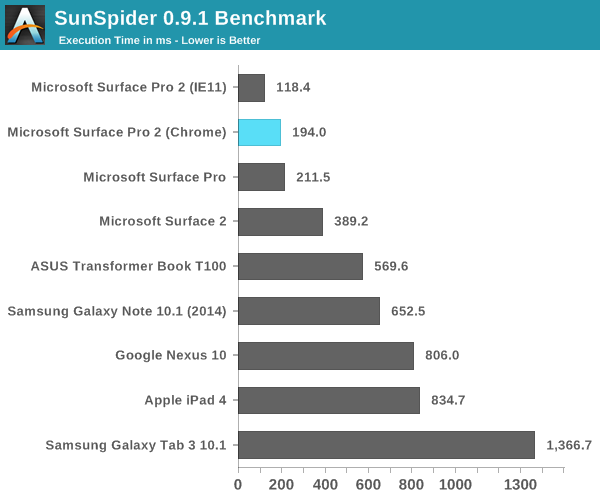
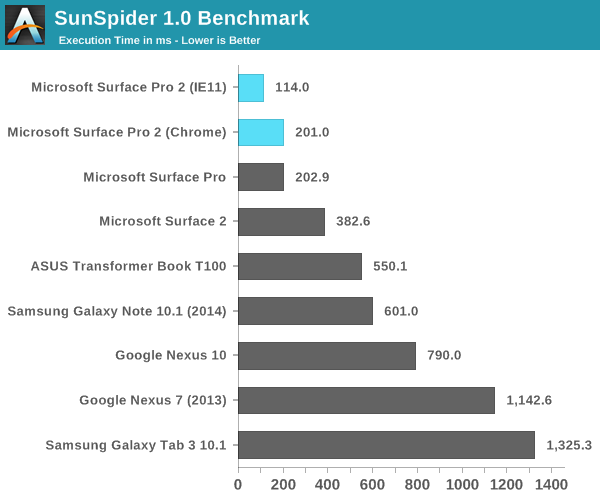
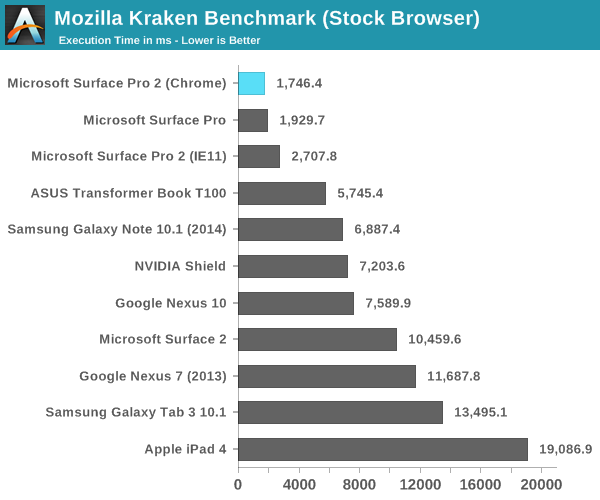
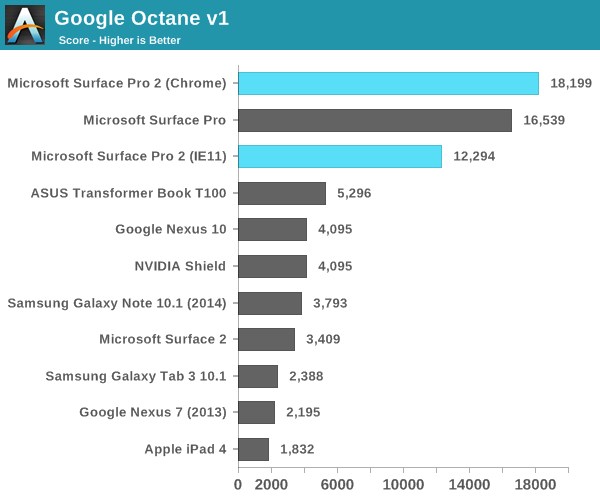
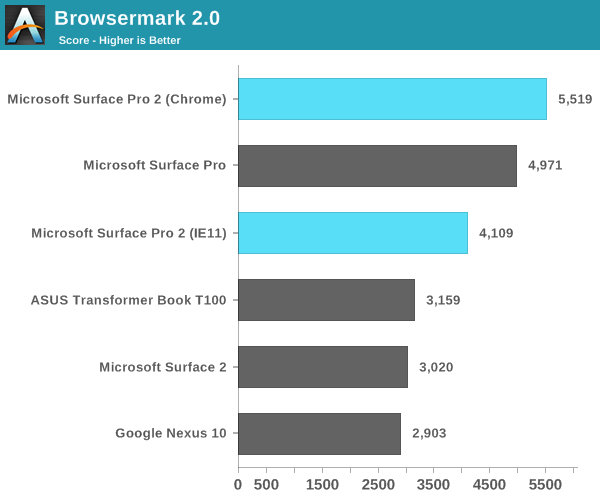
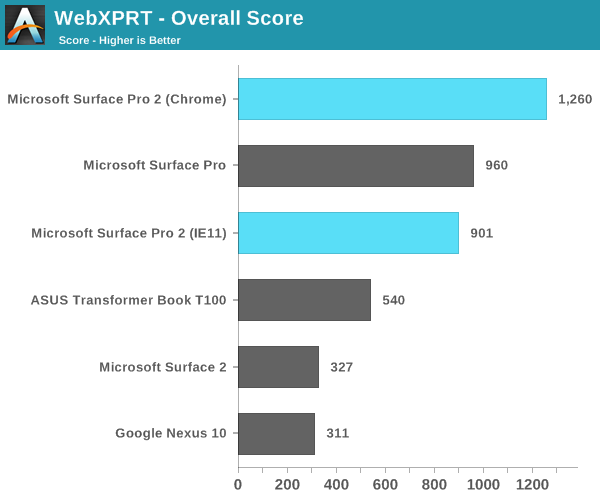
GPU Performance
Intel’s HD 4400 is good enough for light gaming and is a huge step above what you can find in a traditional ARM based tablet. Microsoft only gave us a few days to review both devices so I didn’t have a ton of time to re-characterize the performance of Intel’s HD 4400, but I’ve done that elsewhere already.
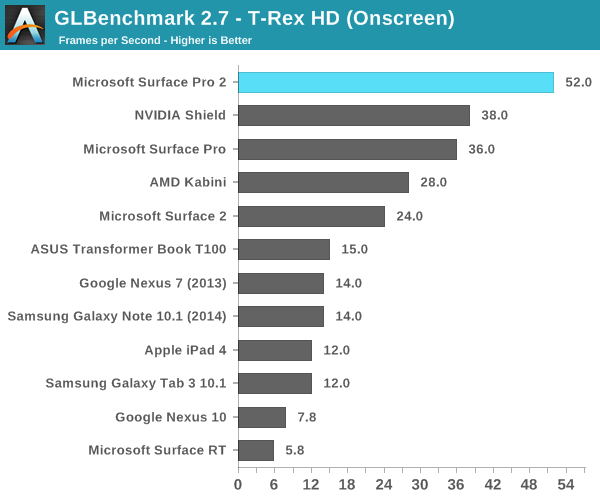
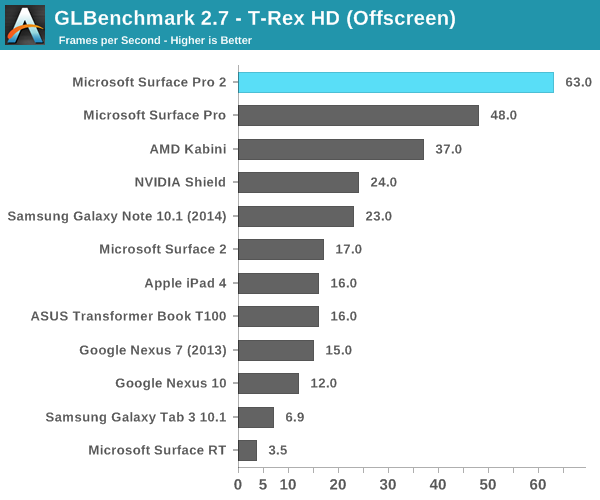
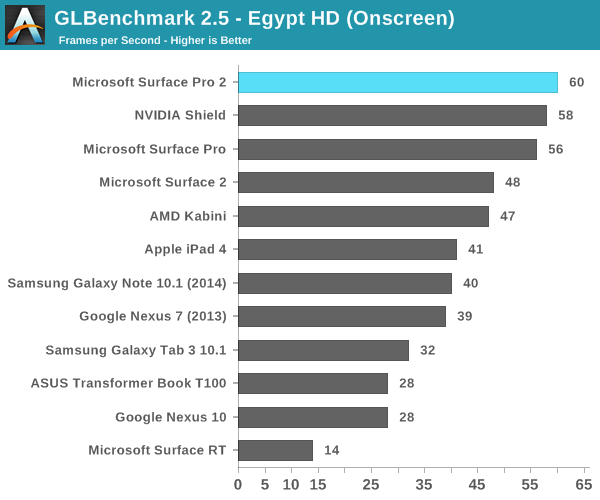
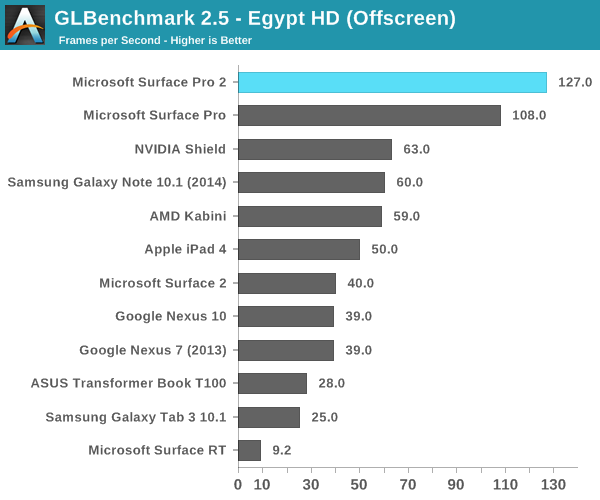
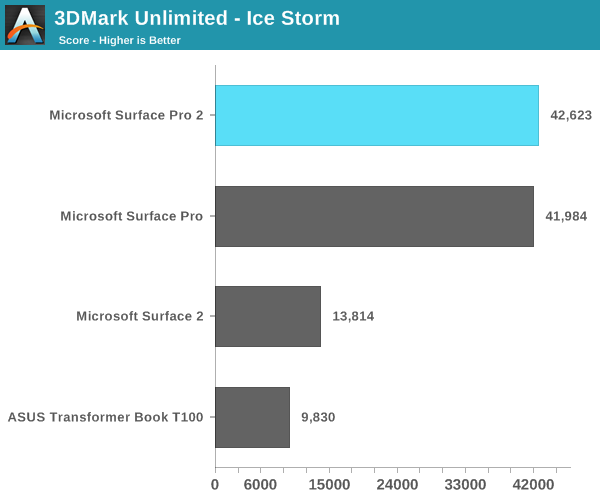
Storage Performance
My review sample appears to have a SK Hynix based SSD. I ran it through the same modified IO tests I did on the ASUS T100:
Our Android IO tests rely on Androbench with a relatively limited LBA span. I increased the difficulty of the test a bit under Windows 8.1 but still kept it reasonable since we are dealing with eMMC solutions. I’m testing across a 1GB LBA span and testing for a period of 1 minute, which is an ok balance between difficulty of workload and sensitivity to the fact that we’re evaluating low-class SSDs here.
Surface Pro 2 is a completely different league of IO performance. The number to pay attention here is the tremendous increase in random write performance compared to the eMMC solutions we’ve tested. I suspect the gap increases if we were to look at worst case sustained random write performance. Killer sequential performance definitely helps Surface Pro 2 feel quick.
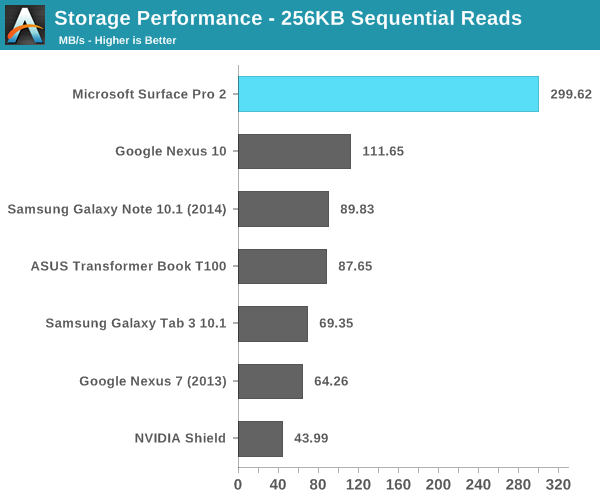
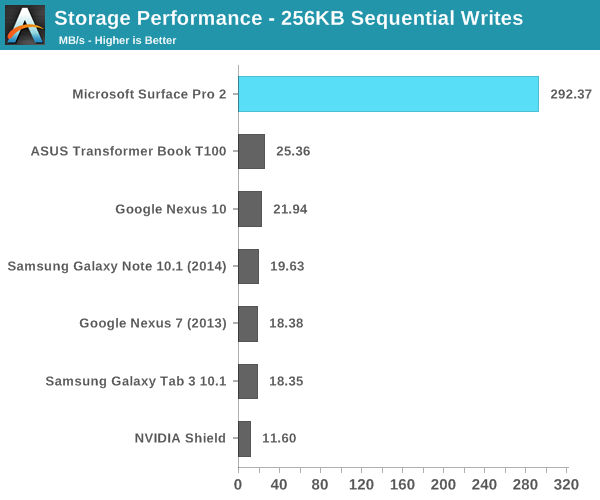
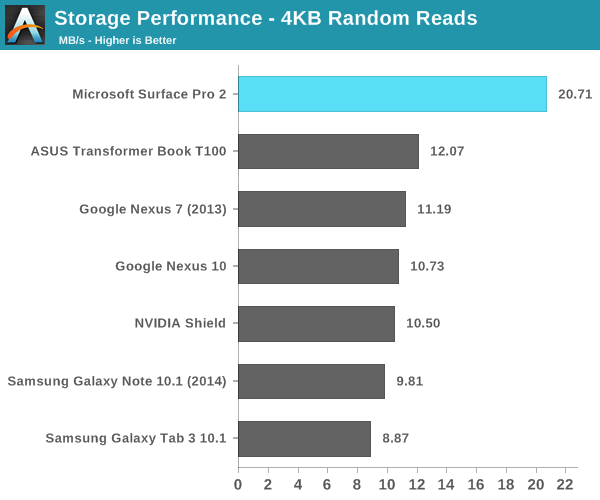
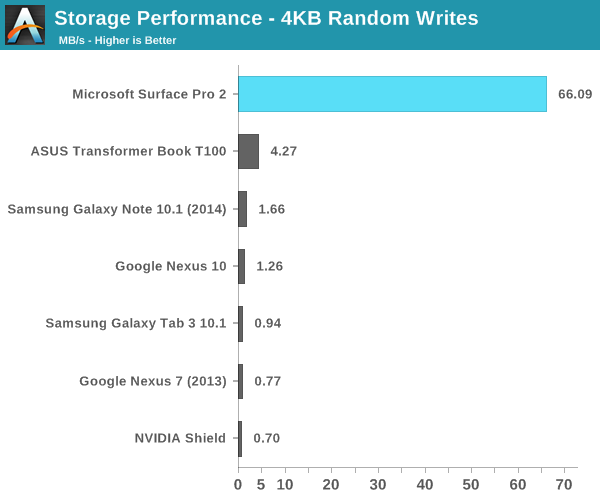










277 Comments
View All Comments
nafhan - Monday, October 21, 2013 - link
Yes... if you are one of the very small number of people who require (or want) a digitizer. For everyone else, no.nikon133 - Monday, October 21, 2013 - link
Likewise the Thunderbolt on MBA.repoman27 - Monday, October 21, 2013 - link
The Surface Pro 2 starts at $899 because that model comes with an anemic 64GB of storage. The 128GB / 4GB and 256 / 8GB configurations of both the 11-inch MacBook Air and Surface Pro 2 are the same price. And I can't believe nobody is screaming "rape" about the price of Microsoft's 512GB option—it's $200 more than Apple's, which numerous posters decried in the comments as being inhumanely overpriced! I guess Apple just makes overpriced toys whereas Microsoft makes productivity tablets priced for enterprise customers.You can play the whole, "But you need a Type Cover 2 for $129, or a copy of Windows Pro for $139, or a Wacom tablet for $199, etc..." game, but in the end, I'm not convinced that Microsoft is delivering as much hardware for what is initially the same exact money. I think anyone doing an honest analysis of the BOM costs or relative performance would come to the same conclusion.
Now if you want a device that can operate in a tablet form factor, the MacBook Air is irrelevant anyway, because it just can't do that.
InspectHerGadget - Tuesday, October 22, 2013 - link
I find both attractive devices. These days most people have Apple and Windows devices so I don't see the religious divide there. I can have Skydrive on my Mac, iTunes on my PC. The only thing I have on the Mac I can't get on the PC is iMessage. BADGrant - Saturday, November 2, 2013 - link
And google calendar access.basroil - Wednesday, October 23, 2013 - link
And keyboard and cover too. Total for ipad is +150 and still no passive mode for wacomrhys216 - Friday, October 25, 2013 - link
Would much rather a MBA. This surface just looks so uninspiring in comparison.neosynthesis - Thursday, October 31, 2013 - link
I agree with scannall, for 90% of the consumers (light text/blog centric contention creation on the go), MBA is usable out of box with a keyboard whereas Surface Pro/2 NEEDS a keyboard, making it more costly than a MBA.Imaginer - Friday, November 1, 2013 - link
This! The 1024 pressure point Wacom EMR stylus pen digitizer as part of the screen makes the Pro well worth it over any Air.techconc - Thursday, November 14, 2013 - link
Why? It already has touch pad built in.