Microsoft Surface 2 Review
by Anand Lal Shimpi on October 21, 2013 12:00 AM ESTBattery Life
Performance isn’t the only benefit that comes with Tegra 4 – NVIDIA and Microsoft also enjoy a smaller/lower power process: TSMC’s 28nm HPL. Of course four high-clocked Cortex A15 cores drives max power consumption higher than on Tegra 3, but idle power consumption and power efficiency at lower clock speeds should be better. As with most present day mobile devices, the move from Surface to Surface 2 comes with an increase in dynamic range of power consumption. I put Surface 2 (as well as Surface RT) through our 2013 tablet/smartphone web browsing battery life test and came away with around 8 hours of use on a single charge. That’s definitely not the lowest power that we’ve seen, but it is an improvement over the 6.8 hours Surface RT managed in the same test.
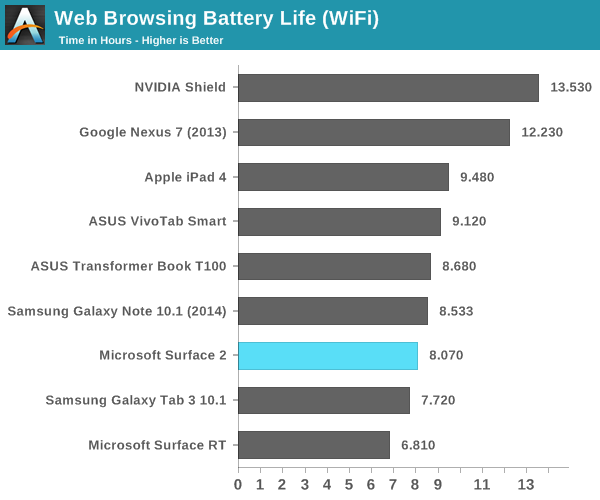
As with all modern Tegra SoCs there’s one extra “companion” core designed to be used for lower power/performance operation. Unlike under Android, there’s no hot plugging of CPU cores under Windows RT – there are always four Cortex A15s presented to the OS/scheduler, regardless of whether or not the companion core is active. Microsoft tells me the companion core is used on Surface 2 (unlike its predecessor), however specifics are tough to come by. Microsoft claims the companion core is used during full screen video playback. The only thing I can think of is that the hardware migrates the companion core in under certain circumstances, taking the place of one of the four A15s, and software specifically sets processor affinity in this case. I tried confirming whether or not this was the case by playing a movie and inspecting the process under task manager, unfortunately I came up empty handed. The video playback process wasn’t set to run on any one core in particular, it was allowed to run on all four exposed cores.
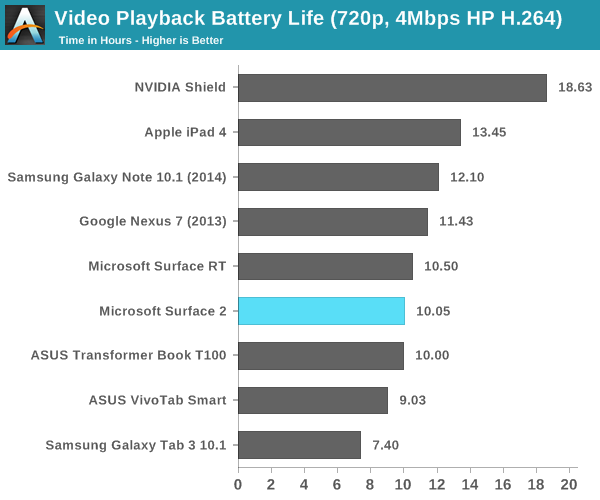
However it’s used, the impact seems to work relatively well. Surface 2 managed just over 10 hours of battery life in our video playback test. It’s not the best we’ve seen in this test, but it’s definitely competitive with other flagship devices.
Software
Surface 2 ships with Windows RT 8.1, and similarly absorbs all of the improvements that 8.1 brought to x86 machines as well. A number of ARM specific optimizations are under the hood, which should help improve both performance and power consumption.
The biggest issue with Surface 2 remains on the software front. Developer support for Windows Store applications is no where near where I thought it would be by now. There are some big ones (Netflix, Facebook), but there’s still no good Twitter client, no amazing IM client, and of course you don’t get good integration of Google services anywhere (outside of leveraging Mail for Gmail access).
Without opening up classic desktop APIs to developers, we won’t see alternative web browsers like Chrome or Firefox on Windows RT 8.1 either. Although IE11 does a relatively good job on the touch front, I find that heavy multitasking with IE11 on Surface 2 can result in a lot of hangs and crashes within tabs or the application itself. I can understand Microsoft’s hesitation on this front (better control over the platform if you don’t open it up), but I can’t see a future where Windows RT is successful and Microsoft doesn’t allow developers to access both sides of the platform.


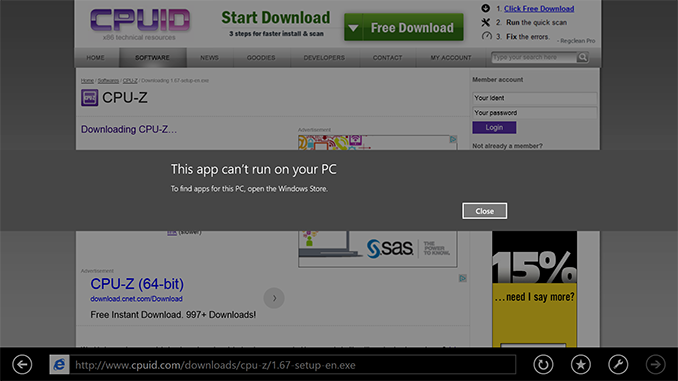








139 Comments
View All Comments
zepi - Monday, October 21, 2013 - link
I don't really see desktop as "being a side" in Windows 8.x. I see it actually existing solely because MS has not have enough time to create an adequate Office replacement for Modern UI. I wouldn't be surprised if it was removed completely once they have that sorted out.MS tried for more than a decade to bring touch to desktop. It has failed miserably, because it actually seems to be impossible while maintaining backwards compatibility with WIN32 GUI-components. They've come to a conclusion (that I share), that the only way to really bring touch to Windows is to bring it in separate to the desktop and start from a clean slate.
None of the successful modern touch-centric operating systems builds on top of WIMP paradigm or on top of legacy software developed for it. Mostly because WIMP just fundamentally seems to be incompatible with touchscreen (no pointer, no pixel-perfect clicks etc.) and I don't see MS being able to circumvent that. And they've seen it by themselves, so they created something new from scratch to actually make touch feasible. I see WinRT being out there because MS wants to enforce developers to create new versions of their UI's for Windows.
If developers won't create ModernUI version of Windows apps, Windows will die a slow death in consumer space within a decade or so. Only way to keep private people using Windows in this touch-screen (post-pc) era is to make using it as convenient and fun as with competing platforms. And for most people Windows desktop with desktop-apps is almost the exact opposite of fun and easy. It's all work and tedious managing of files, updates & anti-virus applications.
People seem to really enjoy using their touchscreen devices compared to regular computers. I guess it's mostly because interface to applications and data just seems so much more intuitive. In private life most of us just don't want to use computing devices. We just want to buy concert tickets, communicate with our friends, share our experiences of the every-day life and consume some entertainment. Some of us also enjoy creating stuff, but even then we just want the device to melt away between our vision and the end result. And allow for easy sharing of the end results.
G Davidson - Monday, October 21, 2013 - link
Very good post. The whole trouble with x86 windows is all the hassle of maintaining it. Half the time when I'm shutting down my laptop it takes 30 minutes to install various 'updates' that bring no benefit to me as a user other than protection from security flaws or hidden functionality for things I'll never be doing with it. That and the endless fiddling has no place on a tablet.The stark choice Windows faces in the consumer space is innovate to a usable paradigm or slowly die. Being the second or even third choice is equivalent to such a death for a company like Microsoft that produces little hardware.
Really a 'better' windows x86 tablet with new Atom processors is an attempt to resurrect the Netbook. Sure, many would love one to supplement their main PC, but it won't be much fun and will require lots of user maintenance, while still being too slow for heavy software designed for a 'real PC'. Hearing the graphics are low-powered makes it poor for gaming, too. Certainly, it would make for a great productivity device, except for photo and video editing that would be much slower on it.
Microsoft really need to make something like Windows RT that has specialized apps that work well on the low-powered base, stripping away the cobwebs of background processes and backwards compatibility with things their users don't need. If these same apps can work on mainstream Windows 8.1 etc, then all the better.
ESC2000 - Saturday, October 26, 2013 - link
So I assume you foresee such a bleak future for OSX as well?Really though all you're saying is that dealing with the interface and upkeep of a more powerful and capable OS is more complicated and effortful, which is not surprising....windows 8 and OSX are not as simple to handle as ios or Android but they also do a whole lot more. For some people the limited functionality of ARM tablet OSes may be sufficient, but for most I'd wager it's not if only because currently you can't even view more than one window at a time on ios/android devices (other than notes and surface RT). Even people who are not power users need to be able to view two things simultaneously.
Anyway I think it is way too early to predict the demise of microsoft. They see that the future is in one or maybe two devices that combine the functions of desktops, laptops, tablets, phones, gaming consoles, and possibly wearables. Windows 8 is their first stab at an OS that could work on such devices, and it will get better. Also tens of millions (hundreds of millions?) of consumers own devices with windows 8 and are growing accustomed to it despite its shortcomings. Most of them will continue to choose Windows machines bc of familiarity and cost. That's not to mention the MS's enterprise stronghold that is definitely not going anywhere (W8 is not so great on that front but the complete lack of alternatives makes Windows the only choice). They are also increasingly making hardware. What I'm saying is they are innovating by shifting away from the purely desktop paradigm and for a first attempt I think they've done a good job and exposed a lot of the market.
I am bullish about the future of MS and about the future of Google and Apple as well. I don't have some inscrutable hatred toward any of them the way many people on tech sites do against MS.
Braumin - Monday, October 21, 2013 - link
This looks like a great improvement over the Surface RT.I thought it was a good review, but Anand, you need to drop it with the Google stuff. You're comment "but in the case of a Chromebook you arguably have better integration of Google services" is of course true, but the Surface obviously has perfect integration with the Microsoft services, which, other than maps, are at least as good if not better.
And Google is the one to blame here they simply refuse to support any MS platforms anymore, which is too bad because I used to like and use Google services a lot. Now I just avoid them. Luckily I don't miss them.
And the Chromebook is WAY more limited in the applications it can run. Windows RT 8.1 is still a real OS unlike Chrome.
Anyway this looks great I'm happy to see the better display and better performance, plus the kickstand. I'd say MS fixed everything that they really needed to with regards to what they can achieve - obviously the substandard apps are something that hopefully will be fixed over time. It's a whole lot better than what it was a year ago that's for sure, but certainly not where I expected it to be. The Bing apps are amazing though which is a good start.
OoklaTheMok - Monday, October 21, 2013 - link
Yeah, I'm growing quite tired of the Chromebook talk. It's more restrictive than iOS, fewer apps than WebOS and most apps are just glorified web browser shortcuts. It doesn't even support multitasking... seriously? And some people want to talk it up like it's the bee's knees.AnandTechUser99 - Monday, October 21, 2013 - link
"There is an alternative solution to this entire problem however. I can’t help but feel like if Microsoft threw Intel’s Bay Trail in the Surface 2 chassis that a number of users might come to a completely different conclusion about the device. When we first posted about ASUS’ T100, common feedback was that users would be willing to pay more for an even better device. A Bay Trail Surface 2 could’ve been that device. "I couldn't agree more!
snajk138 - Monday, October 21, 2013 - link
They could do a Surface RT 2 with ARM, a Surface 2 with Atom and a Surface Pro 2 with Haswell.teiglin - Monday, October 21, 2013 - link
I'd love to see MSM8974 in the tablet performance charts--its absence is quite notable, and while the selection of 8974-toting Android tablets is pretty small now, it will only grow. If you think it'd be too weird to include Note 3/G2 results (I wouldn't mind), didn't you test Qualcomm's MDT? Not to mention, Bench doesn't even seem capable of doing the sort of comparisons I'd really like to see there.AmdInside - Monday, October 21, 2013 - link
I am going to buy this when I find a coupon that gets the Surface2 closer to $399. I think its a great iPad replacement for productivity. I actually wish it had Amazon services, not Google. Only Google service I would want is Google Chrome. I just am not a fan of IE11 as a desktop or tablet browser.flyingpants1 - Monday, October 21, 2013 - link
My single question for Anand: is there a single reason to get this over the Asus T100 for $349?