Memory Scaling on Haswell CPU, IGP and dGPU: DDR3-1333 to DDR3-3000 Tested with G.Skill
by Ian Cutress on September 26, 2013 4:00 PM ESTPricing and the Effect of the Hynix Fire
When I started testing for this overview, I naturally headed over to Newegg in order to see the prices for memory kits using each of the timings we used. A 2x4 GB memory kit covers most of the major user scenarios, and a 2x8 GB of each is often available for near-double the pricing. As it stood at the beginning of August, we had the following pricing:
At the time, a 1333 C9 was the cheapest at $50, moving up through to $700 for our extreme DDR3-3000 C12 kit. Anything 2666 MHz and above requires a larger bump in price, however the movement from 1333 C9 to 2400 C11 in the grand scheme of things was relatively small ($13) but jumping to 2400 C9 is a 2.16x increase.
However, on September 4th, fire struck Fab 1 and Fab 2 of SK Hynix’s operation in Wuxi, China.

Source: Kitguru
Reports vary, with some suggesting that these Fabs were used for production of NVIDIA GDDR5, and others stating they were part of a general plant manufacturing DRAM. In a statement, SK Hynix has stated that ‘there was no material damage to the fab equipment in the clean room, and thus we expect to resume operations in a short time period so that overall production and supply volume would not be materially affected’.
To put this into context, these Fabs combined produce 12-15% of the world’s supply of DRAM silicon: Hynix themselves command 30% of the memory chip market and Reuters reports that this plant produces around 40-50 percent of Hynix’s total output.
Of course the initial reaction to the incident was directed at pricing. Any suspension of manufactured goods can cause other companies to raise their base line, or the reduction of supply will cause other companies to react and make the most of their production. Memory kits have been rising in price per Gigabyte over the past year anyway, and the prediction of a 10-20% bump in price is not welcome. Using price tracking website camelcamelcamel.com, we chose a few 2x4 GB kits to see how prices have spiked:
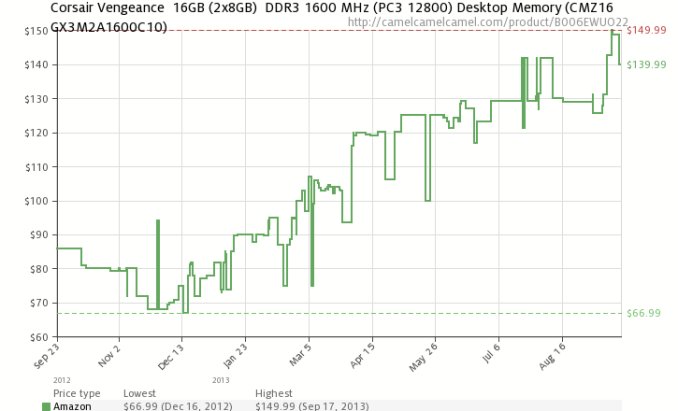
A few memory kits show a bump around the Sep 4-10th timeframe, such as the Corsair 1866 C9 kit, the Kingston DDR3-2400 C11 kit and the Patriot 2133 C11 kit. However the majority of kits did not in our small sample. Going back to the original list of prices I obtained from Newegg, I got a fresh set of numbers:
Some pricing has obviously moved – 1333 C9 is now $15 more expensive, and the budget kits are clearly 1600 C9 and 2400 C11. Most of the high end has not moved, although 2666 C11 is now under $100 for a 2x4 GB kit. 1866 C9 is $2 cheaper over the timeframe, but 2133 C9 is $8 more expensive than before. The ultra-high end kits have not adjusted much.


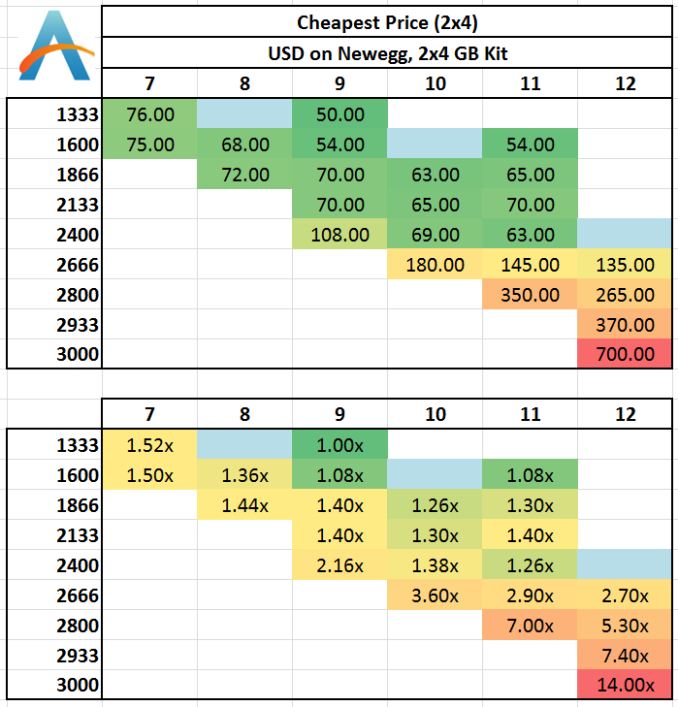
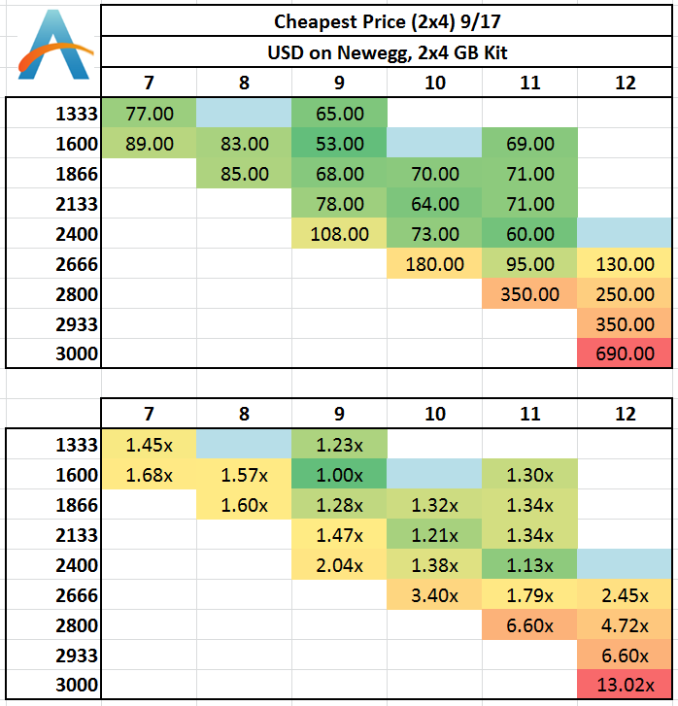








89 Comments
View All Comments
ShieTar - Friday, September 27, 2013 - link
I think you would have to propose a software benchmark which benefits from actually running from a Ramdisk. Testing the RD itself with some kind of synthetic HD-Benchmark will not give you much different results than a synthetic memory benchmark, unless the software implementation is rubbish.So if you want to see this happen, I suggest you explain to everybody what kind of software you use in combination with your Ramdisk, and why it benefits from it. And hope that this software is sufficiently relevant to get a large number of people interested in this kind of benchmark.
ShieTar - Friday, September 27, 2013 - link
Two comments on the "Performance Index" used in this article:1. It is calculated as the reverse of the actual access latency (in nanoseconds). Using the reverse of a physically meaningful number will always make the relationship exhibit much more of an "diminishing return" then when using the phyical attribute directly.
2. As no algorithm should care directly about the latency, but rather about the combined time to get the full data set it requested, it would be interesting to understand which is the typical size of a data set affecting the benchmarks indicate. If your software is randomly picking single bytes from the memory, you expect performance to only depend on the latency. On the other hand, if the software is reading complete rows (512 bytes), the bandwidth becomes more relevant than the latency.
Of course figuring out the best performance metric for any kind of review can take a lot of time and effort. But when you do a review generating this large amount of data anyways, would it be possible to make the raw data available to the readers, so they can try to get their own understanding on the matter?
Death666Angel - Friday, September 27, 2013 - link
First of all, great article and really good chart layout, very easy to read! :DBut one thing seems strange, the WinRAR 3.93 test, 2800MHz/C12 performs better than 2800MHz/C11, but you call out ...C11 in the text as performing well, even though anyone can increase their latencies without incurring stability issues (that's my experience at least). Switched numbers? :)
willis936 - Friday, September 27, 2013 - link
I too thought this was strange. You could see higher latencies clock for clock performing better which doesn't seem intuitive. I couldn't work out why those results were the way they were.ShieTar - Friday, September 27, 2013 - link
In reality, there really should be no reason why a longer latency should increase performance (unless you are programming some real-time code which depends on algorithm synchronization). Therefore it seems safe to interpret the difference as the measurement noise of this specific benchmark.Urbanos - Friday, September 27, 2013 - link
excellent article! i was waiting for one of these! great work, masterful :)jaydee - Friday, September 27, 2013 - link
Great work, I'd like to see a future article look at single-channel vs dual channel RAM in laptops/mITX/NUC configurations. With only two SO-DIMM slots, people have to really evaluate whether or not you want to fill both DIMM slots knowing you'd have to replace both of them if you want to upgrade but able to utilize the dual channels, or going with a single SO-DIMM, losing the dual channel but having an easier memory upgrade path down the road.Thanks and great work!
Hrel - Friday, September 27, 2013 - link
How do you get such nice screenshots of the BIOS? They look much nicer than when people just use a camera so what did you use to take those screenshots?merikafyeah - Friday, September 27, 2013 - link
Probably used a video capture card. These are also used to objectively evaluate GPU frame-pacing in a way that software like FRAPS cannot.Rob94hawk - Saturday, September 28, 2013 - link
Moder BIOS allow you to upload screenshots to USB. My MSI Z87 Gaming does it. No more picture taking. It's a great feature long overdue!