The Joys of 802.11ac WiFi
by Jarred Walton on July 8, 2013 8:15 PM ESTA Quick Test of Real-World Wireless Performance
For testing, I grabbed a bunch of the hardware I had around and gathered one set of numbers: average throughput copying a single large file from my desktop with a wired Gigabit Ethernet connection to a laptop. I’m using Western Digital’s MyNet AC1300 router as the wireless router. The AC1300 is running firmware v1.03.09, and it's a product that has now been around for eight or so months. It supports up to 450Mbps (3x3:3 MIMO) on 802.11n connections and up to 1300Mbps on 5GHz 11ac connections. (Unfortunately, I didn't ever seem to connect with more than two 11ac streams with my current hardware, including Western Digital's AC Bridge.) We’re still not at Gigabit Ethernet speeds in most cases, but with nearly triple the throughput of the fastest 11n wireless it’s definitely getting closer.
For the adapters, I tested both single- and dual-band offerings. On the 802.11ac side, I used an 11ac bridge (the Western Digital My Net AC Bridge), a USB 11ac adapter (Linksys AE6000), and a Clevo P157SM notebook from Mythlogic (Pollux 1613) equipped with Intel’s latest Wireless-AC 7260 adapter. I should take a minute to note that one of the great things about going with a boutique laptop vendor like Mythlogic is the ability to customize not just the storage and CPU, but the WiFi adapter as well. Then I tossed in three other laptops, two of which I’m working on reviewing along with a previously reviewed laptop. The ASUS UX51VZ uses Intel’s common Wireless-N 6235 adapter (dual-band 2x2:2 MIMO with Bluetooth 4.0), Acer’s Aspire R7-571-6468 “oversized hybrid” uses a Broadcom BCM43XNM chipset (based on the hardware ID, it appears to be the BCM943228HM4L, or at least something similar—it’s also dual-band 2x2:2 MIMO with Bluetooth 4.0 support), and the MSI GE40 is the lone 2.4GHz single-band 150Mbps offering sporting a Realtek RTL8723AE chipset. All of the adapters were tested in both 2.4GHz and 5GHz modes (where applicable).
And with that said, here are the results from two test locations. Location one is with the target device in the same room as the router (my office), about five feet away. The second location is downstairs at the home theater area (my “second office”), about 20 feet away with one wall and one floor in between. The results show minimum, median, and maximum throughput of five test runs, with the caveat that I made sure there were no outliers—sometimes Windows or WiFi will have a really slow run or two.
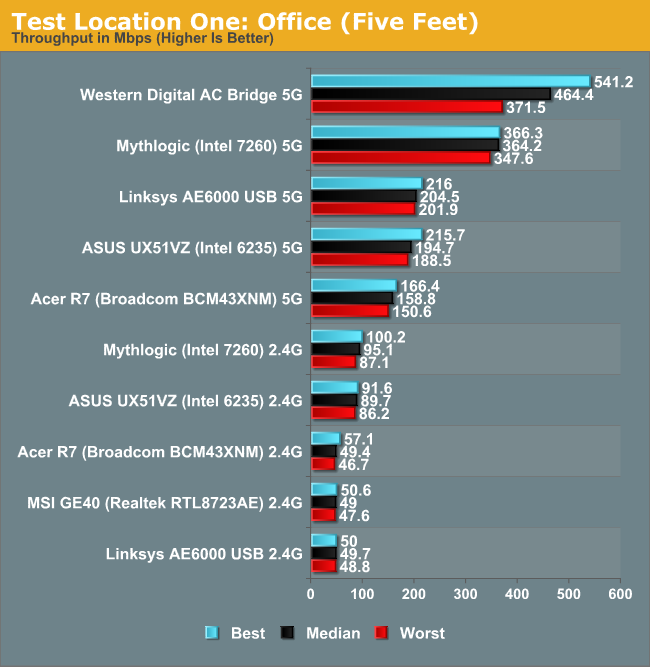
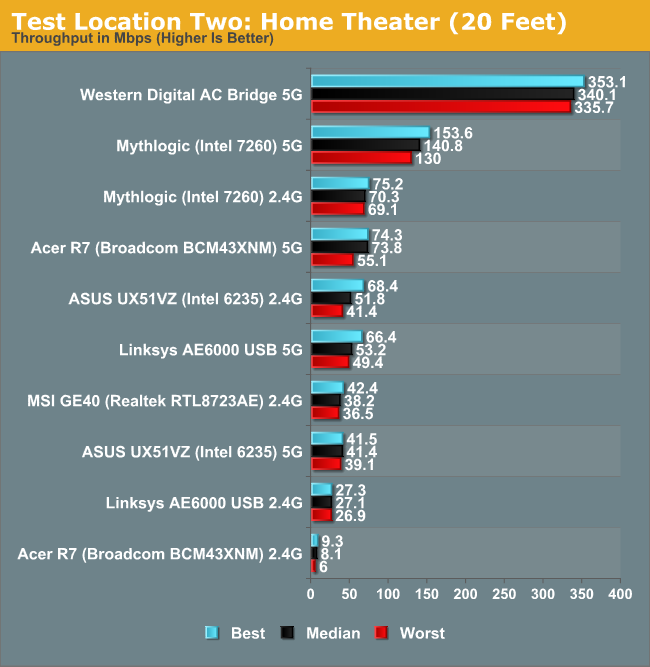
Not surprisingly, the AC Bridge posts the best performance of all the solutions. With three spatial streams, I was hoping to get a lot closer to 800-900Mbps of throughput, but most of the time it appears to have run at closer to two streams. Performance isn't all that different from the Mythlogic laptop with Intel’s 7260 AC adapter at the short range location, but it’s over twice the speed at the second test location. What’s even worse is how poorly many of the solutions end up performing at the second test location.
I’m not surprised to see the Mythlogic notebook post excellent throughput over 5GHz 802.11ac, but it ends up being the third fastest solution even when falling back to 2.4GHz 802.11n at the second location! I could live with throughput of 50+ Mbps throughout my home, but pulling over 300Mbps from the downstairs HTPC to my other networked PCs over wireless is simply awesome…as long as the wireless signal doesn’t get dropped.
I haven’t actually had that happen with the Western Digital AC1300 (yet), but over the past seven or so years of testing notebooks and laptops for AnandTech, dropped wireless connections are a far too common occurrence in my experience. I’ve been through about ten wireless routers during that time, and even the best were never quite as stable/dependable as wired Ethernet. Some might go a couple weeks or even a month without needing a reboot (e.g. the Amped Wireless), while others might have WiFi "crash" every couple of days.
Throw in the lackluster WiFi adapters you find in most laptops (represented here by the Realtek RTL8723AE) and you can hopefully understand why having Gigabit Ethernet in notebooks still matters to a lot of people. I've got a second set of graphs that shows the same data as above, only in seconds required rather than Mbps:
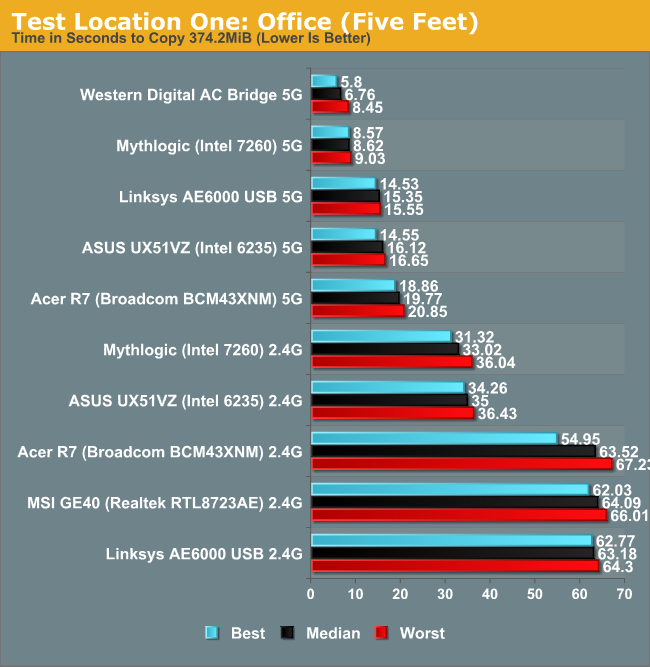
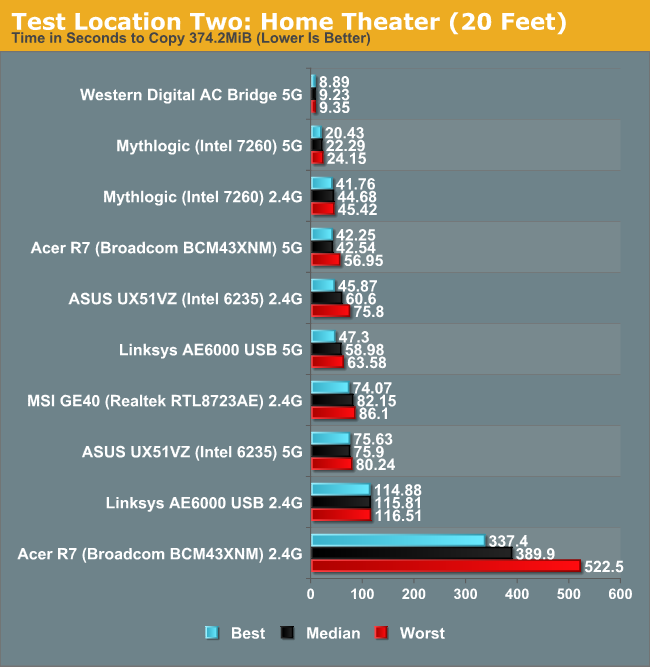
Our current mobile test suite at present weighs in at a hefty 121GiB; over Gigabit Ethernet it takes about 20 minutes to copy everything over. Now imagine a laptop like the MSI GE40, except without the Ethernet port, and I’d be looking at nearly six hours just to copy the testing files over WiFi. (Thank goodness for USB 3.0 external SSD adapters!) But perhaps you never bother with copying large amounts of files over your local network, so slower WiFi speeds aren’t such an issue, right? My Comcast Internet now tops out with downstream speeds of up to 40Mbps and upstream rates of 12Mbps; when I’m not in my office, that means some of the adapters/laptops out there are likely going to bottleneck my Internet speed. It’s not the end of the world when you can only get 25Mbps, but there are certainly times when you’ll notice the difference—particularly if you have multiple PCs accessing the net concurrently.
One final item to discuss is that the adapters aren’t the whole story. You can see in the charts above that just because something supports two spatial streams on WiFi doesn’t inherently mean better performance than single stream adapters. The tiny USB WiFi adapter only manages average performance on a 5GHz connection from a couple rooms away from the router, and on a 2.4GHz connection it ends up being the slowest option outside of the Acer R7 2.4GHz result. Better antennas matter, and in the case of the Acer R7, the tuning of the antenna is likely another major factor.
The R7 actually fails to detect my 2.4GHz network from 50 feet away, yet it still manages to connect to the 5GHz network, and the R7 isn’t alone in such funky behavior. I’ve had laptops where the WiFi adapter powers off when the system has been running more than about 48 hours straight (even if the WiFi wasn’t doing anything), and the only way to get it back is to turn the adapter off and then turn it back on. And if laptops can sometimes have flaky WiFi implementations, many of the tablets out there are worse—range on two of my Android tablets is probably 50 feet at best before I have problems, so even my driveway is “too far” to get WiFi coverage.










139 Comments
View All Comments
JarredWalton - Monday, July 22, 2013 - link
http://www.anandtech.com/show/4590/Run proper software. Ping uses ICMP, where normal software uses TCP or UDP. Most games use UDP, and while a 7ms average seems great, it could be 2ms 95% of the time and 228ms 5% of the time, which would suck for action gaming.
The problem with latency of this form most often comes from the wireless clients and drivers, not the router. 802.11ac likely doesn't change that, but since it has been nearly two years since my last look at latency, it's something we certainly need to revisit.
0ldman79 - Tuesday, July 16, 2013 - link
Btw, the Intel cards are not all they're cracked up to be either. A $27 Compex Atheros 9281 chipset card blows Intel's wifi away.I haven't checked recently, but Trendnet is another that was using Atheros chips. They're cheaper than Linksys, D-Link, Netgear and Belkin and work much better.
BreezeDM - Tuesday, July 9, 2013 - link
yes do latency in full review please. I would also love to see something running DD-WRT.Flunk - Wednesday, July 10, 2013 - link
"Killer" products are made by Broadcom so you can extrapolate based on the performance of their chip in this article.JarredWalton - Wednesday, July 10, 2013 - link
This is what I'm hoping to avoid: don't extrapolate anything based on chipset manufacturer -- or even notebook manufacturer. Every company has had products with poo wireless performance, and most if not all have also had good products. Amped Wireless, for instance, uses a Realtek chipset but manages to get much better performance than you typically see from Realtek solutions (and of course it's a dual-band 2x2:2 solution).Killer is actually owned by Qualcomm now, so I would be surprised if they're using Broadcom devices, but regardless they do their own custom drivers and tuning, plus they're not using the cheap single-band 1x1:1 solutions. I reviewed their 1102 last year and it performed quite well, though not necessarily so much better as to negate any alternatives.
kogunniyi - Monday, July 8, 2013 - link
Interesting look. Can you test the Broadcom 4352?DonTHB - Monday, July 8, 2013 - link
As part of future testing of 802.11ac it would be good to know how this version of WiFi works in an apartment building where each of your nine neighbors (three on one's own floor, three on the floor above and three on the floor below) have upgraded to this new standard.In a single family house it seems ideal, however.
DanNeely - Tuesday, July 9, 2013 - link
You've got several times as many, and significantly wider, channels at 5ghz as at 2.4ghz; so there's much less conflict over spectrum. In the US: 5ghz offers 6x80mhz (or 12x40, or 25x20mhz) vs 3x20mhz at 2.4ghz. The FCC may add enough additional spectrum to add 3 more 80mhz channels to the wifi to the 5ghz band in the near future. (The 5ghz situtation is more fragmented globally than 2.4ghz; but most of the world has similar amounts of total spectrum available).In addition because 5ghz is shorter ranged you'll have less interference from networks in adjacent buildings.
http://specmap.sequence-omega.net/blog/2013/02/how...
DonTHB - Wednesday, July 10, 2013 - link
The issue isn't with the next building the issue are the neighbors that are each one wall away. What if they are first with an ac router and set up channel bonding?WiFi is best for a single family house and 802.11ac only improves this situation. In an MDU it is best to have wires that give you a communication channel you don't have to share.
iwod - Monday, July 8, 2013 - link
Any Reason why the only 2 antenna is working instead of 3?Any Reason we could believe we would have even better throughput then what we have tested today for 802.11ac, with better software, hardware etc? The speed is still no where near good enough.
Why we only have 80Mhz implementation today when the spec allows up to 160Mhz?
Lets hope decent company like Amped Wireless will give us a decent Router soon. Most if not all major consumer brand, including Linksys, Cisco, etc give us absolutely crap router.