Razer Blade 14-Inch Gaming Notebook Review
by Dustin Sklavos on July 2, 2013 1:00 PM ESTSystem and Futuremark Performance
Despite being remarkably slim, the Razer Blade 14-inch is afforded remarkable capacity for performance thanks to its well-designed cooling system. The result is that despite fitting squarely in Intel's ultrabook category, there's a tremendous amount of horsepower on tap. Razer benefits from advances in Intel's Haswell design by employing the 37W Core i7-4702HQ, a quad-core processor which moves the chipset on package. Meanwhile, they can leverage the increased parallelism of an NVIDIA GK106 (as opposed to GK107 in the last generation of Blades) without substantially higher thermals.
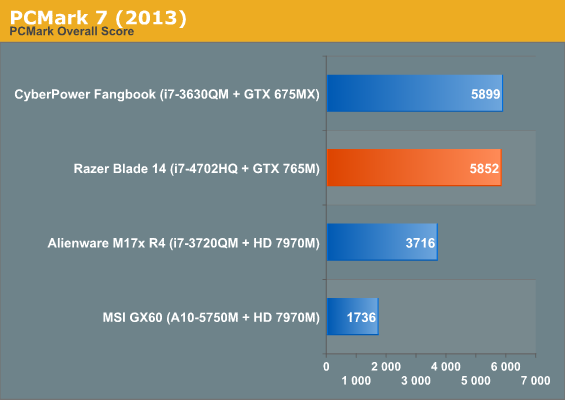
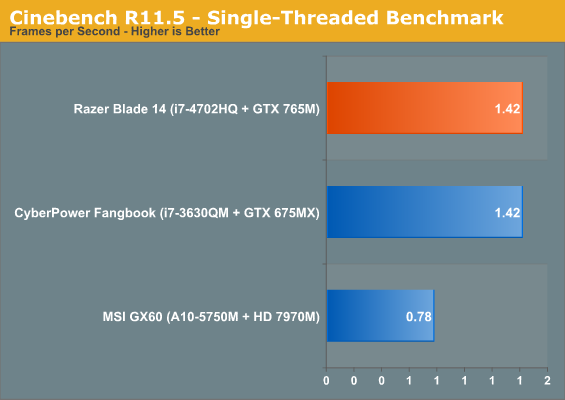
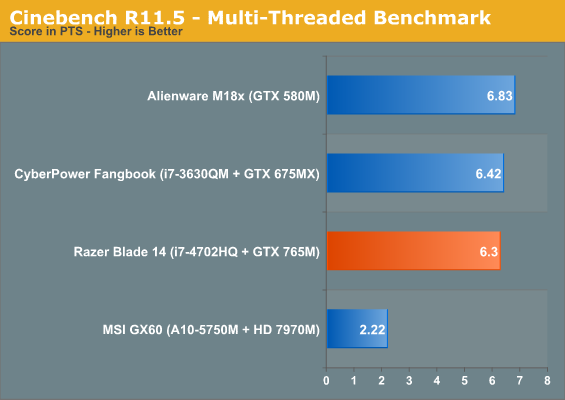
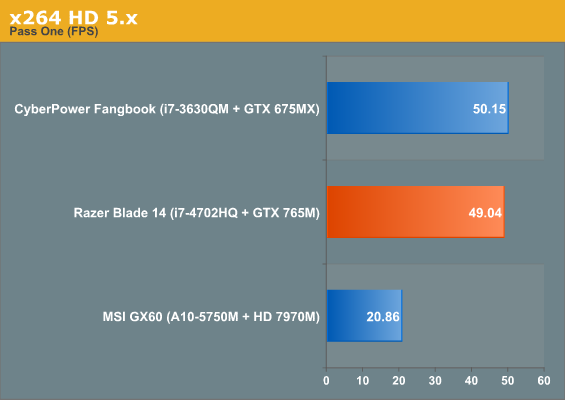
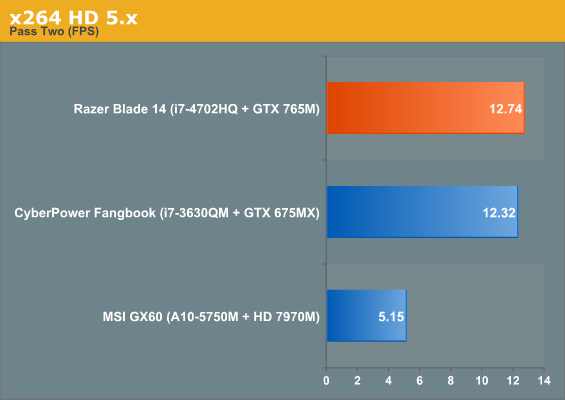
Just how fast is the Blade 14? Fast enough. The i7-4702HQ is able to meet the last generation i7-3630QM's performance without much issue, and ensures that CPU bottlenecks won't be much of an issue during gaming sessions.
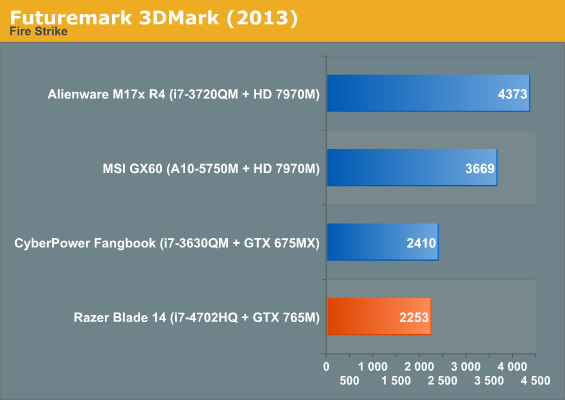
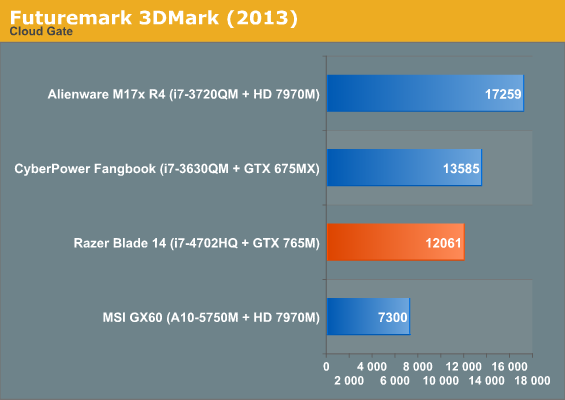
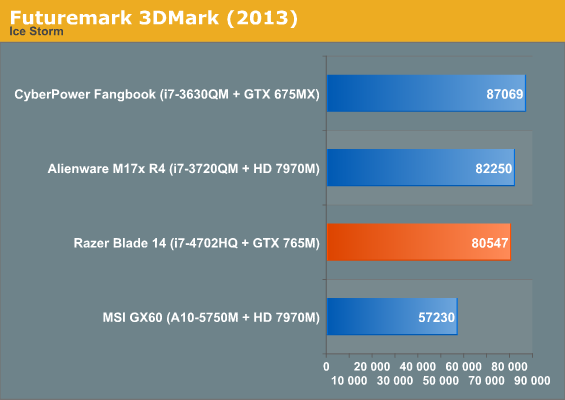
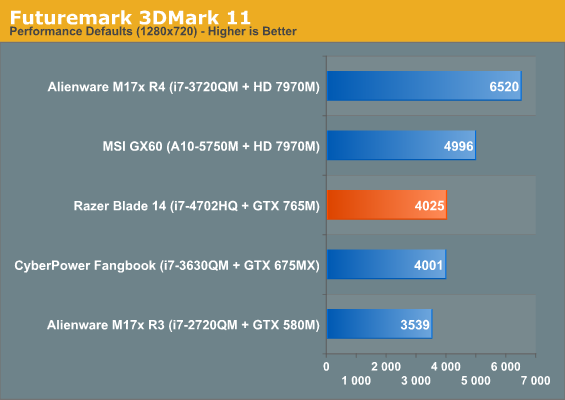
The Razer Blade 14-inch isn't knocking it out of the park in 3DMark, but it doesn't need to. What's impressive is how close it is to the GeForce GTX 675MX; that chip is a full GK106 with 960 CUDA cores and a 256-bit wide memory bus, but the substantially higher clocks on the GTX 765M help make up the difference. What you're going to see as we move forward is that the 765M is actually hampered only by its 128-bit memory bus; shader power is largely present for this chip, and the 1600x900 panel resolution in the Blade 14-inch may actually be the sweet spot for performance.










108 Comments
View All Comments
lmcd - Tuesday, July 2, 2013 - link
I still think this should use the Samsung-style 3200x1800 display and halve that res for gaming. Might as well at this price point, and compete head-on with the Macbooks.Bob Todd - Tuesday, July 2, 2013 - link
Bingo! Well this one is off the list. I was a little worried about the resolution but I could deal with it. Horrible panel, not so much. There were 4 different laptops on my list as candidates to buy this fall. This one, the Alienware 14, then at the opposite end of the spectrum of "I'm more portable but can only play games at medium quality at 720p...maybe", I've got the Zenbook Infinity and the 13 rMBP with the 28 watt Iris parts. I love the fact that the Alienware 14 has 2 mSATA slots AND a full height 2.5" drive, but now I'm really leaning toward the more portable barely gaming capable choices. The Alienware config I'm interested in is the $1750 one (1080p IPS/GTX 765m/AC/16GB), and I'm sure my wallet will take an equal or larger beating with a 512GB storage option on the Infinity or the rMBP. Storage is where you get raped on anything thin :(.ananduser - Wednesday, July 3, 2013 - link
The new revamped Alienwares are all aluminium. There are also no compromises regarding temperature as there is ample room for cooling. This Razer unit is full of compromises due to portability and design constrains. Alienware is really the only choice right now.Razorbak86 - Monday, July 8, 2013 - link
Sager and Clevo beg to differ.zach1 - Tuesday, July 2, 2013 - link
Is the display only horrible for the price range or will a $900 laptop beat it.purrcatian - Wednesday, July 3, 2013 - link
You can get an IPS screen in laptops under $900.wrkingclass_hero - Tuesday, July 2, 2013 - link
I actually yelled out "oh no!" when I saw the ratio, and murmured "oh goodness..." when I saw the black levels. That is a terrible display all around, gamut, viewing angles... they fouled up the whole product with that one piece.Sushisamurai - Wednesday, July 3, 2013 - link
Damn, another PC gaming notebook bites the dust... The panel was truly shocking... But then I thought... Why not plug in a display... ...Herms.....Bob Todd - Wednesday, July 3, 2013 - link
Because if the display is bad enough that you'd want to use an external monitor all the time, you might as well be using a desktop ;). Somewhat joking, but really if you can afford to drop ~$2K on a laptop, then spending a quarter to half that for a much more capable gaming desktop (in addition to a laptop) probably isn't that big of a deal.arnavvdesai - Tuesday, July 2, 2013 - link
I was actually planning to buy this laptop and develop on it but not with that fucked up panel. Just look at Asus or Lenovo or others to get the best panels on the Windows side of the world. Heck even Dell has upped their game here. Jeez, talk about a royal fu to their users.