BenQ XL2720T Gaming Monitor Reviewed
by Chris Heinonen on June 17, 2013 4:35 PM ESTBenQ says that the maximum light output of the XL2720T is 300 nits, but the most I could record is 252 nits while not totally crushing whites. It might be possible to set the contrast to 100 and record a higher number, but with that setting the top white shades, from around 230 until 255, all blend into a single shade. No one would ever use a display this way, so it’s a bit impractical for me to measure them this way. The lowest white level I could get was 93 nits, which helps to explain the contrast ratio issue on the sRGB test. If we are targeting 80 nits, and the lowest level the display can natively do is 93 nits, then the video card LUT has to be lowered to bring that brightness down. Anytime you lower the peak of the LUT, you then start losing contrast range, which is why we try to get the monitor set as close as possible before calibration, or use DDC to have it automatically do it correctly.
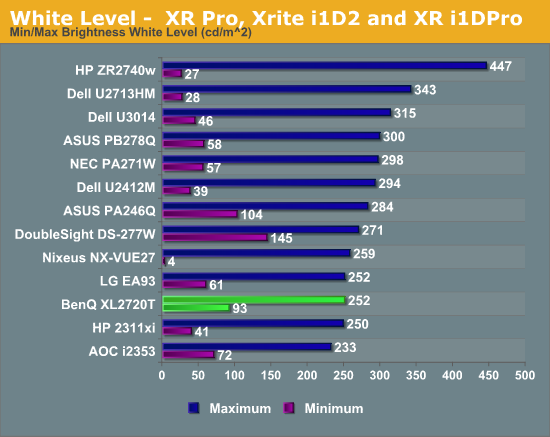
The black level was fine on the XL2720T, though not exceptional as TN isn’t known for being great at blocking out light. It isn’t a bad number, but black level is really all about contrast ratio and on its own doesn’t mean much unless we also know the white value.
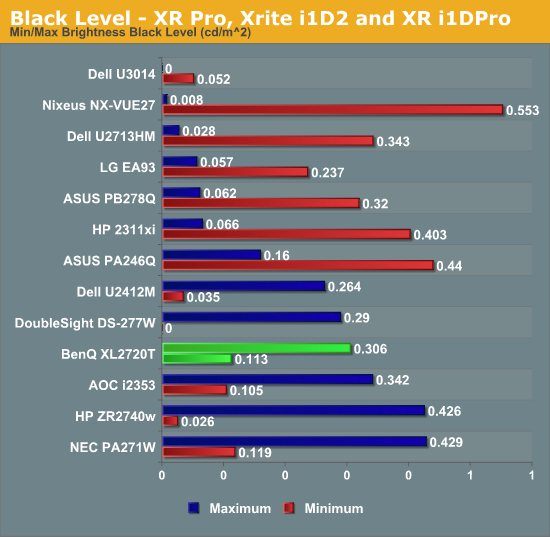
The contrast ratio on the BenQ comes out at right around 820:1 at maximum or minimum light level. The lower number we saw on the sRGB calibration was due to targeting a light output level below what the monitor can do natively. If you aren’t trying to go below the 95 nits light level that I saw on the white testing, you will get a contrast ratio right around 820:1 from the XL2720T.
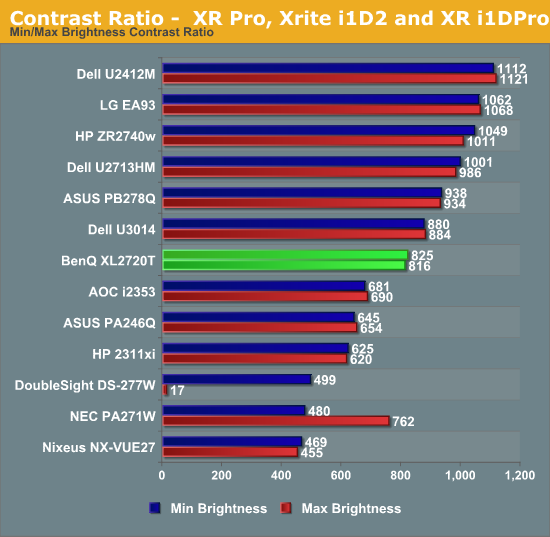
The BenQ XL2720T also does well on power usage, consuming very little at maximum or minimum backlight levels. Other than the Acer touchscreen model, the BenQ is the most efficient monitor for which I have calculated the Candelas per Watt number, which takes into account screen size, power use, and light output to normalize the data. I have a feeling the BenQ benefits by having a lower resolution 27” panel than most of the 27” monitors I’ve tested, but with the small number of data points I have so far that is all conjecture at the moment. Whatever the cause of it, the power use of the BenQ is very low.
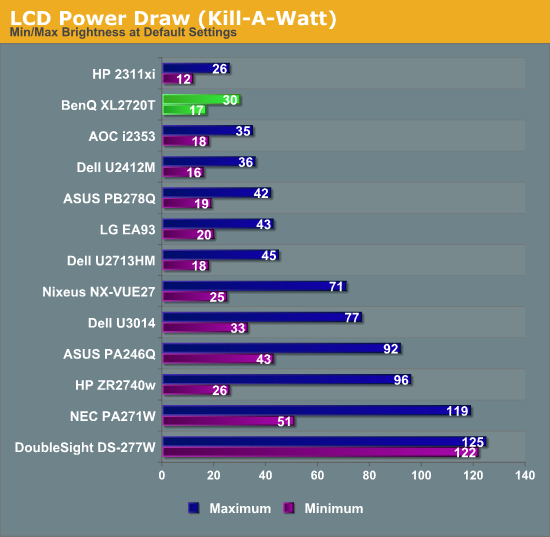
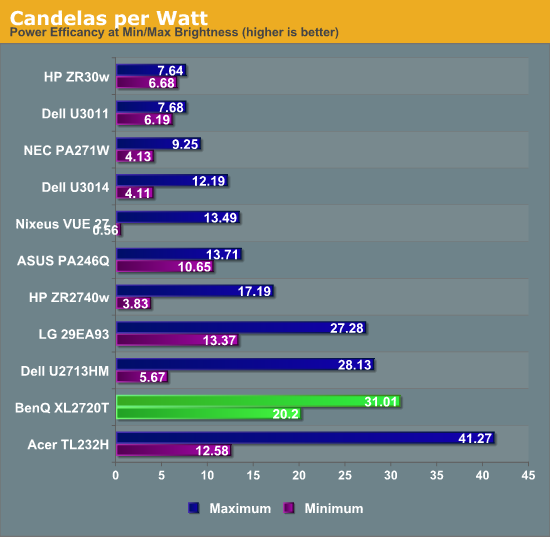










79 Comments
View All Comments
althaz - Monday, June 17, 2013 - link
What an absurd thing to say - the vast majority of people have 1080p monitors and it's not just because they represent good value for money.As a gamer and a worker I have a trio of 1080p monitors for several reasons:
@ 1080p I'll be able to run games at maxed settings for a while (and I haven't upgraded for over a year).
Dual monitor > than one big monitor (by a very long way). Triple monitor is of varying degrees of usefulness to most people, but I find two landscape and one portrait monitor is basically perfect for all tasks (some people find three monitors overwhelming however).
mutantmagnet - Tuesday, June 18, 2013 - link
We can downsample a lot of games these days. Until strobe backlighting is possible on the IPS panels settling for TN is fine since they are already cheaper and achieving 100+ FPS consistently isn't easy above 1080.tackle70 - Monday, June 17, 2013 - link
Yeah I could never go back to TN panels after making the jump to IPS, and I play tons of games. I am guessing that 99.9% of gamers are not good enough for the 120 Hz to make any real difference other than as a placebo effect, and so I don't see the point.I wish we could get some new technologies out there other than this TN garbage :\
TesseractOrion - Monday, June 17, 2013 - link
I have a Yamasaki Catleap (IPS) and a Qnix Q2710 (PLS) , the latter at 120Hz, the former @ 60Hz (only due to DVI restriction on the 7950 GPU, had it up to 116Hz on the DL-DVI port). Hard to go back to TN and 1920x1080 now... very stripped down monitors, no scaler, OSD or multiple inputs, resulting in low input lag as compensation...Jedi2155 - Monday, June 17, 2013 - link
Thanks Chris for your review. I believe it would be a better format in future reviews to add a table of specifications describing the important aspects of the product during the introduction. It took me multiple pages of skimming in order to find the information that this was in fact a standard TN panel at 1920x1080 resolution (I was hoping for a 27" IPS 120 Hz, or at least 2560x1440).While this information could be found with some googling, I've always come to expect AnandTech to provide very poignant and useful information very quickly and easily. Good review and I hope you will continue to refine your skills in the future!
chizow - Tuesday, June 18, 2013 - link
Questionable results and questionable competency with this review. Main concerns below:1) Was this monitor tested with LightBoost always enabled? Main benefit of these 3D Vision Ready panels is their ability to always be in LightBoost mode if you trick the Nvidia driver to set the 3D Vision mode to "Always On".
2) Input lag results are questionable given this is a 120Hz input panel and the results indicate 3 frames worth of input lag. Highly doubtful on a 120Hz TN. Did you set the panel to gaming mode to see if there is a difference?
3) I'd like to see comparisons against the Asus VG278H or even VG278HE, which have become the standard for 120Hz TN LightBoost panels.
mdrejhon - Tuesday, June 18, 2013 - link
The input lag is because the Leo Bodnar input lag tester is limited to 60Hz and HDMI. So it's not an accurate measurement of input lag.chizow - Tuesday, June 18, 2013 - link
Wow, nice catch. I didn't even bother reading the testing methodology, but if true that's a pretty epic fail on reviewer's part. Not only is it probably going through the built-in video scaler/processor at that point and introducing additional latency, but it also effectively cuts refresh rate in half while doubling response times.Really needs to be re-done over DVI and at 120Hz with and without LightBoost.
Samus - Tuesday, June 18, 2013 - link
My last (and only) two BenQ monitors broke. I should have learned for first time after the second one caught fire.jigglywiggly - Tuesday, June 18, 2013 - link
Why did you pick the worst 120hz display? Pick the vg278 or vg248qeboth are 144hz and much better