NVIDIA's GeForce GTX Titan, Part 1: Titan For Gaming, Titan For Compute
by Ryan Smith on February 19, 2013 9:01 AM ESTGPU Boost 2.0: Temperature Based Boosting
With the Kepler family NVIDIA introduced their GPU Boost functionality. Present on the desktop GTX 660 and above, boost allows NVIDIA’s GPUs to turbo up to frequencies above their base clock so long as there is sufficient power headroom to operate at those higher clockspeeds and the voltages they require. Boost, like turbo and other implementations, is essentially a form of performance min-maxing, allowing GPUs to offer higher clockspeeds for lighter workloads while still staying within their absolute TDP limits.
With the first iteration of GPU Boost, GPU Boost was based almost entirely around power considerations. With the exception of an automatic 1 bin (13MHz) step down in high temperatures to compensate for increased power consumption, whether GPU Boost could boost and by how much depended on how much power headroom was available. So long as there was headroom, GPU Boost could boost up to its maximum boost bin and voltage.
For Titan, GPU Boost has undergone a small but important change that has significant ramifications to how GPU Boost works, and how much it boosts by. And that change is that with GPU Boost 2, NVIDIA has essentially moved on from a power-based boost system to a temperature-based boost system. Or perhaps more precisely, a system that is predominantly temperature based but is also capable of taking power into account.
When it came to GPU Boost 1, its greatest weakness as explained by NVIDIA is that it essentially made conservative assumptions about temperatures and the interplay between high temperatures and high voltages in order keep from seriously impacting silicon longevity. The end result being that NVIDIA was picking boost bin voltages based on the worst case temperatures, which meant those conservative assumptions about temperatures translated into conservative voltages.
So how does a temperature based system fix this? By better mapping the relationship between voltage, temperature, and reliability, NVIDIA can allow for higher voltages – and hence higher clockspeeds – by being able to finely control which boost bin is hit based on temperature. As temperatures start ramping up, NVIDIA can ramp down the boost bins until an equilibrium is reached.
Of course total power consumption is still a technical concern here, though much less so. Technically NVIDIA is watching both the temperature and the power consumption and clamping down when either is hit. But since GPU Boost 2 does away with the concept of separate power targets – sticking solely with the TDP instead – in the design of Titan there’s quite a bit more room for boosting thanks to the fact that it can keep on boosting right up until the point it hits the 250W TDP limit. Our Titan sample can boost its clockspeed by up to 19% (837MHz to 992MHz), whereas our GTX 680 sample could only boost by 10% (1006MHz to 1110MHz).
Ultimately however whether GPU Boost 2 is power sensitive is actually a control panel setting, meaning that power sensitivity can be disabled. By default GPU Boost will monitor both temperature and power, but 3rd party overclocking utilities such as EVGA Precision X can prioritize temperature over power, at which point GPU Boost 2 can actually ignore TDP to a certain extent to focus on power. So if nothing else there’s quite a bit more flexibility with GPU Boost 2 than there was with GPU Boost 1.
Unfortunately because GPU Boost 2 is only implemented in Titan it’s hard to evaluate just how much “better” this is in any quantities sense. We will be able to present specific Titan numbers on Thursday, but other than saying that our Titan maxed out at 992MHz at its highest boost bin of 1.162v, we can’t directly compare it to how the GTX 680 handled things.


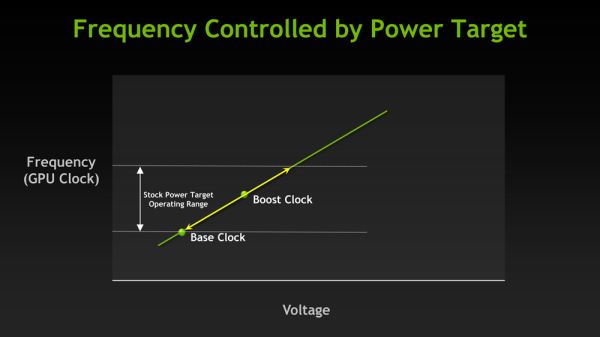

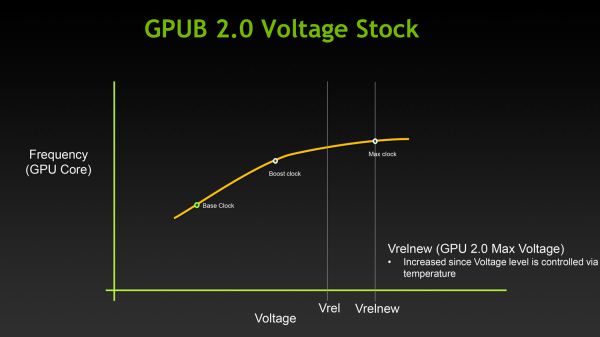








157 Comments
View All Comments
mrdude - Tuesday, February 19, 2013 - link
I doubt it, given the transistor count and die size. This thing isn't exactly svelte, with 7.1Billion transistors. The viable-chips-per-wafer must be quite low, hence the price tag.What I don't understand is why people would buy a a $1000 GPU for compute? I can understand why somebody buys a ~$300 GPU to add a little extra horsepower to their small selection of applications, but if you're paying $1000 for a GPU then you're also expecting a decent set of drivers as well. But both AMD and nVidia have purposely neutered their consumer cards' performance for most professional tasks and applications. As a result, you can buy a cheaper FirePro or Quadro with professional drivers based on the smaller die/GPU (like a 7850 or 660Ti) that will outperform this $1000 single GPU card in a variety of software.
If I'm paying upwards of $1000 for a GPU, it sure as hell has to work. Buying a consumer grade GPU and relying on consumer (gaming) drivers just means that you'll almost never hit anywhere near the max theoretical throughput of the card. In essence, you're paying for performance which you'll never get anywhere close to.
This is a perfect card for the fools who overspend on their gaming GPUs. For everyone else it's just a high-priced bore.
CeriseCogburn - Sunday, February 24, 2013 - link
All those fools, we have been told over and over, and in fact very recently by the site's own, are here !That's what this is for, dimwit. Not for crybaby losers who can barely scrape up an HD 5750.
Let's face it, every one of you whining jerks is drooling uncontrollably for this flagship, and if you're just a loser with a 450W power supply, no worries, they're being sold in high priced systems with that.
You'd take in a minute, happily, and max out your games and your 1920x1080 monitor in MOST games.
I mean I have no idea what kind of poor all you crybabies are. I guess you're all living in some 3rd world mudhole.
madmilk - Thursday, February 21, 2013 - link
They're clearly not in any kind of hurry, given how well Tesla is selling at 3 times the price. These are probably just the rejects, set to a higher voltage and TDP and sold to the consumer market.mrdude - Thursday, February 21, 2013 - link
Oh yea, nVidia is never going to jeopardize the cash cow that is the Tesla for the HPC crowd, or Quadro for the professional market. The margins there aren't worth giving up in order to bring GPU compute (and its drivers) to the mass market.This notion that this is a GPGPU card is silly, frankly. We can throw around the max theoretical GFLOPs/TFLOPs figures all we please, the reality is that you'll never see anywhere close to those in professional applications. There are two reasons for that: Tesla and Quadro.
chizow - Tuesday, February 19, 2013 - link
Yeah, totally agree with the post title, Nvidia has lost their fking minds.And PS: The X-Men *STILL* want their logo back.
CeriseCogburn - Sunday, February 24, 2013 - link
This isn't 19G80 Kansas anymore Dorothy.Do any of you people live in the USA ?
I mean really, how frikkin poor are all you crybabies, and how do you even afford any gaming system or any games ?
Are you all running low end C2D still, no SSD's, and 1280x1024, do you live in a box ?
How can you be in the USA and whine about this price on the very top end product for your Lifetime Hobby ?
What is wrong with you, is the question.
Pariah - Tuesday, February 19, 2013 - link
In most cases, this card won't make sense. There are at least a couple of scenarios where it might make sense. One, in an ultra highend gaming system. That means multiple Titan cards. Because these are single GPU cards, an SLI Titan setup should scale much better than an SLI 690 with 4 GPU's would. And further that point with triple SLI Titans.Secondly, this card is smaller and uses less power than a 690, which means you can use it in much smaller cases, even some mini-itx cases. That would be one helluva a nice portable LAN box.
CeriseCogburn - Sunday, February 24, 2013 - link
This card makes sense for anyone running a mid sandy bridge and 1920x1080 monitor.After I complained about the 1920X1200 reviews here, pointing out nVidia is 12% BETTER compared to amd in the former resolution, 50 raging amd fanboys screeched they have a 1920X1200 monitor they run all the time and they were more than willing to pop the extra $150 bucks for it over the 1920x1080...
So we can safely assume MOST of the people here have a 1920X1080 for pete sakes.
A low end sandy is $50 to $80, same for a board, DDR3 is the cheapest ram.
So for less than $200 bucks to prepare at max, (use your old case+ps) near everyone here is ready to run this card, and would find benefit from doing so.
Now lying about that just because they don't plan on buying one is what most here seem to want to do.
Deo Domuique - Friday, March 8, 2013 - link
This card should be cost ~600-650$. Not a single cent more. The rest is ala Apple markup for the mindless consumer. Unfortunately, there are a lot of them.trajan2448 - Tuesday, February 19, 2013 - link
Obviously a great piece of technology. Interested to see what the over clockers can achieve.If it was $700 It would make a lot more sense. Nonetheless, fun to see some fanatics do a TRI SLI overclocked and blow up their monitor.