Microsoft Surface Pro Review
by Anand Lal Shimpi on February 5, 2013 9:00 PM ESTSurface Pro as a Windows 8 Notebook
If you can deal with tradeoff of having a not-totally-rigid display/keyboard hinge, Surface Pro does approximate a notebook fairly well. The trackpads integrated into the covers don’t do a good job, but getting used to the touchscreen for most mousing duties isn’t a problem at all. The biggest issue with using Surface Pro as a notebook replacement is that you just can’t use it in as many sitting configurations as you’d be able to with a traditional notebook. If you can deal with that however, it’s a pretty awesome device.
When it comes to performance and response time, Surface Pro behaves just like an Ultrabook. In our performance tests it ended up a bit behind Acer’s 13-inch S7, but I’m guessing that has more to do with Microsoft having a slightly more conservative thermal profile than the larger notebook. You'll notice that in most of these tests, Surface Pro is within striking distance of Apple's 13-inch MacBook Air running Windows.

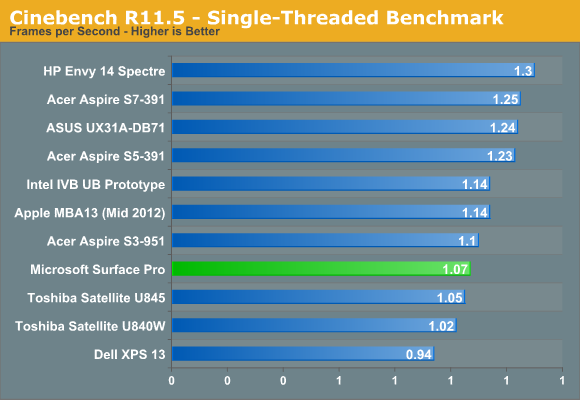
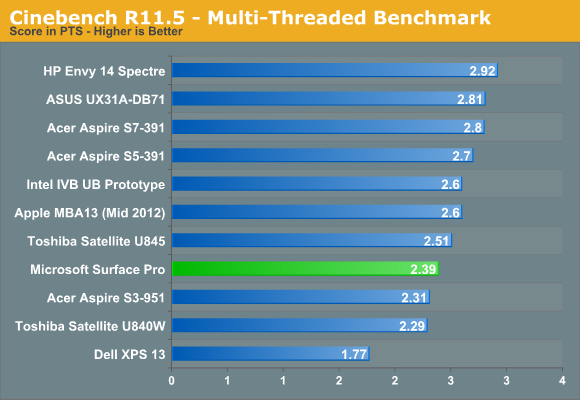
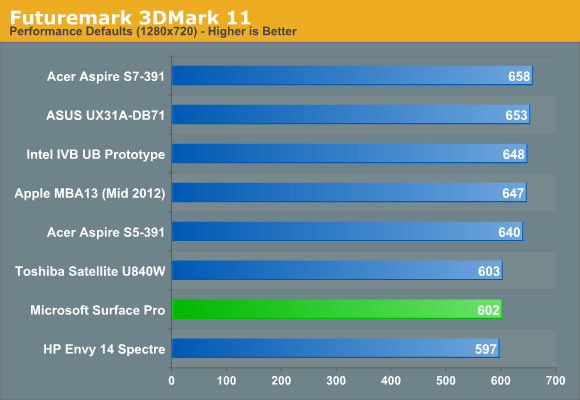










228 Comments
View All Comments
faizoff - Tuesday, February 5, 2013 - link
This hits pretty much all the expectations I had for this device. I've accepted the price point as a fair price, if you search for a device with a 1080 screen resolution on a touchscreen the pro would be a cheaper option.My curiosity however is the usability of 1080 resolution on a 10.6" screen. Is it difficult to touch and use? I guess trying it out in store would be the best place to find out.
Anand Lal Shimpi - Wednesday, February 6, 2013 - link
I didn't have any usability issues with the 1080p 10.6-inch display. In modern UI everything is optimized for touch with big touch targets. On the desktop, the 150% DPI scaling helps eliminate any issues in apps that properly support DPI scaling. It's the apps that don't where there's a problem.Take care,
Anand
faizoff - Wednesday, February 6, 2013 - link
Thats good to know. I should've probably mentioned I was concerned with the touch usability on the desktop more than Modern UI. Thanks for the answer.faizoff - Wednesday, February 6, 2013 - link
I normally don't set the DPI to 150% on my windows desktop. I just set it to 150% on my win 8 pro VM and on desktop mode Chrome looks quite blurry.Just like you mentioned those programs that dont scale in higher DPI will suffer.
jeffkibuule - Wednesday, February 6, 2013 - link
It's not designed for touch and probably never will be. Microsoft can make some adjustments to touch target sizes without visually changing anything but ultimately if you want to have any accuracy in a desktop environment, you'll want to use the stylus.GTRagnarok - Wednesday, February 6, 2013 - link
Third page: "Type Cover will set you back $119 while Touch Cover is $129"You have the price switched around.
Netscorer - Wednesday, February 6, 2013 - link
This is a very comprehensive review that is long on technical details and very short on actual usability of the Surface Pro. Sometimes Anand gets too enamored with charts, while forgetting that most folks want just first hand experience.There is very brief mentioning of working in legacy UI and regular programs, with no mentioning of how easy (or, rather difficult) it is to navigate interface with your fingers (and no mouse tracking support for stylus is a show stopper as you can't use it to replace your mouse). I wish, Anand would use one of the programs (like Chrome) and tried some of the more popular web sites (Google+, YouTube) and let us know if he was able to get even 50% hit with his fingers on the small buttons that pepper the screen. There is not even a mentioning of the atrocious virtual keyboard for non-metro apps. Windows scaling is simply not working how it should on the device of this type, yet we get a very diplomatic two sentence non-commital response.
Tap dancing around storage issue is another breaking point. 128GB is not only recommended, it is the minimum that people should consider. $899 64GB storage option leaves only 23GB left even before user installs anything (ANYTHING!) on the device. Add to this Office, inevitable restore points and huge MS regular updates, few photo or video editing programs and you won't have space left for anything else but some small documents. No music, no video, no Steam, no nothing. And we are talking about using this as a laptop substitute?
faizoff - Wednesday, February 6, 2013 - link
From my experience this is usually the type of review done for any device here on Anandtech. Doesn't surprise me much.I too would like more info on actual usage on the desktop but as such those can be easy or difficult per user.
I'm curious how you know that windows scaling is not working on a device of this type. Or is that just your opinion?
althaz - Wednesday, February 6, 2013 - link
Are you sure you can't use your stylus as a mouse? I've read a couple of other reviews where this was explicitly mentioned as being possible (and comments on how well it works).faizoff - Wednesday, February 6, 2013 - link
Was watching the video review on The Verge and they show the stylus being used like a mouse pointer briefly dragging tiles around. Still not sure how the stylus can be used on the desktop mode in terms of scrolling the page,etc...