Microsoft Surface Pro Review
by Anand Lal Shimpi on February 5, 2013 9:00 PM ESTSurface Pro as a Tablet
If you can get over the bulk, Surface Pro is easily the fastest tablet on the market today. Apple has done a great job of making relatively slow hardware feel very fast with iOS, but Surface Pro brute forces its way to the top. Web pages load quicker than on any ARM based tablet and multitasking is just awesome on the device. This is where the power of Intel’s Core microarchitecture really comes into play.
Since the introduction of the 3rd generation iPad with Retina Display several folks have pointed out to me that UI frame rate isn’t always so smooth on the device. I personally never noticed because I found that most of the competition was even worse, so it always seemed relatively smooth to me. After playing with Surface Pro however and going back to even the 4th gen iPad all of the sudden frame rate stutters are much more noticeable. Playing around with Bing maps on Surface Pro vs. RT is like night and day. Even if you compare scrolling and zoom performance to native iOS maps on the iPad 4, Surface Pro wins out.
Scrolling in web pages, application install time, file copy time, everything is just significantly faster on Surface Pro than on any competing tablet. Oh, and it boots (from full power off) in less than 10 seconds. It’s really the combination of the great CPU performance and fast SSD that deliver the responsiveness of the Surface Pro.
We’re still lacking good cross-platform performance tests, but there are a few browser based benchmarks that I can use to highlight just how much faster Surface Pro is compared to anything ARM based on the market today:
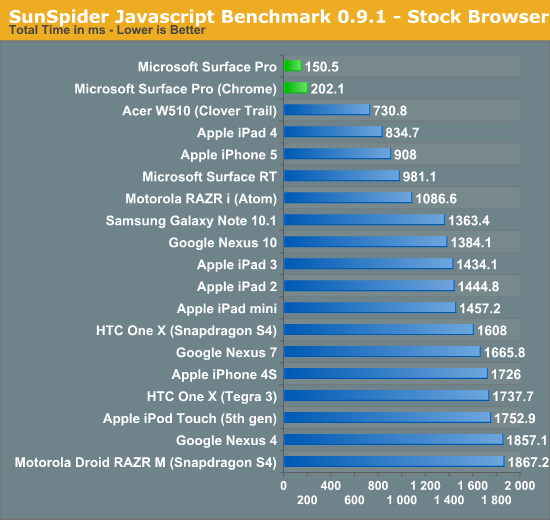
SunSpider is our tried and true quick js benchmark, and here we see huge scaling as we move to Intel's Core i5. Regardless of browser used you're seeing a significant improvement in performance that directly translates to faster web page load times.
Moving on we have Kraken, a seriously heavy javascript benchmark built by Mozilla. Kraken focuses on forward looking applications that are potentially too slow to run in modern browsers today. The result is much longer run times than anything we've seen thus far, and a very CPU heavy benchmark:
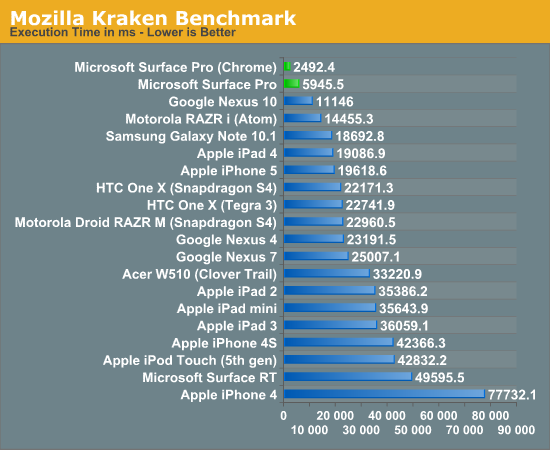
Even when handcuffed by modern IE10 you're looking at almost twice the performance of the Nexus 10. Level the playing field with Chrome as a browser and now Surface Pro completes the test in a bit more than 1/8 of the time of the iPad 4, or 1/4 of the time of the Nexus 10.
Surface Pro manages to deliver almost 5x the performance of the iPad 4 here.
We have one last web-based benchmark: WebXPRT by Principled Technologies (PT). WebXPRT measures performance in four HTML5/js workloads:
Photo Effects: Measures the time to apply effects to a set of six photos. The filters are Sharpen, Emboss, and Glow. WebXPRT applies each filter to two photos. This test uses HTML5 Canvas 2D and JavaScript.
Face Detect: Measures the average time to check for human faces in a photo. WebXPRT runs this test on five photos and uses the average time to calculate the final result. This test uses HTML5 Canvas 2D to get access to photo data. The detection algorithm is implemented in JavaScript.
Stocks Dashboard: Measures the time to calculate financial indicators of a stock based on historical data and display the result in a dashboard. The calculations are done in JavaScript, and the calculated stocks data is displayed using HTML tables and Canvas 2D.
Offline Notes: Measures the time to store notes securely in the browser's HTML5 local storage and display recent entries. This test uses using AES for security.
We're reporting the overall score after all tests have been run:
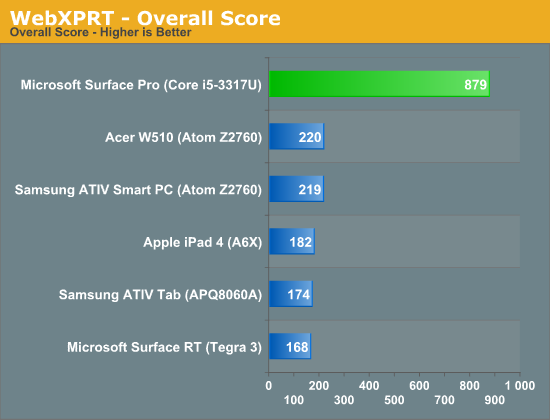
Next up are another set of benchmarks from PT, but unlike the WebXPRT suite these tests don't run in a browser. Once again we're looking at performance in a handful of tasks designed to stress the CPU. Here the performance advantage continues to be quite significant. While Surface RT and the other Windows RT/8 devices still feel a bit sluggish, I have no performance complaints whatsoever about Surface Pro:
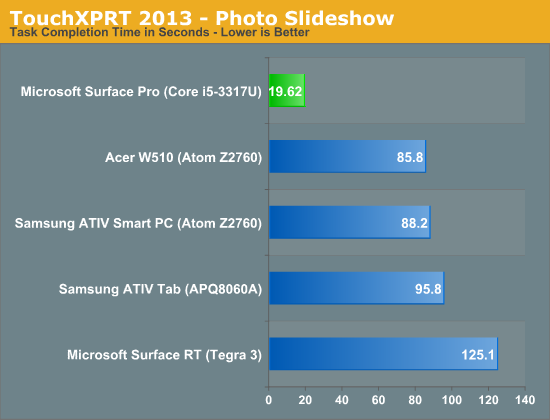
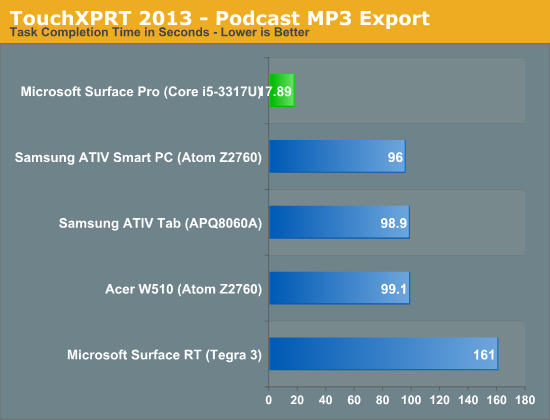
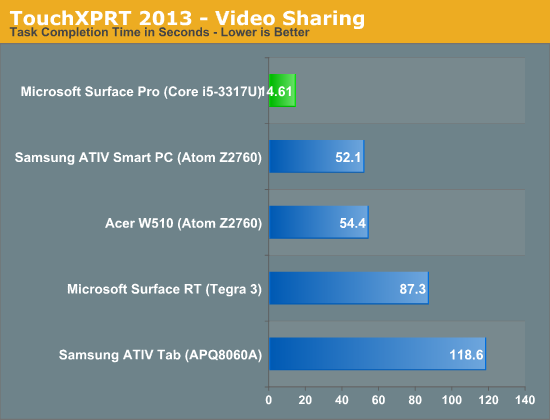
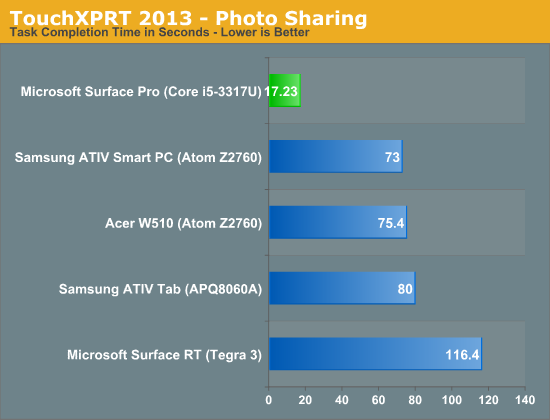
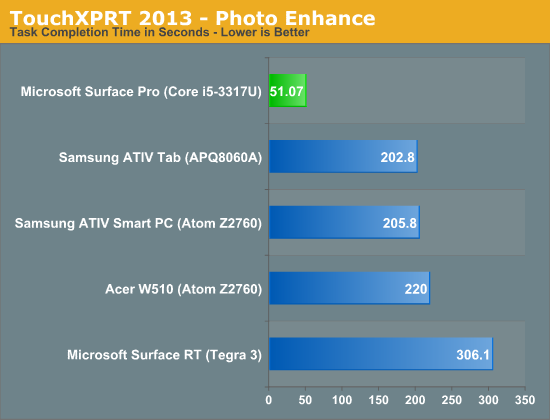
If I had any complaints about using Surface Pro as a tablet outside of weight, they’d be about Windows 8. There are still far too many bugs and quirks in the OS that just don’t make sense. I’ve outlined some of my issues with Windows 8 before. I think the UI works just fine for a tablet, it’s just the unfinished touches that need attention. For example, having to gesture in modern IE10 before being able to switch between tabs seems silly.
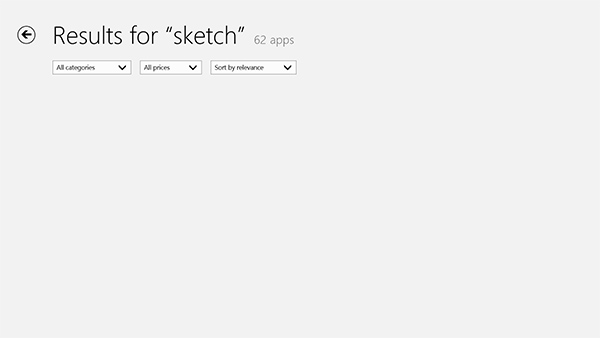
This still happens way too often in the Windows Store, no indication of what's going on just a blank screen
On the bug-front, all too often I’ll wake up the system only to have the lock screen upside down. And despite all of the extra performance under the hood, the time from when you hit the power/lock button to when something appears on the screen is just longer than on an iPad or Android tablet. We’re not talking several seconds, but it’s still noticeably longer.










228 Comments
View All Comments
Morgifier - Tuesday, February 5, 2013 - link
The design of the (as yet unreleased) Asus Transformer Book seems preferable, with the external keyboard providing rigidity, additional battery life and extra storage. I wonder if Microsoft have considered this?Although I'm yet to use Windows 8, I do like the idea of device convergence...
cmikeh2 - Tuesday, February 5, 2013 - link
I totally agree with you that Transformer Book seems a lot nicer (especially with the bundled dock) but they're sort of in two different product classes since the Transformer Book (1.9 kg) is about twice the weight of the Surface Pro.althaz - Wednesday, February 6, 2013 - link
If you want something that is three-in-one (desktop replacement, tablet, notebook replacement), the Asus or the Samsung ATIV with similar specs to the Surface Pro are a much better choice.For me though, I never, ever want to type with this thing in my lap. I want to watch videos or play games (mostly Football Manager) while I'm on the train. I want to hook it up to a bunch of XBox controllers and a TV for playing on the multitude of old-school emulator with my buddies, I want to plug a keyboard and mouse into it to play starcraft at my mate's place and my wife wants to surf the internet and play angry birds at home.
I have a desktop at home and at work, this is for everything else which means I don't need the dock (the touch cover would be handy for typing things up when I'm say, on an aeroplane or on a holiday though), or the added weight and price it includes.
I can't wait to get one of these!
jeffkibuule - Wednesday, February 6, 2013 - link
The Samsung ATIV Smart PC Pro has typical Samsung tablet build quality. I wouldn't touch that thing with a 10" pole. Perhaps their Ultrabooks are of better build quality, but the ATIV isn't it.LetsGo - Wednesday, February 6, 2013 - link
Nothing wrong with my Samsung 7.7 Tabs build quality.When they update there 8" Note to a Octo-core I will get one, a tablet should be light therefore being made out of plastic is good design.
B3an - Wednesday, February 6, 2013 - link
Does anyone know when the Transformer Book is actually going to come out? Been waiting for this for ages. Asus are taking the piss. Might just go for Surface Pro.PubFiction - Wednesday, February 6, 2013 - link
IMO, the whole point of surface was to bring to market something the other OEMs were not doing. Transformer is a great form factor, but so what ASUS whom is a big MS partner is already making it why would MS step in and build another transformer when one already exists? The draw to surface is the light ultra thin keyboard. But are you going to get the best typing experience from that? No, of course not, will it be better than typeing with the softboard? Yes.Surface brings one major thing to the table, the ultra thin tablet / laptop combo device. It can do everything, but of course in certain situations it will not be the best device. But compared to the price of other ultra books it is very good. It sports a good CPU, touch screen, digitizer etc. Ultimately you see an over abundance of negative posts which are simply stupid because they compare apples to oranges. People compare this to a mac book air, which has no, touch screen, no tablet mode, and no digitizer. Well duh if all you want is an ultra book then this isnt for you but its ridiculous to even bother comparing a device which is so different and lacks so many features.
What we really need is for the OEMs to fill in the gaps in product lines not try to compete with each other in products that already exists. What we are still missing is a gaming level convertible. Alienware, samsung series 7 gamer, clevo et al. Lenovo has built alot of combinations of tablets and laptops but now we need something sporting at least a 660M that can flip into a tablet and has a built in digitizer.
My biggest complaint with this device has to be the lack of slot for the digitizer pen, the big strength of surface was the compact all in one nature where the keyboard is not a clumsy accessory but an integral part of the device. The pen should have followed that lead.
PubFiction - Wednesday, February 6, 2013 - link
Of course the other issue is non remvable battery which means if you are dropping $900+ on this it wont last more than 2 years before the battery craps out like all sealed batteries.Netscorer - Wednesday, February 6, 2013 - link
most ultrabooks have non-accessible battery. Not sure what your point is. If it is important to you to be able to access memory, storage, battery and other internals, buy a regular laptop, not a tablet.And realistically, batteries last more then two years. The performance may become degraded after some time but I've had batteries lasting 3-5 years on all my devices and by the time they are truly dead, the device is typically obsolete and needs replacement, anyway.
spencer.p - Wednesday, February 6, 2013 - link
That's true.I would recommend perhaps getting a Surface Complete warranty for it (if you get it from the Microsoft Store). $99 for two years of accidental, too.