Plextor Updates The Firmware on M5 Pro: Promises Increased Performance, We Test It
by Kristian Vättö on December 10, 2012 2:30 PM ESTEarlier this week Plextor put out a press release about a new firmware for the M5 Pro SSD. The new 1.02 firmware is branded "Xtreme" and Plextor claims increases in both sequential write and random read performance. We originally reviewed the M5 Pro back in August and it did well in our tests but due to the new firmware, it's time to revisit the M5 Pro. It's still the only consumer SSD based on Marvell's 88SS9187 controller and it's one of the few that uses Toshiba's 19nm MLC NAND as most manufacturers are sticking with Toshiba's 24nm MLC for now.
It's not unheard of for manufacturers to release faster firmware updates even after the product has already made it to market. OCZ's Vertex 4 is among the most well known for its firmware updates because OCZ didn't provide just one, but two firmware updates that increased performance by a healthy margin. The SSD space is no stranger to aggressive launch schedules that force products out before they're fully baked. Fortunately a lot can be done via firmware updates.
The new M5 Pro firmware is already available at Plextor's site and the update should not be destructive, although we still strongly suggest that you have an up-to-date backup before flashing the drive. I've compiled the differences between the new 1.02 firmware and older versions in the table below:
| Plextor M5 Pro with Firmware 1.02 Specifications | |||
| Capacity | 128GB | 256GB | 512GB |
| Sequential Read | 540MB/s | 540MB/s | 540MB/s |
| Sequential Write | 340MB/s -> 330MB/s | 450MB/s -> 460MB/s | 450MB/s -> 470MB/s |
| 4KB Random Read | 91K IOPS -> 92K IOPS | 94K IOPS -> 100K IOPS | 94K IOPS -> 100K IOPS |
| 4KB Random Write | 82K IOPS | 86K IOPS | 86K IOPS -> 88K IOPS |
The 1.02 firmware doesn't bring any major performance increases and the most you'll be getting is 6% boost in random read speed. To test if there are any other changes, I decided to run the updated M5 Pro through our regular test suite. I'm only including the most relevant tests in the article but you can find all results in our Bench. The test system and benchmark explanations can be found in any of our SSD reviews, such as the original M5 Pro review.
AnandTech Storage Bench
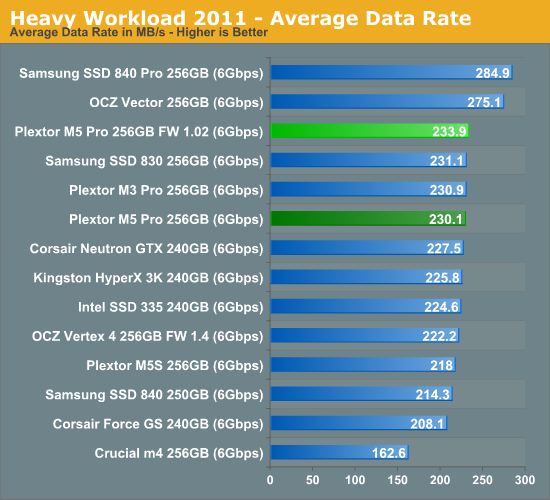
In our storage suites, the 1.02 firmware isn't noticeably faster. In our Heavy suite the new firmware is able to pull 3.8MB/s (1.7%) higher throughput but that falls within the range of normal run to run variance. The same applies to the Light suite test where the new firmware is actually slightly slower.
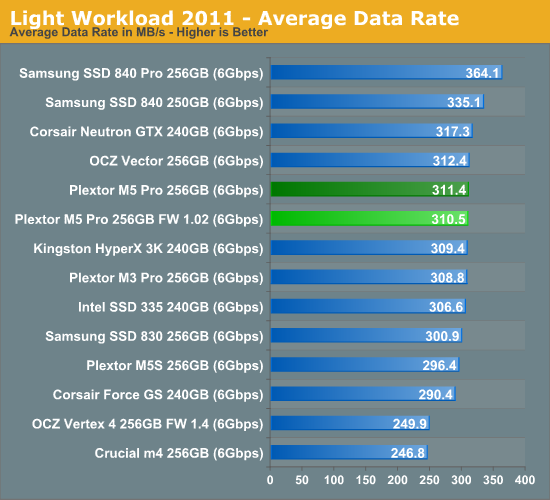 '
'
Random & Sequential Read/Write Speed
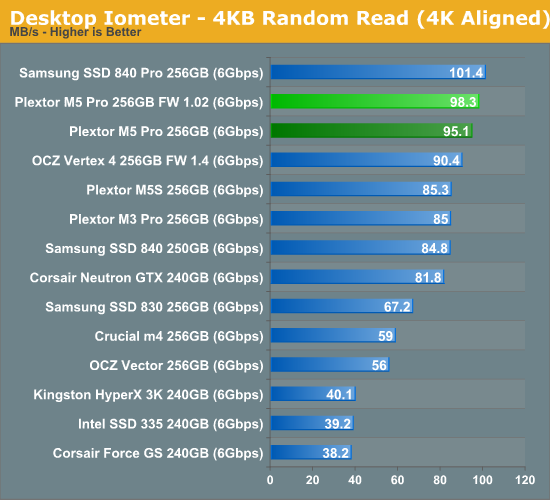
Random speeds are all up by 3-5%, though that's hardly going to impact real world performance.
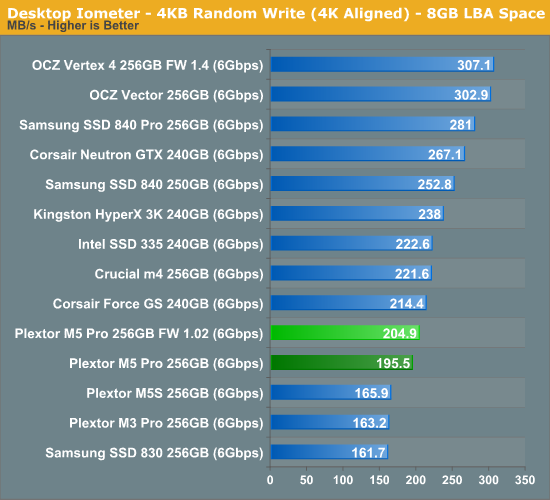
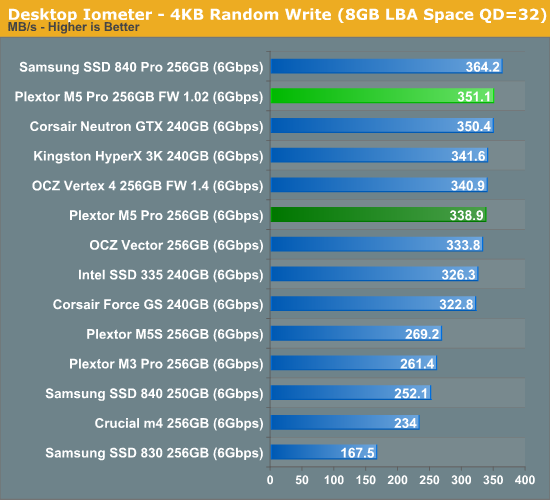
Sequential speeds are essentially not changed at all and the M5 Pro is still a mid-range performer.
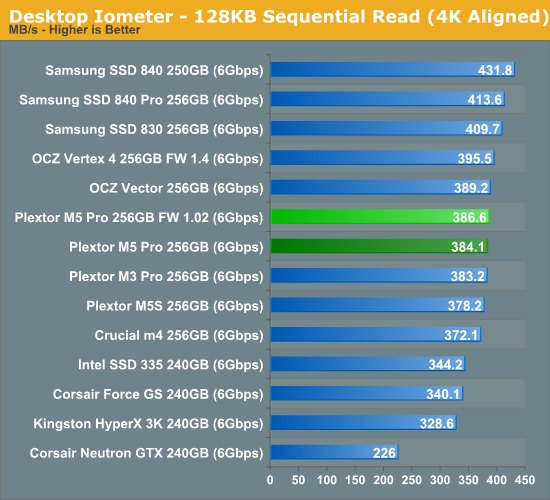
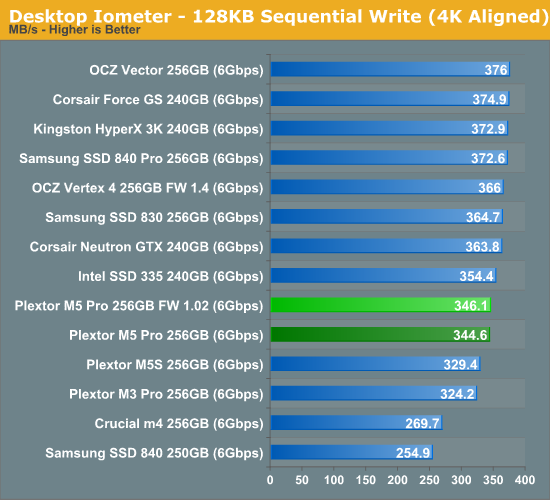










46 Comments
View All Comments
jwilliams4200 - Tuesday, December 11, 2012 - link
I think it is a worthwhile test. At the very least, it is always interesting to see how products react when you hit them very hard. Sometimes you can expose hidden defects that way. Sometimes you can get a better idea of how the product operates under stress (which may sometimes be extrapolated to understand how it operates under lighter workloads). Since SSD reviewers generally only have the product for a few days before publishing a review, putting the equivalent of weeks (or months) of wear on the SSDs in a few days requires hitting them as hard as possible. And there will always be a few users who will subject their SSDs to extremely heavy workloads, so it will be relevant to a few users.As long as the review mentions that the specific extreme workload being tested is unlikely to match that of the majority of consumers, I think the sustained heavy workload is a valuable component of all SSD reviews.
JellyRoll - Tuesday, December 11, 2012 - link
Without a filesystem or TRIM that the testing is merely pointing out anomalies in SSD performance. Full span writes in particular reduce the performance in many aspects such as GC.These SSDs are tailored to be used in consumer environments with consumer workloads. This is the farthest thing from a consumer workload that you can possibly get.
The firmware is designed to operate in a certain manner, with filesystems and TRIM functions. They are also optimized for low QD usage and scheduled GC/maintenance that typically occurs during idle/semi-idle times.
Pounding this with sustained and unreal workloads is like saying "Hey, if we test it for something it wasn't designed for it doesn't work well !!!!.
Surprise. Of course it doesn't.
Testing against the grain merely shows odd results that will never be observed in real life usage.
This is a consumer product. This SSD is among the best in testing that is actually semi-relevant (though the trace testing isnt conducted with TRIM or a filesystem either, as disclosed by the staff) but the 'consistency testing' places it among the worst.
They aren't allowing the SSD to function as it was designed to, then complain that it has bad performance.
Kristan even specifically states that users will notice hiccups in performance. unreal.
jwilliams4200 - Tuesday, December 11, 2012 - link
Wrong again.There is no one way that an SSD should work, unless you want to say that it is to store and retrieve data written to LBAs. Since there are many ways SSDs can be used, and many different types of filesystems, it is absurd to say that doing a general test to the raw device is irrelevant.
On the contrary, it is clearly relevant and often useful, for the reasons I already explained. In many cases, it is even more relevant than picking one specific filesystem and testing with that, since any quirks of that filesystem could be irrelevant to usage with other filesystems. Besides, anandtech already does tests with a common filesystem (NTFS), so the tests you are so upset about are merely additional information that can be used or ignored.
JellyRoll - Tuesday, December 11, 2012 - link
Anand does not do testing with a filesystem . The trace program operates without a filesystem or the benefit of TRIM. It also substitutes its own data in place of the actual data used by the programs during recording. This leads to incorrect portrayals of system performance when dealing with SSDs that rely upon compression, and also any type of SSD in general since it isn't utilizing a filesystem or TRIM. Utilizing raw I/O to attempt to emulate recordings of user activity on an actual filesystem is an apples to oranges comparison.There is no 'wrong again' to it. SSDs do store and retrieve data from LBAs, but they are reliant upon the filesystem to issue the TRIM command. Without a filesystem there is no TRIM command. Therefore it is unrealistic testing not relevant to the device tested. The SSDs are tuned for consumer/light workloads, and their internal housekeeping and management routines are adjusted accordingly.
jwilliams4200 - Tuesday, December 11, 2012 - link
Wrong that it is totally irrelevant. Wrong again that the SSDs are only designed for certain workloads. Wrong that there is no TRIM without a filesystem.Also wrong that anandtech does not do (any) testing with a filesystem. Some of the tests they do can only be run with a filesystem.
JellyRoll - Tuesday, December 11, 2012 - link
You are right that they do some very limited testing with filesystems, such as the ATTO testing. They do use Iometer, though it is possible to test without a filesystem in Iometer, so we aren't sure if they are or not.Their trace testing does not use a filesystem, and this has been publicly acknowledged. Recording filesystem usage and replaying it without a filesystem, and with different data, does not make sense.
The firmware on SSDs can be tailored to handle tasks, such as GC, during certain times. This is determined upon the intended usage model for the SSD. The firmware is also tuned for certain types of access, which explains the huge differences in performance between some firmwares (reference M4 firmwares). This is SSD 101.
TRIM requires that the SSD be informed of which data is now deleted, which is a function of the filesystem.
Repeating the word 'wrong' isn't doing much to further your argument or actually prove anything.
jwilliams4200 - Tuesday, December 11, 2012 - link
I don't know what else to call it other than wrong. Would you prefer correctionally challenged? :-)TRIM can be done without a filesystem. I'm not sure why you seem to think filesystems are magical. A filesystem is just a set of routines that handle the interface between the programs using filesystem calls and the raw block device. But there is nothing stopping a program from sending TRIM commands directly to the device. I use TRIM in my tests without a filesystem (hdparm is useful for that).
By the way, it seems to me that we have lost track of the important point here, which is that tests like we are discussing, without a filesystem and with sustained heavy write loads, are NOT meant to be given much weight by people with typical consumer workloads who are comparing SSDs. However, that does not mean that the test is irrelevant or a waste of time. When the test results are used correctly (as I explained earlier), in combination with results from other real-world tests, they provide a useful addition to our knowledge about each SSD.
Please don't assume that I am arguing that these tests are the only tests that should be done, or even that these are the most important tests. They are not. But they are also NOT irrelevant.
JellyRoll - Wednesday, December 12, 2012 - link
Yes, you can manually send a TRIM command via a number of techniques. However, this is no substitute for real time TRIM.For instance, when replaying a trace (such as those used in the bench here) the filesystem will be tagging data as deleted, and issuing TRIM commands in real time. Then it is up to the SSD to process these commands.
This makes a tremendous impact upon the performance of the SSD, as it is intended to. Replaying traces without this crucial element leads to disastrously wrong results. Different SSDs handle TRIM commands better, or worse, than others. As a matter of fact some SSDs have had to get 'exceptions' from Windows because they do not handle the TRIM commands within a specified time range as dictated by spec (SandForce). So there is much more to TRIM than meets the eye, and it has a tremendous impact upon performance. Otherwise it simply would not exist.
Running traces that are recorded with the benefit of TRIM without the benefit of TRIM is what you end up with.
It has already been publicly acknowledged that anands trace testing does not have the benfit of TRIM, of course it doesnt, the SSDs do not have a filesystem for deletion issuance and command.
SO yes, irrelevant incorrect trace testing.
Yes, irrelevant and incorrect 'consistency testing' of consumer SSDs which are designed to operate with TRIM, and state such in their specifications. Pointing out errata on consumer SSDs revealed outside of intended usage is irresponsible.
jwilliams4200 - Wednesday, December 12, 2012 - link
In its default configuration, Windows does not issue TRIM commands for deleted files until you empty the trash (or the size of the trash exceeds some amount). So any trace that is "issuing TRIM commands in realtime" is not especially realistic. Besides, some write-intensive workloads do not delete files at all, so there would not be any TRIM commands to be issued (eg., some types of database files, some types of VM files)Your problem is that you are making assumptions about how SSDs will used, and then saying any usage that does not follow your assumptions is irrelevant. As long as you continue to do that, you will continue to be wrong.
JellyRoll - Wednesday, December 12, 2012 - link
These are not assumptions: it is the intended market. These SSDs are designed and sold in the consumer market. period.There is a separate class of SSDs designed for these workloads, and they are designed and sold in the enterprise market. Thus the distinction, and name : "Enterprise SSDs".
That is not hard to figure out. There are two classes simply due to the fact that the devices are tailored for their intended market, and usage model. I do not know how to explain this in more simple terms so that you may 'get it'.
Once you begin speaking of the lack of TRIM commands in VM and database files surely something 'clicks' that you are beginning to speak of enterprise workloads.
Consumer SSDs=designed to work in consumer environment (thus the name) with TRIM and other functionality.