HP EliteBook 2170p Ultraportable Review: Business Class, But Business Savvy?
by Dustin Sklavos on November 30, 2012 12:00 PM EST- Posted in
- Systems
- HP
- EliteBook
- Ivy Bridge
- Laptops
Application and Futuremark Performance
While the HP EliteBook 2170p review unit we have does feature Intel's fastest ULV processor in the Core i7-3667U and at least a 7200-RPM mechanical hard disk, you'll see that the single channel memory operation takes a bit of a toll on performance. PCMark 7, in particular, seems very unhappy with the lack of solid state memory anywhere in the chassis.
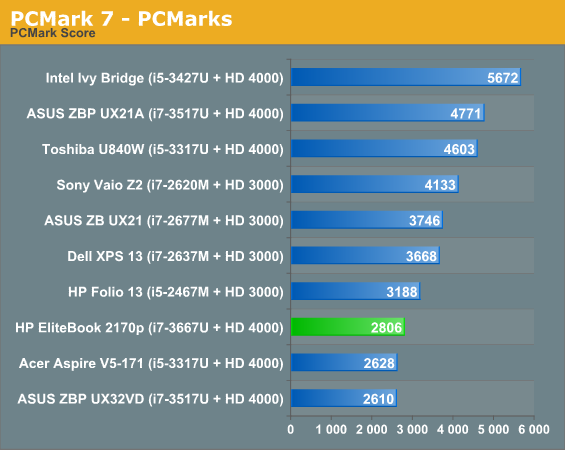
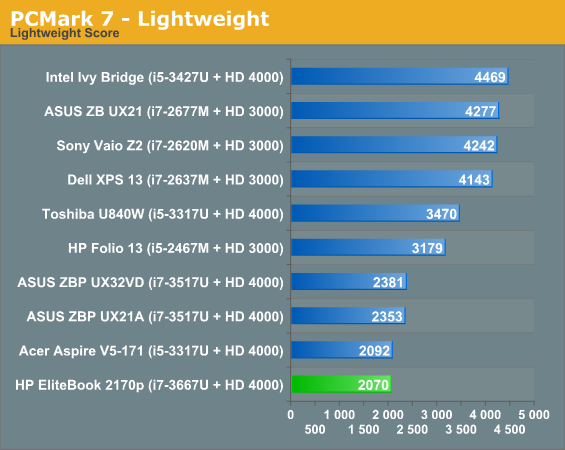
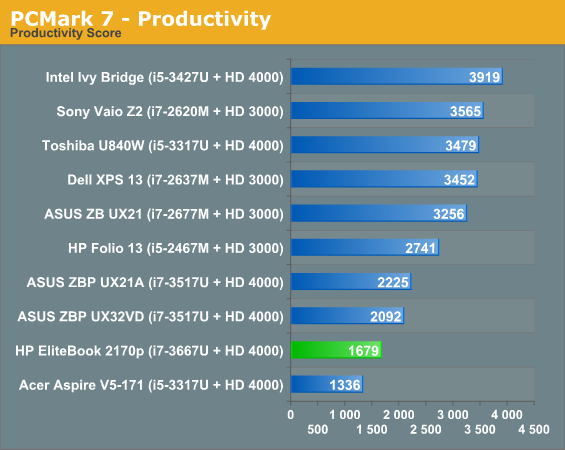
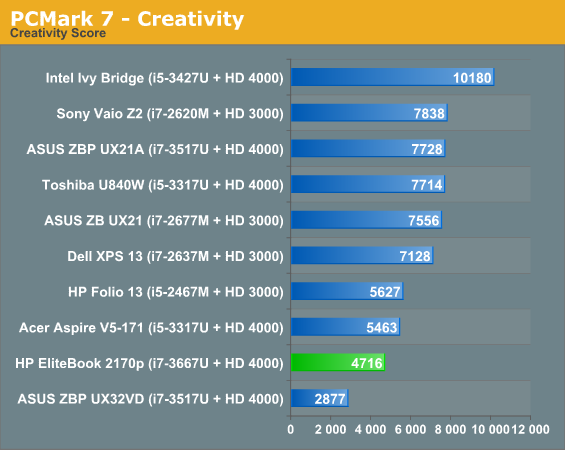
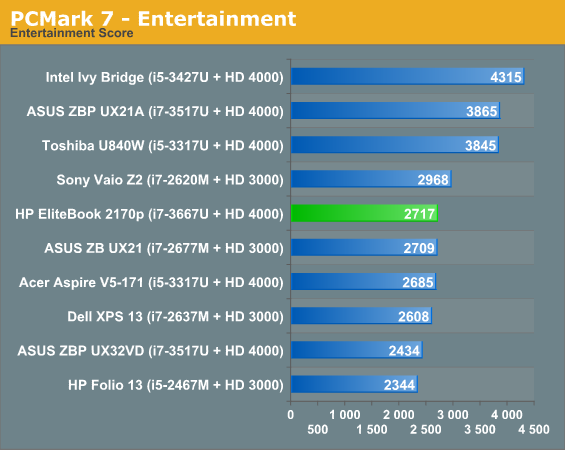
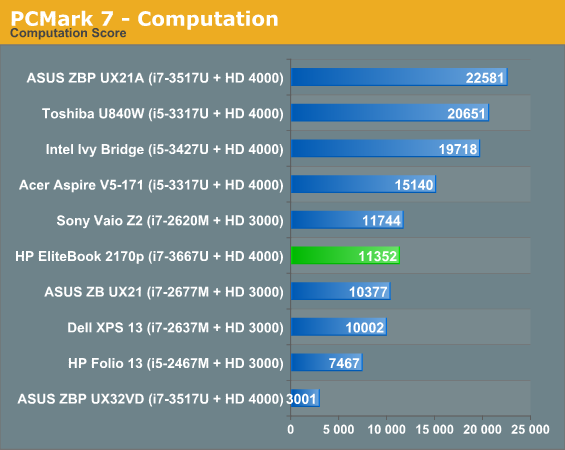
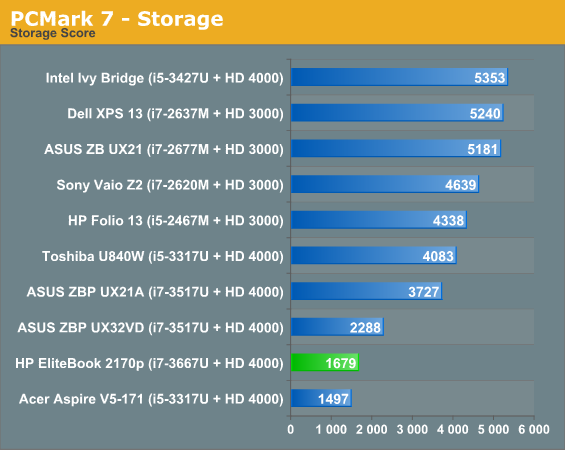
If QuickSync either doesn't kick in or doesn't efficiently kick in, scores in some cases can come out dismally low. I actually updated the drivers for the 2170p's HD 4000 to Intel's most recent as HP's stock drivers didn't give PCMark 7 its QuickSync boost.
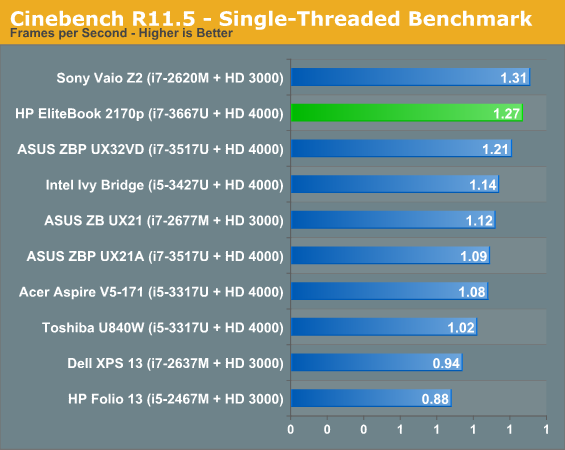
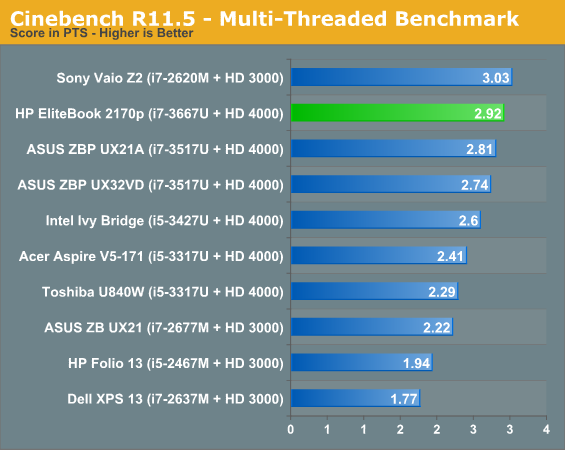
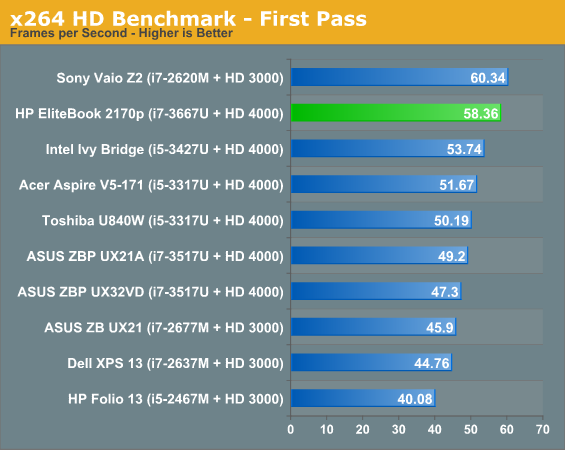
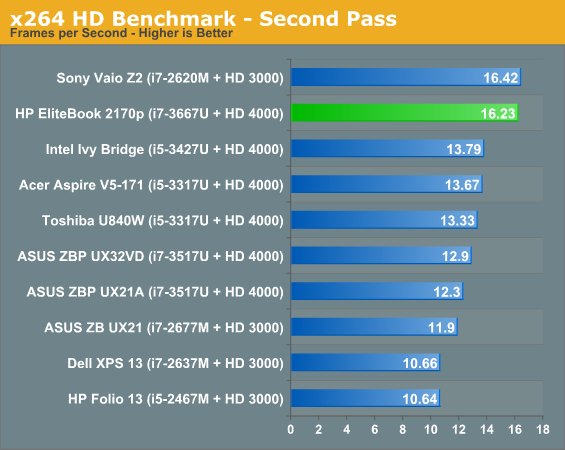
Switch over to CPU-centric workloads, though, and the EliteBook lines up where it's supposed to. The generational jump to Ivy Bridge allows a 17W processor to offer roughly the same performance as last generation's top end 35W. If you need the power it's there, but note that an i5-3317U seems to be able to get the job done very nearly as well. Ivy Bridge in general is a big win for ultraportables, but also pay attention to how the ASUS ZenBooks seem to have a harder time keeping their turbo up while the thicker chassis of the 2170p (and the Acer V5-171) seems to let the i7 run faster for longer.
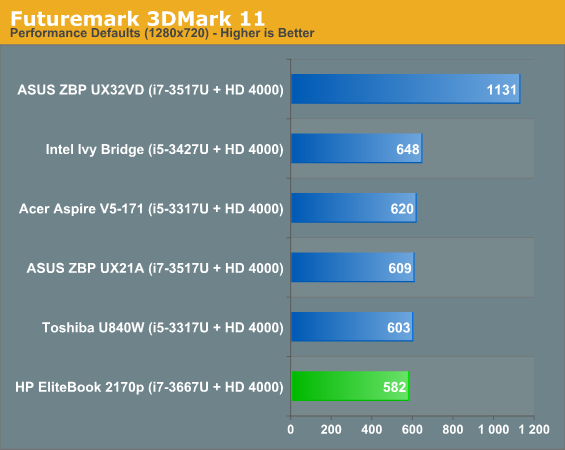
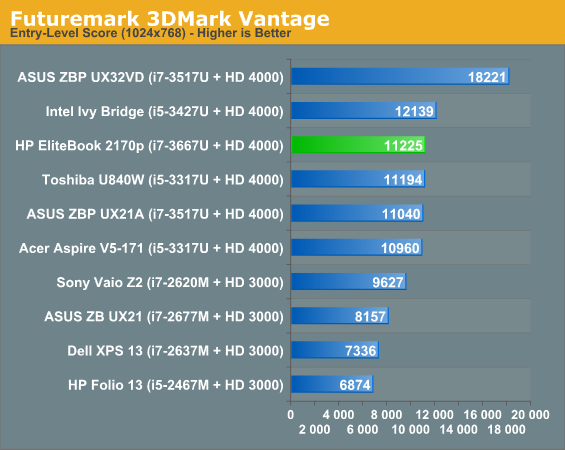
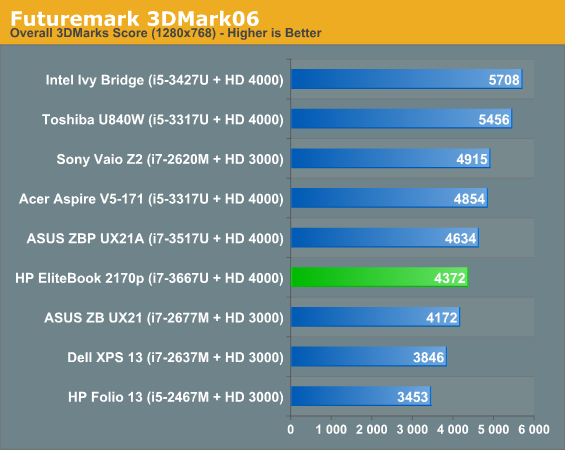
3DMark performance isn't terrible, but there does seem to be at least a minor hit owing to the single-channel operation. HP's Folio 13 ran in single-channel as well and sits at the bottom of each chart. The HD 4000 does remain a remarkably powerful integrated graphics option, though; I've been playing a few games on it and am continually impressed by its performance.










46 Comments
View All Comments
ACSK - Saturday, December 1, 2012 - link
Yup - same thing for wireless cards.Penti - Saturday, December 1, 2012 - link
mSATA uses SATA so it should accept everything it does accept on any other SATA-port shouldn't it?Penti - Saturday, December 1, 2012 - link
I.e. whats really preventing any one is that the WWAN slot isn't an mSATA slot and has no SATA-connection at all. You have to get by using a 2.5" SSD.SunLord - Friday, November 30, 2012 - link
Whats the black circle thing in between the g, h, and b keys?Voldenuit - Friday, November 30, 2012 - link
That's the nub mouse (also known as a Trackpoint, although that term is technicalluy trademarked by IBM/lenovo).When done well (like on thinkpads), it's one of the best pointing devices on a laptop. When done poorly (dell latitudes, hp, some toshibas, a few vaios), it can be horribly infuriating.
bji - Monday, December 3, 2012 - link
Even on thinkpads they are annoying. It's a legacy pointing device sitting in the middle of the keyboard looking ugly and tripping your fingers. The world has moved on to multi-touch pads, and they are much, much, MUCH better than the nubs of yesterday.Tchamber - Friday, November 30, 2012 - link
That should be a mouse joy stick, we don't see this much at all these days, but once you get used to it it's very efficient.Subyman - Friday, November 30, 2012 - link
Wow, $2000+ for no SSD and 4GB of ram? I've heard of the Apple tax, but never the HP tax.Voldenuit - Friday, November 30, 2012 - link
This is known as the Autonomy Accounting writeoff tax.Olympus wrote off $2Bn for accounting fraud, and has been charging customers up to $100 for lens hoods, so maybe hp needs to inflate their margins too?
r3loaded - Friday, November 30, 2012 - link
My steps for reaching the comments were as follows:1) Click on article in Google Reader because it had "EliteBook" in the title.
2) Jump to the Display section of the review, scan the first paragraph and glance at the graphs.
3) Go straight to the comments to describe the facepalm I'm currently doing while typing this comment out.