iPad 4 (Late 2012) Review
by Anand Lal Shimpi on December 6, 2012 4:40 PM ESTCharging & Battery Life
The 4th gen iPad ships with a new 12W USB charger, a slight increase from the 10W model that shipped with all of the previous iPads. The new charger is no bigger than the previous version. Under max load the 12W charger will draw 13.57W at the wall. By comparison, the previous 10W model would pull a max of 12.44W. The 9% increase in power delivery does help shorten charge times a bit as it now only takes 5.69 hours for a complete charge (compared to ~6 with the old charger). It still takes a really long time to complete a full charge on the iPad, but without going to a larger power brick (or reducing the iPad's battery capacity) I don't see a simple solution here.
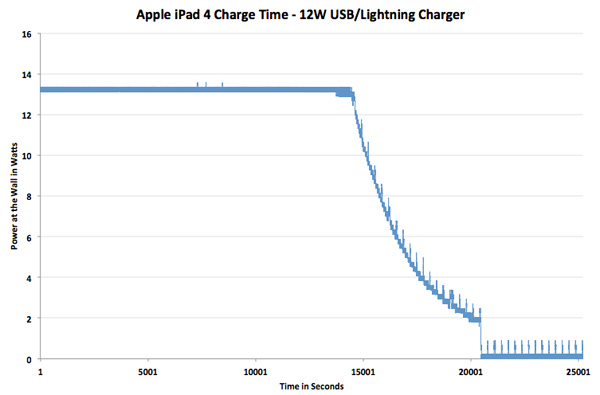
The iPad 4 is able to maintain charge equilibrium in the cases I tested, even under heavy load. With the 3rd generation iPad, if I ran Infinity Blade 2 while plugged in the total available battery charge would drop over time. On the 4th gen iPad, that no longer happens. I was able to maintain charge equilibrium even with the old 10W adapter on the iPad 4, pointing at overall power efficiency improvements rather than the new 12W adapter as the explanation for why this is now possible. It is possible that with fully loaded CPU and GPU cores that the new model wouldn't be able to maintain charge while powering the device, however I haven't encountered such a scenario yet.
Charge time isn't the only thing that improves with the 4th generation iPad. When Apple introduced the iPad 3, we saw a clear regression in battery life despite the much larger battery. I hate to sound like a broken record, but it's that same combination of power hungry display and big SoC that were responsible for the iPad 3's lower battery life. The iPad 4 doesn't ditch the display, but it does move to a 32nm LP HK+MG process for the SoC. Max power consumption should be higher thanks to the faster CPU/GPU cores, but given the same workload we should see a tangible improvement in battery life (similar to what we saw with the iPhone 5). We went through our standard suite of battery life tests to find out how things have changed since the iPad 3.
We've started running our new smartphone web browsing battery life test on tablets as well. If you missed its introduction in our iPhone 5 review, here's a bit about the new test:
We regularly load web pages at a fixed interval until the battery dies (all displays are calibrated to 200 nits as always). The differences between this test and our previous one boil down to the amount of network activity and CPU load.
On the network side, we've done a lot more to prevent aggressive browser caching of our web pages. Some caching is important otherwise you end up with a baseband/WiFi test, but it's clear what we had previously wasn't working. Brian made sure that despite the increased network load, the baseband/WiFi still have the opportunity to enter their idle states during the course of the benchmark.
We also increased CPU workload along two vectors: we decreased pause time between web page loads and we shifted to full desktop web pages, some of which are very js heavy. The end result is a CPU usage profile that mimics constant, heavy usage beyond just web browsing. Everything you do on your device ends up causing CPU usage peaks - opening applications, navigating around the OS and of course using apps themselves. Our 5th generation web browsing battery life test should map well to more types of mobile usage, not just idle content consumption of data from web pages.
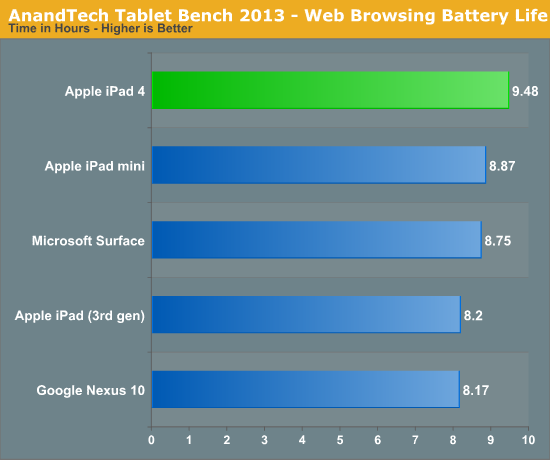
I no longer have a 45nm iPad 2 so forgive me for the incomplete dataset here (it's safe to say that the iPad 2 would at least equal the iPad 4 in battery life, if not exceed it), but battery life has improved appreciably since earlier this year. The iPad 4 lasts around 15% longer on a single charge compared to the 3rd gen iPad. It also edges out the iPad mini and Microsoft's Surface. There's a good advantage over the Nexus 10 as well, but all of these tablets have smaller batteries than the iPad 4..
We haven't yet rerun our new test on all of the tablets, so we turn to our older 4th gen test to provide some additional reference points:
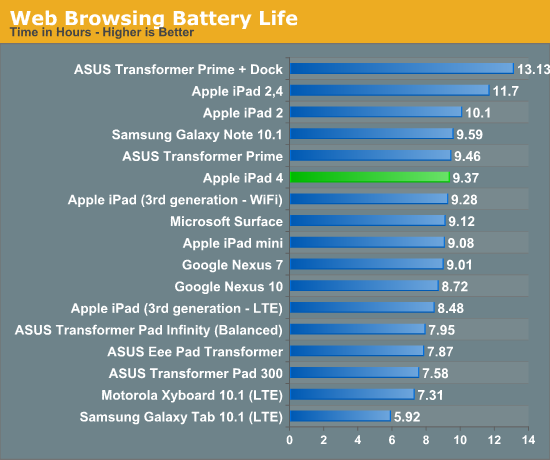
Here we see that although Apple has improved things, the iPad 4 still remains behind the old iPad 2's battery life target. Also note that in a lighter CPU workload where the iPad 4's Swift cores aren't asleep for substantially longer than the iPad 3's Cortex A9s, the difference in battery life ends up being pretty minimal.
Our video playback test remains unchanged from previous tablet reviews. Here I'm playing a 4Mbps H.264 High Profile 720p rip I made of the Harry Potter 8 Blu-ray. The full movie plays through and is looped until the battery dies. Once again, the displays are calibrated to 200 nits:
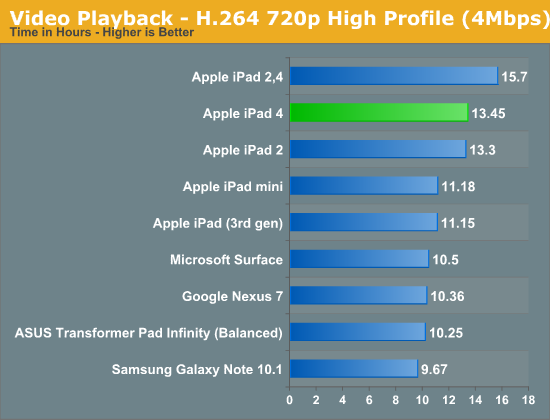
Video playback battery life has finally surpassed that of the iPad 2. As we saw with our camera analysis, Apple did some work on the video encode hardware/software this generation - it's also possible that the decode path saw an improvement as well. The 32nm iPad 2,4 still remains the king of this test but that's a bit of an anomaly. It's rare that we see a pure die shrink with no added performance/features offered these days.
Our final cross-platform battery life test is the new GLBenchmark 2.5.1 Egypt HD test. Here we have a loop of the Egypt HD benchmark, capped to 30 fps, running on all of the devices with their screens calibrated to 200 nits.
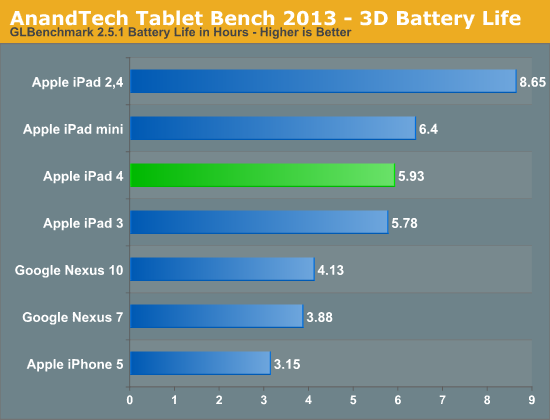
The results here actually surprised me a bit, but they make sense when you think about them. Capped at 30 fps (like many heavy iOS games are) the 4th generation iPad actually has GPU performance to spare in the Egypt HD test (avg frame rate is 40 fps vs. 21 fps for the iPad 3). Despite the fact that the 4th gen iPad has a more power hungry GPU, that extra performance remains partially unused which, when combined with the more power efficient 32nm LP process, gives the new iPad a slight edge in gaming battery life. Note that this only applies to the situation where the workload is identical between the iPad 3 and 4. Earlier I showed that some games actually put the increased shader power to good use and increase image quality. In these cases where the iPad 4 is doing more physical work than the iPad 3, you may see no improvement in battery life or even a regression.
Thermals
The display and backlight in the 3rd generation iPad, combined with the large 45nm SoC, resulted in a tablet that got pretty warm under load. The 4th gen model doesn't do away with the display but it does move to silicon that can drive to low power sleep states quicker than before (given the same workload). The result is a tablet that has the potential to run a bit cooler depending on what you're doing with it.
Under full load however there's no getting around the fact that both the CPU and GPU cores are significantly faster than their predecessor. Running Infinity Blade 2 for an hour produced slightly higher surface temperatures on the iPad 4 vs. the iPad 3:
| Thermal Comparison - iPad 3 vs. 4 - Infinity Blade 2 Loop (1hr) | ||||
| Temperature Measurement Location | Apple iPad 4 | Apple iPad 3 | ||
| Back of Tablet, Apple Logo | 35.7C | 34.4C | ||
| Back of Tablet, Hottest Point | 39.9C | 39.1C | ||
The difference isn't huge and it's only noticeable if you switch between the two tablets, but there's no real improvement in worst case thermals. The iPad 4 remains one of the warmest tablets that I've used. It doesn't get uncomfortably hot but I would prefer a cooler running device. Unfortunately until we see a big improvement in display power consumption, I just don't know how that will be possible. The move to 20nm won't happen anytime soon.











113 Comments
View All Comments
seapeople - Thursday, December 6, 2012 - link
How late would this review have had to be for you not to post that comment? In fact, I bet I you typed that comment up the moment you heard about the Ipad release, saved it in a Word document, and patiently waited to post it on the Ipad review that would obviously be coming.The fact that Anand is practically the last tech site on the planet to actually post a review of the new Ipad makes it extremely ironic that you use this action to insinuate that Apple is paying Anand off.
Oh well, it makes sense considering you can't even spell your own name right.
bplewis24 - Thursday, December 6, 2012 - link
It would be great to see the same image/resolution/detail comparisons that you did with the iPad iterations done with the iPad4 vs the Nexus 10 when it's ready.Zink - Thursday, December 6, 2012 - link
I agree. You don't need to do it with every new tablet but it is a good opportunity to do some really in depth head to head iOS vs Android on 10" tablets. We all know this iPad is basically like the last one. What is harder to understand and get data on is completely different products.daar - Thursday, December 6, 2012 - link
Would be nice to see in future reviews, can help get an idea of quality control and calibration, despite what Apple guarantees.Zink - Thursday, December 6, 2012 - link
"I no longer have a 45nm iPad 2 so forgive me for the incomplete dataset here (it's safe to say that the iPad 2 would at least equal the iPad 4 in battery life, if not exceed it)"That doesn't seem safe at all from the numbers you gave. The 45nm iPad 2 only hits 10.1 hours in the 4th gen battery rundown and it is going to take a big drop with the new test. The iPad 3 sees a 12% hit to battery life with the switch to the new smartphone web browsing battery life test. Both tests should use the same screen settings so the increased energy consumption is coming from the 45nm silicon and radio. Screen res and GPU energy consumption does not significant contribute to this decrease in runtime because it is a browser test. The iPad 4 is also able to improve on the newer test despite its high res. Crunching the numbers, the iPad 3 is using 600 mW more to run the new test. The iPad 2 uses a bit older tech inside so I would assume it needs a similar increase in energy, putting the 45nm iPad 2’s performance in the new battery life test at around 8.2 hours, possible worse.
Zink - Thursday, December 6, 2012 - link
I didn't see you had the iPad mini numbers there too. Even it sees a small hit on the new test so the iPad 3 GPU isn't what is hitting battery life the hardest. I would be surprised if the 45nm iPad 2 can do even 8.5 hours, assuming these battery rundown tests are fairly accurate.Velius - Friday, December 7, 2012 - link
Author states, "I've viewed the divide there as a line separating a computing device from an appliance. There's overlap in capabilities, but the overall experience tends to fall along those lines for me."This is a false meme that keeps getting propagated. Android is just as much of a walled garden as iOS, and I'm not talking about the App Store. I mean the functionality of the OS. Android is usually touted as having a lot more customizability than iOS, but this is an illusion. Sure, there are context-sensitive menus which are nice and all, but what you can and cannot do with them are a function of the app maker. It's like having a choice between Coke and Pepsi: you think you have a choice, but your options have been severely constrained. I've used both iOS and Android, the latter mainly to see what all the hype was about (as I am a Linux geek too, though prefer OS X for day-to-day), yet was astounded and shocked when I eventually tried it (on a SGS3 which I am now selling). Where was the full customizability? Where was this amazingly flexible system with tons and tons of features, bells, whistles, and doodads? It's just a copy of iOS! You have apps, and you run one at a time. That's just about it!
As in many other things, Apple leads, and the rest (Google, Samsung, et al.) follow. Everyone forgets that when the iPad was first rumored, speculations were rife with regards to the capabilities of its OS. Many in the tech world wanted a full-blown OS X experience on the iPad (the name wasn't revealed back then of course). Yet they got the "appliance" that iOS on the iPad is. And yet, instead of forging its own path by introducing a full-blown Linux system on a tablet or phone, Google chose to copy and reproduce the appliance aspect of iOS in Android. Only now is Canonical actually moving to port Ubuntu to phones/tablets, well it's really an Android/Ubuntu hybrid but you actually get a full desktop when you dock it. *That* I'm looking forward to.
So Android is just as much of an appliance as iOS, and iOS is just as much of a computing device as Android, if not more so. Yes, I'm talking about the superiority of the App Store - both in terms of quantity and quality. I have never seen a "killer app" in the Play Store that is also not present in the App Store (or with a better version). But ooh boy is it the case the other way around. There are some specialized scientific apps I use for research that just plain don't exist in Android. E.g., X-Windows Phase Plane (XPP) on the iPad:
https://itunes.apple.com/us/app/xpp/id433859546?mt...
Furthermore, of the apps that do get released for both Android and iOS, they generally work better in iOS. These considerations are in fact the main reason why I stick to Apple. The Nexus 10 et al. may be sexier in terms of hardware, but without good software, they are just not as functional.
The level of Android fanboyism on the Internet truly astounds me. The gall, to claim that Android is a "computing device", and iOS an "appliance"! Like it's Cray supercomputer vs. a toaster! How astoundingly ridiculous! Unfortunately, even though this meme is groundless, it will keep getting propagated, ironically mostly due to the tech/geek "cred" that Android fanboys confer onto themselves, failing to realize that they are not the only ones with such cred. Heck, iOS fanboys are also Linux users. (You're looking at one right here.) I wonder, though, how many Android fanboys are *really* computer savvy?
Comments like the ones the author made, and that inspired this post, make me wonder otherwise.
Velius - Friday, December 7, 2012 - link
Sorry about the vitriolic nature of that post. I'd erase and restart if I could.All I wanted to say is that modern tablets are pretty uniform in their capabilities and interfaces, so "computing device" vs "appliance" is a false distinction. Either they are all appliances, or all computing devices. (I see it as both.)
In any case, great review. I will echo what someone else said, that it's a real treat to have a review of the iPad 4 in particular especially as it's not that different than the iPad 3.
Keep up the good work. :)
DeciusStrabo - Friday, December 7, 2012 - link
What exactly are you missing in terms of customization of Android? I mean, you can go and switch out basically everything you want, Kernel, drivers, UI, functionality. You can add any software you want from any point you want (alternative App shops, your own developers, your own Linux/OS X machine). You can add your own codecs, drivers, functions. You can automate basically any part of the system if you so desire. So what are you missing exactly?Sufo - Friday, December 7, 2012 - link
I have to agree with DeciusStrabo. You really aren't getting the most out of your android device if you can't see the distinction between iOS and Android (this coming from someone who thinks both are pretty shitty). There are many many things you can do with Android _devices_ that you can't do with an iphone. Try flashing custom roms for example. You _can_ change pretty much every aspect of an Android device - assuming you can root it. Can you run full OS VMs in iOS? I don't know, but I know you can with Android. In terms of apps, mxplayer is better than any iOS video player, and poweramp is better than any audio player - I'd say these are pretty good wins (at the same time, iOS default audio player shits on the Android default). That's not to say I disagree with you - iOS certainly has the edge often (app-wise), but your conclusions about Android are unfair and not accurate.So yes, a stock manufacturer Android experience is much closer to iOS than many people would like to admit (though it *is still* more of a computing device for sure). However if you know how to leverage the most out of an Android device, then there are certain powerful things it can do than an iOS device simply can't. It's essentially trading killer apps for specific device use cases, which leaves the two pretty equal overall, but with a clear favourite for most people depending on what you want out of your device.