iPad 4 (Late 2012) Review
by Anand Lal Shimpi on December 6, 2012 4:40 PM ESTCharging & Battery Life
The 4th gen iPad ships with a new 12W USB charger, a slight increase from the 10W model that shipped with all of the previous iPads. The new charger is no bigger than the previous version. Under max load the 12W charger will draw 13.57W at the wall. By comparison, the previous 10W model would pull a max of 12.44W. The 9% increase in power delivery does help shorten charge times a bit as it now only takes 5.69 hours for a complete charge (compared to ~6 with the old charger). It still takes a really long time to complete a full charge on the iPad, but without going to a larger power brick (or reducing the iPad's battery capacity) I don't see a simple solution here.
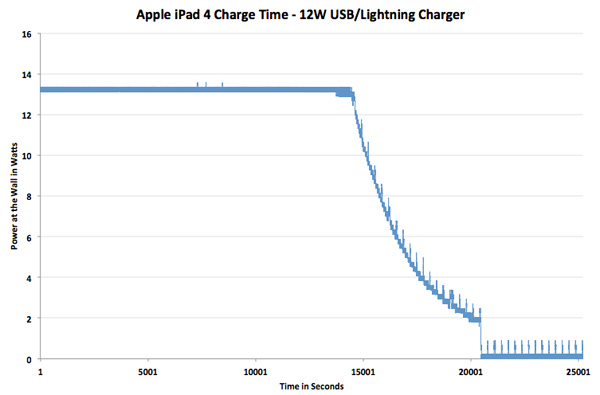
The iPad 4 is able to maintain charge equilibrium in the cases I tested, even under heavy load. With the 3rd generation iPad, if I ran Infinity Blade 2 while plugged in the total available battery charge would drop over time. On the 4th gen iPad, that no longer happens. I was able to maintain charge equilibrium even with the old 10W adapter on the iPad 4, pointing at overall power efficiency improvements rather than the new 12W adapter as the explanation for why this is now possible. It is possible that with fully loaded CPU and GPU cores that the new model wouldn't be able to maintain charge while powering the device, however I haven't encountered such a scenario yet.
Charge time isn't the only thing that improves with the 4th generation iPad. When Apple introduced the iPad 3, we saw a clear regression in battery life despite the much larger battery. I hate to sound like a broken record, but it's that same combination of power hungry display and big SoC that were responsible for the iPad 3's lower battery life. The iPad 4 doesn't ditch the display, but it does move to a 32nm LP HK+MG process for the SoC. Max power consumption should be higher thanks to the faster CPU/GPU cores, but given the same workload we should see a tangible improvement in battery life (similar to what we saw with the iPhone 5). We went through our standard suite of battery life tests to find out how things have changed since the iPad 3.
We've started running our new smartphone web browsing battery life test on tablets as well. If you missed its introduction in our iPhone 5 review, here's a bit about the new test:
We regularly load web pages at a fixed interval until the battery dies (all displays are calibrated to 200 nits as always). The differences between this test and our previous one boil down to the amount of network activity and CPU load.
On the network side, we've done a lot more to prevent aggressive browser caching of our web pages. Some caching is important otherwise you end up with a baseband/WiFi test, but it's clear what we had previously wasn't working. Brian made sure that despite the increased network load, the baseband/WiFi still have the opportunity to enter their idle states during the course of the benchmark.
We also increased CPU workload along two vectors: we decreased pause time between web page loads and we shifted to full desktop web pages, some of which are very js heavy. The end result is a CPU usage profile that mimics constant, heavy usage beyond just web browsing. Everything you do on your device ends up causing CPU usage peaks - opening applications, navigating around the OS and of course using apps themselves. Our 5th generation web browsing battery life test should map well to more types of mobile usage, not just idle content consumption of data from web pages.
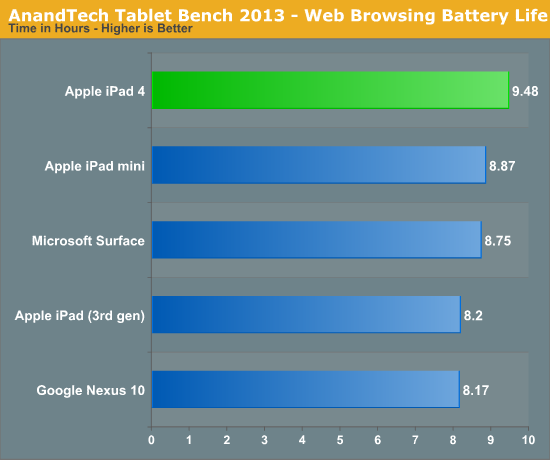
I no longer have a 45nm iPad 2 so forgive me for the incomplete dataset here (it's safe to say that the iPad 2 would at least equal the iPad 4 in battery life, if not exceed it), but battery life has improved appreciably since earlier this year. The iPad 4 lasts around 15% longer on a single charge compared to the 3rd gen iPad. It also edges out the iPad mini and Microsoft's Surface. There's a good advantage over the Nexus 10 as well, but all of these tablets have smaller batteries than the iPad 4..
We haven't yet rerun our new test on all of the tablets, so we turn to our older 4th gen test to provide some additional reference points:
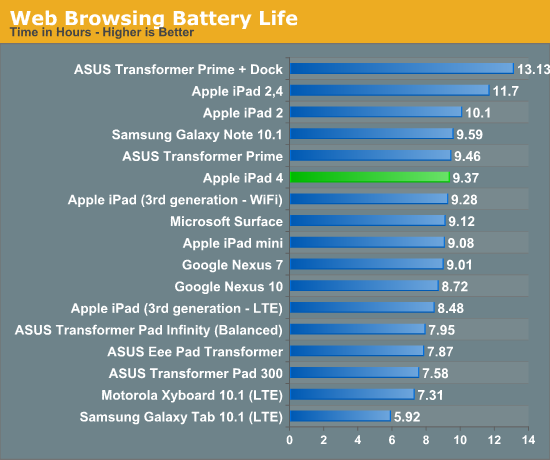
Here we see that although Apple has improved things, the iPad 4 still remains behind the old iPad 2's battery life target. Also note that in a lighter CPU workload where the iPad 4's Swift cores aren't asleep for substantially longer than the iPad 3's Cortex A9s, the difference in battery life ends up being pretty minimal.
Our video playback test remains unchanged from previous tablet reviews. Here I'm playing a 4Mbps H.264 High Profile 720p rip I made of the Harry Potter 8 Blu-ray. The full movie plays through and is looped until the battery dies. Once again, the displays are calibrated to 200 nits:
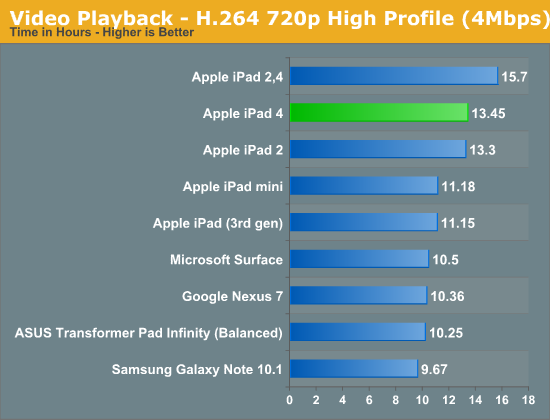
Video playback battery life has finally surpassed that of the iPad 2. As we saw with our camera analysis, Apple did some work on the video encode hardware/software this generation - it's also possible that the decode path saw an improvement as well. The 32nm iPad 2,4 still remains the king of this test but that's a bit of an anomaly. It's rare that we see a pure die shrink with no added performance/features offered these days.
Our final cross-platform battery life test is the new GLBenchmark 2.5.1 Egypt HD test. Here we have a loop of the Egypt HD benchmark, capped to 30 fps, running on all of the devices with their screens calibrated to 200 nits.
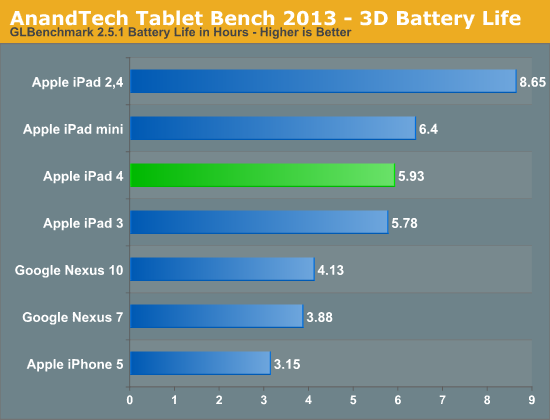
The results here actually surprised me a bit, but they make sense when you think about them. Capped at 30 fps (like many heavy iOS games are) the 4th generation iPad actually has GPU performance to spare in the Egypt HD test (avg frame rate is 40 fps vs. 21 fps for the iPad 3). Despite the fact that the 4th gen iPad has a more power hungry GPU, that extra performance remains partially unused which, when combined with the more power efficient 32nm LP process, gives the new iPad a slight edge in gaming battery life. Note that this only applies to the situation where the workload is identical between the iPad 3 and 4. Earlier I showed that some games actually put the increased shader power to good use and increase image quality. In these cases where the iPad 4 is doing more physical work than the iPad 3, you may see no improvement in battery life or even a regression.
Thermals
The display and backlight in the 3rd generation iPad, combined with the large 45nm SoC, resulted in a tablet that got pretty warm under load. The 4th gen model doesn't do away with the display but it does move to silicon that can drive to low power sleep states quicker than before (given the same workload). The result is a tablet that has the potential to run a bit cooler depending on what you're doing with it.
Under full load however there's no getting around the fact that both the CPU and GPU cores are significantly faster than their predecessor. Running Infinity Blade 2 for an hour produced slightly higher surface temperatures on the iPad 4 vs. the iPad 3:
| Thermal Comparison - iPad 3 vs. 4 - Infinity Blade 2 Loop (1hr) | ||||
| Temperature Measurement Location | Apple iPad 4 | Apple iPad 3 | ||
| Back of Tablet, Apple Logo | 35.7C | 34.4C | ||
| Back of Tablet, Hottest Point | 39.9C | 39.1C | ||
The difference isn't huge and it's only noticeable if you switch between the two tablets, but there's no real improvement in worst case thermals. The iPad 4 remains one of the warmest tablets that I've used. It doesn't get uncomfortably hot but I would prefer a cooler running device. Unfortunately until we see a big improvement in display power consumption, I just don't know how that will be possible. The move to 20nm won't happen anytime soon.











113 Comments
View All Comments
Henk Poley - Wednesday, December 12, 2012 - link
I've been thinking about getting a black and a white tablet. One for serious stuff, and one for play.Pessimism - Friday, December 7, 2012 - link
I would like to see a direct comparison review between the ipad, nexus 10, and some of the generic chinese competition with similar specs such as the zenithink c94BSMonitor - Friday, December 7, 2012 - link
Is there an App that will let me confirm which version I have of the iPad 2?? Just recently purchased during the Black Friday fury on these, so assuming the 32nm one. ThanksZink - Friday, December 7, 2012 - link
http://www.anandtech.com/show/5789/the-ipad-24-rev...Scroll down, there are free ways to do it.
Dman23 - Friday, December 7, 2012 - link
Another great, comprehensive article from AnandTech! Well down Anand!!! :DMidwayman - Friday, December 7, 2012 - link
I wish there was a PDF rendering benchmark. From what I've been able to grasp its a very CPU dependent task, but it doesn't seem to correlate well to the java benchmarks that are typically used in cpu performance tests for tablets. For example many people say the ipad line does pretty poorly here despite the good standings in the java tests. I know I'm not the only one looking at tablets as a way to view large PDF tech docs, books, etc.bogieworf - Friday, December 7, 2012 - link
My biggest issue with the iPad is that it isn't trying to be more. The advances in the 4 would inspire few with the 3 to upgrade. Contrast this with the MS Surface. The device may be successful or it may not, but at the very least, MS has attempted to re-think aspects of the tablet. Then there the Lenovo yoga 11. Again, it may not succeed (actually I have my doubts on this one), but at least Lenovo is trying out new ideas in the tablet area. Just feels like a company like Apple with its past of groundbreaking designs should be trying to do more.darkcrayon - Friday, December 7, 2012 - link
The advances and the timing of the 4 were clearly not meant to inspire "3" users to upgrade. It was just a refresh to keep it up to date with the latest SoC tech to stay near the top in performance. And notice MS put much lower end hardware in the Surface than the iPad. Tegra 3? Low resolution screen? Low resolution camera?The 5th generation iPad will surely have an updated physical design - it should be a bit lighter and have an enclosure like the mini's. But there is little wrong with the iPad's hardware, if anything the more interesting pieces will be what they will do with the software.
bogieworf - Saturday, December 8, 2012 - link
I'm looking at the big picture. The touch type cover is innovative. The integrated kick stand is a neat feature. The automatically updating Tiles in Windows 8 is a neat feature. I'm talking innovation, not just a better camera or better processor.Maybe iPad 5 will feature new innovations, maybe not. Only time will tell. But there are other companies trying new things which I presently do not see with Apple.
iCrunch - Friday, December 7, 2012 - link
Thank you. Another great review. Love the attention to every last spec!You mentioned that you couldn't find a whole lot of examples where the iPad 4's both CPU and GPU performance increases are actually noticeable, except, of course, for gaming. I have found one other area where the difference is quite evident: VNC/RDP. The iPad 4 feels several orders of magnitude faster than the iPad 3, as opposed to "just 2x". Especially when you want to remotely control your Mac at High settings, as I do! Where the iPad 3 lagged, the iPad 4 is buttery smooth. As a result, everything is more accurate when you're "VNC'ing", you make fewer mistakes, and this obviously results in a much faster and less frustrating (or more fun, whichever you prefer) experience. (I use iTeleport, btw)
As a self-proclaimed power user, everything from loading webpages (thanks to 2x2 MIMO WiFi) to downloading apps to everyday mundane tasks are noticeably faster to me.