Samsung Chromebook (XE303) Review: Testing ARM's Cortex A15
by Anand Lal Shimpi on October 31, 2012 9:00 AM ESTBattery Life & Power Analysis
The final unknown in all of this is power consumption. ARM's Cortex A15 isn't really supposed to be a sipper of power, and when placed in a notebook I don't know that there's a lot we can conclude about how it stacks up to Atom either. Some high level power consumption data would normally help but these two platforms are fairly different:
| Samsung Chromebook Power Consumption Comparison | ||||||
| Display @ 200 nits | Idle | Kraken (Avg) | Kraken (Peak) | |||
| Samsung Chromebook 500 (Atom N570) | 11.53W | 14.4W | 15.2W | |||
| Samsung Chromebook 303 (Exynos 5 Dual) | 6.33W | 10.5W | 11.3W | |||
The new Chromebook consumes considerably less power at idle than its predecessor. The smaller display, simplified motherboard and truly integrated SoC platform are likely all to thank for this. The significant reduction in power also helps explain the big reduction in battery capacity as well.
Under load, the two platforms do see differing levels of additional power consumption. The new Exynos 5 based Chromebook sees a dramatic increase in power consumption under load, hitting 10.5W (a 66% increase over idle) while running Mozilla's Kraken benchmark. The Atom N570 based Chromebook increases power consumption as well, but just not by as significant a degree: ~25%. This actually helps illustrate exactly why Atom wasn't phone worthy in its earlier incarnations. Contrary to popular belief, it wasn't actually peak power consumption that was the problem (a move to 32nm can easily eat into these numbers). The total platform power consumption, particularly at idle, was Atom's real problem in the early days. It also turns out that this is much of what keeps Intel's Core processors from moving into ultra mobile form factors, something that Haswell is supposed to address.
Given that we're dealing with somewhat different panels here, I wanted to see what power consumption looked like if we removed the panels from the equations. I re-ran all of the power data with the display turned off:
| Samsung Chromebook Power Consumption Comparison | ||||||
| Display Off | Idle | Kraken (Avg) | Kraken (Peak) | |||
| Samsung Chromebook 500 (Atom N570) | 8.82W | 11.4W | 12.4W | |||
| Samsung Chromebook 303 (Exynos 5 Dual) | 4.07W | 8.32W | 9.27W | |||
The old Atom based Chromebook uses more than twice the idle power of the new version - it's no wonder Google was able to get away with a battery half the size. Once again however we see a much larger increase in power consumption once the Cortex A15 is under heavy load. Active power consumption more than doubles on the new Chromebook, while we see around a 30% increase on the Atom based system. I do wonder what will have to be done to get the Exynos 5 Dual into a smartphone as an increase of ~4W under load just won't cut it in a phone. The Atom platform shows a 2.6W increase in power under load, which sounds about right for a high clocked 45nm part.
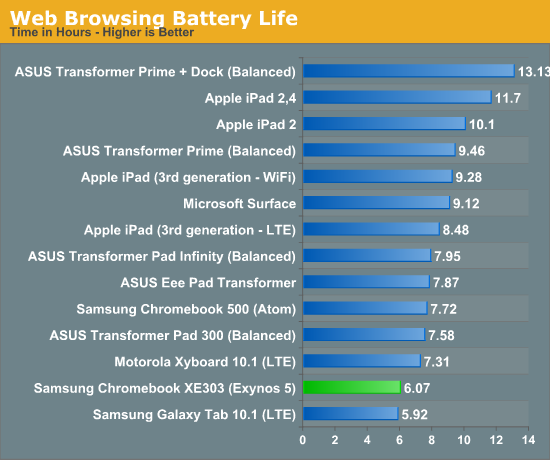
Despite the more power efficient platform, the reduction in battery capacity puts the new Chromebook well below the Atom model in battery life. Our wireless web browsing test put the new Chromebook at just over 6 hours of continuous use on a single charge. For a notebook that's not too bad, but compared to modern tablets it's not good.
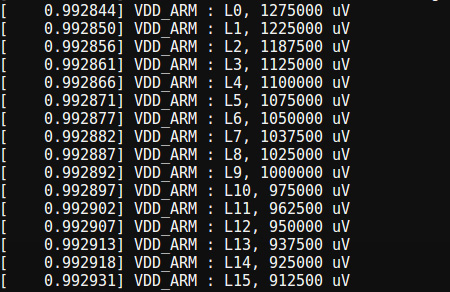
The performance gains over Atom (and by extension, the ARM Cortex A9) do give us some indication as to what could be done to get Exynos 5 into a smartphone. By dropping clocks much lower than 1.7GHz Samsung would be able to maintain a performance advantage in a very power constrained device and hopefully keep power in check. The photo above features a list of all of the voltage levels supported by Samsung's Exynos 5 Dual as implemented in the new Chromebook.










149 Comments
View All Comments
Krysto - Thursday, November 1, 2012 - link
Which is going to be another year, by which point Android tablets will be on to the next-gen hardware.name99 - Sunday, November 4, 2012 - link
You have an odd definition of awesome."The display is functional but not very good. Build quality is decent but the new Chromebook is still a plastic notebook. Thankfully the keyboard and trackpad are both pretty decent."
Add in HDMI that doesn't work, a weird slot that isn't connected to anything, and the various other hassles described and I'm not sure exactly what the awesome here is.
Andhaka - Wednesday, October 31, 2012 - link
Seems a nice machine on paper, but I don't really know how much I would trust an "always online" Google machine with my data.Seems too much of a trade off.
Cheers
coder543 - Wednesday, October 31, 2012 - link
Because I'm sure that your secrets are personally being observed by Google since they're just ever so valuable. That's the only reasonable line of reasoning./sarcasm
They're just happy to make advertising revenue off of you, and since you'll likely use Google from whatever machine you have, it won't make much difference to not use this one. Also consider that if you were doing something highly sensitive, you could always walk over and turn on your computer, assuming you trust it, especially if you have Windows. I'd be less inclined to trust the good will of the parasites lurking around on there.
coder543 - Wednesday, October 31, 2012 - link
turn on your regular* computer/typo fixed
Andhaka - Wednesday, October 31, 2012 - link
Actually I work with a lot of NDA stuff (translations mostly) so yes, I really have a lot of secret stuff on my computer. ;) And believe me when I say I don't use google for ANYTHING on my work related projects. :)And the problem is not google per se, but having a machine that's not really usable if not online. I'm not sure, but I think there's no choice for editing text apart from Google Docs?
This is not an objective opinion. It's rather my personal view of this kind of machines. I'd like a super lightweight portable laptop, but not one that's tied hands and feet to an online service.
Just MY two cents. :)
jamyryals - Wednesday, October 31, 2012 - link
I'm pretty sure they support offline Google docs using a local disc cache. Still though, I'm pretty sure we are not the target for this platform.Andhaka - Wednesday, October 31, 2012 - link
Exactly what I was saying. For my kind of work it's not a viable solution. :)chrnochime - Wednesday, October 31, 2012 - link
So what do you use at work instead of Google then? Curious because AFAIK all other search engines do the same as Google...Andhaka - Wednesday, October 31, 2012 - link
That's the point. For really important NDA stuff we don't use search engines, AT ALL. :)I can connect to a company server with extensive documentation to serch for specific infromation on the project I'm working on (usually given to us by the committent), but I cannot really access Google or Bing and search for things i need.
For lesser project we use a company issued google profile for searches but no online document manipolation is allowed, meaning no Google Docs, Office Online, Dropbox, iCloud or anything similar. We have company online storage and we use VPN connections with tokens to generate the cyphers needed to connect. I cannot even send work files via email even if our email server is phisically based in our campus. :)
They take security very seriously where I work. ;)
Cheers