NZXT Phantom 820 Case Review: Everything, Everything
by Dustin Sklavos on October 15, 2012 1:35 AM EST- Posted in
- NZXT
- Cases/Cooling/PSUs
- ATX
- E-ATX
Noise and Thermal Testing, Stock
While I was greatly enamored with the sheer number of features the NZXT Phantom 820 had and even somewhat impressed with the looks, I was substantially more ambivalent about cooling performance. The 820's thermal design is at least superficially very traditional, although the use of three 200mm fans calls to mind Rosewill's spectacular budget offering, the Thor v2.
It would've been onerous to test the Phantom 820 at all of its fan settings (the first fan setting is just "off"), especially keeping in mind that the individual channels (top, front, back, and side) are all individually configurable, so I tested it with the fans all at their highest setting and at their lowest setting above "off" with the intent of going back to retest at a median setting if it seemed appropriate. As you'll see, it did not.
All testing was done with an ambient temperature between 24C and 25C.
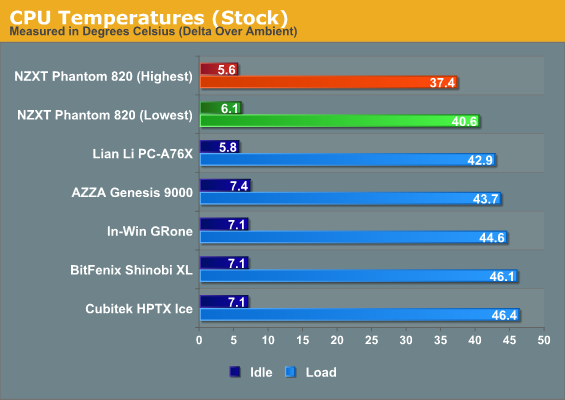
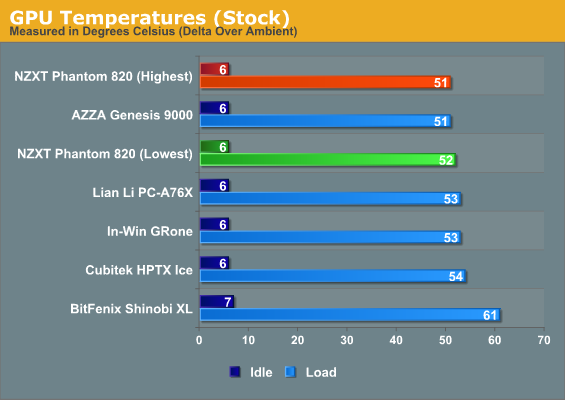
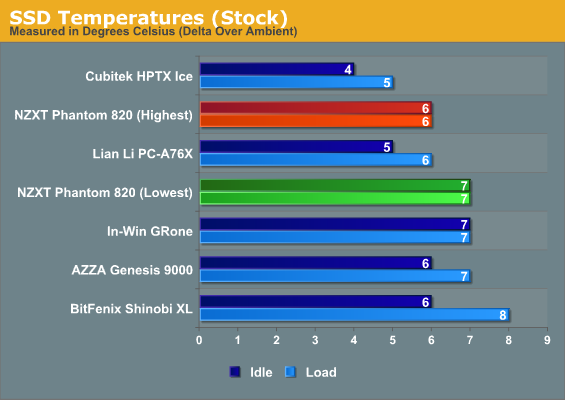
As you can see, out of the enthusiast cases we've tested so far, the NZXT Phantom 820 offers some of the best thermals in our stock configuration. Better, you can see that while the highest fan setting can improve thermal performance somewhat, it doesn't really need to.
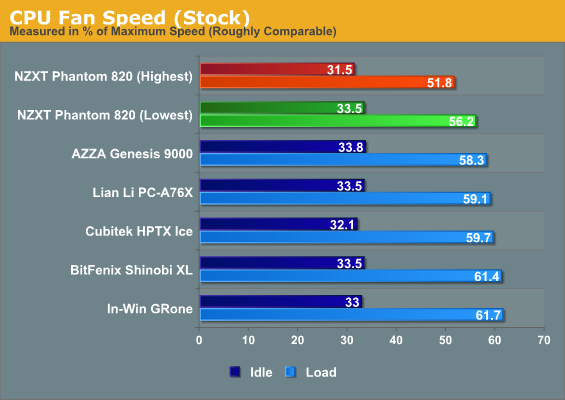
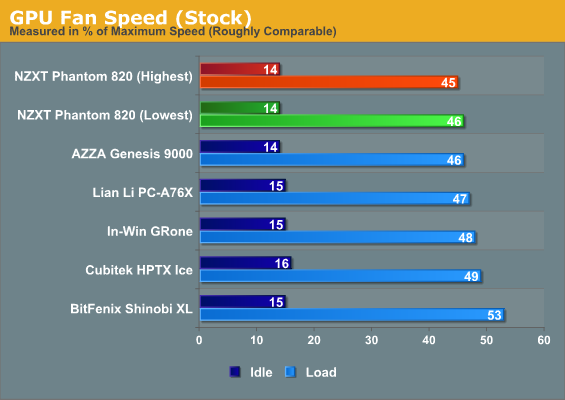
Running the Phantom 820's fans at full speed gives you a little more headroom on the CPU cooler, but it looks like the side intake doesn't really need to run any faster than the lowest speed to do the job on our GeForce GTX 560 Ti.
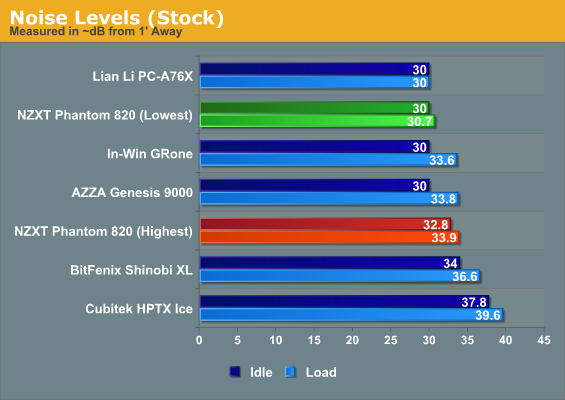
Noise levels are also generally exemplary, where even the highest fan setting is still pretty tolerable. The PC-A76X may run slightly quieter, but it's also slightly warmer. There's an even trade-off here.
I'll admit when I first started actually testing the Phantom 820 I was impressed with just how quiet the case was, and again when I checked the thermals. NZXT has been pretty hit and miss when it came to performance, but the 820 is definitely in a league of its own. I was eager to see how it would handle the substantially increased thermal load of our overclocked testbed.










24 Comments
View All Comments
Urizane - Monday, October 15, 2012 - link
The issue wasn't with which side the cables are on. There are plenty of cases that slide drives in from the left and allow you to plug them in on the right. In fact, that's how I've seen all rails in ATX cases where the drives are mounted left to right (instead of front to back). Here, the cables are still facing the right side panel, but for some reason, the drives have to be inserted on that same side. I don't make a habit out of installing and removing drives on a regular basis, so it would make no difference to me. It's just different.infoilrator - Tuesday, October 16, 2012 - link
A clear objective found and delivered.The Phantom created a loyal group, the 810 and 410 showed groth and disernment.
This is over the top, but that can be ab apex as well as an excess.
Can't afford it, but I like where it comes from.
lol, someday someone will get all the details perfect, what will the reviewers do?
elitetechguy - Sunday, October 21, 2012 - link
Why don't you have the dimensions and weight? If the dimensions and weight didn't come with the documentation, why don't you have a scale and measuring device to get that information so you can write a complete review?sainikbiswas - Monday, April 24, 2017 - link
Hi, does this cabinet has support for SSI EEB Motherboard form factor. We are buying the Asus Z10PE-D8 WS so if anybody out here knows an answer to this, please let me know.