OCZ Vector (256GB) Review
by Anand Lal Shimpi on November 27, 2012 9:10 PM ESTTRIM Functionality
Over time SSDs can get into a fairly fragmented state, with pages distributed randomly all over the LBA range. TRIM and the naturally sequential nature of much client IO can help clean this up by forcing blocks to be recycled and as a result become less fragmented. Leaving as much free space as possible on your drive helps keep performance high (20% is a good number to shoot for), but it's always good to see how bad things can get before the GC/TRIM routines have a chance to operate. As always I filled all user addressible LBAs with data, wrote enough random data to the drive to fill the spare area and then some, then ran a single HD Tach pass to visualize how slow things got:
As we showed in our enterprise results, Vector's steady state 4KB random write performance is around 33MB/s. The worst case sequential performance here is around 50MB/s, which is in line with what you'd expect. Sequential writes do improve performance, but as with most SSDs you're best operating the Vector with a bit of spare area left on the drive (in addition to what's already set aside by firmware).
TRIM and another sequential pass restore performance to normal, but it also triggers the Vector's performance mode penalty:
At 50% capacity there's an internal reorganization routine that's triggered on Vector, similar to what happens on the Vertex 4. During this time, all performance is impacted, which is why you see a sharp drop in performance just beore the 135GB mark. The re-org routine only takes a few minutes. I went back and measured sequential write performance after this test and came back with 380MB/s in Iometer. In other words, don't be startled by the graph above - it's expected behavior, it just looks bad as the drive doesn't get a chance to run its background operations in peace.


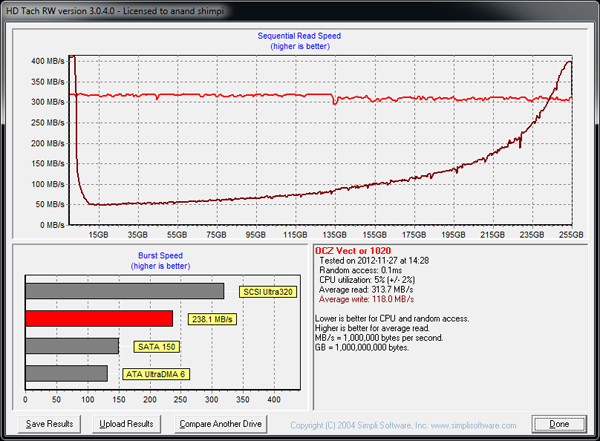
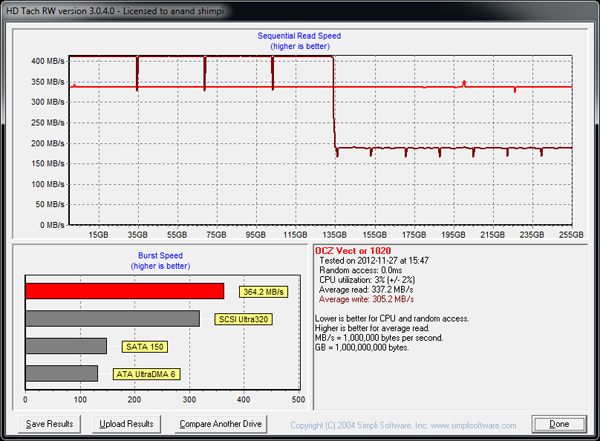








151 Comments
View All Comments
Kristian Vättö - Wednesday, November 28, 2012 - link
Thanks for the heads up, I fixed the table.Death666Angel - Wednesday, November 28, 2012 - link
So, this drive costs as much as a 840 Pro (or a little less for the 512GB version) and has slightly worse performance in most cases. But if I use more than 50% of its capacity, I get much worse performance?That's something that bugged me in the Vertex 4 reviews: you test with the performance mode enabled in pretty much all graphs, but I will use it without it, because if I buy an SSD, I intend to use more than 50% of the drive.
I don't get it.
ocztony - Wednesday, November 28, 2012 - link
You ONLY see the slow down when you write to the whole of the drive in 1 go..so you will only ever see it if you sit running HDtach or a similar bench to the whole of the drive. The drive is actually intelligent, say you write a 4.7GB file for instance, it writes the data in a special way, more like an enhanced burst mode. Once writes have finished it then moves that written data to free up this fast write nand so its available again.It does this continually as you use the drive, if you are an average user writing say 15GB a day you will NEVER see a slow down.
Its a benchmark quirk and nothing more.
jwilliams4200 - Wednesday, November 28, 2012 - link
That is incorrect.The way it works is that in the STEADY STATE, performance mode is faster than storage mode. This should be obvious, because why would they even both having two modes if the steady state performance is not different between the modes?
Now, there is a temporary (but severe) slowdown when the drive switches from performance mode to storage mode, but I don't think that is what Death666Angel was talking about.
By the way, if you want a simple demonstration of the STEADY STATE speed difference between the modes, then secure erase the SSD, then use something like HD Tune to write to every LBA on the SSD. It will start out writing at speed S1, then around 50% or higher it will write at a lower speed, call it Sx. But that is only temporary. Give it a few minutes to complete the mode switch, then run the full drive write again. It will write at a constant speed over the drive, call it S2. But the key thing to notice is that S2 is LESS THAN S1. That is a demonstration that the steady-state performance is lower once the drive has been filled past 50% (or whatever percentage triggers the mode switch).
ocztony - Wednesday, November 28, 2012 - link
you do know who i am?I know how the drives work...you do not fully, im working on getting you info so you will know more.
jwilliams4200 - Wednesday, November 28, 2012 - link
Yes, I know who you are. You have posted incorrect information in the past. I have noticed on the OCZ forums that whatever makes OCZ or OCZ products look good is posted, whether true or not.I am talking about facts. Do you dispute what I wrote? Because hardocp measured exactly what I wrote here:
http://www.hardocp.com/article/2012/11/27/ocz_vect...
Besides, you did not address the elephant in the room. If there is no difference in speed between the two modes, than why do you have two modes, hmmm?
ocztony - Thursday, November 29, 2012 - link
Just for you..http://dl.dropbox.com/u/920660/vector/linear%20wri...
http://dl.dropbox.com/u/920660/vector/average%20wr...
In the end you do NOT fully understand how the drives work, you think you do, you do not. If a 100% write to all LBA test is run on the 128 and 256's you get what Anand shows, the reason for this is the drive is unable to move data around during the test. So...if you like running 100% LBA write tests to your drive all day them knock yourself out...buy the 512 and as you see it delivers right thru the LBA range. However if you just want to run the drive as an OS drive and you average a few GB writes per day, with coffee breaks and time away from the PC then the drive will continually recover and deliver full speed with low write access for every write you make to the drive right up till its full..the difference is you are not writing to 100% LBA in 1 go.
So what I said about it being a benchmark quirk is 100% correct, yes when you run that benchmark the 256's and 128's do slow up, however if you install an OS, and then load all your MP3's to the drive and it hist 70% of a 128 it may slow if it runs out of burst speed nand to write to BUT as soon as you finish writing it will recover..infact if you wrote the MP3's in 10GB chunks with a 1min pause between each write it would never slow down.
The drives are built to deliver with normal write usage patterns...you fail to see this though.
Maybe we need to give the option to turn the bust mode off and on, maybe then you will see the benefits.
ocztony - Thursday, November 29, 2012 - link
BTW the test was rin on an MSI 890FX with SB850, so an old sata3 AMD based platform...this is my work station. The drive is much faster on an Intel platform due tot he AMD sata controller not being as fast.jwilliams4200 - Thursday, November 29, 2012 - link
And you completely failed to answer either of the questions I posed.It seems to me that you do not understand how your own SSDs work, and you are unable to explain.
ocztony - Thursday, November 29, 2012 - link
I show you a vector with no slow down, same write access latency for 100% LBA and explain why the 2 other capacity drives work the way they do and its still not good enough.
Come to my forum, ask what you want and we will do everything we can to answer every question within the realms of not disclosing any IP we have to protect.
In fact Jwilliams email me at tony_@_ocztechnology.com without the _ and I will forward an NDA to you, sign it and get it back to me and I will call you and explain exactly how the drives work..you will then know.