ASRock X79 Extreme11 Review: PCIe 3.0 x16/x16/x16/x16 and LSI 8-Way SAS/SATA
by Ian Cutress on September 3, 2012 10:15 AM EST- Posted in
- Motherboards
- ASRock
- X79
- LSI
- PLX
ASRock X79 Extreme11 Overclocking
Experience with ASRock X79 Extreme11
Overclocking with this board has mirrored a lot of the overclocking experiences of ASRock boards of late. The automatic overclock settings are often stable with just a smidge of extra voltage to ensure stability, while manual overclocking can suffer from overheating VRMs causing declocks. We get a similar scenario here.
Manual overclock options are all in the BIOS – unlike Z77 options, we only get the ‘CPU EZ OC’ option here which offers 4.0 GHz to 5.2 GHz on our i7-3960X processor in 200 MHz steps. Each option provides a CPU voltage and Load Line Calibration appropriately, with a failed overclock either BSOD at boot or not even passing POST, requiring a ClearCMOS.
Overclock options are all essentially in the BIOS as well – the options via software are limited at best. In the BIOS we are free to change the CPU ratio and multiplier in the main OC Tweaker menu, but voltages, LLC and memory are in other menus. Each is easily navigable from the main OC Tweaker menu.
Methodology:
Our standard overclocking methodology is as follows. We select the automatic overclock options and test for stability with PovRay and OCCT to simulate high-end workloads. These stability tests aim to catch any immediate causes for memory or CPU errors.
For manual overclocks, based on the information gathered from previous testing, starts off at a nominal voltage and CPU multiplier, and the multiplier is increased until the stability tests are failed. The CPU voltage is increased gradually until the stability tests are passed, and the process repeated until the motherboard reduces the multiplier automatically (due to safety protocol) or the CPU temperature reaches a stupidly high level (100ºC+).
Our test bed is not in a case, which should push overclocks higher with fresher (cooler) air. We also are using Intel's All-in-one Liquid Cooler with its stock fan. This is a 120mm radiator liquid cooler, designed to mimic a medium-to-high end air cooler.
Automatic Overclock:
With the CPU EZ OC setting options, each of them were selected one by one, then booted and stress tested. Here are our results:
At the 4.0 GHz setting, the BIOS set the CPU LLC to Level 5 (low) and VCore on Auto. This led to a load voltage in the OS of 1.200 volts, with peak temperatures reaching 59°C during PovRay and 60°C during OCCT.
At the 4.2 GHz setting, the BIOS set the CPU LLC to Level 5 (low) and the VCore to a +0.040 volt offset. This led to a load voltage in the OS of 1.256 volts, with peak temperatures reaching 62°C during PovRay and 65°C during OCCT.
At the 4.4 GHz setting, the BIOS set the CPU LLC to Level 5 (low) and the VCore to a +0.080 volt offset. This led to a load voltage in the OS of 1.288 volts, with peak temperatures reaching 67°C during PovRay and 68°C during OCCT.
At the 4.6 GHZ setting, the BIOS set the CPU LLC to Level 3 (medium) and the VCore to a +0.130 volt offset, as well as enabling PLL Overvoltage. This led to a load voltage in the OS of 1.400 volts, with peak temperatures reaching 79°C during PovRay and 73°C during OCCT.
At the 4.8 GHz setting, the BIOS set the CPU LLC to Level 1 (high) and the VCore to a fixed 1.440 volt offset, as well as enabling PLL Overvoltage. This setting was not stable, resulting in a BSOD during boot.
At the 5.0 GHz setting, the BIOS set the CPU LLC to Level 1 (high) and the VCore to a fixed 1.460 volt offset, as well as enabling PLL Overvoltage. This setting was not stable, resulting in the board failing to POST.
At the 5.2 GHz setting, the BIOS set the CPU LLC to Level 1 (high) and the VCore to a fixed 1.500 volt offset, as well as enabling PLL Overvoltage. This setting was not stable, resulting in the board failing to POST.
Manual Overclock:
For our manual overclock testing, we start with PLL Overvoltage enabled by default (as required by Sandy Bridge over a certain OC) as well as Load Line Calibration set to Level 1 (high) to ensure stable voltages. We start with the CPU multiplier at 46x and a BIOS voltage of 1.350 volts. Here are our results.
At 46x, the BIOS setting of 1.350 volts was stable, giving 1.344 volts in the OS at load. This gave peak temperatures of 71°C during PovRay and 74°C during OCCT.
At 47x, the minimum stable voltage came from a BIOS setting of 1.375 volts, giving 1.376 volts in the OS at load. This gave peak temperatures of 76°C during PovRay and OCCT.
At 48x, the minimum voltage stable came from a BIOS setting of 1.450 volts, giving 1.456 volts in the OS at load. This gave peak temperatures of 84°C during PovRay and OCCT.
Beyond this speed, the system kept throttling down to 46x during load. Even when options were changed in the BIOS – CPU Thermal Throttling was off and Power Limits were raised, the system still reduced the clock speed at load.


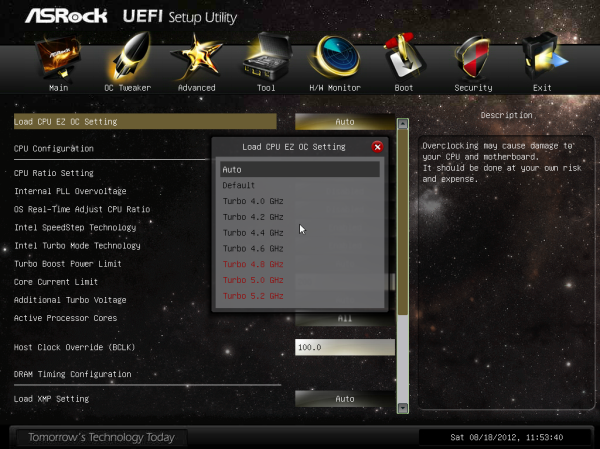
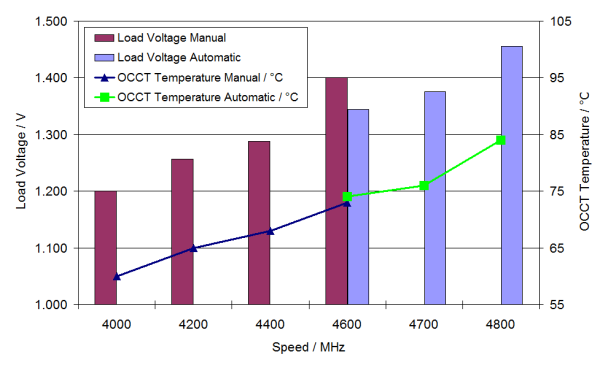








62 Comments
View All Comments
cjs150 - Tuesday, September 4, 2012 - link
All those right angled, stacked SATA connectors and the 24 pin ATX connector is still sticking straight up!Come on, it costs little to make this a right angled connector and makes for much better cable management (especially if you are also using all the SATA connectors)
Has anyone checked the accuracy of the ASRock Hardware monitor for temperatures? There are reports that on other ASRock board these are significantly inaccurate.
Ultimately other than M/B p#rn not really sure what market this board is aimed at. For a workstation I would prefer dual CPUs and 48 PCI lanes
dgingeri - Tuesday, September 4, 2012 - link
I think that LSI 2308 chip is the same as the chip used in Dell's PERC H310 controller, with slightly different firmware/bios. (Dell customizes theirs to call it a PERC and label it as a Dell controller, but it is still labeled as a LSI copyright.) If so, that's a very good controller, from my experience.ComputerGuy2006 - Tuesday, September 4, 2012 - link
I want Ivy Bridge-E, not going to go from 1336 setup to x79 setup without knowing if ivy-e is even coming out (much less if it will work on the same mobo)dgingeri - Tuesday, September 4, 2012 - link
With AMD providing absolutely no competition in this space, I would say it is unlikely they'll come out with any updates worthy of spending money. Think of the time with the P4 while AMD wasn't providing competition. Intel put out processors from 2.8 to 3.8GHz over the course of 2 years which cost more and gobbled up more electricity, yet provided minimal performance enhancement. (iirc, the 3.8GHz chip was only about 10% faster than the 2.8GHz chip because of memory bandwidth limitations and thermal throttling, yet Intel charged more than double the intro price than the 2.8GHz for the 3.8GHz chip.) Intel without competition is just a money hog, gobbling up more and more money with little to show for it. I doubt Haswell with be anything special, either. IB certainly isn't.Oh, yeah, they say Haswell will be 10% faster than IB at the same clock rate. While AMD was providing competition, they were putting out things that ran 50-60% faster per clock, and had faster clock rates to boot. So, at the price point, we'd get a 75-100% boost per generation. (Core 2 had a drop in clock rate, sure, but it was WAY faster than the P4, giving us a 80%+ performance boost at the same clock rate. Coppermine was a huge boost in both clock rate and efficiency. Katmai was a huge boost in clock rate and efficiency. Same with Klamath and Deschutes. Yet, the P4 generation was a huge stall point, and also the point where most of Intel competitors got out of the race and AMD was way behind.)
I wish someone would come into the market and provide an little incentive to get Intel to move their butts forward, but we're not going to see that for probably another decade.
Master_shake_ - Tuesday, September 4, 2012 - link
problem is Intel won't allow any more companies to get the x86 license to make desktop/notebook cpus.i want Nvidia to make one just to have a 3rd choice.
fteoath64 - Thursday, September 6, 2012 - link
"i want Nvidia to make one just to have a 3rd choice.".Yeah, then Nvidia buys VIA and starts making NV-nano as the Tegra3 of x86 for the super tablets that would be weight compatible with current 10.1 Android/iOS tablet ..... {pipe dream ...}
Nvidia doing a x86 and ARM hybrid processor would be really cool for a new generation of UltraBooks that does Win8 and Android together. Imagine when docked you have both Win8 (external monitor) and ICS/JB on tablet with touch. Win8 tablets being much thicker plas plenty of space for 2 SDcard slots and 2 MicroSD slots.
fteoath64 - Saturday, July 12, 2014 - link
When the discrete gpu market for high-end notebooks dries up, then Nvidia might make a VIA play. For now, they cannot afford such an investment especially when they had sunk millions on Denver (Arm V8) 64-bit arm with the K1. IF they produce a great Arm 64bit core, then they might have a great chance on the tablet and high-end mobile market. Also, left over for the low-end and microserver market.Frallan - Wednesday, September 5, 2012 - link
I was complaining the other day about AT becoming an iSite talking more about iWare than anything else.My honesty compels me to write in after the last few days and apologize. There has been a number of good interesting computer and component articles the last week that proved me wrong.
Thank you AT and keep the good work up.
BlueReason - Wednesday, September 5, 2012 - link
"ASRock have potentially missed a trick here"It's becoming trendy for American-based tech blogs to use the British standard for subject/verb agreement when it comes to businesses. You could debate what it ought to be all day, but American professional writing standards dictate that companies be referred to as a singular entity. You can do whatever you like, of course, but just an fyi in case you submit a piece to a major American publication. They won't see your usage as fancy.
Razorbak86 - Monday, September 24, 2012 - link
"Lighten up, Francis." -- Sergeant Hulka, Stripes (1981).Although you may view Ian Cutress' prose as "fancy", he was hardly being pretentious. He lives in London, and he was educated at the University of Oxford. That might not mean much to you, but feel free to Google a map or two and educate yourself about world geography.
I lived and worked in the United Kingdom for 5 years as an American expatriate. My daughter was born in Aberdeen, Scotland, and my kids grew up with British accents. I can assure you that it is standard practice in the United Kingdom to refer to companies in the plural. Fortunately for me, the British people were very gracious hosts. Despite the subtle differences between my American dialect and the Queen's English, they always treated me and my family with great respect throughout our stay.
So please be a little more polite when referring to one of the Senior Editors of AnandTech. You are, after all, communicating in HIS native tongue, not yours. ;-p