ASRock X79 Extreme11 Review: PCIe 3.0 x16/x16/x16/x16 and LSI 8-Way SAS/SATA
by Ian Cutress on September 3, 2012 10:15 AM EST- Posted in
- Motherboards
- ASRock
- X79
- LSI
- PLX
Testing the LSI SAS 2308 PCIe Controller
As part of this review, ASRock were kind enough to provide a set of eight ADATA XPG SX910 256GB drives in order to test the LSI SAS/SATA ports on the motherboard. These drives are rated for 500 MBps+ sequential read and write speeds, and are based on the LSI SF-2281 controller. Due to the routing of the LSI chip via PCIe 3.0 lanes, our bandwidth ceiling is lifted as we do not have to go via the chipset.
The LSI SAS controller supports SAS2 and SATA 6 Gbps drives. This is in comparison to the C60x server based chipsets for Sandy Bridge-E and Xeon processors based on the 2011 socket, which allow for up to eight SAS/SATA drives limited to SATA 3 Gbps and chipset throughput.
The LSI controller allows for RAID 0, 1 and 10 only, which is a little odd. I would have expected some users to require RAID 5 or 6. Running eight drives in RAID 0 is a unique real world scenario, due to the fail rate potentially wiping all the data, but it does allow us to study peak throughput. Thus the preferred scenario here will be RAID 10 across eight drives, thus taking advantage of striping across 4 of the drives but also having them mirrored.
The LSI platform is very easy to use. With the drives plugged in and powered (I had to rummage for suitable power connectors), the LSI software provided (MegaRAID) on the ASRock Driver DVD is loaded and run. After a login screen, we are presented with the following:
In order to create array, we select the ‘Create Virtual Drive’ option. We then get an option to select either an Easy mode for creating the virtual drive, or an advanced mode. Both are very limited in their options, especially as we can only choose one stripe size – 64KB.
The virtual drive then needs to be mounted in Windows, using the Disk Management tool.
The LSI chip by default is set to run in PCIe 3.0 mode in the BIOS. There is also an option to allow booting from the LSI chip, via Port 7. This unfortunately adds a large amount of time to the booting of the system, around 40-50 more seconds.
With this in mind, we tested several scenarios for bandwidth and 4K performance with the LSI chip. As the LSI has no access to additional cache like a PCIe card, we will see that the peak performance lies more in bulk sequential transfers, rather than small transfers.
For the tests, we used the standard ATTO benchmark and the following scenarios in RAID-0:
LSI Chip with 1, 2, 3, 4, 5, 6, 7, 8 drives (listed as SAS x) via MegaRAID
Chipset with 1, 2 drives on SATA 6 Gbps (listed as x+0)
Chipset with 1, 2, 3, 4 drives on SATA 3 Gbps (listed as (0+x)
Chipset with 1 drive on SATA 6 Gbps and 1, 2, 3, 4 drives on SATA 3 Gbps (listed as 1+x)
Chipset with 2 drives on SATA 6 Gbps and 1, 2, 3, 4 drives on SATA 3 Gbps (listed as 2+x)
All chipset scenarios were set using the RAID from BIOS rather than in the OS.
In terms of peak speeds using ATTO, we recorded the following results:
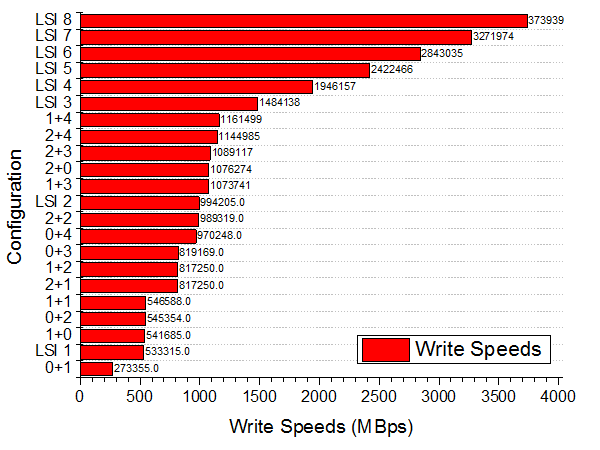
There are plenty of conclusions to draw from this – for peak throughput, the LSI ports are preferred. When using the chipset connections, going from 2+0 to 2+1 will bring a drop in performance. Also worthy of note is our top speed with eight drives in RAID-0 – we hit 4.0 GBps read and 3.72 GBps write. We can see more by looking at how the chipset deals with reads and writes differently to the LSI chip:
In terms of write speeds, all the drive configurations perform nearly the same until the advantage of more drives takes over, and the LSI configurations of 3+ pull ahead. However, in the read speeds, all the chipset configurations that feature at least one SATA 6 Gbps drive have distinctly better read speeds below 64 KB transfer size. This could be due to some chipset caching or clever manipulation of the data. Thus for standard OS drives, putting two drives on the chipset SATA 6 Gbps ports will be more beneficial than using the LSI chip.
In terms of scaling, the LSI chip has the following 3D surfaces for read and write:
In both read and write, we only see any relevant scaling of drives beyond 128KB transfers. The large the transfer, the more the scaling becomes almost 1:1 as more drives are added.
Ultimately though, this may not be the best use case scenario for the product. As mentioned above, perhaps an eight drive RAID 10 array could be utilized with SAS drives, whereby the drive is more relevant to the speed than the port is (despite ASRock advertising stating peak throughputs).


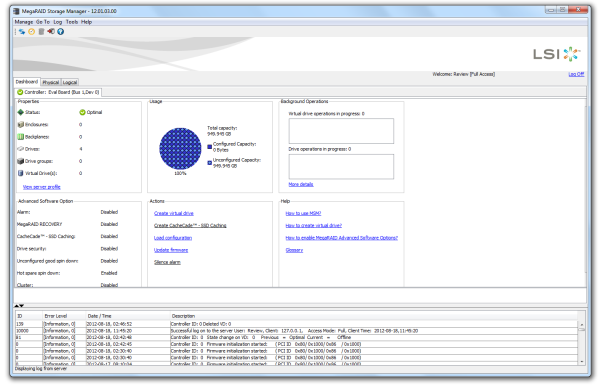
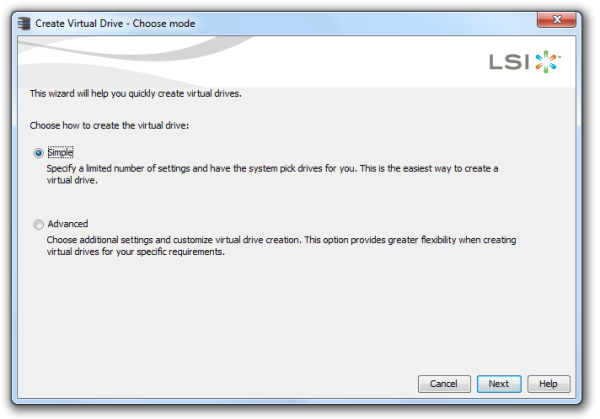
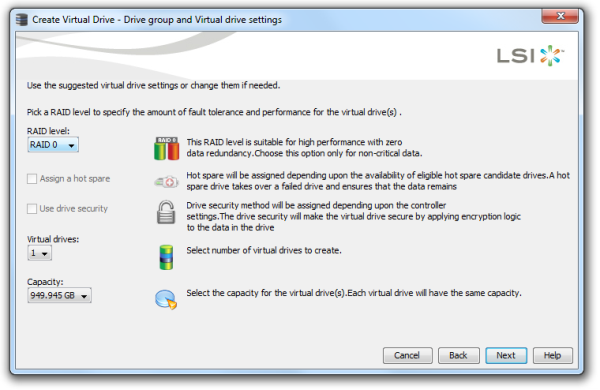
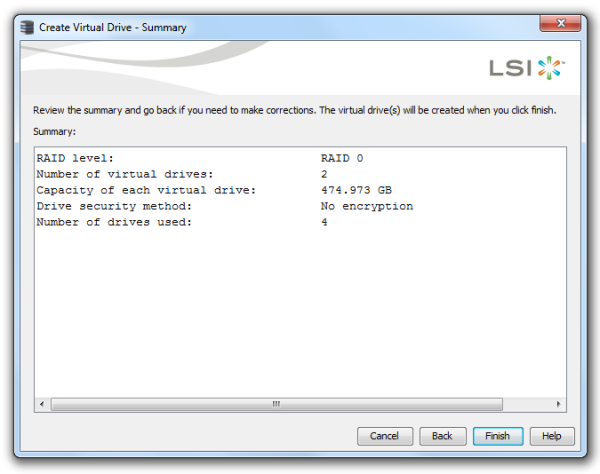
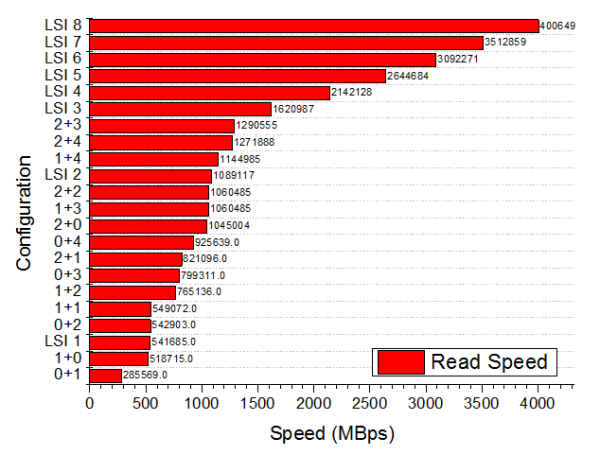
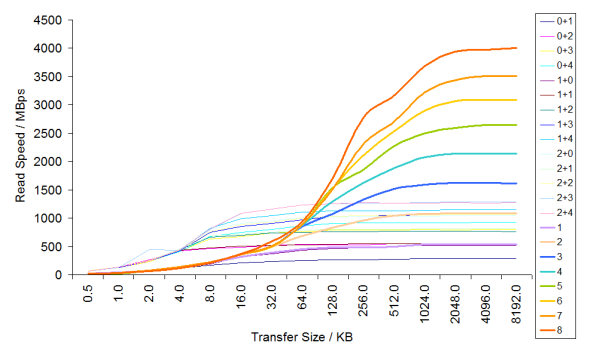
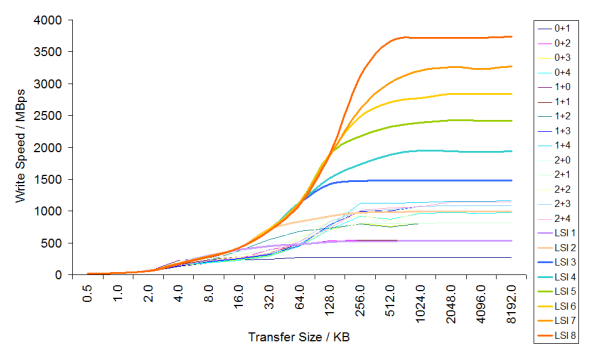
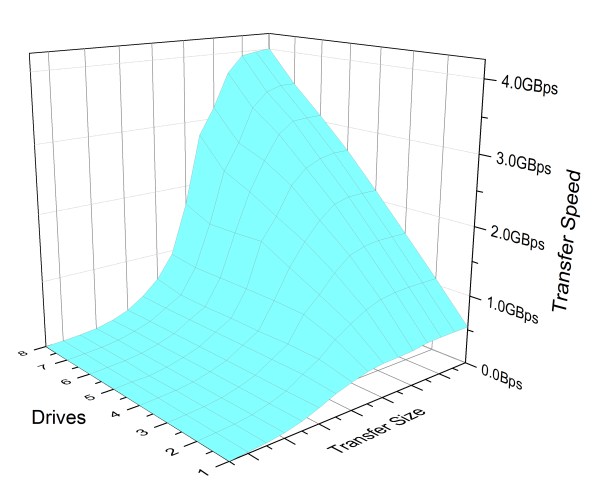
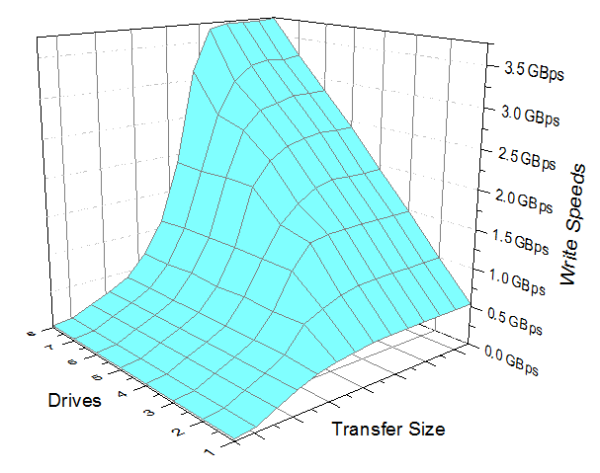








62 Comments
View All Comments
sor - Tuesday, September 4, 2012 - link
Yeah, server guys know that's standard. These chips are nice for external JBODs for things like ZFS, and for simple redundancy levels. Quite often, however, when they're on the motherboard there's a header and module you can purchase/install to enable RAID5.Snuddi - Monday, September 3, 2012 - link
Please performe some RAID10 benchmarks on this. As I have read acorss forums the RAID10 results are horrible (I have tried this on my own also).With 8x 1TB disk's in RAID10 I get simuar speed as a single HDD.
So it would be great if you could test this in your test system. If numbers are horrible as I belive they will be, then AsRock will have some pressure on fixing that.
blacksun1234 - Tuesday, September 18, 2012 - link
Please enable "Disk Cache Policy" in LSI MegaRAID utility and test again. It improve a lot.yahodahan - Monday, September 3, 2012 - link
Anandtech is a great review site, but there really needs to be a properly useful benchmark here.We're talking about a board that is built for massive GPU compute, so how about an actual GPU compute benchmark? Otherwise, this review has a massive, massive hole in it.
Blender is free. Cycles is free. They have benchmark files ready to open and click "run", it's not a big hassle. And it will push every single GPU to 100%, thrash this board in a real test, and give us (people who intend to actually use the board for real GPU work, as it was intended), the data we need most.
There's so much detailed info in this article, and I appreciate that, but it's honestly missing the most important part, it would be great to see a proper follow-up/etc to fix this.
cjb110 - Tuesday, September 4, 2012 - link
Blender might be free, but time isn't! Even if they ran the test, a single number on its own would be useless...esp to the general reader.It was mentioned in the review that this product is a little out of the norm for their testing.
But it is handled consistent with their other reviews, which makes more sense, than running a bunch of tests with no comparison points.
If you want a specialised review for the boards target market I'm sure they're out there.
But maybe Blender could be included in the standard test suite, could cut down the number of game tests (these don't seem to differ much between boards).
yahodahan - Tuesday, September 4, 2012 - link
Sure, but that's the point: a review like this should take the time to focus directly on what actually matters, and in this case that is GPU compute performance (and RAID, for others).This board is a specialty case, and should be treated as such. Drop in 4 GPU's at x16 each, then 6 at x8, and do a render to see if there is a difference.
Then, test on a board with two "real" (non PLEX) x16 slots, and see if there is a difference vs 2 x16 on this boards "multiplied" channels.
This would give some numbers that are really, truly meaningful. Yes, it would take time, but why was time taken to benchmark it on games/etc, when it's been shown time and again that those numbers simply don't change and mean practically nothing?
What I'm trying to say is, this board is for a niche market- so please, test it for that niche market, not for the general masses that will never, ever use it.
ggathagan - Wednesday, September 5, 2012 - link
There's the very real possibility that Ian doesn't have 4 GPU's to test with.error451 - Wednesday, September 5, 2012 - link
Then whats the point of testing the board if your not going to benchmark its main selling points and features? This is a specialized motherboard that should have had a specialized review. Just running their standard game and video encoding benchmarks is a waste.This issue pops up every time Anandtech does a review of a non gamer/mass market product. They tell you about all the cool features and then run their standard review suite.
MadMan007 - Monday, September 3, 2012 - link
Know what makes this motherboard so great? It goes to 11!gkatz - Monday, September 3, 2012 - link
Can someone explain to me under what circumstances you might need 22 USB ports?