ASRock X79 Extreme11 Review: PCIe 3.0 x16/x16/x16/x16 and LSI 8-Way SAS/SATA
by Ian Cutress on September 3, 2012 10:15 AM EST- Posted in
- Motherboards
- ASRock
- X79
- LSI
- PLX
USB Speed
For this benchmark, we run CrystalDiskMark to determine the ideal sequential read and write speeds for the USB port using our 240 GB OCZ Vertex3 SSD with a SATA 6 Gbps to USB 3.0 converter. Then we transfer a set size of files from the SSD to the USB drive using DiskBench, which monitors the time taken to transfer. The files transferred are a 1.52 GB set of 2867 files across 320 folders – 95% of these files are small typical website files, and the rest (90% of the size) are the videos used in the Sorenson Squeeze test.
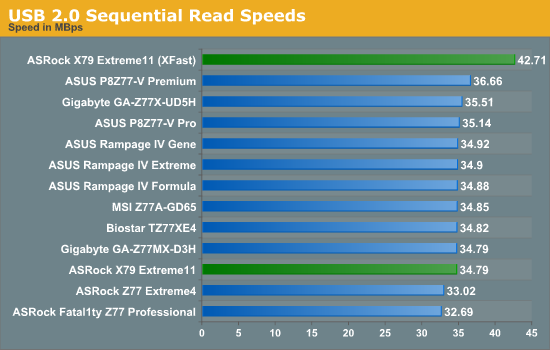
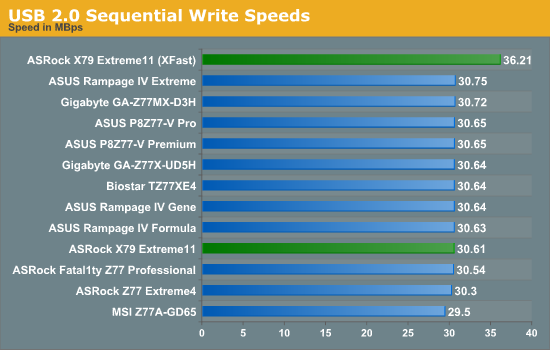
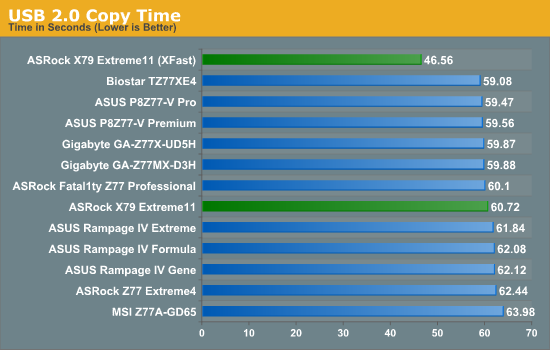
Nothing odd comes out of any USB 2.0 testing.
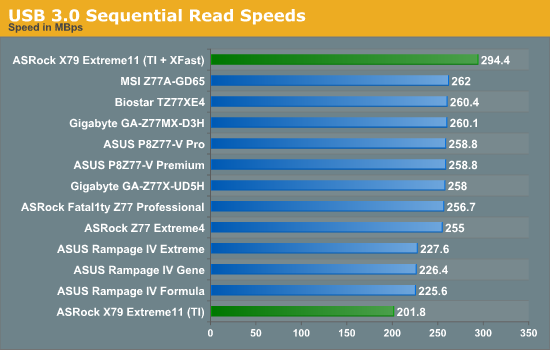
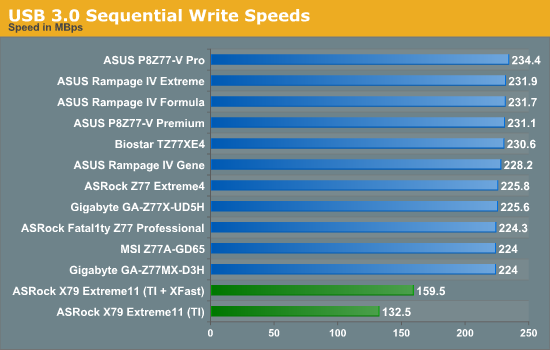
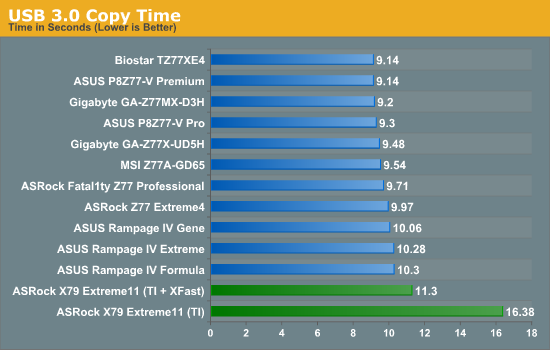
While the Z77 chipset has USB 3.0 native to the chipset, the X79 motherboards have controllers. In the case of the ASRock X79 Extreme11, we have Texas Instruments based USB 3.0 controllers, which perform rather badly in USB 3.0 writes compared to those found on the ASUS ROG boards.
SATA Testing
We also use CrystalDiskMark for SATA port testing on a C300 drive. The sequential test (incompressible data) is run at the 5 x 1000 MB level. This test probes the efficiency of the data delivery system between the chipset and the drive, or in the case of additional SATA ports provided by a third party controller, the efficiency between the controller, the chipset and the drive.
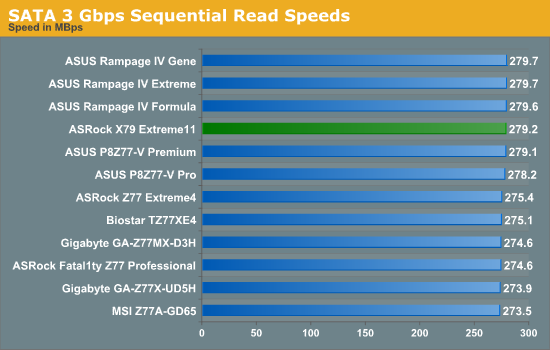
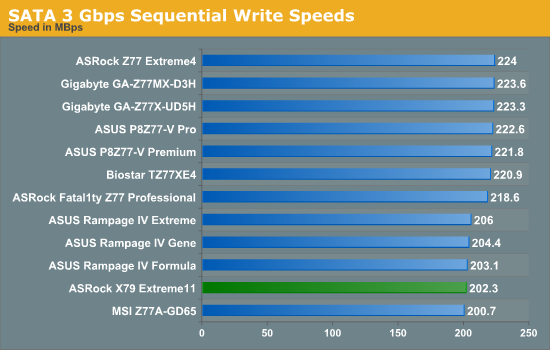
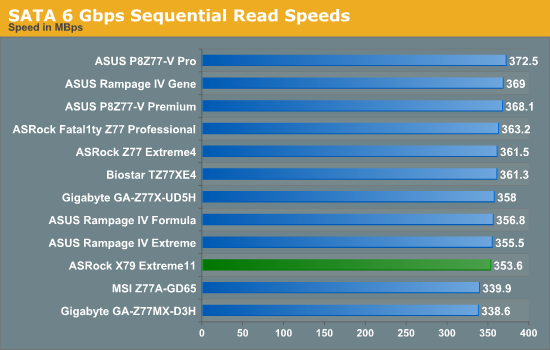
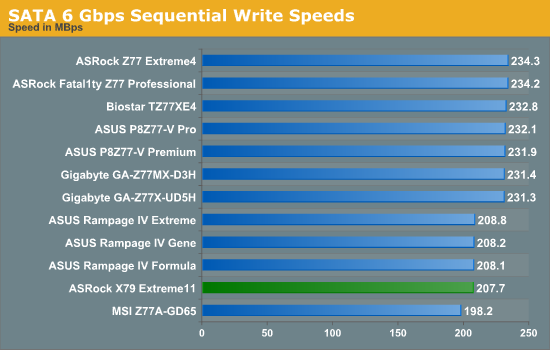
Nothing out of the ordinary comes out of our SATA testing - the SATA writing speed is split when comparing the X79 and Z77 platforms. Testing on the LSI ports will be in a later page of this review.
DPC Latency
Deferred Procedure Call latency is a way in which Windows handles interrupt servicing. In order to wait for a processor to acknowledge the request, the system will queue all interrupt requests by priority. Critical interrupts will be handled as soon as possible, whereas lesser priority requests, such as audio, will be further down the line. So if the audio device requires data, it will have to wait until the request is processed before the buffer is filled. If the device drivers of higher priority components in a system are poorly implemented, this can cause delays in request scheduling and process time, resulting in an empty audio buffer – this leads to characteristic audible pauses, pops and clicks. Having a bigger buffer and correctly implemented system drivers obviously helps in this regard. The DPC latency checker measures how much time is processing DPCs from driver invocation – the lower the value will result in better audio transfer at smaller buffer sizes. Results are measured in microseconds and taken as the peak latency while cycling through a series of short HD videos - under 500 microseconds usually gets the green light, but the lower the better.
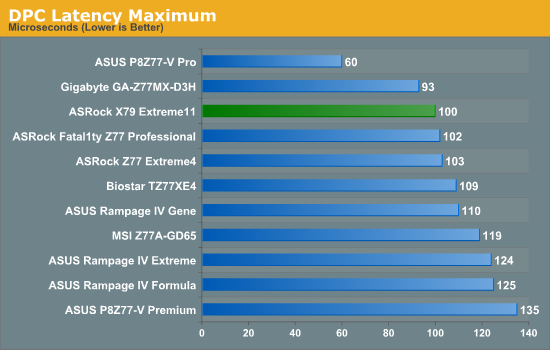
ASRock have a good standing in our DPC testing, and the X79 Extreme11 is no different. It comes in at 100 microseconds, well below the 500 microsecond ceiling or 200 microsecond recommended minimum.










62 Comments
View All Comments
MySchizoBuddy - Thursday, September 6, 2012 - link
where is the CUDA/OpenCL benchmark with 7 GPUs?alan brimble - Tuesday, May 28, 2013 - link
Good Afternoon guys,pardon my ignorance, but i have the rampage 4 extreme and can already take advantage of the quad sli features as i am using 2 gtx690's in the pcie x 16 lanes.I like the idea of all those sata 6gb ports as i think they could come in handy.The rampage has 2 asmedia at 6gb and 2 normal 6gb ports which i have taken use off. Would it be worth upgrading to this board or wait for Asus to no doubtably match this board with another release maybe soon.