Western Digital Red Review: Are NAS-optimized HDDs Worth the Premium?
by Ganesh T S on August 17, 2012 4:20 PM EST- Posted in
- Storage
- NAS
- Western Digital
Performance Metrics and Power Consumption
The performance evaluation reports are organized under two categories: Standalone and NAS-based. In the latter case, we have two NAS systems which are not in the officially sanctioned list (LaCie 2big NAS and Netgear NV+ v2) and one recommended by WD as definitely compatible (Synology DS211+). As mentioned earlier, we present the equivalent performance numbers for the 3 TB Seagate Barracuda 7200 rpm drives. We make use of the standard single-client NAS testing methodology using NASPT / robocopy.
First, let us take a look at the HD Tune Pro benchmarks on the standalone drive.
The sequential access speeds vary between 59 MBps and 148 MBps depending on whether the outer or inner parts of the platter are being accessed. 4KB random accesses aren't going to win any performance benchmarks (the numbers reported by HD Tune Pro above aren't directly comparable with what we have reported using IOMeter in other HDD reviews).
The following graphs summarize the results from our NAS testing. In all configurations, the drives were put in RAID-1.
In order to put the final two graphs in perspective, we note that the standalone WD Red (freshly formatted) connected to a SATA 6 Gbps port of the Asus P8H77-M Pro delivered 130.07 MBps in the write test and 137.46 MBps in the read test. In the NAS systems, the WD Red performs quite well, particularly in the Synology DS211+. It does lose out to the Seagate 3TB hard drives under some circumstances. However, one can safely say that in 2 - 5 bay NAS systems based on ARM chipsets, it is unlikely that 7200 rpm drives are going to consistently deliver better performance than the 5400 rpm / IntelliPower drives.
In order to get an idea of how much power savings one can expect from using these drives, we took the LaCie 2big NAS and ran the disk performance bench using both the Seagate and WD drives in RAID-1 configuration. The following table summarizes the power consumption under various operating modes.
| LaCie 2big NAS Power Consumption | ||
| Mode | Seagate 3 TB | WD Red 3 TB |
| Sleep | 7.7 W | 7.7 W |
| 100% Read | 20.6 W | 14.8 W |
| 60% Rand, 65% Read | 21.2 W | 15.9 W |
| 50% Read | 20.9 W | 14.9 W |
| Rand 8K 70% Read | 20.6 W | 14.7 W |
It is interesting to see that the WD Reds consume just slightly more than two-thirds the power of the 7200 rpm drives when subject to similar accesses over the network. Of course, one might say that 7200 rpm drives such as the Seagate one we used above are not suitable for NAS applications at all. However, note that LaCie had in fact bundled them with their 2big NAS with the OS pre-installed.






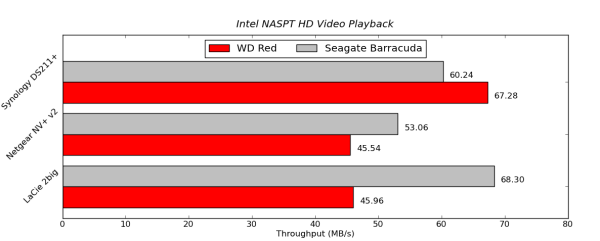
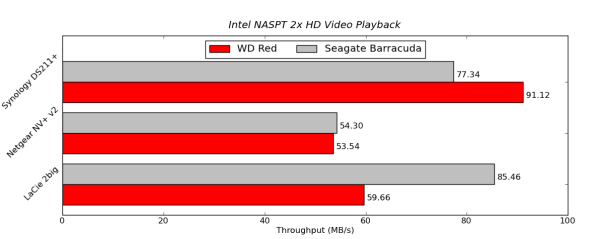
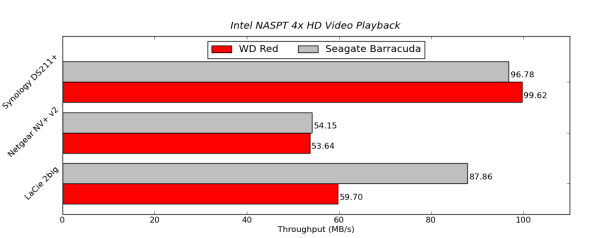
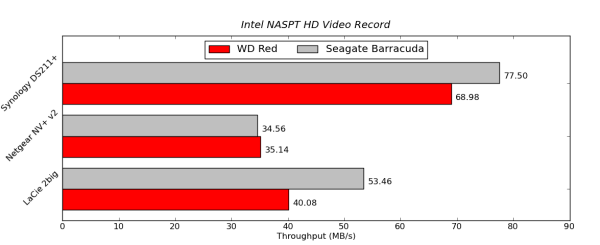
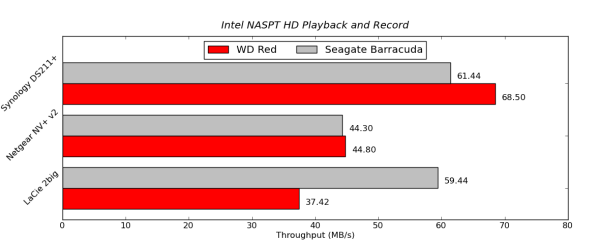
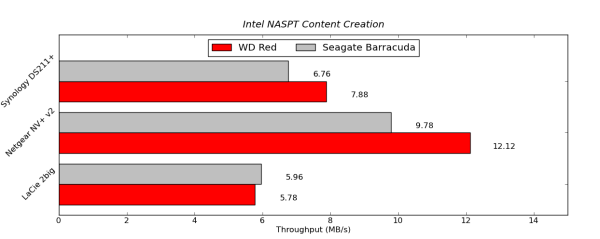
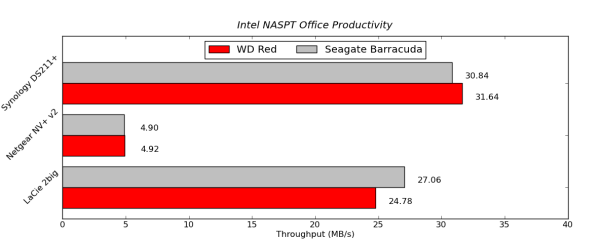
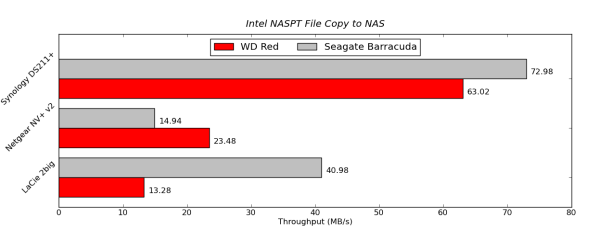
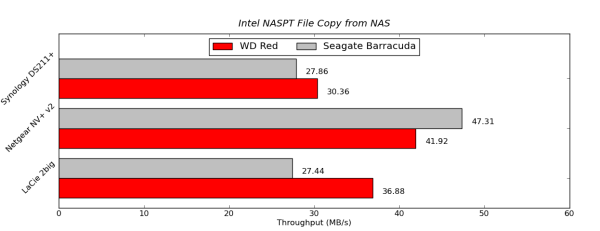
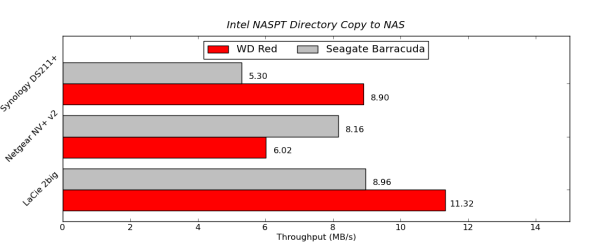
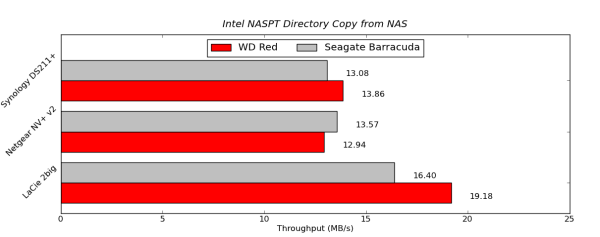
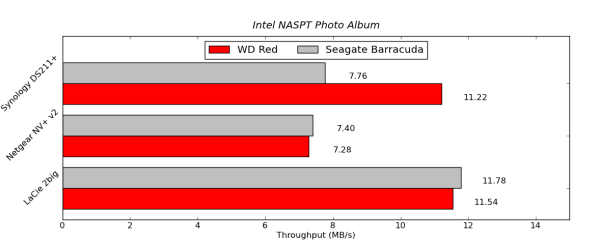
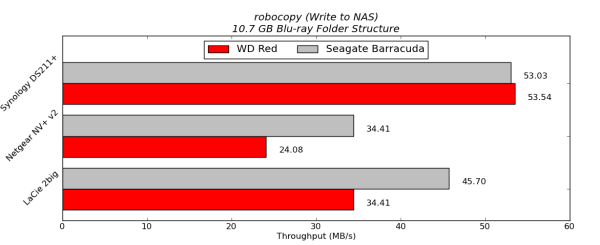
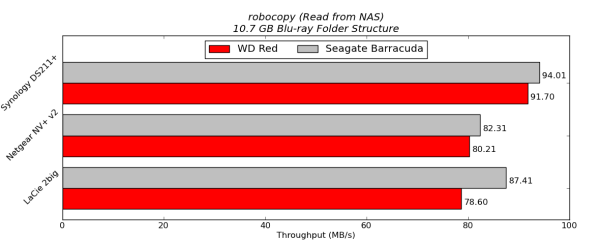








87 Comments
View All Comments
Brian Carter - Friday, November 16, 2012 - link
As a photographer I'm concerned at the low throughput of the NASPT photo album. Why is the throughput so low?No Saint - Wednesday, November 21, 2012 - link
How reliable is RED for use as an OS drive (Main drive). I got to ask cause, where I live to most shops warranty means squat as they still charge me for RMA of drives over 1 year.There is only 1 shop where which doesn't charge me for RMA for hardwares over 1year period. I would prefer to get Black Caviar 2tb but its out of stock and their supplier told them they are unable to get new ones since for now, I am seriously think of getting RED 3tb as its about same price range.
I do download a lot, plenty of drives in past died quickly under a year. That includes Seagates, Maxtors, even Western Digital Blue and Western Digital Externals. Only drive that is reliable so far is Caviar black surviving over 2.5 years. Could I go for RED as an OS as I am going to install Windows 8 or should I bite the bullet and spent more cash on RE drives which IMO are rather expensive right now for 2tb.
cyriouslydylan - Thursday, November 29, 2012 - link
As of this posting, getting a 2TB Red drive is only about $10 more on amazon than getting a 1TB black drive. Would there be any problem using a Red drive in a standard desktop environment?nico82 - Wednesday, January 23, 2013 - link
Hi,would you recommend this HDD also for "normal use" (second HDD in a desktop system)? I'm looking for a internal HDD to save multimedia files (OS running on SSD), and I was oriented on a WD Green, then I saw this one.
If you recommend it, does it need to be configured by internal/external tool? How?
Thank you very much
Nicola
CambridgeAudio - Thursday, February 28, 2013 - link
What does it mean "time to complete transaction" in the article. Time for the transaction of 4kB?
How can you tell by just looking at the numbers on top of these disks if they run 1 tb or 750 gb platters?
Btw WD tech support is useless. I ask a well defined question. All you get back is their marketing talk. What horrible tech-support is that?
Shiitaki - Wednesday, April 10, 2013 - link
What I am most interested in isn't raw performance, anyone interested in raw performance would build their own nas using real computer parts, not the toy atom cpus found in Nology/etc. The question is will the drive be reliable 3 years from now? Does the hard drive vibrate? I'm not talking about a fussy nit picky thing, I'm talking about will it shake my entire tower and desk like the last pair of Wester Digital Black drives I had did? I'm using WD blues atm and I can reach over and feel them vibrating the side panel of a 30lb steel computer case, despite being mounted using vibration isolators. When drives used to cost 200 and up, seems they were much better made. It's great to buy a drive for 100 bucks, or is it? Maybe the 150 bucks that a Red costs is the price of a well made drive, or is it a 100 dollar drive with a fat profit margin? That's what would have been interesting to find out.Balumusy - Saturday, August 8, 2020 - link
How is it going? : http://blackactorsover40.site