Cooler Master Elite 120 Advanced Case Review: Little in Almost Every Way
by Dustin Sklavos on July 26, 2012 3:01 AM EST- Posted in
- Mini ITX
- Cases/Cooling/PSUs
- Cooler Master
Noise and Thermal Testing
Now we get to see just how well the Cooler Master Elite 120 Advanced's modest cooling system really holds up. It should be a foregone conclusion this isn't an enclosure for any kind of serious overclocking, but hopefully it should be able to hold up reasonably well with a 65-watt dual core Sandy Bridge processor.
Summer is beginning to pick up in California, and with it, ambient temperatures go up. Ambient hovered between 24C and 25C during testing with the Elite 120.
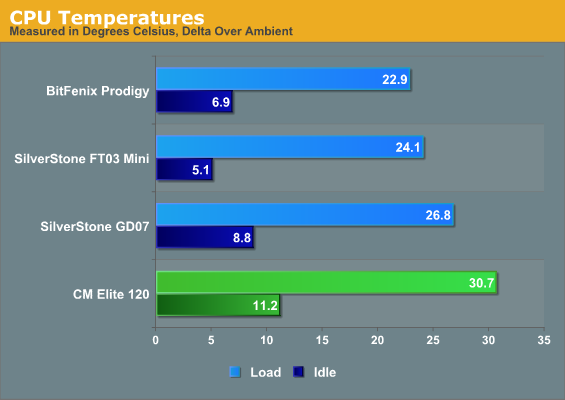
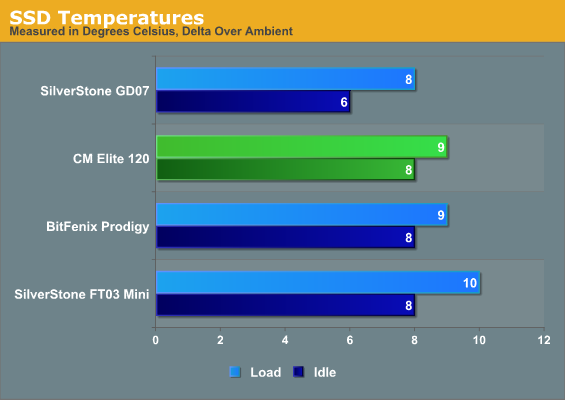
Thermals aren't stellar, but they aren't awful either. Remember that this case is smaller than the other cases save the SilverStone FT03 Mini, which is both more than twice as expensive and more particular about the components it supports (SFX power supply, slot-loading slimline optical drive). SilverStone's design does boast a vastly superior cooling system, but you'll pay for the privilege.
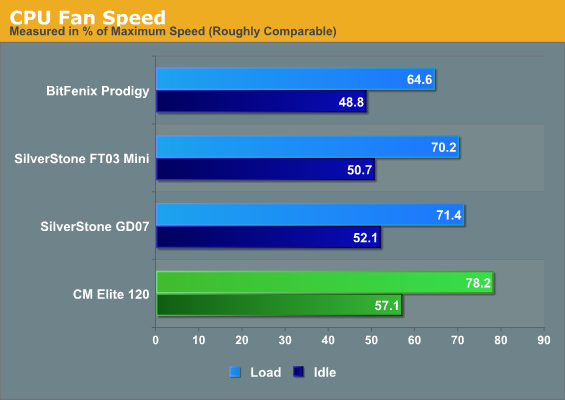
The CPU fan has to work a lot harder to get those temperatures down, too. Our testbed fan, the SilverStone NT07-1156, actually has a switch that allows you to limit how fast it spins. Given that the CPU is peaking at only 56C or so, there's probably enough headroom to relax the CPU fan speed a little to reduce system noise.
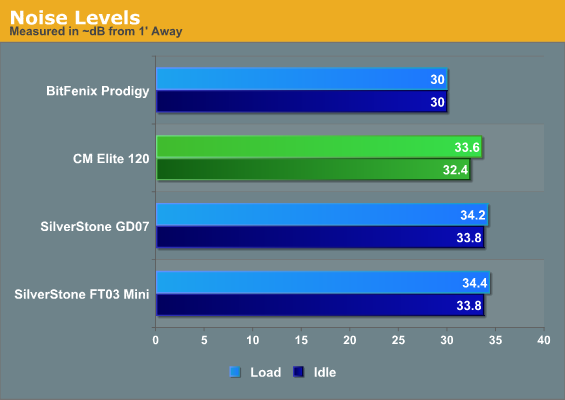
Unfortunately the stock fans, however silent Cooler Master wants to advertise them as, make a decent racket. This is really the achilles heel of cases this small; while a better quality fan could probably take some of the edge off, the copious ventilation does nothing to minimize system noise. The only way you're going to get the Elite 120 to run quiet is to substantially limit the fans and possibly outright replace the front intake.










65 Comments
View All Comments
Grok42 - Saturday, July 28, 2012 - link
Great review. I'm really glad to see any and all reviews of mATX and mITX cases as I think they are the future of all my builds. As I said elsewhere in the posts, I would love to see any cases that don't have 5.25" bays reviewed as there are so few and no one reviews them.I think you were spot on that mATX has suplanted ATX and mITX has taken over as the board to buy if you want a small rig. USB2, USB3 and eATA along with a steady push to integrate graphics, network, sound and wireless onboard has killed any need for expansion slots. USB flash sticks and fast internet have killed the need for optical drives and therefore 5.25" bays. Finally, multi-core processors have removed the need for multiple sockets.
max347 - Sunday, July 29, 2012 - link
Great cable managementCosmoGeek - Tuesday, August 7, 2012 - link
To Improve airflow, I would like to remove the HDD/SSD cage. However, I want to keep the 5.25 drive bay. Are these two rivited together? Is it all bent from one piece of metal? are they welded together? If the cage is removed, does the 5.25 drive bay enclosure still have sufficient support? If the cage were removed, could it be put back in later?I don't mind drilling out rivits, using a nibbler, or sawing, but my ability to do metal work is limited. I would appreciate any opinions on this from people that actuall have one of these cases. Thanks.
Cynold - Monday, August 13, 2012 - link
Maybe my mod could give you idea on how to improve the airflow. I used a corsair H60 to cool my processor to take away the heat from a very confined CPU area on the board. I did mod the DVD drive bay as a mounting pad for the H60 radiator. I drilled holes on the drive bay plate for the fan to draw air from the intake fans below (I added one on the right side facing the HDDs) . I drilled another 120mm hole on top of the case cover to exhaust the hot air. You might wanna check these link of my system. I hope this would help you.http://s1265.photobucket.com/albums/jj506/Cynold/
Cynold - Monday, August 13, 2012 - link
Thde 5.25 drive bay is supported by the HDD/SSD Cage and also it hangs on the brace at the same time. It is riveted on the HDD cage and screwed on the braces on the upper part. You can remove and put it back together using rivets/screwsCynold - Friday, August 10, 2012 - link
http://i1265.photobucket.com/albums/jj506/Cynold/4...c-bi - Thursday, August 16, 2012 - link
nice mod Cynold !!I searching a way to put a H2O 620 inside :)
Did you put the H60 rad in place of the optical drive ?
MaromG - Wednesday, September 3, 2014 - link
Hi! Could I install 3 HDDs inside?I only want to install 3.5 inch drives.
Can I use the default 2x3.5 inch bays and instead of the CD-ROM drive, install a 3.5 inch HDD using an adapter? It's a crucial point for me in deciding if I want to buy this product of not.
Thanks!
Silenzio - Friday, December 14, 2012 - link
"Whatever air that does get through seems like it may also be slamming up against the drive cage, at least if the abnormally high temperatures on the SSD during our GeForce GTX 560 Ti test are any indication."An additional cooler can be attached at the back of the drive cage making a fair air flow performance. Congratulations, dear Anandtech. This is the best miniITX case considering price/performance ratio and you failed to make a reasonable review of it because of this tiny - little issue...
nakabaka - Tuesday, July 16, 2013 - link
I know this is an old link, but I've been looking for a good mini-ITX case for a decent enough build. Witht he new 65W quad-core i7's out these days, think that would fit with say, a low-profile nVidia 640? Also I am planning to use one of those mini-ITX boards with the mSATA feature to reduce cable clutter.