Cooler Master Elite 120 Advanced Case Review: Little in Almost Every Way
by Dustin Sklavos on July 26, 2012 3:01 AM EST- Posted in
- Mini ITX
- Cases/Cooling/PSUs
- Cooler Master
Noise and Thermal Testing
Now we get to see just how well the Cooler Master Elite 120 Advanced's modest cooling system really holds up. It should be a foregone conclusion this isn't an enclosure for any kind of serious overclocking, but hopefully it should be able to hold up reasonably well with a 65-watt dual core Sandy Bridge processor.
Summer is beginning to pick up in California, and with it, ambient temperatures go up. Ambient hovered between 24C and 25C during testing with the Elite 120.
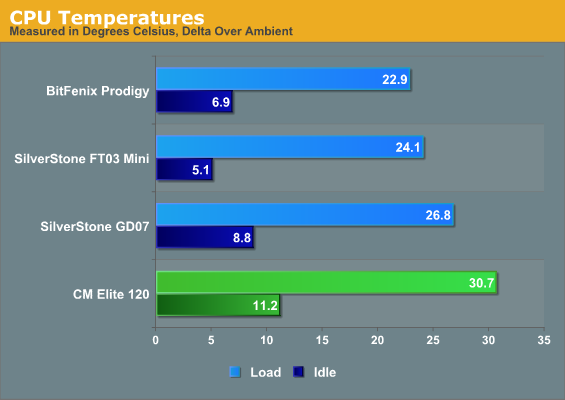
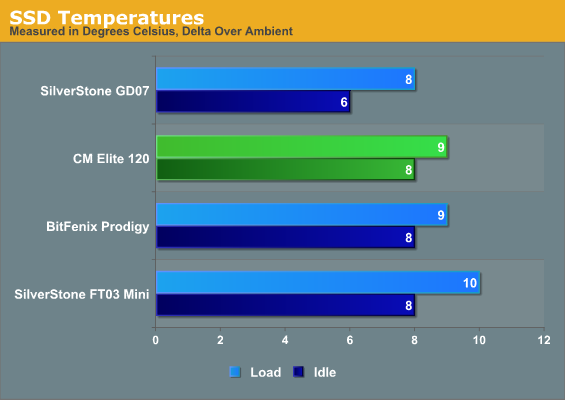
Thermals aren't stellar, but they aren't awful either. Remember that this case is smaller than the other cases save the SilverStone FT03 Mini, which is both more than twice as expensive and more particular about the components it supports (SFX power supply, slot-loading slimline optical drive). SilverStone's design does boast a vastly superior cooling system, but you'll pay for the privilege.
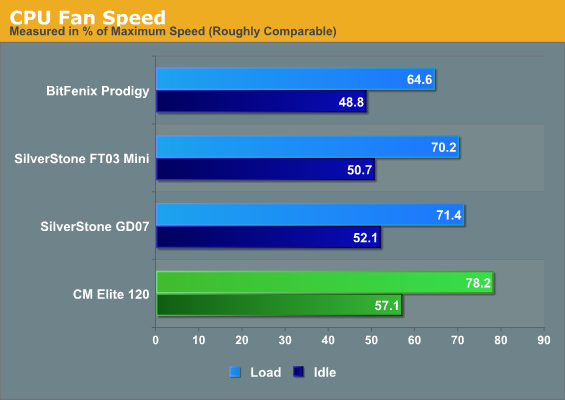
The CPU fan has to work a lot harder to get those temperatures down, too. Our testbed fan, the SilverStone NT07-1156, actually has a switch that allows you to limit how fast it spins. Given that the CPU is peaking at only 56C or so, there's probably enough headroom to relax the CPU fan speed a little to reduce system noise.
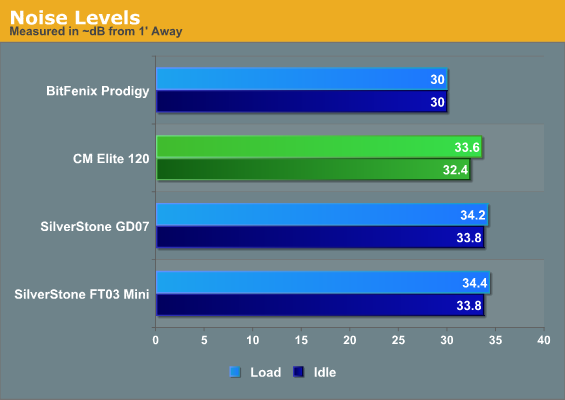
Unfortunately the stock fans, however silent Cooler Master wants to advertise them as, make a decent racket. This is really the achilles heel of cases this small; while a better quality fan could probably take some of the edge off, the copious ventilation does nothing to minimize system noise. The only way you're going to get the Elite 120 to run quiet is to substantially limit the fans and possibly outright replace the front intake.










65 Comments
View All Comments
Beaver M. - Thursday, July 26, 2012 - link
Gigabyte and MSI still havent released new ITX boards, so I dont know how you can say that ITX is going anywhere...Death666Angel - Thursday, July 26, 2012 - link
Asrock, Asus, Zotac and Intel all have ITX mainboards with 1155 socket. You can choose from a total of 8 boards.Beaver M. - Thursday, July 26, 2012 - link
You dont get what Im saying.There are 2 big manufacturers that dont have ANY recent ITX boards and have actually discontinued all or almost all of their old ones. Remember how much ITX boards there were last year at this time? FAR more. Even Intel had several H67s and H61s. Asus had 2 H67, H61s, Biostar, Foxconn, Gigabyte, MSI, etc, etc.
Last year I would have agreed on a phrase like this, but not anymore.
Hell, they even offer more high end mainboards for $300+, that nobody buys, than ITX boards.
robinthakur - Thursday, July 26, 2012 - link
I'm also waiting on a decent gigabyte ITX to use for a Hackintosh, so would like to know when they are going to release one!Jeppeth - Thursday, July 26, 2012 - link
Did you really mount the PSU with the fan facing up? The PSU fan has to fight natural convection and can't really help in evacuating hot air from the case. Maybe this could explain why the case did so poorly.Menty - Thursday, July 26, 2012 - link
I have to agree with this :/ surely the fan in the PSU is better off pulling warm air from around the motherboard rather than staring into the sky?JPForums - Thursday, July 26, 2012 - link
Fighting natural convection isn't really a big deal with forced airflow. The air is cool going in and by the time it is heated, the high pressure from the intake fan is far more influential than natural convection. Just don't put it in a place where it is likely to suck in its own exhaust. Given a 120mm + 80mm intake and no forced exhaust, it is possible that pulling from the inside of the case may facilitate better airflow and lower case temperatures. However, the 80mm side fan provides fresh air directly (if less than ideally) to the CPU. The PSU fan may actually harm CPU temperatures by pulling air away from the CPU. The video card would have even less air directed at it. Ironically, it may actually work better in such a setup to cover most of the exhaust holes on the sides such that airflow is forced towards the GPU and PSU. It doesn't look like the case facilitates it, but moving the 80mm to the other side might actually be an overall improvement for setups with a PSU pulling from the inside. Fans wouldn't fight (as much), it would keep dGPUs cooler when present, and I can't see it being any worse on the CPU when a dGPU isn't present. Of course, the PSU's temperatures will undoubtedly rise in any setup pulling hotter air from inside the case, but it may not be that bad if the case temperatures drop significantly as a result.Nukemaster - Saturday, July 28, 2012 - link
I would tend to agree with this, My SG05 temps are better with the PSU fan facing down.Even got a cpu heatsink the blows up towards the psu later.
Dustin Sklavos - Sunday, July 29, 2012 - link
JPForums actually has it right on the mark, you grossly overestimate the importance of natural convection. If you look at SilverStone's rotated enclosure designs, they'll advertise that natural convection is part of what makes them work but testing on other sites has essentially debunked that: what makes them work is the fact that the fans (at least in the FT02) have a straight shot into the hardware. SilverStone's Temjin TJ08-E operates with the PSU flipped at the top in the same fashion, and it works just fine.Iketh - Sunday, July 29, 2012 - link
Natural convection... you don't realize how minor that force is...And why would you want 2 fans fighting for the same air?
That being said, I'd buy this case only to have the PSU sucking air from inside with a fanless CPU cooler...