The Google Nexus 7 Review
by Anand Lal Shimpi & Brian Klug on July 26, 2012 11:35 AM ESTThe Display
In this new age of high resolution panels with small dimensions, the goal seems to be to just get the display out of the way. You shouldn't notice the display, it should just quietly do its job and make you believe that what you're looking at is real. When viewed with this critical eye, very few displays do their job well.
The Nexus 7's display is somewhere between good and perfection. It's not on the latter end of the spectrum, but it's great for $199. Black levels are good, and max brightness is more than enough for indoor use, although you'll have problems outdoors if it's too sunny.
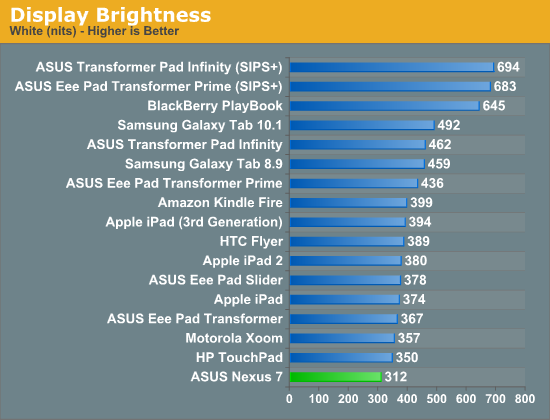
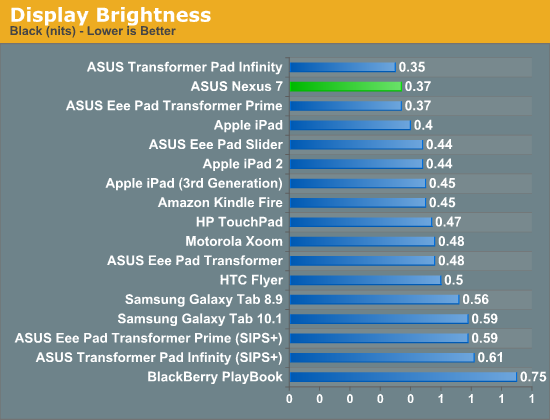
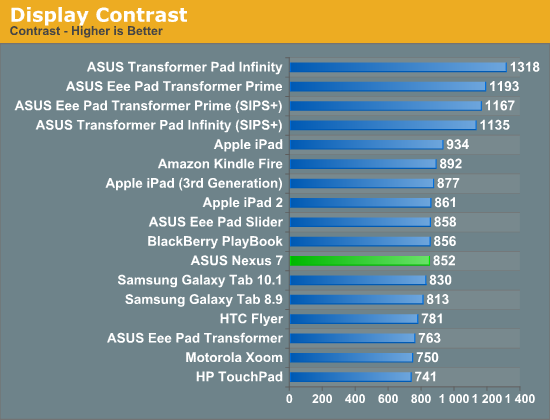
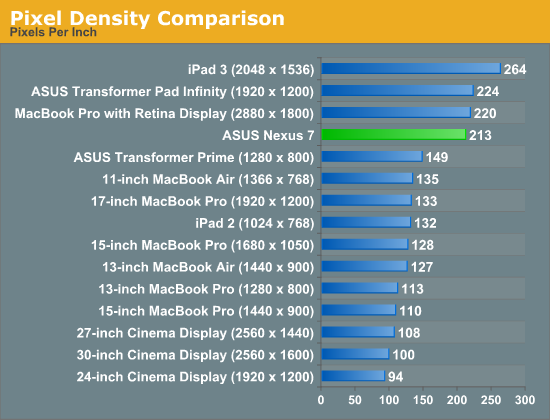
The resolution is high enough that neither Brian nor I were able to identify individual pixels at our normal viewing distances. Images do look better on the new iPad however (not a resolution but rather a panel advantage).
The other interesting aspect of the Nexus 7 is that it is a relatively new and somewhat interesting display form factor. 213 pixels per inch in a 7 inch display is unique for an Android tablet, and puts the Nexus 7 in the "tvdpi" screen density category for Android, 600 x 961 dp (that's dp - density independent pixels, relative to 160 ppi).
The end result is that some applications get a scaled down version of the 10" form factor Android 4.x UI, others don't. Some pages use the phone layout (for example the settings page, play store, and the notifications shade), others use the tablet two pane layout (for example Gmail) due to the 600dp width of the Nexus 7. That is to say it isn't totally correct to say that the UI on the Nexus 7 is a larger, scaled version of the phone UI, but something of an intermediary between the traditional 10" tablet version, and the phone version depending on what the break point is (in dps) for the particular app.
The other interesting note is that because 'tvdpi' isn't a primary display density for Android developers to build assets against, most often bitmaps get scaled down from the hdpi asset. In most places there isn't much of a noticeable softening of the edges, but I'll admit there are a few places where it's obvious bitmaps have been decimated and look a bit soft. Luckily, the pixel density of the display itself is high enough to mask most of this, but it isn't always perfect.
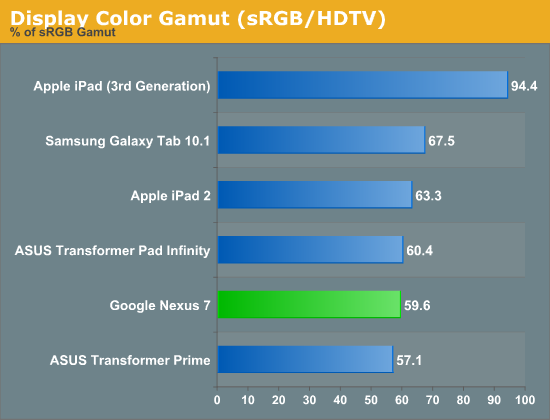
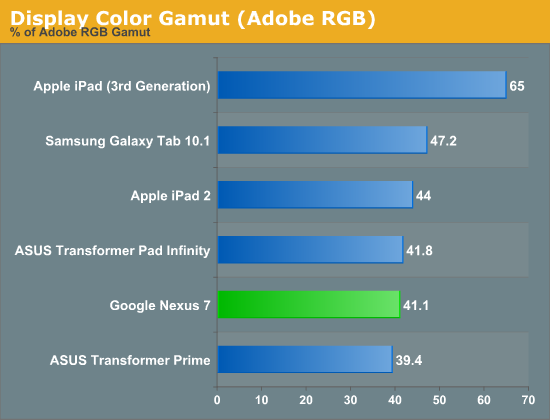
The Nexus 7's IPS panel offers great viewing angles, something that's simply a requirement for any device whose primary interface revolves around the display. Color accuracy is simply middle of the road, but I don't expect many users to do a lot of professional photo editing on the Nexus 7 so I'm not sure how much this actually matters.


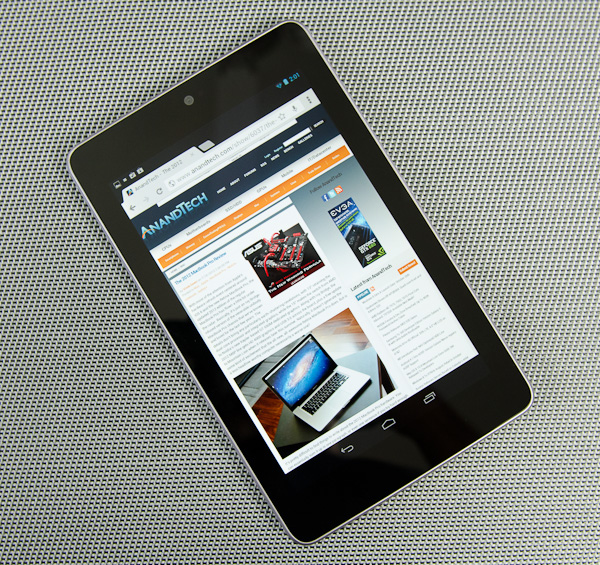








118 Comments
View All Comments
designerfx - Thursday, July 26, 2012 - link
USB OTG is supported - just not in stock. If you root you can indeed get apps to work out USB OTG.secretmanofagent - Thursday, July 26, 2012 - link
This has actually been talked about previously on Anandtech by one of the authors:http://www.anandtech.com/show/6061/mhl-and-usbotg-...
Impulses - Friday, July 27, 2012 - link
He didn't test functionality once rooted tho, just speculated on it... Stickmount has since been proven to work and rooting Nexus devices is fairly easy, so this is an alternative for expandable storage for all but the most timid users.Sunburn74 - Thursday, July 26, 2012 - link
Yeah I bought this thing to use at work. It doesn't work with the open guest wifi. Really disappointing. I'm contemplating selling it off therefore.otherwise its great.
Sunburn74 - Thursday, July 26, 2012 - link
It will fail with numerous public guest wifi networkshttp://code.google.com/p/android/issues/detail?can...
Google has known about this issue and fails to correct it for 2 years now. Really painful. I own this item and cannot recommend it to anyone beacause it simply can't logon in many places I'd like to use it including airports, hospitals, etc etc
edwpang - Friday, July 27, 2012 - link
Thank you for pointing out this issue.HJustin - Thursday, July 26, 2012 - link
No iTunes, no thanks.ssddaydream - Friday, July 27, 2012 - link
Troll much?If you need iTunes, then get AirSync and Doubletwist. It has been around for a quite a while. It works.
Or get an Apple product. They have iTunes.
robinthakur - Friday, August 31, 2012 - link
Both of those as well as iSyncr and Kies are awful,amateurish and buggy and make you yearn for an iDevice. I sold my Galaxy 3 because it's support for actually playing music and even getting it on the phone in the first place seemed to bring me back to 2001 before I got my first iPod. No triple tap to rewind on remote, no easy way to get to the music controls when the phone display is off (like double tapping home), dragging and dropping locking the phone during transfer made something which was previously so extraordinarily basic and straighforward the bane of my life. The couple of people in my team that still have Android devices I asked about it just said that they also carried iPods with them for music. At this point I got fed up and sold it, then went back to the iPhone 4S which might not have a big screen and such a 'modern' customisable OS, but beats it in every other meaningful way including syncing everything I need between multiple iDevices and my Desktops-easily and actually having the apps which I want available.tuxRoller - Thursday, July 26, 2012 - link
I question the implicit suggestion that an ios device provides a perfectly smooth ui experience. Forgetting the universal stutter of navigating to the search screen, the system will certainly slow down/stutter under load. IOS is the best out there currently but it could be improved as illustrated above.