ASUS Transformer Pad Infinity (TF700T) Review
by Anand Lal Shimpi on June 25, 2012 3:00 AM ESTCamera Quality
Similar to the TF Pad 300, the Infinity comes with an 8MP rear facing camera (F2.2 aperture, 3264 x 2448 capture resolution). For the first time, ASUS also ships a 2MP front facing camera as well (F2.8 aperture, 1920 x 1080 capture resolution).
Image quality out of the rear facing camera is comparable to what the Prime produced, despite the new sensor and lens setup. The gallery below has a bunch of shots showing what the rear camera is capable of. Overall the image quality isn't all that impressive at native res as most shots end up looking overexposed or washed out. When scaled down to web resolutions the camera's output is definitely passable for emailing or sharing though.
The camera app's built in panorama mode is very easy to use and produces reasonable results:

The front facing camera similarly delivers acceptable quality, but mostly if you scale it down below its captured resolution:
Video capture quality is ok as well. The rear camera will record in 1080p at just under 20Mbps using H.264 baseline profile, although again you'll really want to view video at a lower resolution for it to look good:


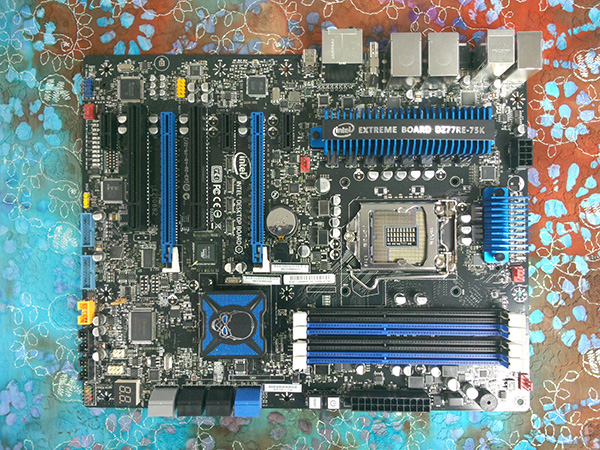















112 Comments
View All Comments
rickcain2320 - Monday, June 25, 2012 - link
And thus, Microsoft completely misunderstands the tablet market by even considering it could be a laptop.jmhart - Tuesday, June 26, 2012 - link
Too bad MS has yet to build an OS that bridges the PC/laptop gap yet. Maybe they'll pull it off with WinRT, but to date that haven't so their "understanding" means nothing.DeciusStrabo - Tuesday, June 26, 2012 - link
This might be the case some day, but WindowsRT won't be a laptop any more or less than the Transformer, thanks to internals being even weaker than this tablet shown here and its limitation to Metro (and Office Home version).Only Windows 8 Pro will be really trying to bridge the gap, and then you get the usual Ultrabook issues (fan noise, heat, shorter run time, weight). So while I would love a real tablet-laptop hybrid, I'm afraid it won't be before we see Broadwell released that this dream comes true. The best are compromises (either like the Transformer here at tablet with a keyboard attachment or like the Windows 8 Pro thin a Ultrabook with a touchscreen).
kpopat - Wednesday, June 27, 2012 - link
The question is, how will you type on the Surface tablet, if you do not have a table?(BTW - Reader of Anandtech since I think 2000 and this is the second or third times I have posted on this site - after a very long break :-D)
B3an - Monday, June 25, 2012 - link
And you dont seem to understand anything. Surface already looks vastly higher quality than this, and already has FAR more interest than any Android tablet will get. Many people dont want gimmicks, they want a real PC the size of a tablet thats actually useful."Plus how are you going to use the kickstand+touch cover on your lap?"
And what kind of stupid question is that?? You simply dont. But it's there when you need it, for things like actual work/typing.
When Surface is released and sells far more than any Android tablet i cant wait to laugh at people like you.
3DoubleD - Monday, June 25, 2012 - link
The question still stands though... how do you use a surface tablet on your lap with the softcover keyboard?You can't unless you brought a hard surface to prop it up on.
An ultraportable laptop/netbook/tablet that can't be used while traveling is probably the most useless thing I've ever heard of.
Spunjji - Monday, June 25, 2012 - link
Tray table? That's where I use my laptop on trains/planes/whatever...3DoubleD - Monday, June 25, 2012 - link
That works on planes, but what about when you are waiting to board a plane?Not all trains have the trays (I'd say most don't have them).
Bus? Car? Bench in a park?
I don't see the point of an ultra-portable that forces you to look for a tablet to use it!
The ASUS concept for the Transformer is by far the better design.
french toast - Monday, June 25, 2012 - link
You don't have to use the keyboard if you don't want to, perhaps on a plane you could use the tray? Use on screen keyboard? Or perhaps by a mini Bluetooth foldup keyboard? ..I think it's great to see some innovation going on, nothing will ever suit everyone..it can't..if you don't like it..don't buy it.
Despite that it looks like a high end device imo.
Belard - Tuesday, June 26, 2012 - link
You know 3DoubleD... you have some issues. We get it, you don't like or need mobile devices.I rarely use my notebook... but I do use it. It works in cars, hotels. its a portable computer. Nothing more. Go out of town, need to do articles, print reports, etc... notebook is easier to carry than a 25lb box!
I use my iPad more than my ThinkPad... I use it on the can, use on the sofa, use on the train... I can prop it or hold it in my hand... it gets about 8 hours of use... something my notebook CAN'T do.
What works for you, might not work for someone else.