ASUS Zenbook Prime (UX21A) Review: The First of the 2nd Gen Ultrabooks
by Anand Lal Shimpi on May 22, 2012 2:46 PM EST- Posted in
- Laptops
- CPUs
- Asus
- Ivy Bridge
- Zenbook
- Zenbook Prime
- Ultrabook
- Notebooks
GPU Performance
Peak synthetic GPU performance sees a sizeable boost compared to the previous generation Zenbook. 3DMark 11 requires DX11 hardware and thus the original Zenbook won't run on it, but the rest of the 3DMark tests give us some perspective.
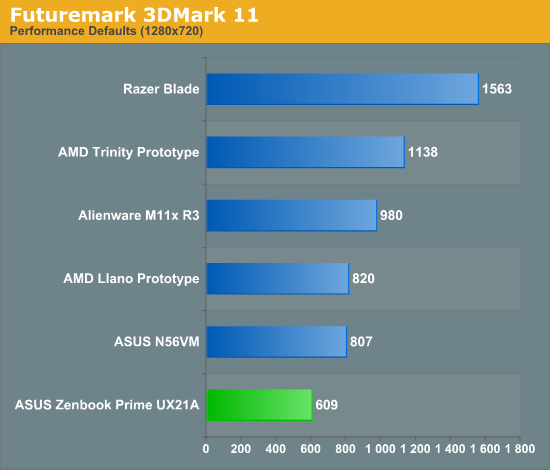
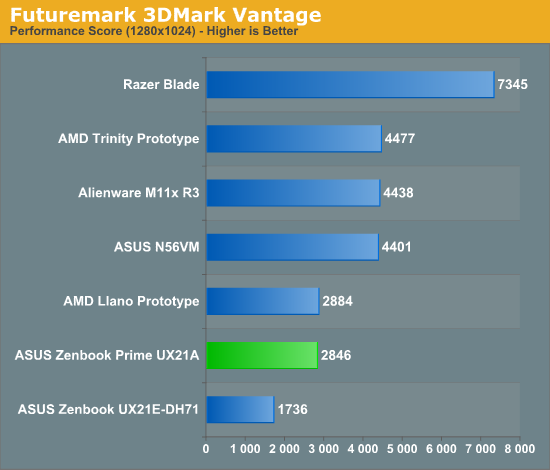
Vantage shows us a 63% improvement over the HD 3000 based Zenbook UX21.
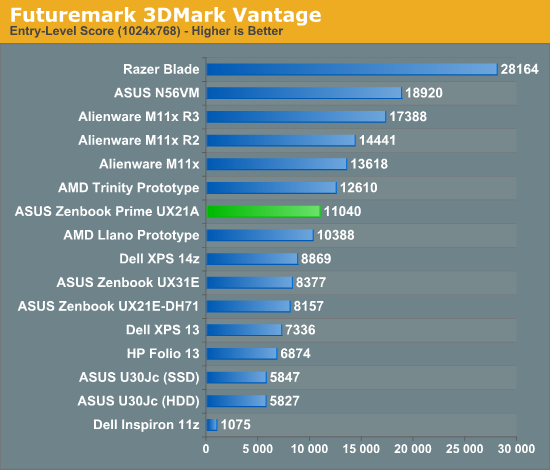
Here we see just how much better Intel's graphics cores have gotten over the years. The Inspiron 11z could barely run the entry level 3DMark Vantage suite, whereas the Zenbook Prime delivers nearly an order of magnitude higher score here.
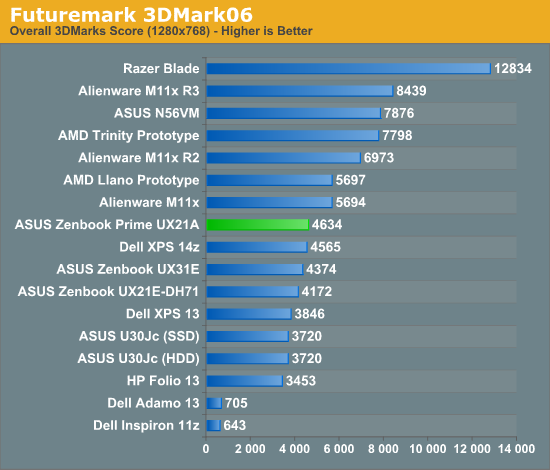
Gaming Performance
We can say that the silicon in the Zenbook Prime's CPU features Intel's HD 4000, the upgraded 16 EU Ivy Bridge GPU. The result should be much improved gaming performance. Once again we are thermally limited so there are some cases where you won't see tremendous increases in performance.
At a high level, for any modern game, you shouldn't count on being able to run it at the Prime's native 1080p resolution. You need a discrete GPU (or Haswell) to pull that off. The former is a tall order for a machine that's already mostly battery. The good news is that 1366 x 768 is playable in many games.
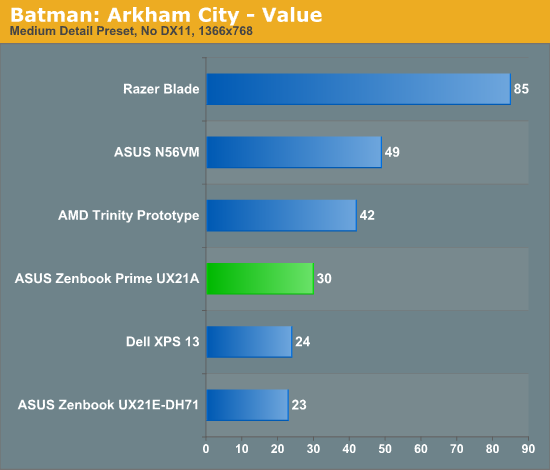
Not all games will see huge performance gains, but the latest Batman title runs 30% quicker on the new Prime.
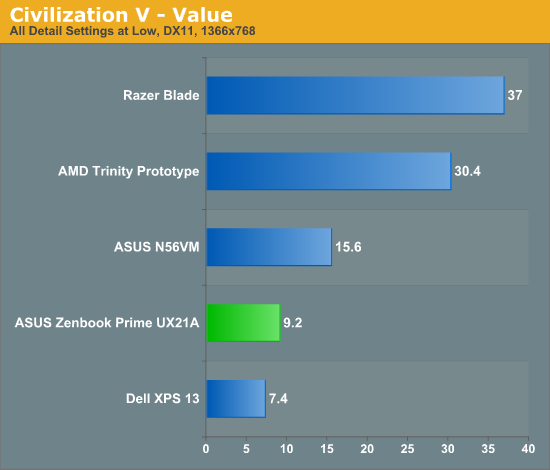
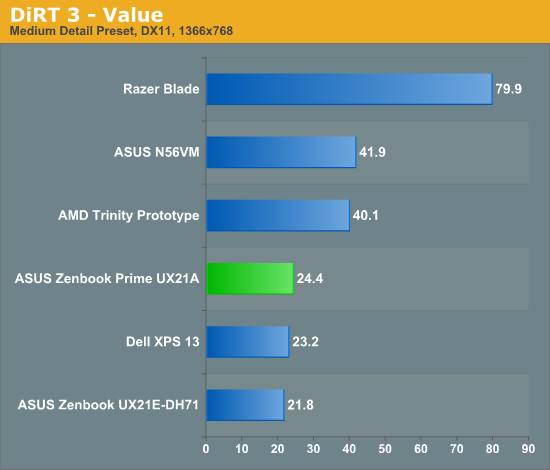
More CPU constrained and thermally bound environments won't show any improvement over the Sandy Bridge based Zenbook UX21.
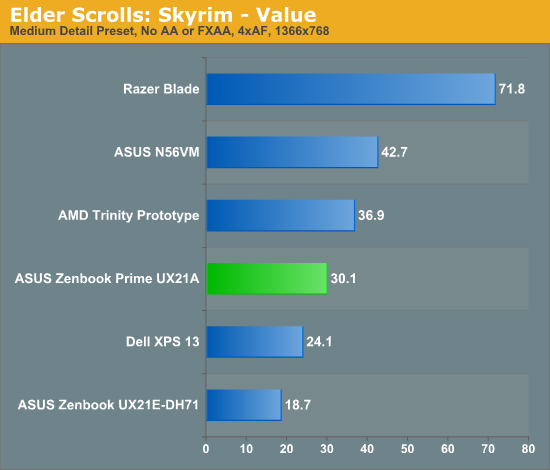
The 61% increase in performance over the original Zenbook takes the Prime into the realm of playability at these settings.
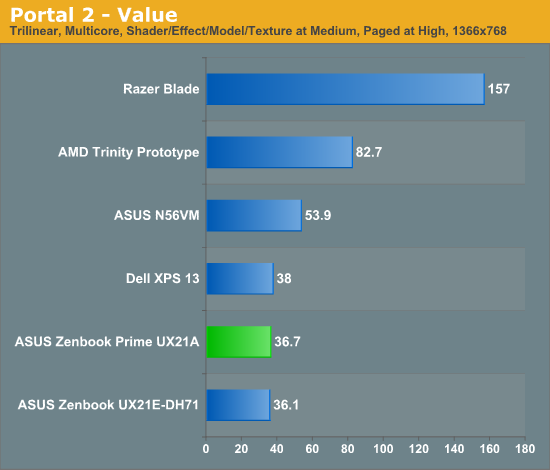
Portal 2 is an interesting case as we are significanty CPU and thermal bound here. The Prime can reach frame rates as high as 39 fps, but after a couple of runs you see degradation into the 32 - 37 fps range. On average, there's no improvement in performance compared to its predecessor - there's no beating the laws of physics.
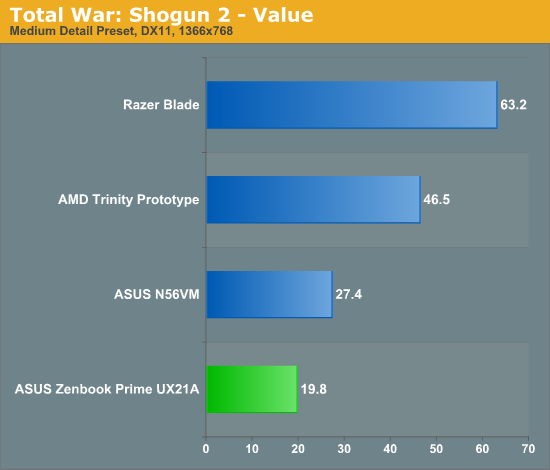
Diablo III
Last week Intel proudly showed me a demonstration of Diablo III running on Ivy Bridge's processor graphics, from a standard notebook all the way down to an Ultrabook. Eager to repeat the experiment myself, I fired up Diablo III on the Zenbook Prime.
Default settings at 1920 x 1080 were understandably unplayable. Dropping the resolution down to 1366 x 768 and clutter density down to medium however gave me an average of around 17 fps outdoors and 20 fps in early crypts. Given that Diablo isn't a twitch shooter, these frame rates were actually playable - all I needed was an external mouse.
As a primary gaming system, any Ultrabook this size is going to fall short. However, if you need to get your Diablo fix in while on the road, the Zenbook Prime will deliver in a pinch.












192 Comments
View All Comments
zappb - Sunday, May 27, 2012 - link
11 inch 1080p = Asus = Awesome...That just takes some balls!
Thanks Asus
stoked - Sunday, May 27, 2012 - link
Can someone comment on the difference between the UX31A-DB51 and UX31A-DB52 for the $100 difference in price?Rudyji - Wednesday, September 19, 2012 - link
51 : i5 128gig SSD52 : i5 256gig SSD
71 : i7 128gig SSD
72 : i7 256gig SSD
Rudyji - Wednesday, September 19, 2012 - link
or maybe its the RAM...it isnt all that clear....shriganesh - Monday, May 28, 2012 - link
The high res screen rocks. There is another albeit unconventional one. We can reduce the resolution. In fact I am not too comfortable with 1080P resolution in my 23" monitor. So I use it with 720p resolution which has least artifacts due to more physical dots showing less number of pixels. There sure are artifacts and jagged lines which make the text and things less sharp. But it puts extremely low stress on eyes.waqqashanafi - Monday, May 28, 2012 - link
I can't wait to get my hands on one of these Zenbook Primes. The only issue I have with such a mobile laptop is the lack of the obvious: 4G LTE!A laptop like this NEEDS to have 4G LTE built-in, in this day when mobile data is cheap and available everywhere, and people are more and more mobile. I want to be able to just flip this bad boy open anywhere (offices, cafes, in the car, park, friend's house, etc.) without having to beg for other people's WiFi passwords - or have ugly fat 4G LTE dongles sticking out of my laptop or do some shaky tethering with my phone.
Filiprino - Monday, May 28, 2012 - link
I've read on a lot of sites that the UX32VD has a mini displayport instead of a mini vga. The only ones that have a mini vga are the revisions of UX21E and UX31E, that is, the UX21A and UX31A.igneshto1 - Sunday, June 3, 2012 - link
http://www.youtube.com/watch?v=xD2MnzoirNIThis video(In russian, I know!) goto 3:08... i7-3517U @ 1,90Ghz up to 2,40Ghz... Just so you know...
jonyah - Tuesday, June 5, 2012 - link
These ultrabooks are so close to being great, but they miss the mark. Limiting your machine to 4gb of memory, or putting in a hybrid drive where you should have an ssd really sucks. make it 8gb of memory at least (more would be better), keep the full hd screen and stick with just pure SSD and you have a winner. It may even compete with my Vaio Z enough for me to pick one up instead of a new Z next time. I want a U31A with 8gb of memory. How hard is that? Or the UX32VD with 8gb of memory and 256gb SSD.smartypnt4 - Thursday, June 7, 2012 - link
Get a UX32VD, pick your favorite 256gb drive, grab a 4gb stick of memory (or an 8gb stick if it supports it) and upgrade the thing yourself.The UX32-series all has one stick of user-replaceable RAM, and a user-replaceable HDD that's a standard 2.5" drive. Make sure it's a slim 7mm drive, though. All of Intel's drives are 7mm drives with spacers to make them 9.5mm, so they all fit. Not sure about others.
If I get a new laptop any time soon, that's my plan anyway. It'll be around $1700, but if you're already looking at the Vaio Z, then that won't be too high a price point for you. With this, you get on-board discrete graphics too.