ASUS Zenbook Prime (UX21A) Review: The First of the 2nd Gen Ultrabooks
by Anand Lal Shimpi on May 22, 2012 2:46 PM EST- Posted in
- Laptops
- CPUs
- Asus
- Ivy Bridge
- Zenbook
- Zenbook Prime
- Ultrabook
- Notebooks
Battery Life
Generally speaking, the 11-inch Zenbook Prime delivers about the same amount of battery life as its predecessor. For some reason we're able to hit much longer idle battery life on the Prime than the original Zenbook although I'm still trying to find out why. There's also an 11% improvement in our x264 playback test, but on average I'd expect to see similar battery life to the Sandy Bridge model - just with better performance. Note that these results also come despite the fact that ASUS is driving a much higher resolution, and presumably higher power, display than the original Zenbook.
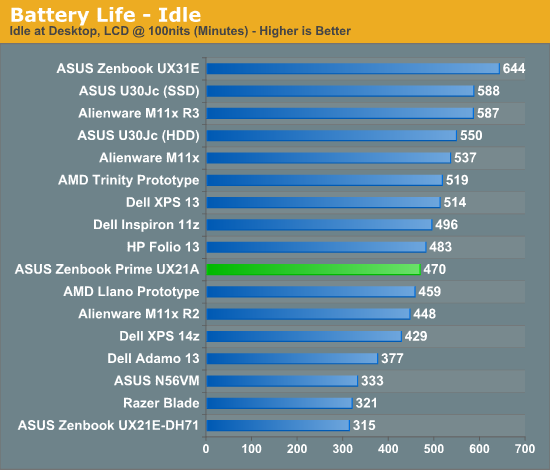
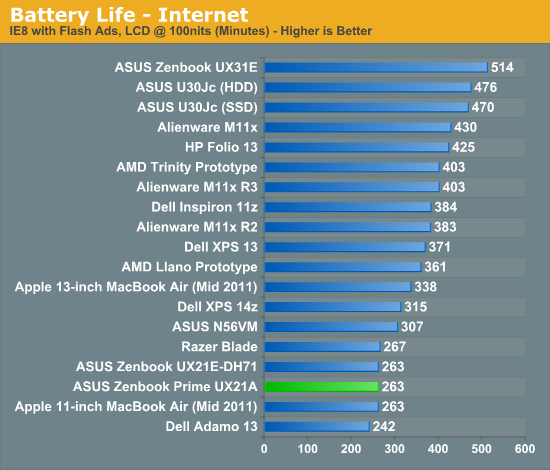
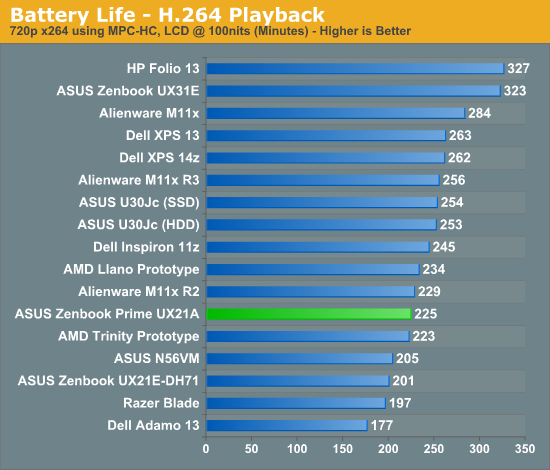
The Zenbook Prime bucks the trend Jarred saw with the first Ivy Bridge notebook review where battery life took a small step backwards. These results bode well for future Ivy Bridge notebooks and Ultrabooks. It still remains to be seen if Intel's 22nm process will actually give us a battery life advantage in any notebook compared to its predecessor. It's possible that we are seeing some of the benefits of 22nm here already and they are simply offset by the more power hungry display. With the move to 22nm Intel should have a better hold on active power and leakage, but it's always possible that we'll have to wait until Haswell for the process to really be exploited.
Just like last time, ASUS has a couple of widgets to quickly change between power settings. The instant on widget lets you switch between suspend to RAM and suspend to disk modes. The former is expected to deliver up to 2 weeks of standby battery life, while the latter can push up to 150 days. I didn't have the time to test these claims (life is short, I draw the line at spending it testing claims of 150 day standby battery life). ASUS once again includes a counter that estimates how long your system will last in either mode based on current charge levels and power usage.
The next widget is a quick tool to let you switch between high performance and battery saver Power4Gear power profiles. You can customize these profiles via the Windows control panel, but it's nice to have a button on the desktop that lets you quickly switch between them.
Configurable TDP
One feature of Ivy Bridge that we haven't been able to test until now is configurable TDP. While most Ultrabook CPUs ship with a 17W TDP, that's mostly an arbitrary thermal/power rating. If an OEM wants to design a chassis that can only accept a 13W part it previously had to hope that Intel would make such a thing. Alternatively, the OEM could underclock/undervolt a 17W chip on their own and hope to mimic Intel's validation and deliver a 13W configuration of their own. The former requires that a significant number of OEMs demand the part, while the latter is just too risky for the larger OEMs (get too aggressive on the undervolting side and end up with a bunch of unstable systems). The solution Intel proposed with Ivy Bridge is configurable TDP. For Ultrabooks this means you can set a 17W part to 13W.

Currently the setting is hidden away in Windows 7's power management settings. Once again I've had to censor the clock speeds here due to Intel's Ultrabook embargo:
You can map the 13W settings to the battery saver profile and then, at the click of a button, have a 13W Zenbook Prime instead of a 17W model. The difference in performance isn't significant however:
| ASUS Zenbook Prime Configurable TDP Performance - Cinebench 11.5 (Multithreaded) | |||||||
| 16W - Max Freq | 13W - Mid Freq | 13W - Lowest Freq | |||||
| ASUS Zenbook Prime UX21A | 2.79 | 2.67 | 2.67 | ||||
I'm still running battery life tests to quantify the impact on power consumption, but it's conceptually a neat thing to see in action finally. I suspect configurable TDP is going to play a major role with Haswell and convertible/dockable Ultrabook-tablet hybrids.
Thermals and Noise
As with most high performance notebooks that are this thin, cooling is difficult. Under load the fans in the Zenbook Prime are definitely audible, but in general ASUS does a better job cooling everything inside the Zenbook Prime than Apple does in the MacBook Air. I suspect much of this boils down to how aggressive Apple is about keeping fan speed/noise down compared to ASUS' desire to maintain a certain temperature level inside the chassis.










192 Comments
View All Comments
eanazag - Tuesday, May 22, 2012 - link
I will mimic some of the same things about the memory being a little low. Put 4GB onboard and leave a slot to get to 8GB. I'd actually prefer to role the dice with the Sandforce SSD. I would realistically go for the larger machine that can house the nVidia card and more mem. I appreciate gigabit ethernet too, but could make do given the point of the device. Now a little 802.11ac could cure my cabled ethernet needs.My gripe about the 32x is: where'd the screen go? Give me a video card and take away the display? I hope it is an option.
Comparisons:
When looking at the benchmarks, the numbers for Alienware M11 R3 are really good. It is a travesty they are pulling that product at this time. A hardware refresh would hum on it. I was really considering it.
Trinity - I have been thinking about the bulldozer and trinity products and I truly believe that it is AMD's version of hyper-threading. They are seemingly competitive when compared by module count. Their product makes sense in that light. On AMD, I'd really like to see a 150-200W trinity desktop product that can powergate the excess GPU when not needed. Make a product that no one else can make AMD. Give some of us a beast. I'm running a 100W processor and 200W video card now. I'd still get a power savings and heat reduction.
Sunburn74 - Tuesday, May 22, 2012 - link
4gb is fine. The equivalent 11inch macbook air has only 2gb of ram and is considered a marvelous machine. Most people are using only 4gb of ram in their desktops. 4gb is fine. Low profile, ULV machines are not what you want to be using for ram heavy work.Reflex - Wednesday, May 23, 2012 - link
While I can make due on 4GB, it really is non-optimal. I'm not doing anything that requires a powerhouse of a machine, but memory is at a premium. My job involves website work and I frequently have 4-5 browsers open with 30+ tabs on each. Unfortunatly one of those has to be Firefox, which consistently takes a gig plus of memory on its own.I don't think web work is unreasonable for these devices, or ULV in general since there is nothing really CPU or GPU heavy about it. And it can chew up memory fast depending on what you are doing.
I think I can make due with 6GB, but 8GB would truly be better. The Thinkpad I was issued at the office really chugs when I have everything going, and it has 4GB.
Roland00Address - Tuesday, May 22, 2012 - link
The reason you don't see a 125w or higher llano or trinity is due to memory bandwidth. It costs money putting all those excess memory controllers onto the die and using graphic ddr5 doesn't make sense with user replaceable ram. On video cards with gddr5 you have to measure the traces accurately or the signaling gets messed up.There is no point such a large stream processor count onto an apu if you are in the end going to be memory bandwidth limited.
Kevin G - Tuesday, May 22, 2012 - link
The ultrabooks typically don't offer memory expansion so adding GDDR5 support to a product like Trinity does make sense. Various low end GPU's from both AMD and nVidia feature both DDR3 and GDDR5 support. I see no technical reason why the successor to Trinity couldn't support GDDR5 in this market segment as it would give a good boost to GPU performance. Two negatives for GDDR5 would be that high capacity chips are not common (figure 4 GB max on a 128 bit wide bus) and power consumption is higher than vanilla DDR3 chips.For desktops, you are correct that GDDR5 would be a poor choice as users typically expect memory expandability.
eanazag - Wednesday, May 23, 2012 - link
I believe you are missing the big picture. When was the last time you were excited about an AMD processor product release? We know what to expect. AMD talks about a great features that Intel executes 6 months prior and AMD's product is late. They keep fighting the same fight and losing. They will not win the process fight. They gave up on that losing cause. Intel has out innovated them in recent times with turbo cores, configurable TDP, high-k, the 3d transistor, and better cache timings in recent years. What does AMD need to do? They haven't been great at innovation. Good ideas? Yes. But Intel beats them to the punch. AMD needs to differentiate. Beat Intel where they are weak and make it a good pounding. Graphics, but the gap is closing quickly. By Haswell Intel will have parity graphics on die compared to AMD if AMD continues to release bottom percentile graphics performance in processors without pushing the envelope. I believe the goal is to push for $150-$200 discrete graphics card performance on die. They have sold 140W CPUs before.I believe you're making a bigger deal out of memory bandwidth than it really is. When AMD was selling GDDR5 graphics card, nVidia was still making their highend cards with GDDR3. Think around the HD3870 time frame. You can still by DDR3 graphics cards now. They are lots of solutions to bandwidth. 2133 memory is almost mainstream now. I got an email from Newegg this morning selling 16GB for $119.
The point is that AMD has not differentiated where there strength is and this is a key component that makes up their weak financials. Making cutting edge products that perform below the competition because there is no support for it get old.
How do you release a flagship product that performs poorer than the previous architecture? Can no one at AMD afford a single copy of Windows to benchmark with? I could of swore ESPN did a "come on man" piece on bulldozer last fall. I thought I would have been happier if they just did a die shrink on the previous architecture and raise the clocks.
phoenix_rizzen - Wednesday, May 23, 2012 - link
The 13.3" X32, which includes the discrete video card and extra RAM, has the same 1920x1080 IPS display as the X31.It's only the X32 models without the discrete video card that have the 1366x768 display.
mavere - Tuesday, May 22, 2012 - link
I wish you'd also include battery life results for Macbooks in their native OSX.Having the Windows number provides a valuable data point, but ignoring everything else makes that data point only relevant to the minority of MB users who dual-boot enough for battery life to become an issue.
I understand the need to standard the tests. However, the standardization method (IE8, really?) only serves the convenience of the reviewer, not the reader.
damianrobertjones - Tuesday, May 22, 2012 - link
Was Apple the first oem to produce and sell a machine with the chicklet keyboard?damianrobertjones - Tuesday, May 22, 2012 - link
No, they weren'thttp://en.wikipedia.org/wiki/Chiclet_keyboard
http://www.quora.com/Who-implemented-chiclet-keybo...
Please stop calling it Apple's keyboard as it keeps on re-affirming the fanboy crap that's so crazy on the web