ASUS Zenbook Prime (UX21A) Review: The First of the 2nd Gen Ultrabooks
by Anand Lal Shimpi on May 22, 2012 2:46 PM EST- Posted in
- Laptops
- CPUs
- Asus
- Ivy Bridge
- Zenbook
- Zenbook Prime
- Ultrabook
- Notebooks
Final Words
With the exception of the SSD and Windows 7's unfortunate lack of elegant DPI scaling, the Zenbook Prime is the epitome of Ultrabook perfection. It has all of the build quality that we loved about the original Zenbook, with almost none of the quirks.
The display is truly in a league of its own. Color reproduction, brightness and contrast are all exactly where they need to be. Viewing angles are similarly perfect. While the original Zenbook's panel was frustrating, the Prime's display is wonderful to look at. Whether browsing the web or watching movies, it's just awesome. The biggest question is whether or not 189 PPI is too much for you. On an 11.6-inch screen I expect that not everyone will be fond of the resolution, but if you've wanted a ton of desktop space on a small display then the new UX21 will be everything you've been hoping for. I suspect more users will be happy with the 1080p IPS panel on the 13.3-inch UX31 however. I'll try to post an update in the coming days with some Windows 8 experience to see if that makes for a better fit. Kudos again to ASUS for working very hard to be competitive in this space, despite not having the purchasing power or control over the supply chain that Apple does.
The improved keyboard, is like night and day compared to the previous version - with a backlight to boot. The trackpad is also improved, although at the risk of overusing the Apple comparison I will say that it continues to be a hair behind what Cupertino has been able to deliver. The problem there is likely a lack of control over the software stack, a benefit reserved for vertically integrated companies.
Wireless performance and functionality are both improved over the original Zenbook and are, at least on paper, equal to Apple's MacBook Air. The move to a 2x2:2 802.11n setup with 5GHz support easily doubles WiFi performance compared to the original UX21. The use of Intel's Centrino Advanced-N WiFi stack enables WiDi support, which can be very useful on a notebook.
The convenience of two USB 3.0 ports, courtesy of Intel's HM76 chipset, is a welcome improvement as well.
Overall, I'm glad to see that ASUS is focusing more on the tangibles and user experience than just on shipping well engineered products. It's hilarious that out of all of the players in the notebook and tablet spaces combined, that ASUS seems to be one of the only ones (if not the only one) actually trying to go after Apple.
While I'll save the truly final verdict for when ASUS gets me shipping hardware, chances are if you've been waiting for the perfect 11-inch Ultrabook - the Zenbook Prime UX21A is it.



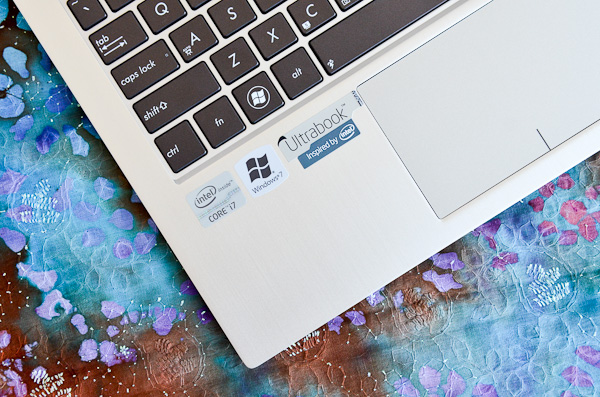








192 Comments
View All Comments
1ceTr0n - Tuesday, May 22, 2012 - link
I just would really prefer having a dedicated onboard ethernet jack personally. I'm still torn of wether I REALLY need a laptop or ultra book even though I'm using my Galaxy Note for basic needsEnzoFX - Tuesday, May 22, 2012 - link
If your basic needs are met by a Note, then what would you actually need an ethernet jack for? I've found myself in the similar situations before, I think we usually are inclined to sort of opt for something more future-proof, or rather have something that we don't need, rather than not have it and need it. However, when everything is being toned down and thriving towards minimalism, this proves to be a little impractical. I find the thunderbolt on Mac's make a lot of sense around this regard however. A simple dongle gives you whatever port you actually need, without sacrificing minimalistic design.zanon - Tuesday, May 22, 2012 - link
Agreed. TB seems at best mildly useful on the majority of desktop machines, but when looking at Ultrabooks one can really start to see the applications of it. Honestly the video port choice is the oddest part of this whole system. VGA and HDMI are definitely not what I'd have expected from even a 1st gen ultrabook, let alone the second. Maybe their market research shows most people hooking these up to TVs or something, but it still feels like an odd choice. No TB is the main disappointment though, as it limits the functionality as more of a desktop replacement. I'd hoped with Cactus Ridge that'd start to become more widespread. Maybe in the fall.
MGSsancho - Tuesday, May 22, 2012 - link
TB requires extra silicon, board space, and costs. At least with Display-port we can create any video output we need. with TB you need an expensive cable, GPU of some sort, Physical interface to hdmi, dp, vga, etc and lastly that device would need its own power unless you can get the TB controller at the other end along with a gpu all under 30w then and only then could it be line powered. DP is awesome but is more than a simple interface.JMS3072 - Tuesday, May 22, 2012 - link
Thunderbolt uses a standard Mini-Display Port for the external interface, and a straight video signal can be adapted the same way a DP signal canMobiusStrip - Tuesday, May 22, 2012 - link
A DisplayPort-to-HDMI adapter is literally $4 and puny.There's really no excuse for the lack of Thunderbolt at this point. Let's move out of the '90s.
Mumrik - Tuesday, May 22, 2012 - link
I'll be the ass who points out that HDMI is from 2002.B3an - Tuesday, May 22, 2012 - link
But this is Micro HDMI which is from 2009. And it's likely HDMI 1.4 as well, which is again from 2009.Fleeb - Wednesday, May 23, 2012 - link
It's still HDMI.KingGheedora - Thursday, May 24, 2012 - link
Using the same logic: "well computers are from the 1950's. (or 60's, or whenever)