The AMD Trinity Review (A10-4600M): A New Hope
by Jarred Walton on May 15, 2012 12:00 AM ESTAMD Trinity: Battery Life Also Improved
With all of the changes going into Trinity, one thing that hasn’t changed since Llano is the process technology. Trinity is once again coming on a 32nm process from GlobalFoundries. If we were talking about Intel, Trinity would represent a “Tock” on the roadmap—a new architecture on an existing process. We’ve looked at CPU and GPU performance, and this is a part that’s pretty much universally faster than its predecessor. Given the lengthier pipeline and Bulldozer-derived architecture, I admit that I was concerned Trinity might actually be a step back for battery life; it appears that my fears were unfounded, largely due to the improvements in Piledriver. As usual, we tested with all laptops set to 100 nits brightness in our idle, Internet, and H.264 playback tests. I also ran some additional tests which we’ll discuss in a moment. First, here are the standard battery life results:
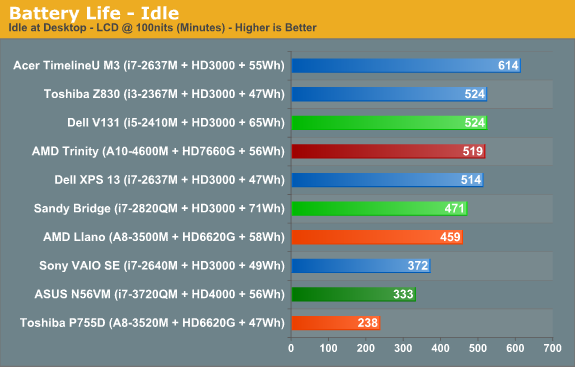
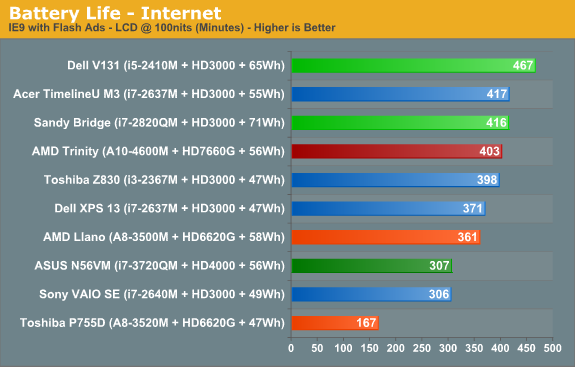
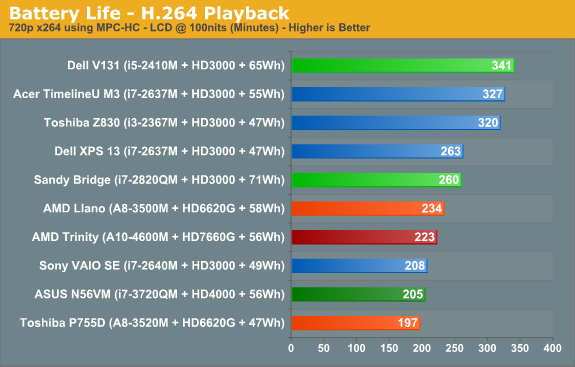
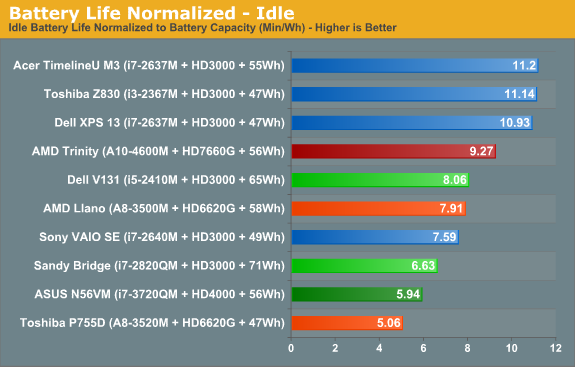
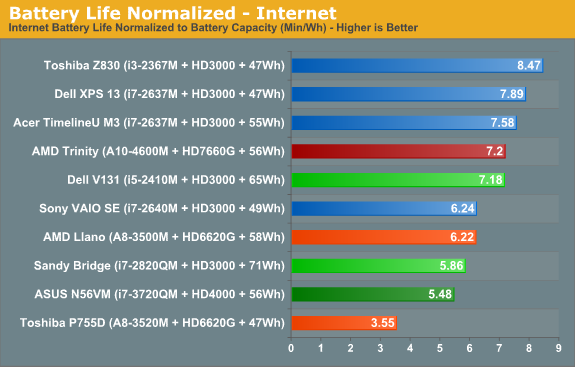
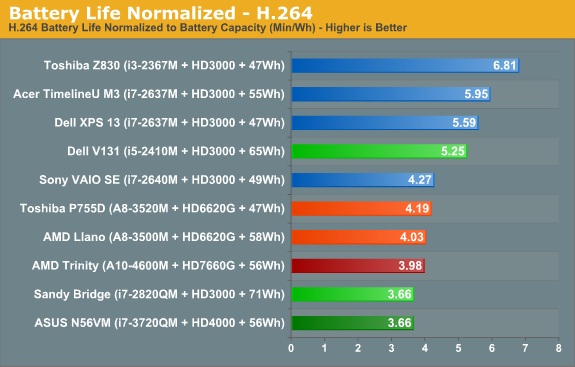
With a similar capacity battery to the original Llano laptop, and the same size 14” panel, Trinity comes out of the gates and posts two clear wins: idle battery life and Internet battery life are both up substantially relative to Llano. In fact, looking at the normalized charts, the only laptops that can consistently beat Trinity are found in Sandy Bridge ultrabooks—we won’t even bother discussing Atom or Brazos netbooks, as they’re competing in a completely different performance bracket. In something of a surprise, H.264 battery life doesn’t see the same benefit unfortunately, and it’s the one discipline where Llano still holds on to a slight lead over Trinity. Sandy Bridge meanwhile has always done very well in H.264 battery tests, and we see that with the Vostro V131 posting a normalized score that’s 30% better than Trinity and Llano. Of course, on the other end of the spectrum we have Ivy Bridge; we’ve only looked at one Ivy Bridge laptop so far, but if the pattern holds than Ivy Bridge will generally be a moderate step back in battery life relative to Sandy Bridge, giving AMD an even larger lead in this area.
We also performed a few other tests that we won’t present in graph form. One set of tests we alluded to earlier: the charts show Trinity with a Samsung 830 SSD, but we also ran tests with an Intel 520 SSD. Idle battery life dropped to 476 minutes (an 8% decrease), Internet battery life checked in at 371 minutes (down 8% again), and H.264 battery life stayed nearly the same at 217 minutes (down less than 3%). If battery life is one of your primary concerns, remember: all SSDs are not created equal!
Another test that we ran is simulated gaming; we looped the four graphics tests in 3DMark06 at 1366x768 until the battery ran out. We’ve run this same test on quite a few other laptops, and Llano initially looked to be far and away the best solution. Later, we discovered that when we tested Llano we were letting the GPU run in power saving mode—basically half the performance you’d get compared to being plugged in. We retested and measured 98 minutes, so the extra graphics performance comes with a heavy cost. We only tested Trinity (and Ivy Bridge and Sandy Bridge) using higher performance graphics settings, and this is one more area where it scores worse than Llano: Trinity managed just 77 minutes. That’s about the same as Ivy Bridge and Sandy Bridge (79 and 73 minutes, respectively), so if you’re after better gaming performance while running off the mains, you might need to keep looking.
Before getting too carried away with the above results, you still need to consider how important battery life is for your usage model. Some people travel a lot and like to go all day without plugging in; others will go from place to place and plug in whenever they’re not on the go. If you fall in the latter category, battery life isn’t usually a problem with any decent laptop, while those looking for all-day computing will definitely want as much mobility as possible. Ultimately, battery life is a factor of battery capacity as well as power optimizations done by the OEMs. We’ve seen battery life improve by as much as 50% when comparing two otherwise similar notebooks, but at least AMD’s reference platform for Trinity delivers a great starting point.
Temperatures and Acoustics
One other item we wanted to quickly touch on is system temperatures. We typically use HWMonitor and check temperatures of laptops under idle and load conditions. We did this with Trinity as well, but unfortunately the current version of HWMonitor doesn’t give us a lot of information. The only temperatures it reports are from the SSD and the HD 7660G graphics—there’s nothing about CPU core temperatures. That means we can’t provide much detail, other than to say that load temperature on the GPU topped out at 71C during extended testing, while the idle temperature was 39C. As usual, temperatures and noise levels go hand in hand, and the low 71C maximum GPU temperature matches up nicely with noise levels that never got above 37dB. It’s not the quietest laptop we’ve ever tested, and surface temperatures can get a little warm, but overall Trinity looks to be a good balance of performance and power requirements, which means quiet laptops are definitely possible.










271 Comments
View All Comments
Taft12 - Tuesday, May 15, 2012 - link
He said "better".http://ir.amd.com/phoenix.zhtml?c=74093&p=irol...
"Linux OS supports manual switching which requires restart of X-Server to switch between graphics solutions."
They ain't there yet!
JarredWalton - Tuesday, May 15, 2012 - link
Enduro sounds like it's just a renamed "AMD Dynamic Switchable Graphics" solution. I haven't had a chance to test it yet, unfortunately, but I can say that the previous solution is still very weak. And you still don't get separate driver updates from AMD and Intel.Spunjji - Wednesday, May 16, 2012 - link
Drivers is the big deal here. I like that I get standard drivers using my Optimus laptop.What I don't like is that it f#@!s up Aero constantly and occasionally performs other bizarre, unpredictable manoeuvres.
ToTTenTranz - Tuesday, May 15, 2012 - link
Greetings,Is it possible to provide some battery life results with gaming?
It's true that an Intel+nVidia Optimus solution should be better for both plugged-in gaming and wireless productivity (more expensive too, but that's been covered in the review).
However, a 35W Trinity should consume quite a bit less power than a 35W Intel CPU + 35W nVidia GPU, so it might be a worthy tradeoff for some.
Furthermore, when are we to expect Hybrid Crossfire results with Trinity+Turks? Is there any laptop OEM with that on the roadmap?
That should give us a better comparison to Ivy Bridge + GK107 solutions, as it would provide better gaming performance at a rather small price premium ($50 the most?).
x264fan - Tuesday, May 15, 2012 - link
thanx for the nice review author, but let me write you some very important information regarding your test.1. x264 HD Benchmark Ver. 4.0 you used is using quite old x264.exe for encoding. It is important for Bulldozer/Piledriver to replace it with the newer once which contain specific assembler optimisation, which gives nice performance boost for AMD processor by using new instructions introduced in those CPUs. You can find how many they are here:
http://git.videolan.org/gitweb.cgi?p=x264.git;a=sh...
I would suggest to download new x264 build from x264.nl and replace it, then run the benchmark again. It would also show you how beneficial new isntructions are.
Another suggestion would be to run this benchmark using x64 build of the x264 throught x86 avisynth wrapper avs4x264mod.exe In this way you can see how much difference x64 uinstructions give.
iN FACT X264 IS SO NICELLY OPTIMISED IT CAN BE USED FOR CPU TESTING.
2. You have used Media Player Classic Home Cinema Edition for measuring playback of h264 streams and battery life. So am I, unfortunatelly every time I want to use it with DXVA acceleration on my i7-2630 laptop I end up with terrible artefacts on smaller bitrate content. Blocks are floating and destroying picture quality. It is not as much visible on Blu-Ray content where the picture is more recommpressed than recreated using x264 transformations, but it is still there. My point is that if the INTEL decoding/drivers are so buggy which makes this dxva mode so unusable, how can anyone would like to measure battery life with this mode?
Without DXVA intel numbers would not be so good, but so far this mode is only usable.
3. I must say i am amased how good hd4000 is, but what about picture quality. From time to time we see the reports that nvidia or amd has cheated in drivers sacrifacing picture quality, so how about intel...
I hope you read my comment and update your test.
JarredWalton - Tuesday, May 15, 2012 - link
So, help me out here: where do I get the actual x264 executables if I want to run an updated version of the x264 HD test? We've tried to avoid updating to newer releases just so that we could compare results with previously tested CPUs, but perhaps it's time to cut the strings. What I'd like is a single EXE that works optimally for Sandy Bridge, Ivy Bridge, Llano, and Trinity architectures. And I'm not interested in downloading source code, trying to get a compiled version to work, etc. -- I gave up being a software developer over a decade ago and haven't looked back. :-)x264fan - Wednesday, May 16, 2012 - link
http://x264.nl it is newest semi-official build. It contains all current optimisations for every CPU, but since its command line you can turn on and off them. I also heard that this week there will be new hd benchmark 5.0 which would have the newest build in it.plonk420 - Monday, July 9, 2012 - link
the problem with this is that then the test isn't strictly "x264 hd benchmark version x.00" ... and would be harder to compare to other runs of the same test.if they did this in ADDITION to v4.00 or whatever (and VERY clearly noted the changes), that might be some useful data.
jabber - Tuesday, May 15, 2012 - link
....how about adding a line/area to the benchmark graphs that stands for "Beyond this point performance is pointless/unnoticeable to the user".That way we can truly tell if we can save ourselves a boat load of cash. All out performance is great and all but I don't run benchmarks all day like some here so it's not so important. I just need to know will it do the job.
Or would that be bad for the sponsors?
bji - Tuesday, May 15, 2012 - link
It is an interesting idea but it would such incredible fodder for fanboys to flame about, and even reasonable people would have a hard time deciding where that line should be drawn.I think the answer to your basic question is that, any mobile CPU in the Llano/Trinity/Sandy Bridge/Ivy Bridge lines will be more than sufficient for you or any other user *unless* you have a specific task that you know is highly CPU intensive and requires all of the CPU you can get.