Nokia Lumia 900 Review - Windows Phone with LTE
by Brian Klug on April 3, 2012 9:00 PM ESTBattery Life and Charging
First things first, the Lumia 900 has none of the charging issues or problem behavior that initially plagued the Lumia 800. In the course of our battery life testing, I’ve repeatedly discharged and charged the phone completely and the Lumia 900 charges up from completely empty like a champ. It seems those initial growing pains are now squarely behind Nokia.
In addition, Nokia has gone with a compact 5W charger (5V 1A) that the Lumia 900 takes full advantage of during a charge cycle - I repeatedly saw the Lumia 900 draw over 800 mA during the charge cycle in its diagnostics menu, which is awesome. One of the things I’ve seen requested a lot is also measurement of just how long devices take to charge from completely empty - I measured the Lumia at almost exactly 3 hours with repeatability, using the supplied charger. The Lumia 900 uses an internal 1830 mAh, 6.77 Whr battery which is about what you’d expect for a device which includes a 4.3" SAMOLED display and LTE.
So how does battery life fare on the Lumia 900? To find out, I turned to our regular suite of battery life tests which consist of pages loaded endlessly until the phone dies, with the display set as close to 200 nits as possible. In the case of the Lumia 900, this actually ends up being the max brightness setting (WP7 offers three settings and auto). Due to time constraints, I haven’t run the WiFi page loading test, but have run the cellular tests over both 3G WCDMA and 4G LTE.
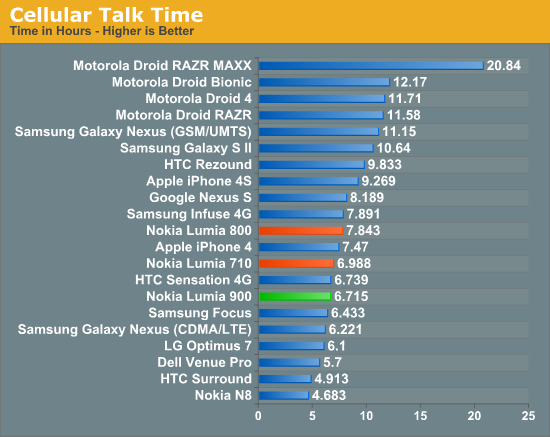
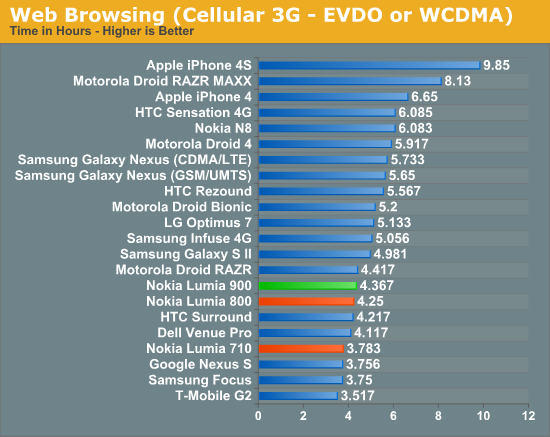
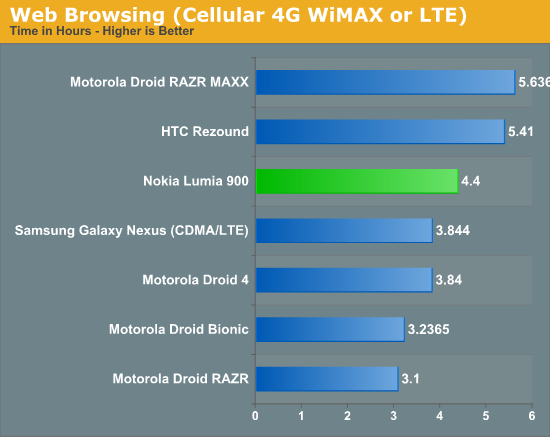
When it comes to web browsing, both the 3G WCDMA and 4G LTE results end up being pretty close at around 4.4 hours. This tells me that we’re pretty much dominated by the display’s power drain in that neighborhood. The web browsing tests tend to be pretty brutal on AMOLED devices to begin with, partly because we’re dealing with black text atop a white background. In practice I feel like the Lumia 900 does subjectively a lot better than these results really would lend you to believe. If you can believe it, we actually haven't formally published any AT&T LTE device results yet, so the Lumia 900 is our first.
In addition I’ve also run our hotspot tethering test on 3G WCDMA and 4G LTE, which consists of four tabs of our normal webpage loading suite alongside a 128 kbps MP3 internet radio stream all loaded on one wireless client.
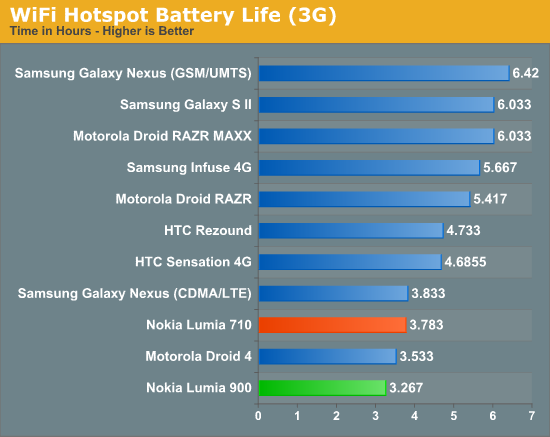
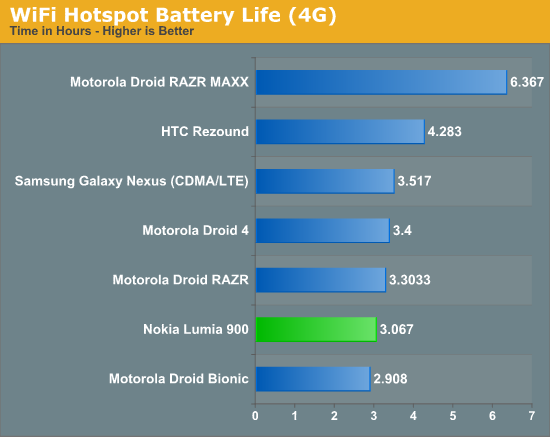
The results of the tethering test demonstrate just how taxing constant connectivity can be for the current crop of 45nm basebands, and the Lumia 900 does pay the price for having a relatively hungry one. Our testing was done in good AT&T LTE and HSPA+ coverage, and interestingly enough the results are pretty close for the two air interfaces at around 3 hours. Jumping onto LTE and running the same test incurs a half hour hit.











128 Comments
View All Comments
nitrousoxide - Tuesday, April 3, 2012 - link
"1.4GHz APQ8060"..apparently it's not dual-core.Brian Klug - Wednesday, April 4, 2012 - link
Oops, fixed! Thanks!-Brian
mister2d - Tuesday, April 3, 2012 - link
@Brian KlugYou mentioned tethering in the article. Can you talk more about whether you need a separate tethering plan for the Lumia 900 or can you just enable it out of the box without a fuss.
I asking since I am considering a jump from the original unlimited plan from AT&T/iPhone.
Thanks
Brian Klug - Wednesday, April 4, 2012 - link
Correct, just like other first-party AT&T phones it has a provisioning check to make sure you're paying a monthly rate for tethering.Otherwise it's functionally the same as every other phone I've tested with tethering - 5 clients maximum, WPA2, etc.
-Brian
jjj - Tuesday, April 3, 2012 - link
You are way too kind with this phone.The OS lacks so many features,the SoC is almost 2 gens behind,the recycled design is expired and fat(fat by even last year's standards) and the Windows brand can't ever be made apealing anymore.
Nokia can make nice hardware and ,i guess,we all want it to see it survive but they should have done better.
Aenean144 - Wednesday, April 4, 2012 - link
Concur.The only modern component in the thing is LTE, and that is arguably 1 year late. The SoC is 2010 era. The display is 2011 era, and I think I'm being generous. The OS software is still running a year's worth of development late compared to competitors. Microsoft has to wake up!
Even the chassis design isn't something stunningly new. It's nicely evolved from the design language introduced in the Nokia N8 almost 2 years. So we've seen this type of design for awhile. Nokia's messaging for this phone has been all wrong. They should have never let the media overhype this product.
MS has another card they can play: an Intel x86 Windows 8 smartphone. It's coming. A stylus and x86 compatibility will be features. ;)
sprockkets - Wednesday, April 4, 2012 - link
"I have to say that I’m impressed with how much Nokia Drive has improved since its initial launch on Windows Phone 7 with the Lumia 800. As of this writing the version is 2.0.0.2148, and it feels much more polished and responsive now since last I used it, and includes a few new features. The current version still requires you to preload maps for the regions you want over WiFi (so be sure you do this before getting in the car), but you basically get the ability to pre-cache whatever maps you want instead of hoping you have network connectivity where you’re going like with Google Navigation."You can pre cache maps as well with Google - just activate it in the labs dept, then download the area you need.
Also, stock browser on the HTC Sensation with the ICS update gets around 2000ms for sunspider. 6127ms is so outdated :)
Brian Klug - Wednesday, April 4, 2012 - link
Oh I know about that, but the radius ends up being too small for it to be practical or efficient. Eg if you're trying to cache a long roadtrip whose distance exceeds the radius, you'll need to precache multiple regions as opposed to just downloading all the maps.Also I need to update my SGS2 results with the ICS ROM. Unfortunately I had to send back the Sensation a while ago :/
-Brian
sprockkets - Wednesday, April 4, 2012 - link
Then again my HTC Sensation has maps from them (HTC Locations) and I can pre cache entire regions. Somehow it can also sync it up with Google's Navigation as well.tipoo - Wednesday, April 4, 2012 - link
Is it enough for a map of one city at least?