The Retail Radeon HD 7870 Review: HIS 7870 IceQ Turbo & PowerColor PCS+ HD7870
by Ryan Smith on March 19, 2012 9:00 AM EST- Posted in
- GPUs
- AMD
- PowerColor
- Radeon HD 7000
- HIS
Power, Temperature, & Noise
Up next, we wrap up our look at a new video card’s stock performance with a look at the physical performance attributes: power consumption, temperatures, and noise. Thanks to TSMC’s 28nm process the 7800 series is already setting a new bar for the amount of performance they offer under 200W. How can these factory overclocks and custom coolers capitalize on that? Let’s find out.
| Radeon HD 7870 Voltages | ||||
| Ref 7870 Load | HIS IceQ Turbo 7870 Load | PowerColor PCS+ HD7870 Load | ||
| 1.219v | 1.219v | 1.219v | ||
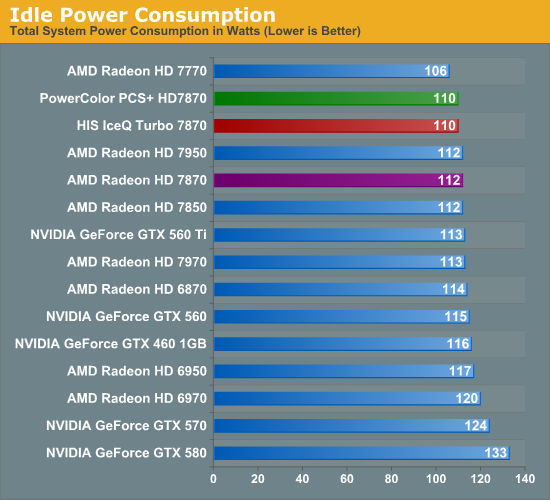
Since both the PCS+ HD7870 and IceQ Turbo 7870 are semi-custom designs using AMD’s PCB, the impact they can have on idle power usage is minimal, but not non-existent. Our tests register a 2W difference, which may be due to the different fans these designs use, or perhaps a consequence of the slightly lower idle temperatures they hit.
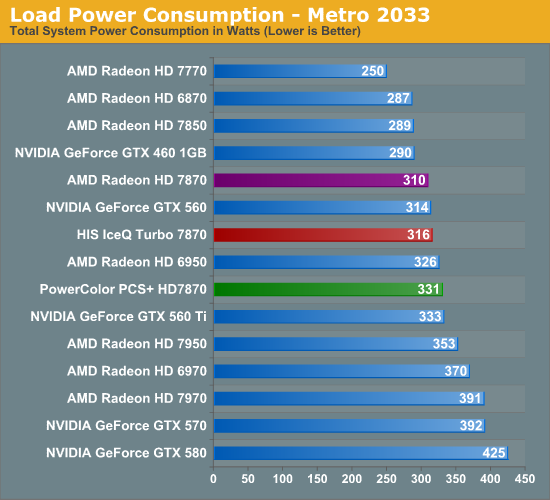
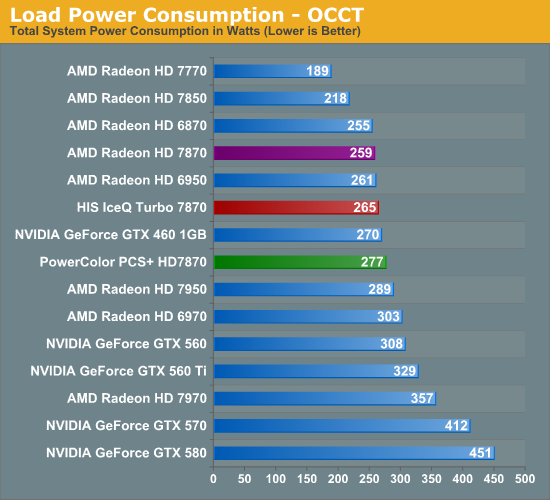
Load power consumption ended up being more wild than we expected. At 331W under Metro and 277W under OCCT, the PCS+ HD7870 performs how we’d expect an overclocked 7870 to perform. That is to say that power usage has increased slightly, but since there’s no increase in core voltage the difference is 20W or less at the wall, confirming the fact that these factory overclocks have little impact on power consumption and are largely free.
But then we have the IceQ Turbo 7870, which barely registers above the reference 7870. Why the difference? It comes down to two things; one of course is chip-to-chip variability, but there’s also the matter of the relationship between leakage and temperatures. As we’ll see when we get to our temperature testing, the IceQ Turbo is so effective at cooling that it stays nearly 10C under the other 7870s, which reduces the power consumption of the GPU.
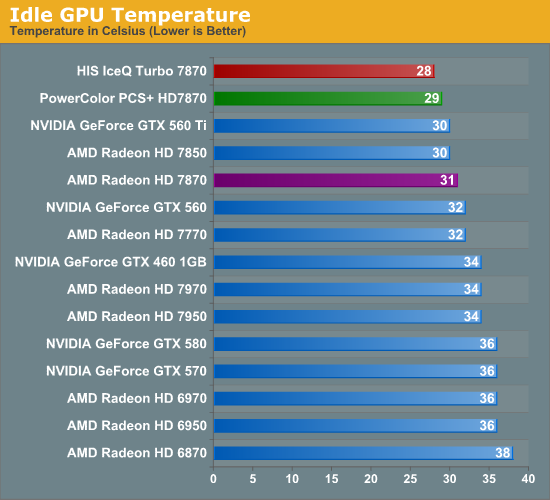
There are no big surprises under idle temperatures, but open air coolers once again lead the pack. With both cards having idle temperatures below 30C, neither card is getting a whole lot warmer than the room temperature.
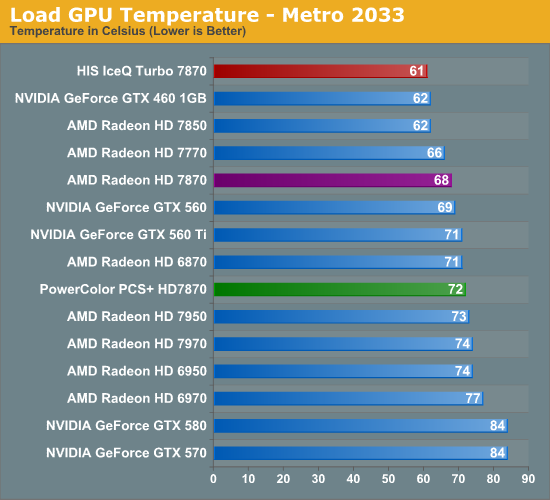
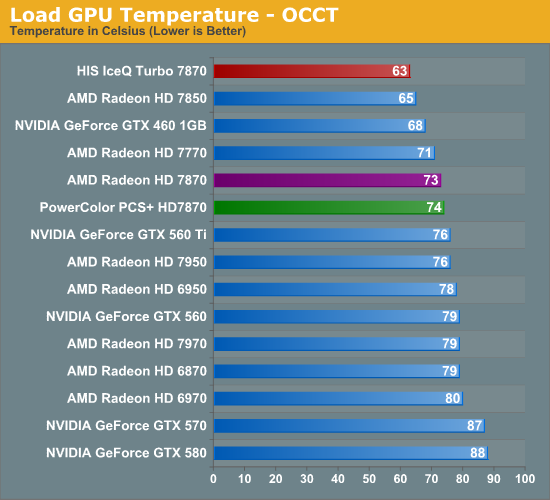
It’s once we get to load temperatures that we really get an interesting situation on our hands. The PCS+ HD7870 ends up being up to a few degrees warmer than the reference 7870, thanks to the recirculation of hot air due to the open air cooler, and the use of a stacked DVI design that further limits external venting. As we’ll see this is a temperature/noise tradeoff, and not a bad one to make given AMD’s aggressive cooling on the 7000 series, but the result is that the PCS+ 7870 is warmer.
Then we have the IceQ Turbo 7870. The IceQ is effectively a triple wide card and it has the cooling performance to go with it. At 61C under Metro and 63C under OCCT it’s cooler than any modern reference card, even the GTX 460. 63C under OCCT for a 190W card is especially impressive and not very easy to accomplish. The IceQ is one cool card, literally. But does it have the noise to match its cool demeanor?
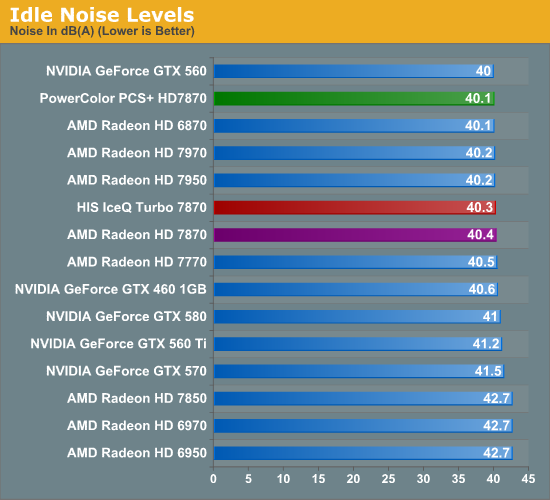
Idle noise levels are consistent. Both cards are ever so marginally quieter than the reference 7870 at idle.
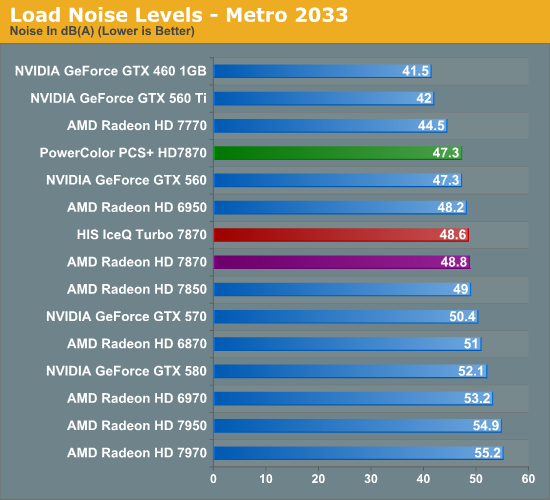
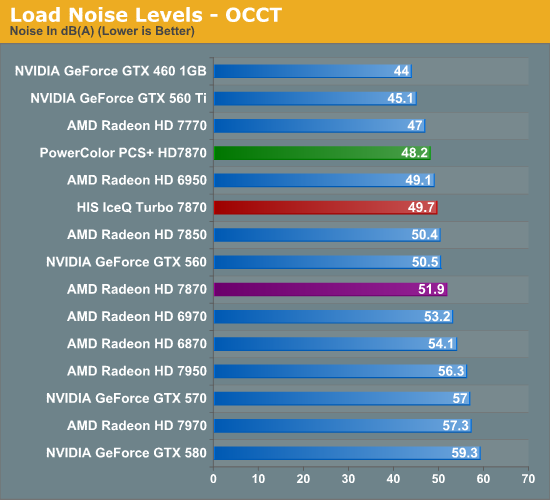
When it comes to load noise, both cards show their superiority over the reference 7870. The PCS+ HD7870 makes the temperature/noise tradeoff we mentioned earlier, and as a result it’s anywhere between 1.5dB and 3.7dB quieter than the reference 7870, keeping the card at a cozy noise level below 50dB. This isn’t the domain of silent cards, but you can do very well for fairly little noise.
The IceQ Turbo 7870 ends up being a surprise. Numerous times before we’ve seen loud & cool cards, but it’s rare to come across a quiet and cool card. In spite of the large blower on the card and the temperatures we’ve seen, the IceQ Turbo does well for itself, ending up quieter than the reference 7870 in both tests. It can’t reach the PCS+ HD7870 here, but it still manages to stay below 50dB, which makes it’s sub-65C temperatures we saw earlier all the more impressive.
All things considered both cards do well for themselves in our power/temp/noise testing, which is what we’d expect for open air coolers (and hybrids) going up against AMD’s reference 7870 and its complete blower design. There is an obvious tradeoff that should not be ignored here – both cards are circulating much more hot air inside of the case, making an airy case a wise partner for these cards, but if you have the right case you can beat the blower. Otherwise in a stuffy case both cards would be ill advised given just how much of that 190W can find its way back inside the case.










53 Comments
View All Comments
Death666Angel - Monday, March 19, 2012 - link
Then why include the 7970 at all since that isn't an option? Just so people can compare their e-peens against higher end cards which in turn can be overlocked so the comparison is moot anyway?kyuu - Monday, March 19, 2012 - link
The point is to show that you can achieve equal or better performance to a higher-end stock card with this particular card, that is the one being reviewed, over clocked. You're making up some theoretical audience that is somehow misreading it and arguing that they're being mislead, but I don't think those people actually exist. No one is claiming you can't over clock the more expensive card, nor is it really relevant.kyuu - Monday, March 19, 2012 - link
Sorry, it was actually the OP who imagines there is some "inept" audience misreading it, not you, so my apologies. However, there's still no need to include OC figures for every single card (making a huge, messy, difficult-to-read graph). This article is about two particular products. They are then compared to other stock cards, with some OC figures presented for good measure. There's nothing to complain about here.Ryan Smith - Monday, March 19, 2012 - link
Funny enough several people asked why we didn't include the 7970 in our This Just In article.Iketh - Monday, March 19, 2012 - link
how is comparing an OC card to a higher stock card determining value???? You have to compare to the higher card's overclock... why is this difficult to understand?Ryan Smith - Monday, March 19, 2012 - link
Hi Peanutsrevenge;The primary goal we have with our overclocking comparison isn't to say any given card is more or less superior because of how far it can overclock, but rather we're trying to give the appropriate framing and significance to our overclocking results. An overclocked 7870 will never be better than an overclocked 7950; the fact that an overclocked 7870 can reach the performance of a stock 7950 is what's important. The only question I'm trying to answer here is "what new performance level can you reach with overclocking".
-Thanks
Ryan Smith
bassface2001 - Monday, March 19, 2012 - link
I agree with the original sentiment that overclocked versus stock is a silly comparison. Since whatever is stock can be overclocked as well. Budget reasons don't add validity to this type of comparison either. If you're limited by budget then it doesn't matter how close or far away an overclocked product is to the next one up when you can't afford the next step up.What may be of interest would be percentage overclocks between different levels of product. This then answers the question of "what new performance level can you reach with overclocking" with fair comparisons acrosss the board.
So if the entry level can be overclocked by 5% the midrange by 25% and the highend by 10%. The mid range may present the best value over the other two or it may not but the reader has a like with like comparison to make an informed decision.
Death666Angel - Monday, March 19, 2012 - link
"The only question I'm trying to answer here is "what new performance level can you reach with overclocking"."Fair enough. :-) And you are doing a great job btw.! But that just isn't the type of question I would set regarding OC ability of different cards. :-)
For that reason, I like the overclockersclub.com reviews, because they have a database of all overclocked cards and compare new overclocked cards against old overclocked cards. It's still not technically "apples to apples" since overclocks vary by a lot. But it is more useful to me and more what I expect than anandtechs treatment of overclocks. :-)
Ryan Smith - Monday, March 19, 2012 - link
It's fair criticism.The reality is that we're sticklers for the scientific method, which means we need as few variables as possible. To keep a DB of overclocked video cards we would need to rebench every overclocked card every time a new driver with a measurable performance impact came out. This isn't practical for purposes of time, nor for that matter do we keep these retail cards on hand. The alternative would be to compare overclocks across different drivers, and we would rather give you fewer accurate numbers than to make such a comparison.
-Thanks
Ryan Smith
Frallan - Tuesday, March 20, 2012 - link
Thanks for the replys Ryan,first its very nice to have the dudes acctually sitting with the hardware and performing the tests communicating with us like you are.
Scondly regarding the discussion at hand I just want to give you my support since it is very valueble to have the tests as you do them. This is bc I will be looking for the best possible effect out of a given budget framework since I dont have the funds to buy whatever I want whenever I want it.
Keep up the good work and Anandtech will remain my main tech reference site another 10 years.
BR
/Fredrik