HP ZR2740w - High Resolution IPS that Doesn't Break the Bank
by Chris Heinonen on March 16, 2012 1:15 AM ESTBrightness and Contrast
Is your work environment bright? Are there massive spotlights behind you that shine directly onto your screen? Well, don’t worry; the ZR2740w will produce more than enough light for you. I’d expect screens to get a little dimmer as the size gets larger, since a backlight would need to be more powerful and more expensive to light it up, but apparently that is not the case. The HP managed to put out almost 450 nits of brightness when turned up all the way, which is plenty for anyone no matter what their work environment.
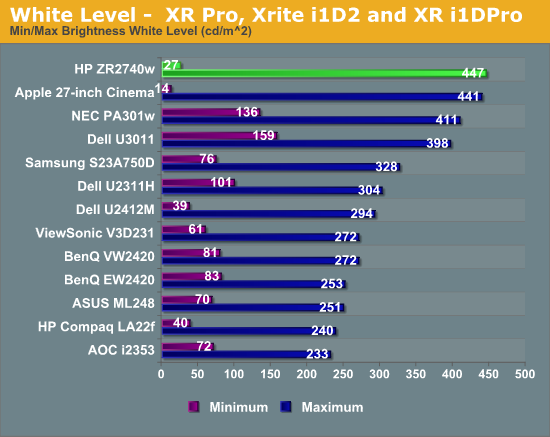
I can only assume that to evenly light up a 27” or larger LCD panel, vendors need to use larger, more powerful backlights and it is as easy to use one that does this much brightness as one that only does 250 nits of light, but I’m going to say this is a good thing. The downside to a larger light is that it might cause the black levels to be higher than on other displays, and that does seem to be the case here with the HP.
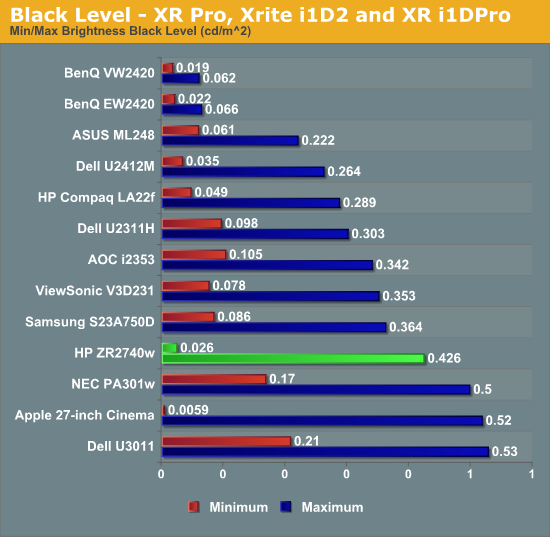
The black levels on the HP are higher, but they are right in line with other 27” and 30” displays, so it really is a middle of the road result for it. Given the cost difference between the displays, that the HP equals them in performance is very nice to see on here. One area that the larger panels fell behind in was contrast ratio, where they only manage around 750:1 which is a little disappointing given their cost. The HP manages to exceed this, offering over 1,000:1 at both maximum and minimum brightness levels.
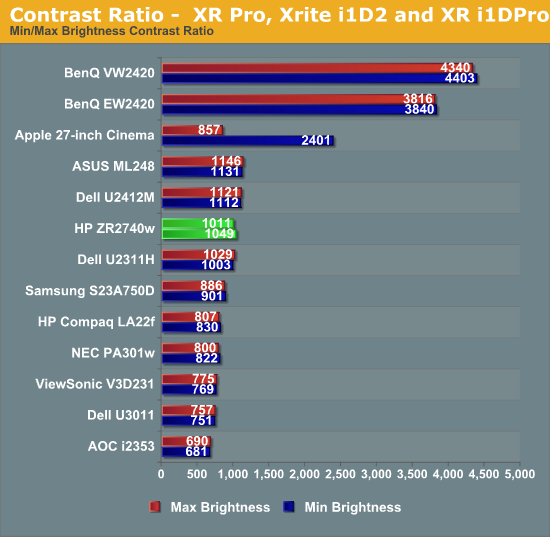
The only high resolution display we have tested that can exceed this is the Apple Cinema Display, but it only does that at peak brightness as the contrast ratio falls off at lower light levels. The more consistent results from the HP gives it the best contrast of any high resolution display currently tested in my mind. Of course a larger panel also means a higher chance of uniformity issues, so hopefully the powerful backlight is able to correct for that.
There is certainly a bright spot in the center of the screen and fall-off around the edges, but the variance comes in at a very respectable 4.67%, which outperforms many smaller panels. The black uniformity also comes in very well, with just 6.6% variance. Of course I’d expect the black level to perform better since the higher black level in general will lead to a smaller variance percentage, even if the amount of variance is higher. To account for that, I’ll start to report the percentage for the white uniformity, since that target is always 200 nits, and the actual variance for the black level, in this case 0.011 nits, as we target the minimum level for black. I wish the units were the same so it was easier to compare, but to do that we would have to have a black level target, which would hurt displays that can do a lower level of black than others.


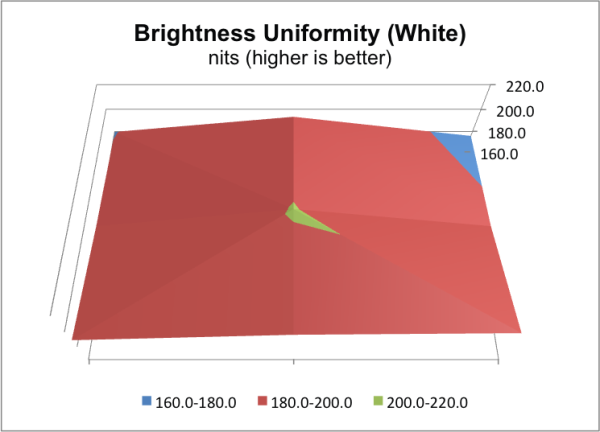
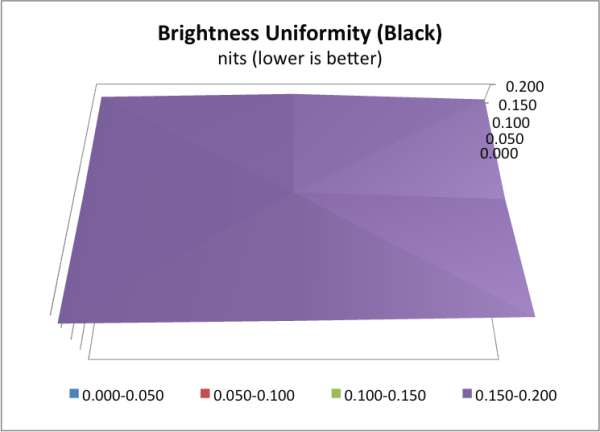








119 Comments
View All Comments
Makaveli - Friday, March 16, 2012 - link
I agree bro,$300 was alot for me when I was 12 too.
dcollins - Friday, March 16, 2012 - link
I am 25, employed in IT and $300 is still a lot of money. Don't be a snob. $700 is hard to justify for a monitor if you're not in a profession that demands color accuracy.Snowshredder102 - Friday, March 16, 2012 - link
The prices are certainly steep; however, my mindset on this is if I'm going to stare at the damn thing for 8+ hours a day it better look nice.cheinonen - Friday, March 16, 2012 - link
It also depends on what you are working on. If I'm dealing with massive Excel spreadsheets all day, for example, being able to see everything on screen at once, at a reasonable size, might mean that I cut out 10-15 minutes a day of scrolling back and forth to see my data. Add that up over a year or two, and it can be quite easy to justify the price of a high resolution monitor over even a pair of lower resolution ones.I don't own a 27" monitor at this time, I usually use a 20" in portrait mode and a 24" CRT that sit on my desk, but I have to say that after having a 27" monitor around for a while, it did help with productivity and I would love to keep one around. Figuring out if its worth the cost is up to you, though I wouldn't say its limited to color accuracy at all. People that needs lots of space - working with Excel, programming, anything really could benefit.
tumbleweed - Friday, March 16, 2012 - link
There is a lot more to these kind of monitors than color accuracy. My big problem with non-IPS panels are the limited viewing angles. Unless I hold my head in just the right spot, readability goes out the window. It's possible to make TN monitors with wide viewing angles, but hardly anyone does it.You can find some 24" IPS monitors for #300-400 these days, and they're well worth it to me. I have the HP zr24W at home (the 24" version of this monitor's previous generation). It's one of the best computer equipment purchases I've ever made. One of the things you use 100% of the time on your computer is your screen. Don't skimp on this! You may not need a 27" monitor, but the 24" version of this is much more affordable, and still worth it.
dcollins - Friday, March 16, 2012 - link
I stare at a computer screen all day every day for work. For my job as a programmer there is simply no way I could justify the 2-3x purchase price of IPS panel displays over TN. I fail to see how viewing angles matters at all since I am sitting directly in front of my screens, not more than 60 degrees off center.I hate having a crappy TN panel on my laptop, but for my desktop, two Asus's like these get the job just fine for under $170 each: http://www.newegg.com/Product/Product.aspx?Item=N8... .
AnnonymousCoward - Friday, March 16, 2012 - link
It's your choice: drive a car that costs $400 less and get a quality monitor, or drive that +$400 premium car. The monitor might last you 10,000hr, which is a 4 cent/hr premium. That's easily worth it to me.whitehat2k9 - Friday, March 16, 2012 - link
I guess you and I have different definitions of "breaking the bank."colonelclaw - Friday, March 16, 2012 - link
I don't know anything about this HP, but with regards to your suggestion about using 2 Dell U2412Ms I can definitely give that idea the thumbs up. Having read your recent review of the Dell I bought 4 for my office. Now that they have been all calibrated I can say that they are spectacular, and for what I do (3D artist) working on 2 monitors is preferable to one single large one.Adul - Friday, March 16, 2012 - link
I have 2 of the ZR24w monitors on my desk now and my GF had to out do me and got two of these HP Z2740w on her desk. I love both monitors and both look great. I am going to have to borrow hers for some gaming this weekend :)