HP ZR2740w - High Resolution IPS that Doesn't Break the Bank
by Chris Heinonen on March 16, 2012 1:15 AM ESTBrightness and Contrast
Is your work environment bright? Are there massive spotlights behind you that shine directly onto your screen? Well, don’t worry; the ZR2740w will produce more than enough light for you. I’d expect screens to get a little dimmer as the size gets larger, since a backlight would need to be more powerful and more expensive to light it up, but apparently that is not the case. The HP managed to put out almost 450 nits of brightness when turned up all the way, which is plenty for anyone no matter what their work environment.
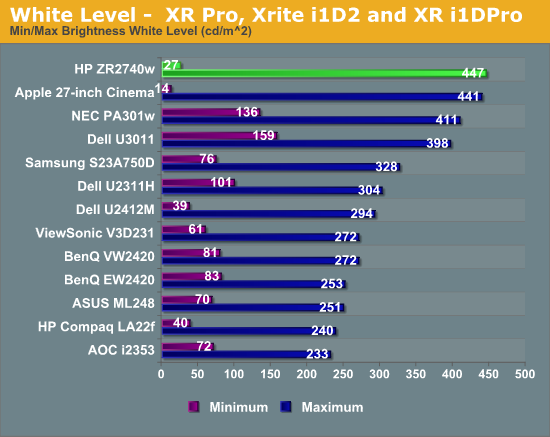
I can only assume that to evenly light up a 27” or larger LCD panel, vendors need to use larger, more powerful backlights and it is as easy to use one that does this much brightness as one that only does 250 nits of light, but I’m going to say this is a good thing. The downside to a larger light is that it might cause the black levels to be higher than on other displays, and that does seem to be the case here with the HP.
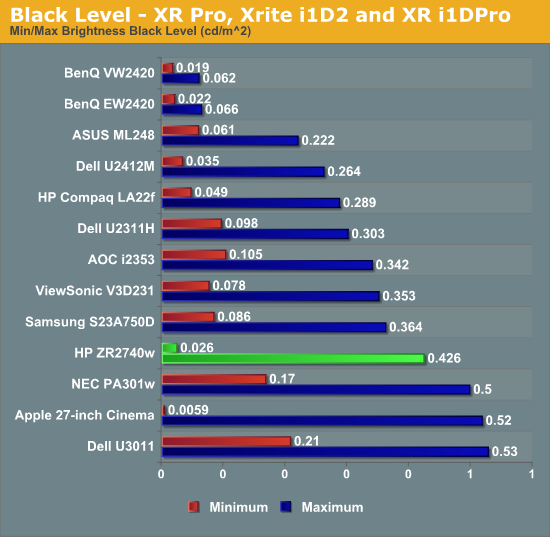
The black levels on the HP are higher, but they are right in line with other 27” and 30” displays, so it really is a middle of the road result for it. Given the cost difference between the displays, that the HP equals them in performance is very nice to see on here. One area that the larger panels fell behind in was contrast ratio, where they only manage around 750:1 which is a little disappointing given their cost. The HP manages to exceed this, offering over 1,000:1 at both maximum and minimum brightness levels.
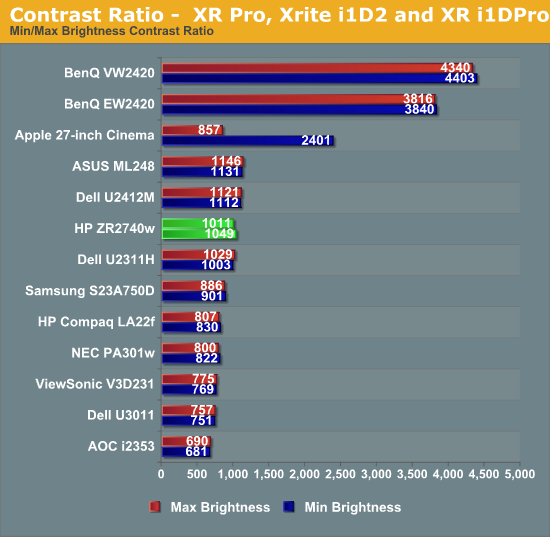
The only high resolution display we have tested that can exceed this is the Apple Cinema Display, but it only does that at peak brightness as the contrast ratio falls off at lower light levels. The more consistent results from the HP gives it the best contrast of any high resolution display currently tested in my mind. Of course a larger panel also means a higher chance of uniformity issues, so hopefully the powerful backlight is able to correct for that.
There is certainly a bright spot in the center of the screen and fall-off around the edges, but the variance comes in at a very respectable 4.67%, which outperforms many smaller panels. The black uniformity also comes in very well, with just 6.6% variance. Of course I’d expect the black level to perform better since the higher black level in general will lead to a smaller variance percentage, even if the amount of variance is higher. To account for that, I’ll start to report the percentage for the white uniformity, since that target is always 200 nits, and the actual variance for the black level, in this case 0.011 nits, as we target the minimum level for black. I wish the units were the same so it was easier to compare, but to do that we would have to have a black level target, which would hurt displays that can do a lower level of black than others.


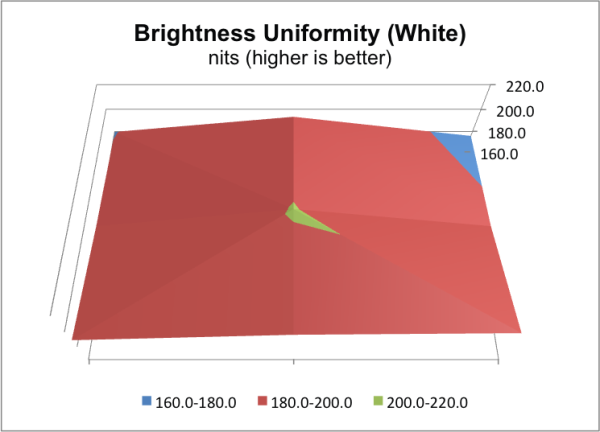
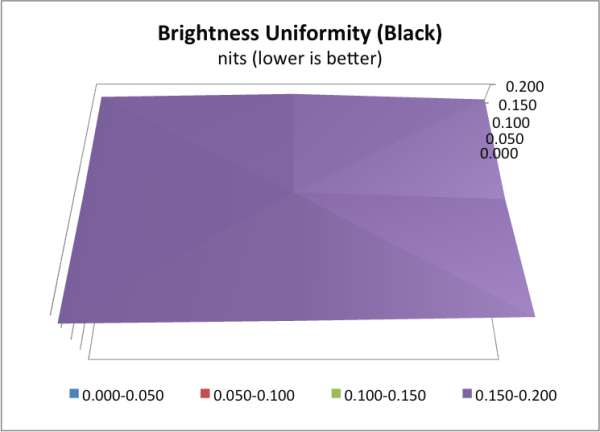








119 Comments
View All Comments
Death666Angel - Friday, March 16, 2012 - link
And another thing: "High gamut displays running sRGB content can sometimes look oversaturated if your applications aren't color space aware." Most WCG monitors offer sRGB modes. My old HP w2408h does, the Dell U2711 does, most NEC and Eizos do....JarredWalton - Friday, March 16, 2012 - link
But with no OSD or scaler, obviously there's no color mode select.Death666Angel - Friday, March 16, 2012 - link
Yes, but the statement in the review makes it sound as if that is a problem with all WCG monitors. Of course it doesn't apply to this model, because it doesn't even have WCG to begin with. But saying this is a plus because WCG monitors are oversaturated when most offer perfectly fine sRGB modes in their standard-OSD sounds to me like someone is looking for ways to promote this mediocre monitor. :-)JarredWalton - Friday, March 16, 2012 - link
I reviewed quite a few wide color gamut monitors back in the day that lacked an sRGB mode. Laptops with wide color gamut often have this issue as well (Dell Studio XPS 16 RGB LED for example). But before you try to imply that we are saying all WCG have problems, let's just look at the article text:"For many users, [77% gamut is] actually not a problem and could even be seen as a plus. (High gamut displays running sRGB content can sometimes look oversaturated if your applications aren't color space aware.)"
*Could* be seen as a plus, *sometimes* look oversaturated. In other words, it depends on the specific monitor and settings available, as well as the intended use.
Oxford Guy - Saturday, March 17, 2012 - link
A better way to state it is:Like most displays on the market, it only has a standard gamut white LED backlight, so it is listed as being able to display 99.9% of the sRGB color space and 77.2% of the Adobe RGB space. The sRGB space is the smallest gamut standard for display purposes, although it is the dominant space for general computing at this time. The Adobe RGB space is larger, but few games offer Adobe RGB content and it is generally limited to specific professional and prosumer usage, such as high-quality printing, photography, and art. General-purpose monitors that offer coverage beyond sRGB should have an effective sRGB emulation mode to avoid oversaturated colors when viewing sRGB content, such as most of the web. Some monitors, such as the Dell U2410, offer accurate sRGB emulation modes.
bryanlarsen - Friday, March 16, 2012 - link
Awesome, these monitors pivot, which is rare for monitors this large. Two of them set up in portrait mode would make an awesome crazy dual screen setup!kasakka - Friday, March 16, 2012 - link
Since you'll be relying on color profiles for accurate colors, I'm guessing by the time you open any app that doesn't support them (mainly games) you will have tinted colors. I don't know how bad it is with factory settigns, but my Dell 3008WFP is pretty awful if you don't use a custom calibration setting set with the OSD.hechacker1 - Friday, March 16, 2012 - link
It depends on the game, but most games that use fullscreen will reset your LUT and mess up the color calibration.It's unfortunate, since the games don't have to do that, but they all seem to do it.
However, there are software work-arounds. My spyder 3 comes with a utility that loads the icc profile every minute just for that reason.
Or you can use DisplaycalGUI to load the profile on demand. Most games will only clear the LUT when they launch, so you can just reload the profile after.
PPalmgren - Friday, March 16, 2012 - link
You know, a lot of people are still skeptical of input lag and I can say for certain that it is a factor having bought an S-PVA panel around 2006/7. While you show all the theoretical factors to these skeptics, I have an idea for a somewhat objective real-world performance test that you could show people, and also manage to have a little fun in the meantime.Ever play those clicky games where you have to click things rapidly? Play them 10 times, alternating, on a very high input lag monitor then on a low input lag monitor. Avarage the scores, and you might be surprised. I'd actually be willing to do this and am curious now that I thought of it. My desk has a 24' TN panel for games and a 24' S-PVA panel beside it. The lag on the PVA panel was the determining factor for me buying my TN panel. As someone with a past as a competitive gamer, I wonder if my scores will show any validity?
Southernsharky - Friday, March 16, 2012 - link
300 is about as much as I will pay for a monitor.