Holiday Budget System Buyers' Guide
by Zach Throckmorton on November 8, 2011 12:00 AM ESTRAM
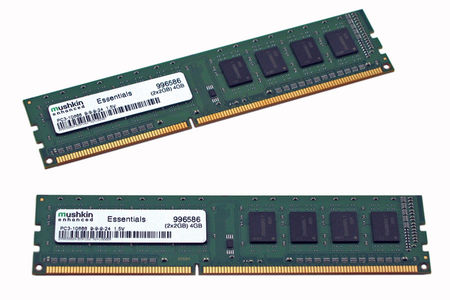
DDR3 prices seem to have bottomed out and are holding steady at around $25 for 2 x 2GB kits and $35 for 2 x 4GB kits. While it might be tempting to spend $10 more on an 8GB kit of DDR3, 4GB is more than ample for basic to moderate multitasking. If the system will be used for extensive multitasking or for applications that benefit from lots of RAM like Photoshop, you might as well spring for an 8GB kit. Both Mushkin and GSkill offer 4GB kits that are usually less than $30 shipped. While these appear to be unremarkable budget memory sticks, my testing indicates both are capable of undervolting to 1.4V (from the default 1.5V) while running at stock speeds, and both kits can be modestly overclocked at the stock 1.5V setting. Additionally, GSkill's budget 8GB kit was capable of modest overclocking (though not undervolting).
Hard drives
As alluded to earlier, prices on hard drives have risen lately in response to flooding in Thailand and other areas of southeast Asia. In my previous buyers' guides, I've recommended 500GB drives that were available at every day prices of $40 shipped. Unfortunately, $40 500GB drives are not currently available from any of the major US internet retailers. How long these elevated prices will persist is anyone's guess, but from what I can gather, the supply disruption will last at least a few more months. It's possible prices will continue to rise, but for now, it's difficult to find 500GB drives for less than $50 shipped (day to day pricing). As much as it pains me to say it, you can save a few dollars by going for smaller capacity drives. For many basic users, 160GB might be enough storage space.
SSDs
SSD prices continue to fall, and upgrading to an SSD can provide a substantial boost to overall system performance. This is especially true for boot times, application load times, and general snappiness. Crucial's newest M4 line, including the least expensive 64GB version, offers excellent performance and solid reliability at a low price. I've seen this drive for as little as $85 recently and expect it to revisit that price during upcoming holiday sales. If you don't need a lot of storage, and considering the elevated pricing on HDDs, opting for a 64GB SSD could be a great alternative.
Video cards
The AMD Radeon HD 5670 continues to dominate the low-budget GPU space. This card is capable of playing every game that's currently available, though certainly you'll need to lower the resolution and details on anything demanding. Unfortunately its cost remains similar to when I recommended it earlier this year in the previous budget buyers' guide, at about $70 for the GDDR5 model. Though the Radeon HD 5670 hasn't changed much in price, the Radeon HD 6770 has creeped downward and can now be found regularly for less than $100 (after rebate, and often with a free game). The Radeon HD 6770 is essentially a rebadged 5770, and it is capable of playing nearly every game at 1080p resolution at minimum 30fps, though more demanding titles will necessitate lowering details. Keep in mind that for light gaming at lower resolutions, AMD's Llano APUs are likely a better option than a budget CPU paired with a budget GPU, and we'll be exploring Llano more in a future buyers' guide.
Power supplies

Antec's Earthwatts 380W and Corsair's CX 430W V2 remain stalwart budget power supplies. That said, I've seen the Antec Neo Eco 400W on sale for less than $30 shipped (without rebate) a few times in the last few weeks. Compared to the Earthwatts 380W, the Neo Eco has a larger, subjectively quieter fan as well as sleeved cables. The CX 430W also features a larger fan and sleeved cables. One thing to note is that neither Antec PSU comes with a power cord—if you have dozens sitting around like many enthusiasts, this isn't a concern, but if you don't have a power cord, expect to spend at least another $5 buying one. All of these PSUs are capable of quietly and efficiently powering any mainstream single GPU computer.
Cases

One product sector that has seen a few intriguing newcomers since the previous budget buyers' guide is computer cases. Specifically, the BitFenix Merc Alpha and Fractal Design Core 1000 offer tremendous value for budget builders. Dustin recently reviewed the Merc Alpha and after getting my own hands on one, I echo his sentiments: for a $40 case, it's well built, offers excellent thermals and acoustics, and is easy to work with, aside from the expansion slot area which was frustrating to me as well. The Fractal Design Core 1000 offers, in my opinion, better build quality, though if you'll be packing a lot of higher-performance (and therefore more power hungry) components into it, you'll want to add a rear 92mm exhaust fan. However, its thermals stay well within comfortable operational ranges without an additional fan for budget to mid-range rigs, so that's not necessarily a relevant concern for this guide. One aspect of the Core 1000 that I particularly appreciate is that at nine pounds, it's much lighter than the previous budget buyers' guide's 16 pound Antec Three Hundred—it's easier to carry up a few flights of stairs and cheaper to ship.
With all of the components covered, we outline specific builds on the next page.











95 Comments
View All Comments
Hubb1e - Tuesday, November 8, 2011 - link
I really don't understand why these Llano chips sport such low clock speeds. The Llano has shown to overclock at stock voltage over 3.5ghz and yet they sell this A4 at 2.5ghz. Wouldn't this be a better chip at 3ghz? I suppose they would use more power at 3ghz but not THAT much more. I have a hard time justifying a 2.5ghz Phenon II speed chip, but at 3 ghz and above coupled with the 160 radeon cores this would be a decent performer. I just don't understand it at all. The chips will run faster and on a desktop who cares about an extra 5W at load. I'm just confused as hell. It feels like AMD is shooting themselves in the foot. The Llano chips could be really good with some extra mhz.Prosthetic Head - Tuesday, November 8, 2011 - link
The gaming section compares the fusion part to a reasonable discrete GPU in a way which I think is slightly misleading. It the competing systems are to be upgraded by addition of a discrete GPU then the fusion system should also be upgraded with a discrete GPU in hybrid crossfire (or whatever they are calling it now) or to the top end A8 part. Otherwise you are comparing substantially more expensive systems to the low end fusion system at a price point where very little money goes a long way in terms of upgrades.Other than that a good article with some sensible recommendations, thanks.
just4U - Tuesday, November 8, 2011 - link
I was disgusted at recent pricing on hard drives. Seagate has been low man on the totem for some time.. and their drives typically ran for $39 (500G) and $54(1T) here in Canada.. Now though? HAH.. $99/$130 respectively. I've been meaning to send a 500 G WD Black in for RMA and at these prices.. I certainly will.. (it's at $140 GAH!!!!)I tell you, SSDs don't look quite so expensive right now.
Taft12 - Wednesday, November 9, 2011 - link
Good lord man, read a news site once in a while!mino - Wednesday, November 9, 2011 - link
What you mean by that.THE ARTICLE was published with _completely_ obsolete HDD prices. Now you bitch about a reader noticing it for being "uninformed"?
Yeah, sure.
With those HDD prices OEM systems start looking all the more appealing ...
bgclevenger - Wednesday, November 9, 2011 - link
a lot of good info here concerning hardware choices, but what about software? since these are budget builds and not gaming machines, install linux instead of windows and save $100.scubba85 - Wednesday, November 9, 2011 - link
70$ for a hdd?mino - Wednesday, November 9, 2011 - link
more like $100 these days ... :GRRRmadmachinist2 - Thursday, November 10, 2011 - link
Were the power consumption measurements taken with the discreet GPU's installed in the Celeron and Athalon? if not, is it possible to find out what the correct power consumption ratings would be?Schmich - Thursday, November 10, 2011 - link
I know that gaming was named but in my opinion Linux should be named as well. For those who don't game then using something like Ubuntu would be a lot better.