The Samsung SSD 830 Review
by Anand Lal Shimpi on September 24, 2011 1:02 AM EST- Posted in
- SSDs
- Storage
- Samsung
- pm830
- Samsung SSD 830
AnandTech Storage Bench 2011
Last year we introduced our AnandTech Storage Bench, a suite of benchmarks that took traces of real OS/application usage and played them back in a repeatable manner. I assembled the traces myself out of frustration with the majority of what we have today in terms of SSD benchmarks.
Although the AnandTech Storage Bench tests did a good job of characterizing SSD performance, they weren't stressful enough. All of the tests performed less than 10GB of reads/writes and typically involved only 4GB of writes specifically. That's not even enough exceed the spare area on most SSDs. Most canned SSD benchmarks don't even come close to writing a single gigabyte of data, but that doesn't mean that simply writing 4GB is acceptable.
Originally I kept the benchmarks short enough that they wouldn't be a burden to run (~30 minutes) but long enough that they were representative of what a power user might do with their system.
Not too long ago I tweeted that I had created what I referred to as the Mother of All SSD Benchmarks (MOASB). Rather than only writing 4GB of data to the drive, this benchmark writes 106.32GB. It's the load you'd put on a drive after nearly two weeks of constant usage. And it takes a *long* time to run.
1) The MOASB, officially called AnandTech Storage Bench 2011 - Heavy Workload, mainly focuses on the times when your I/O activity is the highest. There is a lot of downloading and application installing that happens during the course of this test. My thinking was that it's during application installs, file copies, downloading and multitasking with all of this that you can really notice performance differences between drives.
2) I tried to cover as many bases as possible with the software I incorporated into this test. There's a lot of photo editing in Photoshop, HTML editing in Dreamweaver, web browsing, game playing/level loading (Starcraft II & WoW are both a part of the test) as well as general use stuff (application installing, virus scanning). I included a large amount of email downloading, document creation and editing as well. To top it all off I even use Visual Studio 2008 to build Chromium during the test.
The test has 2,168,893 read operations and 1,783,447 write operations. The IO breakdown is as follows:
| AnandTech Storage Bench 2011 - Heavy Workload IO Breakdown | ||||
| IO Size | % of Total | |||
| 4KB | 28% | |||
| 16KB | 10% | |||
| 32KB | 10% | |||
| 64KB | 4% | |||
Only 42% of all operations are sequential, the rest range from pseudo to fully random (with most falling in the pseudo-random category). Average queue depth is 4.625 IOs, with 59% of operations taking place in an IO queue of 1.
Many of you have asked for a better way to really characterize performance. Simply looking at IOPS doesn't really say much. As a result I'm going to be presenting Storage Bench 2011 data in a slightly different way. We'll have performance represented as Average MB/s, with higher numbers being better. At the same time I'll be reporting how long the SSD was busy while running this test. These disk busy graphs will show you exactly how much time was shaved off by using a faster drive vs. a slower one during the course of this test. Finally, I will also break out performance into reads, writes and combined. The reason I do this is to help balance out the fact that this test is unusually write intensive, which can often hide the benefits of a drive with good read performance.
There's also a new light workload for 2011. This is a far more reasonable, typical every day use case benchmark. Lots of web browsing, photo editing (but with a greater focus on photo consumption), video playback as well as some application installs and gaming. This test isn't nearly as write intensive as the MOASB but it's still multiple times more write intensive than what we were running last year.
As always I don't believe that these two benchmarks alone are enough to characterize the performance of a drive, but hopefully along with the rest of our tests they will help provide a better idea.
The testbed for Storage Bench 2011 has changed as well. We're now using a Sandy Bridge platform with full 6Gbps support for these tests.
AnandTech Storage Bench 2011 - Heavy Workload
We'll start out by looking at average data rate throughout our new heavy workload test:
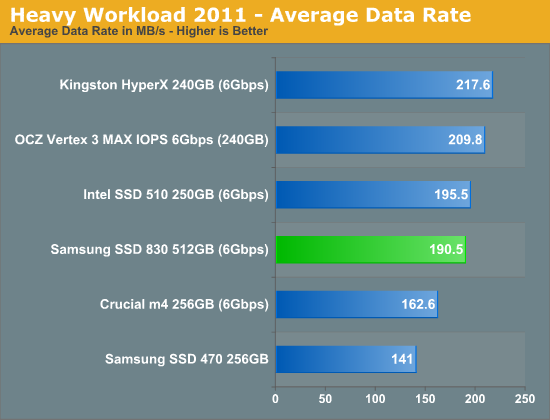
The SSD 830 manages to get within 13% of the SF-2281 based HyperX. While the old 470 couldn't really compete with the current generation of 6Gbps drives, the 830 holds its own. In the performance breakdown we see it's actually in the average read performance that the 830 falls behind. Its lackluster performance here is a bit surprising but given how well the SandForce drives perform it looks like the controller may just be getting bogged down by a bunch of IOs that SF just throws away, which in turn impacts its ability to deliver higher read performance.
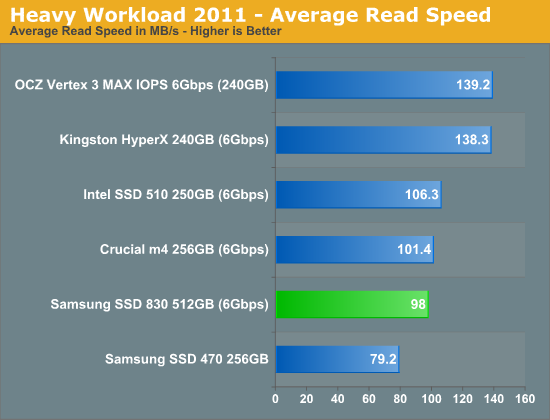
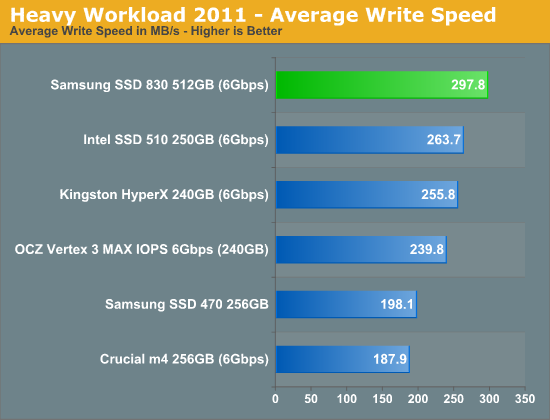
The SSD 830 actually does the best out of all of these drives when it comes to pure write speed. This isn't too surprising given how well the 830 performed in our incompressible sequential write test.
The next three charts just represent the same data, but in a different manner. Instead of looking at average data rate, we're looking at how long the disk was busy for during this entire test. Note that disk busy time excludes any and all idles, this is just how long the SSD was busy doing something:
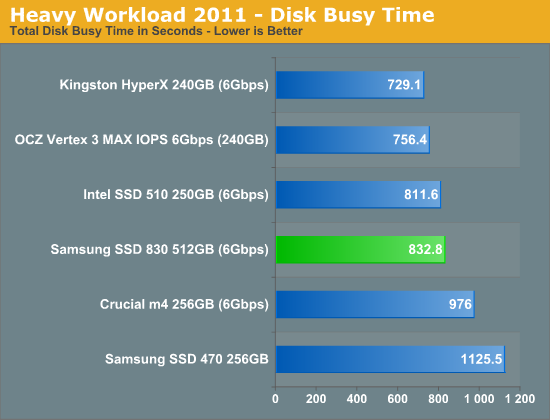
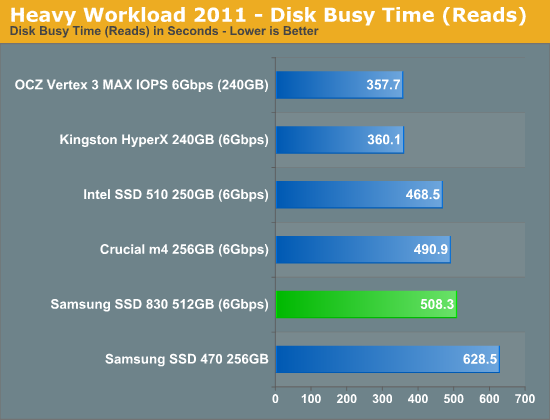
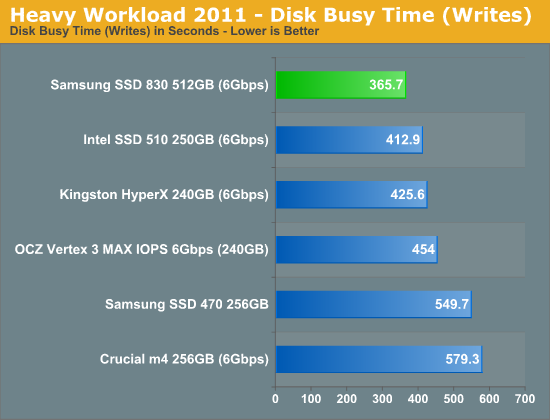










99 Comments
View All Comments
ruzveh - Wednesday, September 28, 2011 - link
hey anand, where are the other tests dude? Where is the boot time test, application open time, app loading time, etc.???abufrejoval - Wednesday, September 28, 2011 - link
This gap between ZEUS and FusionIO, SLC and embedded SAN SSDs on one end and those consumer SSDs on the other end has been narrowing, but it's incredible to see just how much vendors from all over the place fight to keep it from closing.I got enterprise workloads, which aren't all that high, very predictible, with highs and lows in line with typical OLTP front-end shopping patterns as well as some end-of-day processing.
The crux is the need for ultra high availability (or extremely short outages) and KISS answers that better than investing into premium SANs.
I want directly attached SSDs there, preferably in 2.5" form factor and in RAIDs for better capacity management and non-stop replacements.
20,ooo IOPS should do just fine, the real key is reliability and easy non-stop management. Daily overwrite is well below capacity so consumer SSDs should be fine. And I wouldn't mind replacing them after two years, if they'll reliably advise me of their imminent death weeks ahead.
I tried being clever and put Crucial m3 and OCZ Vertex 2 in a mirror set with an SSD aware LSI SAS RAID controller, to offset the risk of immature firmware/controller issues (the original plan was to use a SAN/SSD mirror, but resilvering would be too expensive). That didn't work out too well, because of these garbage collection issues (m3 drives were failed by the RAID controller, just because they took a little longer than their OCZ counterparts).
Of course we used synthetic tests first, "fio" to be exact and that just keeps those drives busy, busy, busy, quite beyond what actual workloads are likely to be. And in those cases the difference in garbage collection strategy caused real clashes, because the Crucial m3 took a finally took a long break when it had exhausted it's free space, while the OCZ stayed ready always, doing garbage collection on each and every write.
In real life, we might never see that problem, because actual IOPS during early mornings (after the day-end processing) might drop below the "magic" threshold" which allows those Crucials to do their garbage collection, but who knows what would happing during Christmas shopping season, when those unknown thresholds might just be exceeded a wee bit...
SSDs are not magnetic hard disks: They contain operating systems that need to be tuned just like your typical Oracle database. What's missing is interfaces which allow to read and set these well defined and published parameters in line with the use case you requrie.
In purely technological terms that should be easy enough. But every vendor, from database, via OS and SSD will want his cut for this reliability and speed, which is why this may not happen for another couple of years.
If only Samsung could make this strategy decision (early or late garbage collection) a user defined setting without price differentiation (enterprise vs. consumer) I'd be so happy!
Why do I think it won't happen?
gixxer - Monday, October 10, 2011 - link
Does anyone have a more concrete release date than "october"? I am starting a new build and if this gets released soo, it will definitly be a contender.DanSmith - Tuesday, December 6, 2011 - link
Hi Anand / All,Wonder if you if could shed any light on this drive supporting AES encryption using the "ATA password" BIOS options. Its been months now and this drive is on the market and there is sooo much conflicting info on the web about this drive supporting AES.
Even samsung themselves can give me a straight answer!!
Anyone who has one of these that can shed any light??
Cheers, Daniel
valhar2000 - Monday, December 26, 2011 - link
What's a TRIM pass? Do you have to run some sort of procedure every now and then to apply TRIM to an SSD? Isn't TRIM supposed to work in real time as files are deleted or moved?kazumoda - Wednesday, February 8, 2012 - link
I've been searching for a place to buy this Samsung PM830 but all I can find is the AM830. Can someone tell me if this is essentially the same thing or is it a vastly different product in terms of performance and reliability? Thanks. Is there any update on the performance of a smaller drive, in particular how does the 256gb version fare in terms of performance to the 512?datalaforge - Monday, February 27, 2012 - link
I recently installed one of these into my 2.26GHZ Unibody MBP. Its great with its 10 second boots and so on. The battery life is not great though. I think that it was better before. Is there anything that can be done?BRKHD1 - Sunday, September 30, 2012 - link
great review I love your site! I recently did a speed test of the samsung 830 on my youtube channel you can check it out here https://www.youtube.com/watch?v=gZJ-pPeE5lA Thanks again!BRKHD1 - Wednesday, November 28, 2012 - link
http://www.youtube.com/watch?v=gZJ-pPeE5lA&fea...