Samsung Galaxy S 2 (International) Review - The Best, Redefined
by Brian Klug & Anand Lal Shimpi on September 11, 2011 11:06 AM EST- Posted in
- Smartphones
- Samsung
- Galaxy S II
- Exynos
- Mobile
GLBenchmark 2.1 Solves Our Resolution Problems
Modern Android smartphones either run at 800 x 480 (WVGA) or 960 x 540 (qHD). The iPhone 4 features a 960 x 640 (DVGA) display, while the iPad 2 has a 1024 x 768 (XGA) panel. To complete the confusion Honeycomb tablets run at 1280 x 800 (WXGA). While measuring 3D performance at native resolution is useful in determining how well games will run on a device, it's not particularly useful in comparing GPUs. Fill rate and memory bandwidth requirements increase with pixel count. Even just between Android devices, those with a qHD display have 35% more pixels to render than their WVGA counterparts.
Unfortunately not all benchmarks give us the ability to perform tests at a common resolution. To make matters worse, not all devices are even capable of running at the resolutions we'd want to test. BaseMark ES2, the rebranded 3DMarkMobile allows us to specify display resolution which we have done in previous reviews. For smartphones we standardize on 640 x 480 and for tablets it's 1024 x 768. GLBenchmark however hasn't given us the ability to do that until recently.
GLBenchmark 2.1 now includes the ability to render the test offscreen at a resolution of 1280 x 720. This is not as desirable as being able to set custom resolutions since it's a bit too high for smartphones but it's better than nothing. The content remains unchanged from GLBench 2.0, there are still two primary tests that measure overall OpenGL ES 1.0 and 2.0 performance in addition to a number of specific synthetic feature tests.
We'll start with some low level tests to give us an idea of what we're looking at. First up is a raw triangle throughput test:
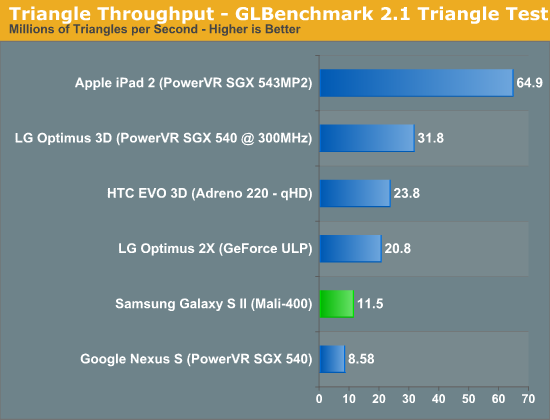
GLBenchmark 2.1 made some changes to the fill rate and triangle throughput tests so these numbers aren't comparable to the 2.0 results. Although the Nexus S' single core CPU, older drivers and lower clocked GPU put it at the bottom of the list, the LG Optimus 3D is the best showing of the PowerVR SGX 540. The SGX 540 in the LG phone ends up at around half the peak triangle rate of the iPad 2, perhaps due to better drivers or a higher clock speed. Here we see the true limitations of ARM's 4:1 pixel to vertex shader architecture. The Mali-400 barely outperforms the Nexus S and offers around 1/3 of the triangle rate of the PowerVR SGX 540 in the Optimus 3D. The Adreno 220 does well here and ends up at around 2x the performance of the Mali-400.
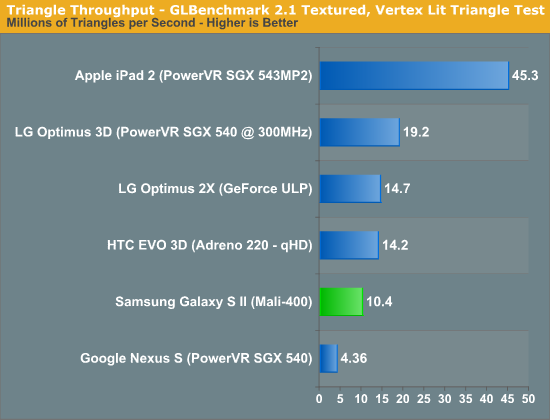
As we move to a more complex triangle test the PowerVR SGX 540 in the Optimus 3D is now only 85% faster than the Mali-400. The Nexus S' performance, despite using the same GPU, is simply abysmal. The Adreno 220 drops to only 37% faster than the Mali-400. No matter how you slice it, the 4-core Mali-400 just can't compete in geometry performance with today's GPUs. Luckily for ARM however, most mobile games aren't geometry bound - what we really need here is pixel processing power and that's something Mali-400 does deliver quite well.
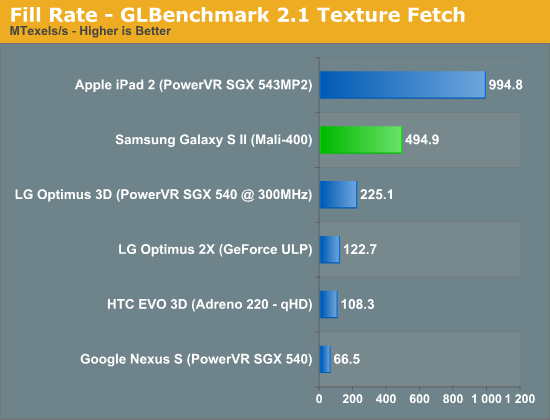
GLBenchmark 2.1's fill test paints a different picture for Mali-400. Here the SGX 540 is less than half the speed while the iPad 2's SGX 543MP2 is about twice the speed. The Mali-400's texturing performance is very solid, no GPU currently shipping in a smartphone can touch it.
What about in a game-like workload? For that we turn to the standard GLBenchmark game tests: Egypt and Pro.
GLBenchmark 2.1—as its name implies—tests OpenGL ES 2.0 performance on compatible devices. The suite includes two long benchmarking scenarios with a demanding combination of OpenGL ES 2.0 effects - texture based and direct lighting, bump, environment, and radiance mapping, soft shadows, vertex shader based skinning, level of detail support, multi-pass deferred rendering, noise textures, and ETC1 texture compression.
GLBenchmark 2.1 is the best example of an even remotely current 3D game running on this class of hardware—and even then this is a stretch. If you want an idea of how the Mali-400 stacks up to the competition however, GLBenchmark 2.1 is probably going to be our best bet (at least until we get Epic to finally release an Unreal Engine benchmark).
First let's look at the 1280 x 720 results from 2.1:
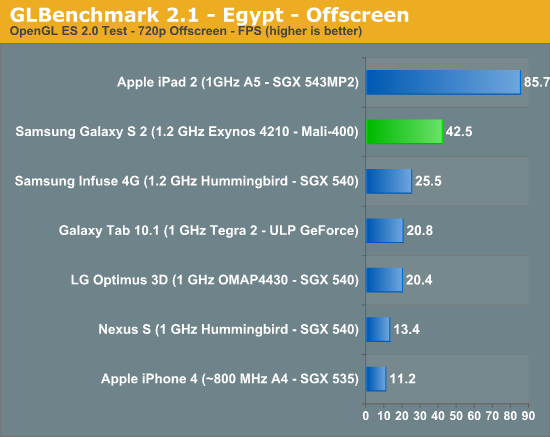
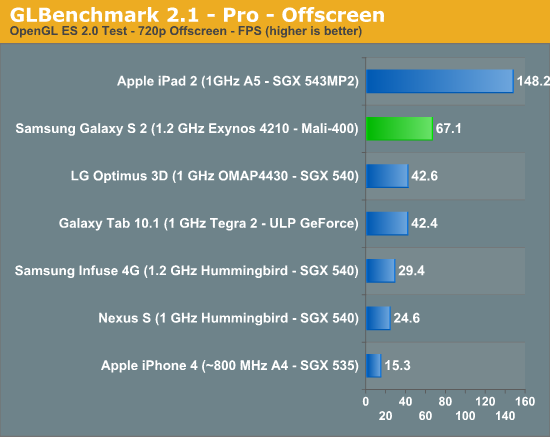
Despite huge disadvantages in geometry performance the Mali-400 does extremely well in the Egypt test, outpacing most of its competitors by a factor of 2. Only the iPad 2 is faster but that's to be expected based on the raw horsepower of its GPU. Given current workloads, ARM's Mali-400 is clearly the fastest GPU available on a smartphone today.
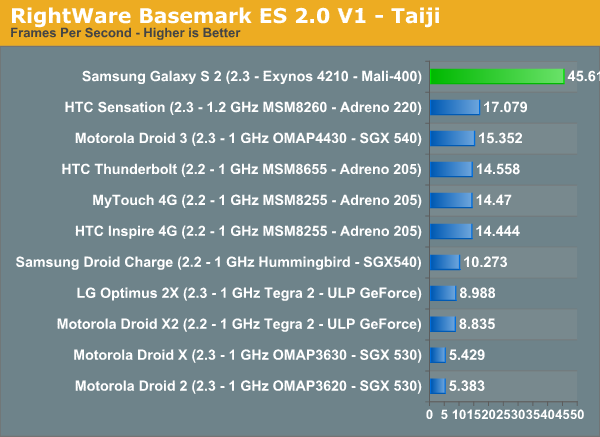
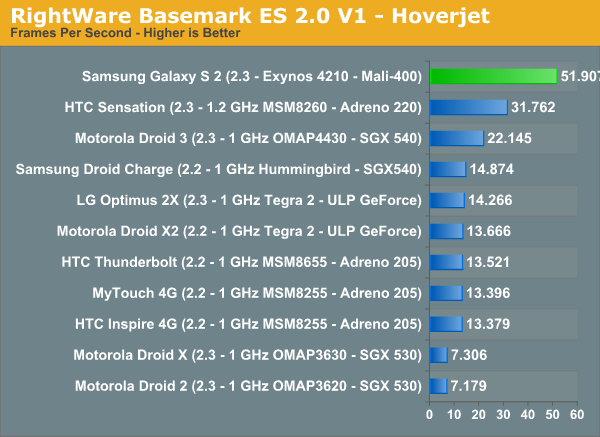
The dominance continues in the Basemark ES 2.0 tests, the Galaxy S II consistently delivers frame rates more than 2x those of its competitors. It's a shame that 3D gaming isn't a bigger deal on Android today because it'd be nice to really see ARM's high end GPU get a chance to flex its muscle on a regular basis.
For comparison to our older phones we've got our standard GLBenchmark 2.0 graphs below:
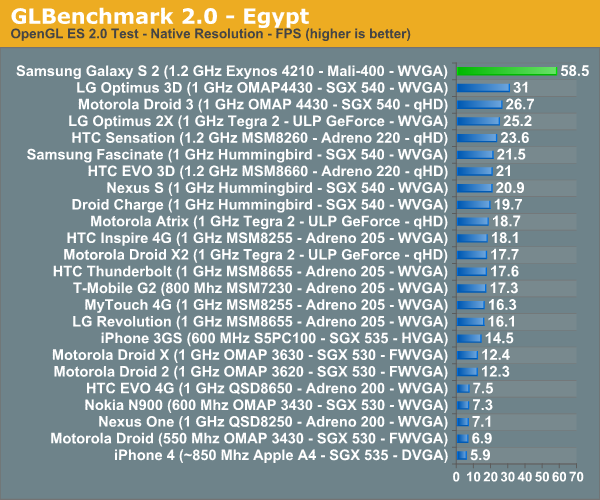
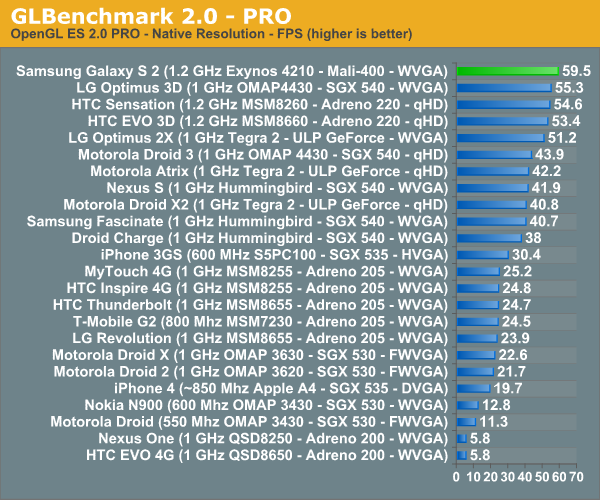
Scrolling Performance
The Galaxy S II is by far the smoothest scrolling Android device we've ever reviewed. Architecturally it has all of the right components to deliver a buttery smooth UI: gobs of memory bandwidth and a very high speed GPU. The software appears to complement it very well. Once again we turn to Qualcomm's Vellamo benchmark to quantify scrolling performance on the Galaxy S II:
| Qualcomm Vellamo Benchmark - Scrolling Performance Tests | |||||
| WVGA Unless Otherwise Noted | Ocean Flinger | Image Flinger | Text Flinger | ||
| HTC EVO 3D (Adreno 220 - qHD) | 68.98 | 26.03 | 41.79 | ||
| Motorola Photon 4G (GeForce ULP) | 62.07 | 17.64 | 35.21 | ||
| Samsung Galaxy S 4G (PowerVR SGX 540) | 55.98 | 26.27 | 31.83 | ||
| Samsung Galaxy S 2 (Mali-400 MP4) | 91.02 | 35.14 | 51.19 | ||
Vellamo produces its scores directly from frame counters, so what you're looking at is a direct representation of how fast these devices scroll through the three web tests above. The Galaxy S II is 20 - 35% faster than the Photon 4G and 45 - 100% faster than the EVO 3D. We simply have no complaints here.
Flash Performance
Thus far NVIDIA's Tegra 2 has delivered the best overall GPU accelerated Flash expierence of any SoC on the market today. With the latest update to Flash enabling NEON support on OMAP 4 both it and the Exynos 4210 now match what NVIDIA delivers here:
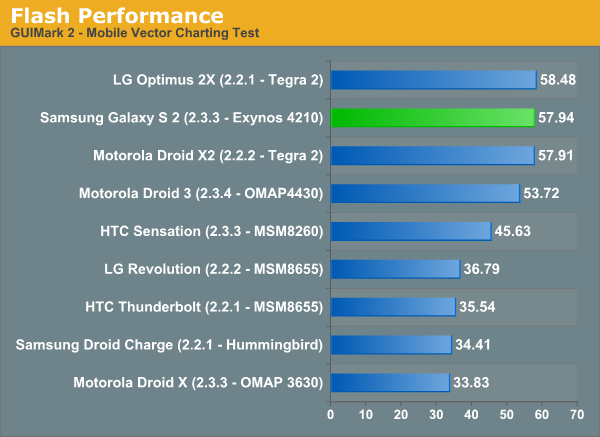
Until we hit 2012 and meet NVIDIA's Kal-El in smartphones (tablet release in 2011) and Qualcomm's first Krait designs, Samsung's Exynos 4210 looks like the best SoC for Android smartphones.










132 Comments
View All Comments
tipoo - Sunday, September 11, 2011 - link
The iPhone 4 always scores near the bottom of the 2.0 test since its native resolution is so high, but I'd be interested to know how it does with the resolution independent 2.1 test?B3an - Sunday, September 11, 2011 - link
...but the iPhone 4 is already in the 2.1 tests which are all run at 1280x720 so it's equal on every phone... and unsurprisingly it's the worst performer.Lucian Armasu - Sunday, September 11, 2011 - link
The iPhone 4 has a GPU that is one generation older than the one in the first Galaxy S phone. So that's the main reason why it performs the worst in all these GPU tests.LostViking - Saturday, September 17, 2011 - link
You can do the math already.If you calculate the pixel ratio (width * height) between the iPhone and the others you can correct the numbers.
3lackdeath - Sunday, September 11, 2011 - link
When are you guys going to start adding WP7 to the Comparisons list WP7 is soooo lacking in your reviews.It has been out for a while now you know, a long long time did i say long?.
shamalh108 - Sunday, September 11, 2011 - link
Hi Brian.. first off thanks for the great review..its quite honestly the best I've read on the SGS2..As an SGS2 user i need to just testify to my experience of the AOS bug..
This bug or its effects aren't actually experienced by me while the phone is actually in use, but actually results in a dramatic use of battery when in suspend.. it is intermittent so it won't occur all the time but over the last month I've been able to identify it using battery monitor pro.
what i find is that in the morning when unplugged i can put my edge data on and then leave the phone in standby for up to two hours and see no drain... if i then proceed to use the phone for about 20min and note the battery percentage , i then lock the phone and leave it in standby again with edge data enabled and push email... after closing all tasks but the battery percentage will drop by up to 10% in those two hours while battery monitor pro reports an estimate usage of 100+ mah ..compared to the same running conditions it was in when just unplugged and consumed almost no power. this isn't always the case though sometimes the phone will only drop 2% or less per hour with the battery monitor pro reporting usage of 25~35 mah ... As you can see this bug actually affects standby time more than nonstop usage and that is probably why the benchmarks havent been affected.. also im not sure if its normal but when the phone is experiencing the high usage and i look at the process cpu usage the events and suspend process are consuming around 15~20% cpu... this checked immediately after unlocking the phone using watchdog task manager pro.
while i understand all the measurements are estimates .. i really feel the effects of this as with the same usage i can't be certain if ill get the 14hours battery life i need or 10.. what is the normal power consumption for an android phone in suspend as I've noticed my brothers HTC desire consistently consumes 10~15mah in standby with a similar set up..
again thanks for the great review..
my international SGS2 is running stock with no root , XXKF3 .
willstay - Sunday, September 11, 2011 - link
I have been using SGS2 for two months now and this is my 3rd Android. In the past, I always flashed closest to stock ROM, now after 2 months, I think google should consider touchWiz kindof UI as default. It is really minimalistic with just few tiny bit feature that makes it way better than stock - folders and page scrolling where I can put important apps in page 1, system apps in page 2 and so on.One consistent touchWiz feature to swipe contacts left for message and right for call is a must have.
I must be having over sensitive eye that comfortable brightness level I use during day (indoor) is zero and for evening and night, I am using app called "Screen Filter" to make it dimmer. (I know this is only me - for my laptop I had to hack drivers to make it dimmer than allowed normally).
When idle, processor goes back to 200 MHz and normally with wifi off, cellular net off, SGS2 lives through the night depleting only 1% of the battery. When I only use it for phone and sms, I get two days. Most of the time when I have access to desktop, I turn off wifi and push mail. My usual battery indicator runs as follows - fully charged before going to sleep - 99% when I wake up - I turn wifi and push mail on and by the time I move out to office it is 97% - wifi off in office but sometimes on when I move out of my desk to run SIP client and get my desk extension routed to phone and by lunch time it is 90% - push mail on and cellular net on during lunch time 86% - when I reach home it is from 80 to 75% - that is when my phone gets highest load of games, browsing, wifi, pushmail until I plug for charing around 11 pm and before I plug in it is usally 30%. For comparison, the lowly Nokia 1280 I am using for backup ran for 15 days in single charge and there was still 1/5 bar left in it.
"light weight seems to imply a certain level of cheapness" - people will soon start to understand weight has no correlation with quality and when devices grow bigger and bigger, they will appreciate lighter weight design.
As for me, this is my first Samsung and I am impressed!! Unfortunagely SGS2 has short life it seems - I am so impressed with this light weight, thinness, SAMOLED+, touchWiz that I am getting SG-Note at whatever cost when it comes out :)
shamalh108 - Sunday, September 11, 2011 - link
hey willstay.. wow ! please help me , how are you getting such astonishing battery life ? what Rom are you on ? is your phone used at all during the day ? i simply can not get that kinda standby consumption between my few use periods during the day.. i love my phone and right now its just the battery life that's frustrating me.. why are the reports so varied .. any info you have would be welcome :)ph00ny - Sunday, September 11, 2011 - link
I'm also getting a full day of usage like the user above. I ran stock rom forever until i ventured over to the some of the newer custom roms and i'm getting slightly less battery life with the newest sensation 1.6 rom (2.3.4) compared to stock and cognition 1.07.willstay - Sunday, September 11, 2011 - link
I am using default ROM but flashed kernel for rooting. I guess it must be rouse app. I've found Location And Security -> Use Wireless Networks eats up around 7% of battery through night (which otherwise is only 1%). Sometimes service called MediaService (after I've played songs through Btooth) eats up around 25% through sleep hours. Once I used very nice network bandwidth monitoring app to find individual data usage, it was sipping 25% during sleep hours (I install this app only when I need it). Pushmail on low signal cellular network eats battery like hell - my phone gets warm at the back. Interestingly, always-on low light digital clock of app NoLED eats only 20% through night. For most of the bug related drainage, flushing RAM helps.If I were you, I would temporarily uninstall few apps at a time to find the culprit. You may be able to short list possible apps through battery usage tool of the phone too.