Compro IP 70 Network Camera Review
by Ganesh T S on July 28, 2011 11:05 AM EST- Posted in
- Gadgets
- IP cameras
- camera
- camcorder
The Compro IP 70 was very easy to setup and configure over the web browser. However, Compro did realize the need to make the day-to-day operation more consumer friendly in both the home and business markets.
For consumers, they have tied up with Seedonk, a platform for viewing, managing and sharing cameras over the Internet. In the Dropcam Echo review, we noted that the live feed of the stream could be viewed by logging into the Dropcam website. Seedonk provides a similar service for the Compro IP 70.
Managing multiple cameras in a business setting is quite cumbersome when using the web interface. Compro has developed ComproView, a software meant to handle streams from multiple cameras. Cameron covered the features of the ComproView software in the IP 540 review, so I won't go into the intricate details here.
In order to install the Seedonk service and ComproView, the installation CD had to be used.
The Seedonk PC client is just like any other IM program. It can be downloaded from the Seedonk website for free. The user needs to either register for an account through the installation program in the CD or sign up on the website.
One can link multiple cameras to a Seedonk account, and set the viewing permissions appropriately. Cameras can also be shared with selected people (provided they also have a Seedonk account). In this respect, the Seedonk service could see some improvement (similar to how Dropcam enables users to share their cameras with other people by just providing the email ID).
The PC client provides support for recording the IP camera stream to the local disk as a WMV file. It also provides an interface to configure the various aspects of the IP camera itself (such as the properties of the video streams, IR lighting configuration etc.)
Seedonk also provides Android and iOS apps for viewing the feed from the cameras linked to the account. The gallery below provides some screenshots of the Android app in action.
The app replicates most of the features of the PC client (even the two way audio feature). However, the recording time on the Android app is limited to 2 minutes (there are no limits in the PC client).
An interesting aspect of the Android app is that it appears to try and establish a direct P2P connection between the viewer and the camera. If this succeeds, the video stream can be watched for an unlimited duration. Sometimes, however, the P2P connection doesn't materialize. In this case, the video goes to the Seedonk servers and then to the client app. The app helpfully flashes the message that the video stream might timeout in 5 minutes.








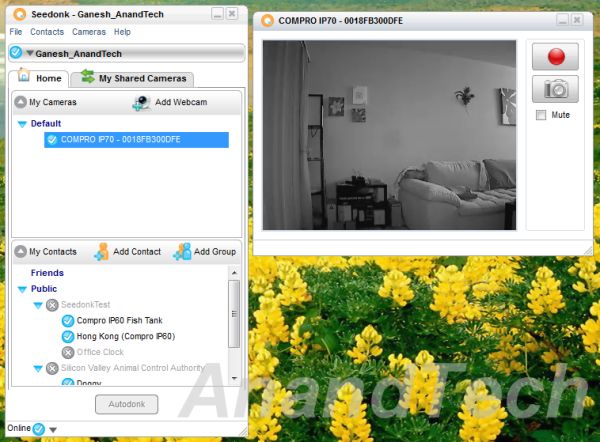















16 Comments
View All Comments
ComproStore.com - Monday, August 1, 2011 - link
Please visit our website we offer all the great Compro Products, IP60, IP70, IP540 PTZ, IP540P PTZ, IP570, IP570, we have the best deals around with the Compro Line.jman7 - Friday, August 19, 2011 - link
I have two of the IP540P camera which are step up from this. They removed in latest firmware in all models the ability to records to SMB, NAS or any type of server. All consumer models you derivatives of the same firmware. You can record pictures but not video to a server in the latest firmware. They added the ability to monitor your video over the Internet but took away the necessary features. I reverted back to the latest firmware which did support to recording to SMB shares but that usually locks up the camera at around the 15 hour mark or so. It does have great video for remote video but if you think it will reliably record your home your are mistaken. They have claimed since April that they will restore firmware features but so far nothing.I have found many other owners of Compro video products saying the same things about their cameras. I feel duped by Anandtech these products are buggy and useless and any honest review would have picked up on this within the first day. The iP540 mentions a firmware that Campro never released to customers. Evidently they responsively release firmware to reviewers but not customers.
A.K. - Friday, August 26, 2011 - link
The root cause of this issue is that Compro has added a new P2P service feature called Seedonk Server onto the 2.0 release and had to make tradeoff due to the insufficient memory space; the tradeoff is the SAMBA NFS recording function.A.K. - Friday, August 26, 2011 - link
Compro does apology for users who are replying on the SAMBA NFS recording function and will release a special version of the 2.0 firmware with the SAMBA NFS 2.0 (however without the Seedonk Server function) will be available by the mid Sept.However, if anyone want to recording their video from Compro IP Camera, now they launch their own NAS/NVR product to the market, all firmware support the recording to their own NAS/NVR is no problem.
X man - Saturday, August 27, 2011 - link
On current FW, I can use Synology server for Video Recording. And their excellent mobile solution on iPhone/iPad/Android Phome make the camera (IP70 and IP540) good IP Cameras for Home Users.paul.dpoint@gmail.com - Tuesday, August 6, 2013 - link
--- Great article. I know a company that sell's also a cheap and quality ip camera. www.dpointtectnologies.com