Promise Pegasus R6 & Mac Thunderbolt Review
by Anand Lal Shimpi on July 8, 2011 2:01 AM ESTThe Pegasus: Hardware
Promise offers two versions of the Pegasus: the R4 and R6. The names are easy enough to understand, they simply refer to the number of drive bays. Through Apple you can buy any of four configurations:
| Promise Pegasus Lineup | ||||||
| # of Bays | Drive Configuration | Default Capacity | Price | |||
| Promise Pegasus R4 4TB | 4 | 4 x 1TB RAID-5 | 2.7TB | $999 | ||
| Promise Pegasus R4 8TB | 4 | 4 x 2TB RAID-5 | 5.7TB | $1499 | ||
| Promise Pegasus R6 6TB | 6 | 6 x 1TB RAID-5 | 4.7TB | $1499 | ||
| Promise Pegasus R6 12TB | 6 | 6 x 2TB RAID-5 | 9.7TB | $1999 | ||
All of the configs ship with 3.5" 7200RPM hard drives and are configured as a single RAID-5 array by default, although Pegasus supports most of the common RAID formats (RAID 0/1/5/50/6/10).
The 12TB Pegasus R6 we received for review came with 6 x 2TB Hitachi Deskstar 7K3000 drives. These are four platter drives with 64MB buffers. I did try installing Seagate 3TB drives and SandForce SF-2281 SSDs in the system, both of which worked. I did run into some reliability issues with the Pegasus R6 configured with 4 x SF-2281 SSDs, however it's unclear whether they were caused by the drives themselves, the Pegasus or a combination of the two.
Internally Promise uses a PMC Sierra PM8011 8-port SAS-2 RAID controller. This is an 8-lane PCIe Gen 2 controller with eight SAS/SATA 6Gbps ports. On the R6 obviously only six of those ports are functional. The PM8011 has an embedded 600MHz MIPS processor and is paired with 512MB of DDR2-533.
The Pegasus chassis is made out of aluminum, similar to the unibody MacBook Pro and iMac but not quite identical. The color is a bit lighter with a more coarse grain. The metal construction combined with the six 3.5" drives gives the Pegasus R6 its 20.4 lbs weight (the R4 weighs in at around 15 lbs).
The front of the chassis is pretty clean. The glossy black strip on the left of the unit is home to the power button and the two Thunderbolt indicators. There are two Thunderbolt ports on the Pegasus, one connects to your Mac while the other connects to any other DisplayPort/Thunderbolt devices in the chain. Occupy a single port and one indicator lights up, occupy both and you get two:
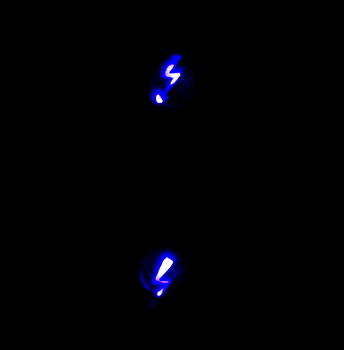
The power button burns blue when everything is functional, orange during startup and red if there's a problem with the array. Powering down the Pegasus requires that you hold the power button for ~10 seconds until the button glows red then release in order to avoid any accidental shutdowns.
The R6 has six removable 3.5" drive bays that accept 2.5" drives as well. The screws Promise provides with the Pegasus are too large for SSDs so you'll have to supply your own if you want to replace the HDDs with SSDs down the road.
Ejecting and inserting the Pegasus' drives is incredibly smooth. There's a large square eject button on the front of each drive carrier - depress it and the handle pops out. Pull on the handle and the drives slide out perfectly. There's surprisingly little resistance to inserting the drives completely, the entire motion is just very fluid.
Each carrier has two LEDs - status and activity. Blue indicates proper operation while red indicates a problem.
The Pegasus' on-board RAID controller doesn't care about the order in which you install drives for a single array (e.g. you can swap carriers 2 & 5 and your array will still function, provided you do so while the Pegasus is powered down). Note that if you do remove more than one drives from an live RAID-5 array you'll lose all of your data, even if the array was idle when you pulled the drives. You can remove a single drive and be fine, although you'll have to resyncrhonize the array when you insert the missing drive. A full RAID-5 rebuild takes about 7 hours on the Pegasus R6. The array is still usable during its synchronization process.
Around back there are two Thunderbolt ports and a serial port, the latter presumably for firmware updates/direct access to the on-board controller (the port is currently undocumented).
There are two fans in the Pegasus R6: a large ~100mm fan to cool all of the drive bays and a small ~40mm fan to cool the integrated PSU. The Pegasus ships with a 250W 80Plus Bronze certified power supply. The PSU isn't intended to be user serviceable and can't be removed without disassembling the Pegasus.
The Pegasus is powered by a standard 3-pin AC power connector. Promise supplies a cable although any standard PC power cable will work.





















88 Comments
View All Comments
etamin - Sunday, July 10, 2011 - link
hmm, I think I'm missing something here. Are you saying that the new MBPs have 12 lanes to the dGPU because 4 have been borrowed (on demand?) by the TB controller? or does the PCH has its PCI lanes? if so, how many? Thanks for the reply.repoman27 - Sunday, July 10, 2011 - link
Anand explained it in his review of the mid 2011 iMac, here: http://www.anandtech.com/show/4340/27inch-apple-im...etamin - Monday, July 11, 2011 - link
I see...I never noticed the PCH/SB always had PCI lanes of its ownrepoman27 - Saturday, July 9, 2011 - link
"At the end of a Thunderbolt chain you can insert a miniDP display, currently the only option is the 27-inch LED Cinema Display but in theory other panels that accept a miniDP input could work as well."Any DisplayPort enabled display will work, and there's plenty of those. You just need to use an asymmetrical cable. Just like you don't need a display with a mini/micro HDMI port to use the mini/micro HDMI out on the devices that have those. Or a PC with mini/micro USB ports.
mAxius - Sunday, July 10, 2011 - link
intel and apple will have thunderbolt the rest of the planet will have external pci express and usb who will winhttp://www.eetimes.com/electronics-news/4217190/PC...
Focher - Sunday, July 10, 2011 - link
According to that article, their standard is due for mid 2013. It's slower than TB and it's not even real. They've just announced plans to make something.repoman27 - Sunday, July 10, 2011 - link
“I'm not entirely convinced that we're limited by Thunderbolt here either - it could very well be the Pegasus' internal controller that's limiting performance.”I’m pretty sure what you’ve gone and done here is bumped into the ceiling imposed by the CPUs in those Macs only supporting a PCIe maximum TLP payload size of 128 bytes. You achieved a little better than 80% of the total 10 Gbps bandwidth available on one Thunderbolt channel in actual data throughput, which is surprisingly good. Even though that bandwidth is exclusive of PCIe’s normal 8b/10b encoding overhead, there’s no getting around the additional overhead inherent to any packetized protocol. A Thunderbolt controller paired with a northbridge that supports 4096 byte payload sizes could theoretically achieve around 99% of the full 10 Gbps.
You’ve also shown that one device using a single Thunderbolt channel can use > 50% of the bandwidth of the 4 PCIe 2.0 lanes connected to the Thunderbolt controller. Thus if you connected one 4-drive SF-2281 Pegasus R6 RAID-0 to each of the Thunderbolt ports on the 2011 iMac, you still shouldn’t expect more than 12,833 Mbps combined throughput.
The Target Disk Mode results are disappointing, although you’re always limited to the speed of the slowest drive that you’re transferring to/from. You didn’t mention what the iMac was packing, but if it’s still just the 1 TB 7200 RPM Seagate that was in the model you reviewed earlier, that would be the limiting factor. Did you check to see what you could pull using FireWire Target Mode between the two?
“simply displaying an image at 60Hz on the 27-inch Cinema Display requires over 6.75Gbps of bandwidth (because of 8b/10b encoding)”
I’m guessing that the 8b/10b encoding overhead is once again not present in the 10 Gbps per channel Thunderbolt bandwidth figure, just as for PCIe packets. Otherwise Thunderbolt would not be able to fully support the DisplayPort 1.1a spec which calls for 10.8 Gbps when including the 8b/10b padding.
“Apple claims that one of the channels is used for DisplayPort while the other is used for PCIe.”
This still flummoxes me. Does that mean that if you daisy chained 2 4-drive SF-2281 Pegasus R6’s to the Thunderbolt port on the MacBook Pro that you would achieve no better than 8021Mbps combined? That neither device could use the bandwidth of the second Thunderbolt channel even with no DisplayPort device present? Also, although Thunderbolt ports only support DisplayPort 1.1a resolutions, might they still support DP 1.2 features such as MST and daisy chainable displays? Or is the only way to connect multiple displays to one Thunderbolt port by using a DP 1.1a multi-display hub and thereby limiting the resolution of at least one of them to less than 2560x1440?
LedHed - Sunday, July 10, 2011 - link
By the time we have a decent amount of devices starting to use the Thunderbolt interface this will be outdated with the 2nd revision. Once again Apple is raising the price for no gain in anyway.LedHed - Sunday, July 10, 2011 - link
Also calling that huge array box mobile is hilarious in itself.xrror - Sunday, July 10, 2011 - link
So Apple will fix all the nagging issues with Thunderbolt connectivity when... they transition to ARM. Begone evil PC people, I'm sure Apple hates it thoroughly that iMacs and MBP can be "perverted" to x86's domain of Windows.So when MacOS basically is superseded by iOS for their "non-handheld mobile devices" and they finally eliminate iMac and MBP since "people who didn't transition to our new taint-ARM/Apple specific processor" line of devices are obviously just lame, as proven by the poor saps holding on to their PowerPC macs. Yea it's coming full circle.
Ugh... I really hope I'm just being paranoid/joking. But...