Promise Pegasus R6 & Mac Thunderbolt Review
by Anand Lal Shimpi on July 8, 2011 2:01 AM ESTIt's Bootable
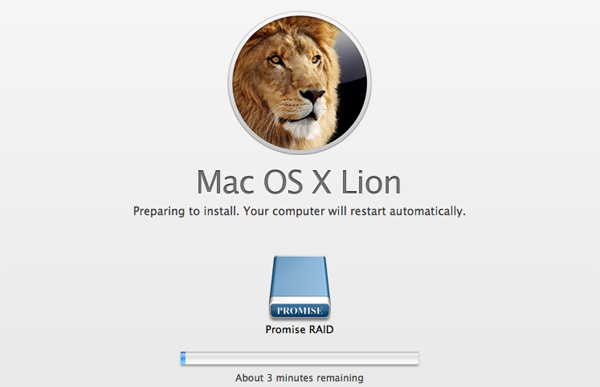
With the Thunderbolt firmware update installed on your MacBook Pro or iMac, the Promise Pegasus is a bootable device. You can install OS X to it and select it as a boot device either at startup (hold down option) or through OS X's Startup Disk preference pane:
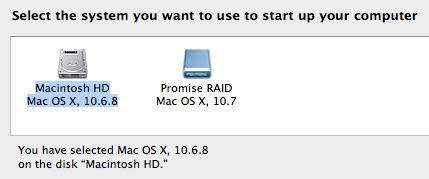
I would still recommend using a single SSD to boot from. Even in a 6-drive RAID-0 configuration you get much better small file random read/write performance from a single SSD. As a result you get better boot and application launch times. Although sequential performance is far better on the Promise array.
Power, Thermals & Noise
With six 3.5" 7200RPM drives inside, the Pegasus R6 consumes a decent amount of power. At idle a fully configured R6 draws around 64W of power at the wall. Under maximum load I saw just under 70W on our power meter.
| Power Consumption Comparison | |||||
| Idle | Sequential Write | Random Write | |||
| Promise Pegasus R6 (6 x 2TB RAID-5) | 64.3W | 69.1W | 68.1W | ||
The single 100mm fan tasked with cooling all six drives does a good job. Even after writing 10TB of data to the RAID-5 array for nearly 8 hours the highest temperature of any drive in the Pegasus was 45C. Under load the drives tend to stay in the 41 - 45C range and the fan likes to spin at 1200 RPM.
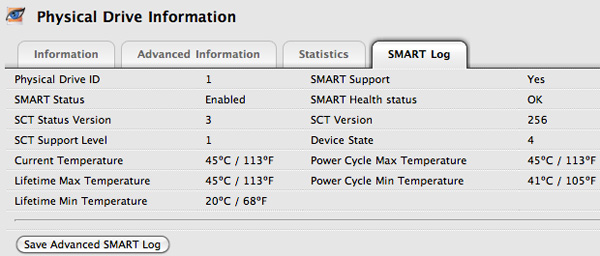
The fans are the loudest part of the Pegasus R6. While you can hear the 7K3000s spin up, random and sequential accesses are typically quiet. The noise level at my desk is around 43dB, with the Pegasus R6 running it peaks at 48dB with all of the drives crunching and idles at 47dB. The Pegasus is by no means silent - it definitely adds low fan noise to your environment.










88 Comments
View All Comments
Conner_36 - Friday, July 8, 2011 - link
Or even in the office, to able to take your entire project and move between the rooms carrying ALL of the data? That's unheard of!From what I understand with HD movie editing I/O is the bottleneck.
All we need now is an SVN hardware device with thunderbolt to sync across multiple thunderbolt RAIDs. Once thats out you could have a production studio with some real mobile capabilities.
Exodite - Friday, July 8, 2011 - link
I wager pretty much any usage scenario can come up with a high-performance 12TB storage solution for significantly less than 2000 USD.You're right though, it's definitely not the solution for me.
Or anyone I know, or am likely to ever know. *shrug*
Zandros - Friday, July 8, 2011 - link
What happens if you try the Macbook Pro -> Pegasus -> iMac in Target Display Mode -> Cinema Display connection chain?Focher - Saturday, July 9, 2011 - link
Pretty sure the DP monitor has to be the last device in the chain. Maybe that is just a current limitation because there are no Thunderbolt displays.Zandros - Monday, July 11, 2011 - link
AFAICT, the iMac is a Thunderbolt display, since it does not support Target Display Mode from Display Port sources with Display Port cables.tipoo - Friday, July 8, 2011 - link
Is there a way to make it shut off the drives after idling for a while?piroroadkill - Friday, July 8, 2011 - link
But when you saw the file creation maxed out at 9TB, on 10TB array..Since.. uh, Snow Leopard, Apple changed file and drive sizes to display decimal bytes as used by the manufacturers, which is the same as the 10TB array.
However every other thing ever reports in binary bytes, such as windows describing "gigabytes" even though it means gibibytes in reality.
Ugh, anyway, what I'm trying to get at is that maybe you did infact fill the array. That said, the thing shouldn't have fucked up..
CharonPDX - Friday, July 8, 2011 - link
If I had way too much money, my usage model for Target Display Mode would be to use the iMac as a Virtual Machine host/server, connected to either a second iMac or a MacBook Pro as a dual-screen workstation.With the minimum 27" iMac, you're basically buying a 27" Cinema Display plus a $700 Mac mini-on-steroids. If you want a second Apple display for your iMac or MacBook Pro, and want a Mac Mini to use as a server, that is an excellent value to instead just get a second iMac. (That value may drop depending on the next Mac Mini update, of course.)
etamin - Friday, July 8, 2011 - link
in the block diagram on the first page, why is the Thunderbolt Controller connected to the PCH thru PCIe rather than to the processor? I thought PCIe connections came off the processor/NB?repoman27 - Sunday, July 10, 2011 - link
The lanes that come off the processor/NB are usually used for dGPU. On the new MacBook Pros, Apple borrowed four of them for the Thunderbolt controller. Apparently on the new iMacs, however, they decided to give all 16 lanes from the CPU to the graphics card and pulled four from the PCH instead.