Back to the Mac: OS X 10.7 Lion Review
by Andrew Cunningham, Kristian Vättö & Anand Lal Shimpi on July 20, 2011 8:30 AM ESTPerformance: Similar to Snow Leopard
Benchmarking Macs is a lot like benchmarking smartphones: there's a huge user experience component and not enough tools to really do a thorough job of evaluating performance. The majority of our OS X benchmarks involve patience and a stop watch and we've redone the whole suite in anticipation of Lion.
Generally speaking, performance under Lion hasn't changed all that much since Snow Leopard. Earlier beta releases of the OS were significantly slower than Snow Leopard, but the final code appears to perform on par with SL regardless of microprocessor architecture.
We tested Lion on two platforms. A brand new Core i7 15-inch MacBook Pro and a much older Penryn Core 2 Duo 15-inch MacBook Pro. We measured performance across a number of applications as well as battery life.
The graph below shows the 2011 MacBook Pro and how its performance fares under both OS X 10.6.8 and 10.7.0. As you can see for the most part performance really remains unchanged:
There were a couple of tests that showed more than a 10% increase in performance (possibly a reflection of Lion's upgrade to OpenGL 3.2 from 10.6's not-quite-3.0) but generally Lion performs no differently than Snow Leopard regardless of the nature of the benchmark. GPU performance also remained mostly unchanged as you can see by the Portal 2 numbers, although the Cinebench 11.5 OpenGL test did go up a bit.
The situation isn't really any different on the older Core 2 Duo MacBook Pro either:
Boot time skyrocketed for some reason (perhaps an artifact of the Lion upgrade on a system with a standard HDD instead of an SSD) but otherwise performance remained mostly unchanged.
Only our iPhoto test showed a greater than 10% increase in performance. Everything else either dropped slightly, stayed the same or showed a small increase in performance.
The seat of the pants feel while using Lion echoes our performance results. While some UI animations seem sped up, most tasks don't feel any quicker under OS X 10.7. Some of the new features under Lion do feel like they require a good amount of processing power. Take the new threaded view in Mail for example. My personal machine is a 2011 MacBook Pro with a 2.3GHz Core i7 and an SSD. Once you get over a dozen replies in a thread just loading the thread easily eats up 50% of one of my Core i7 cores.
What about longer threads? Take a look at what happened when I viewed an email thread with 65 replies in my Inbox:
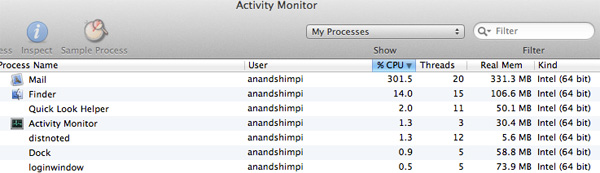
Three cores at 100% just to load the thread. Note that the loading process took a few seconds, dropping down to only 100% CPU utilization before finally completing the load.


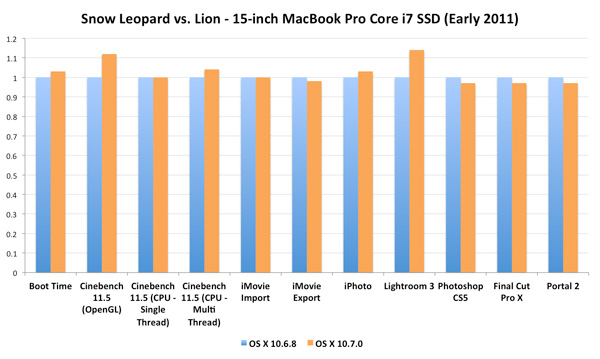
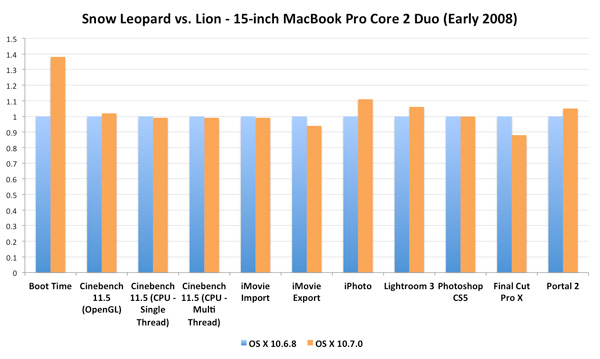








106 Comments
View All Comments
rs2 - Wednesday, July 20, 2011 - link
Okay, it makes sense on a touch device where your finger is actually making contact with the thing you are scrolling. But a mouse cursor is *not* a finger. It is not an analog for a finger. It is a different input paradigm entirely, and trying to make it behave as if the mouse cursor is your finger by making scrolling go backwards is stupid.It's good that they put in an option to disable the nonsense that is "natural" scrolling.
name99 - Thursday, July 21, 2011 - link
Not at all. The issue is simple : what is the metaphor?When I move my finger, am I moving
- the window container? OR
- the content?
Claiming that one is more "natural" than the other is as stupid as claiming that English is more natural than Chinese. It's simply that you are used to one and, like a good American, you simply cannot imagine that the world could possibly be different --- after all, Jesus spoke English.
rs2 - Thursday, July 21, 2011 - link
Not at all. There is no "finger" when using a mouse. Touch and mouse-driven are distinct input paradigms. If a touch-based interface ever scrolled content in the opposite direction that the user moved their finger, then people would say that it was broken. And rightly so. Moving content in the same direction as the touch is the intuitive operating mode of a touch interface.And similarly, moving content in the opposite direction of the scroll (or more accurately, moving the scrollbar in the same direction of the scroll) is the intuitive operating mode for a mouse-driven interface. By your logic scrollbars themselves should also be inverted.
As a side-note, a direct analog to touch style scrolling does exist in the mouse-driven paradigm, it is the drag operation. It is available in some things like Adobe PDF documents, and also work on any scrollbar. In this operation you choose an anchor-point, and then that anchor point moves in the same direction that you move, and it all makes sense. The problem with scrolling is that it has no anchor point, it is a distinct operation from a drag operation, and by conflating the two Apple has broken their interface. At least until they start incorporating touch into every computer they sell.
Mouse-driven and touch interfaces are not the same thing, and just because a metaphor makes sense in one does not mean that it also makes sense in the other.
Uritziel - Friday, July 22, 2011 - link
Agreed.CharonPDX - Wednesday, July 20, 2011 - link
On page 23 "Performance: Similar to Snow Leopard", you have a couple bar graphs comparing Snow Leopard to Lion performance. Unfortunately, you use a generic "compared to before as 1.0" metric, with no indication on a per-test basis whether higher or lower is better. In the Core 2 Duo graph, you talk about boot time skyrocketing, and the boot time graph for Lion shows Lion as "about 1.4" of Snow Leopard, yet you also talk about iPhoto having a "greater than 10% increase in performance", where the graph shows "about 1.1" of Snow Leopard. So in one line in the graph, higher is worse, in the other line, higher is better.You either need a per-test identifier (Higher is better / Lower is better) or you need to to standardize them all (so 'benchmark' ones would stand as-is, while 'timing' ones would use the inverse, so that both would be 'higher is better', or example.)
Deaffy - Thursday, July 21, 2011 - link
Did anyone check to see whether Apple has included a UI element to enable IPv6 privacy extensions for statelest address autoconfiguration?And did DHCPv6 to get IPv6 addresses from your ISP's cable via IPv6 finally make it's entry?
Deaffy - Thursday, July 21, 2011 - link
Oh yeah, and maybe the ability to query a name server via IPv6?kevith - Thursday, July 21, 2011 - link
they are more and more returning to the Linux it came from. Who knows, they might even go bact to open source:-)Omid.M - Thursday, July 21, 2011 - link
Anand/Andrew/Christian,If you right click on a YouTube video, does it say the rendering AND decoding is "accelerated" ? I thought Lion was supposed to bring that.
If this is now the case, it'd be enough reason for me to buy Lion and a new MBP 15". I can't stand the fans on my 2008 MBP 15 going nuts every time I watch a 30 second YouTube clip. The laptop gets unreasonably hot right now.
@moids
P.S. I'm not a fan of the way buttons appear on the upper borders of windows. There's no typical button "design" to signify that the text is clickable, at least not from the screen shots I saw in the article.
Omid.M - Thursday, July 21, 2011 - link
I guess it's disabled:http://www.macrumors.com/2011/07/21/adobe-suggests...