ASRock A75 Extreme6 Review and Desktop Llano Overclocking
by Ian Cutress on June 30, 2011 12:05 AM ESTOverclocking on the Llano platform, by any stretch of the imagination by using this A75 Extreme6, would take ages to get a hold of and become a master. There are three main areas to overclock - the CPU, the iGPU, and the memory. But the Llano chip design is such that the CPU will only ever have a maximum TDP. If you increase the CPU and fix it at a new higher value, the maximum GPU will decrease to level the change out. Thus, if you're on a GPU limited situation (such as a modern game), then your overall frame rate will decrease. To put it another way, here's a few slides from AMD:
Slide 1: Firstly, on turbo capable APUs, when the GPU is idle the CPU can boost itself until the max level of TDP is reached. This is fairly straight forward.
Slide 2: In GPU heavy cases, the GPU power budget grows and the CPU decreases in response. This could cause several problems - if the GPU wants more power but the CPU is the bottleneck, there's not much you can do. Or of the GPU power is fixed at a high level, the CPU cannot respond by increasing its own power to increase throughput.
Slide 3: With a mild GPU usage, the CPU/GPU power sharing is levelled out, hopefully in the right order.
Slide 4: Now, here's where it gets tricky - a situation demands CPU and GPU power, but moreso GPU - it gets all the priority but the system understands that the CPU needs some too. So the system will reduce the CPU based on both temperature and total TDP.
In the terms of an overclocked system, either the CPU or GPU power requirements will no longer become mobile, effectively limiting the growth of the other - the net result is that if you have an overclocked CPU, your GPU will suffer, and vice versa.
Despite this, I gave the ASRock board a shot of adrenaline and went on a settings test. Sticking strictly to the BIOS, we can either overclock in 'Manual Mode', 'CPU OC Mode' or 'DRAM OC Mode'.
CPU OC Mode
The options are fairly straight forward for the automatic CPU OC options - from 3200 MHz to 3600 MHz in 100 MHz increments.
- At 3200 MHz, the system applies a 111 MHz bus speed, 1.4125 V on the CPU voltage, and 1.150 V on the GFX.
- At 3500 MHz, the system applies a 120 MHz bus speed, 1.4500 V on the CPU voltage, and 1.225 V on the GFX. In reality, 29x120 is ~3480 MHz, and this setting gave a load voltage of 1.512V (from the AXTU software).
- At 3600 MHz, rather than just raising the bus speed, the system drops the multiplier to 26x and applies a 138 MHz bus, with 1.4875 CPU voltage and 1.250V on the GFX. Unfortunately, this failed to boot at all.
At the 3500 MHz setting, we got these values on the benchmarks:
3D Movement, Single Thread: 88.42 (+18%)
3D Movement, Multithread: 297.29 (+18%)
Metro2033: 24.5 FPS (-18%)
OCCT maximum temperature: 51ºC
Thus confirming we get a lower gaming result at a higher CPU speed.
DRAM OC Mode
Due to the memory compatibility issues I mentioned earlier, I pulled out a pair of 4GB Patriot Memory sticks for these tests, from their Viper Xtreme range, rated at DDR3-2133 9-11-9.
In the BIOS, I had an option for DDR3-2000, DDR3-2200 and DDR3-2500. The following resulted from each of these selections:
- At DDR3-2000, a 107 MHz bus speed was applied (29x 107 = 3132 MHz on CPU), with 9-13-13 latencies.
- At DDR3-2200, a 118 MHz bus speed was applied (29x 118 = 3418 Mhz on CPU), also with 9-13-13 latencies. This setting passed all the tests.
- At DDR3-2000, a 134 MHz bus speed was applied, at the 26x multiplier (26x 134 = 3482 Mhz, suggesting that 3.5 MHz is a 'ceiling' in this case), also at 9-13-13 latencies. This setting failed Metro2033.
At the DDR3-2200 setting, we got these values on the benchmarks:
3D Movement, Single Thread: 87.42 (+17%, from CPU OC)
3D Movement, Multithread: 297.29 (+12%, from CPU OC)
Metro2033: 37.6 FPS (+26%)
So despite the CPU OC setting at 3500 MHz decreasing the Metro result by 18%, increasing the RAM to match gives an overall increase of 26% in frame rates. This is highly indicative of what we see in the land of discrete GPUs - they are very, very hungry for memory bandwidth. On a discrete GPU, we see bandwidths in the hundreds of GB/s between the processing units and the memory. We don't see those values between RAM and a CPU, so increasing that bandwidth to feed the GPU makes a significant jump in performance. Anand should have more about this in his article.
Dynamic Overclocking
This ASRock board also has another feature - Dynamic overclocking. The CPU will apply an overclock only when the computer is in use, and revert back to the set BIOS clocks when idle (keep in mind that AMD normally scales between idle and full via multipliers; the HT bus speed never changes). This feature on the ASRock board gives options from 4% to 20%, but can also be combined with an APU frequency overclock above 100 MHz.
I tried this feature in two scenarios - a 100 MHz bus with a 20% dynamic setting, and 110 MHz with a 4% dynamic setting. Both of these worked, giving me 120 MHz and 114 MHz respectively.
GFX Overclocking
The BIOS gives a option to increase the GFX core speed as well, from 654 MHz to 1800 Mhz in oddly sized jumps. I left the voltage at auto, and increased this value from 800 MHz to 1440 MHz, testing Metro 2033 each time. Unfortunately, I didn't see any improvement over stock. I don't know why this is, and as AXTU or any other GPU utility cannot currently report the actual clock rate of the iGPU for now, I'm not sure what is going on.
Manual Overclocking
Time for some real fun. Given what had gone previously with the auto overclocking, I went straight in at 1.5 V on the CPU, and a 120 MHz overclock. This worked fine, so I steadily increased the frequency until the system was not stable after multi-threaded benchmarks and runs of Metro2033. At this voltage, 130 MHz was a good ceiling to reach (29x 130 = 3770 MHz).


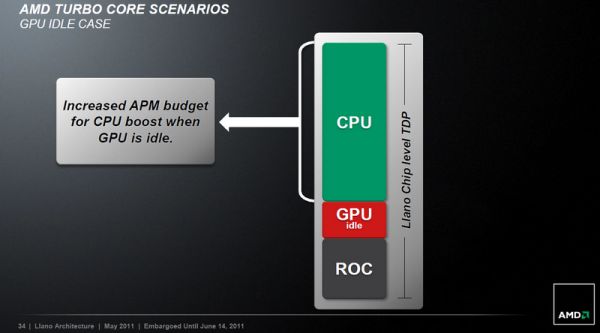
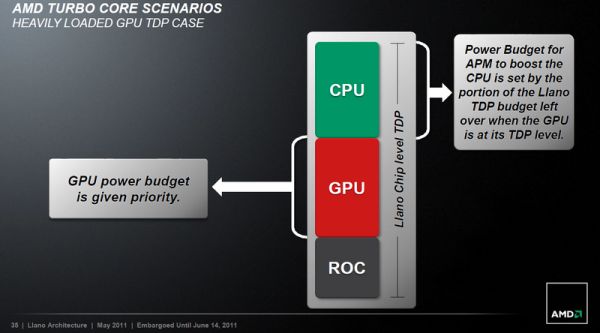
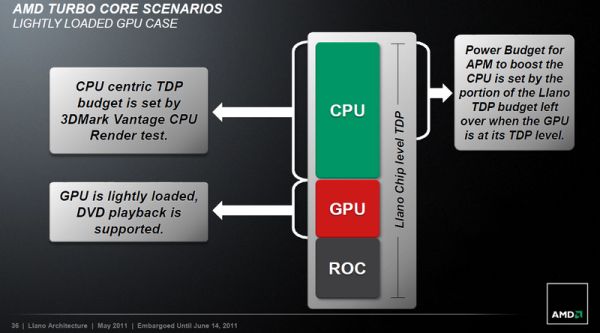
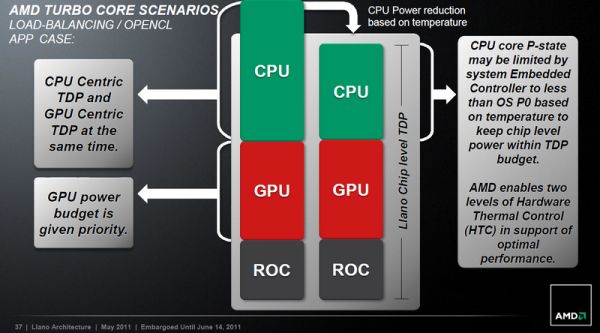








44 Comments
View All Comments
puretech - Monday, July 4, 2011 - link
Lol, you use games as a measure? So tired of people not understanding the Fusion concept.henhaohenhao - Wednesday, July 13, 2011 - link
Come go and see, will not regret it Oh look
http://www.ifancyshop.com
henhaohenhao - Wednesday, July 13, 2011 - link
Come go and see, will not regret it Oh look
http://www.ifancyshop.com
ghd nz - Monday, January 7, 2013 - link
http://www.cl-australia.org