The 27-inch Apple iMac Review (2011)
by Anand Lal Shimpi on May 27, 2011 2:30 AM ESTFaceTime HD
Like the new MacBook Pros, the new iMac ships with a 1280 x 720 video/still camera mounted in the top bezel of the display. The FaceTime experience is pretty similar to what we saw on the MacBook Pro. The 720p video is encoded in real time (using Quick Sync) and sent at up to 2Mbps to its recipient. Image quality is pretty good assuming you have a well lit room and that you have the upload bandwidth to spare:
Photo Booth ships with the system and continues to capture at 640 x 480 by default. It's clear that Apple needs to do a better job of aligning updates to its software with its hardware release schedule.
Network Performance
Like the new 2011 MacBook Pros, the new iMac has an 802.11n WiFi adapter that supports up to three spatial streams. While Broadcom is responsible for the MacBook Pro hardware, Atheros provides WiFi in the iMac (at least for the 21.5-inch model).
As Brian correctly pointed out in our MacBook Pro review, Apple's Time Capsule and Airport Extreme have supported three spatial streams for a while - they just haven't had any clients that could use all three.
Each stream is good for up to 150Mbps, which brings the max negotiated speed of the new iMac up to 450Mbps:
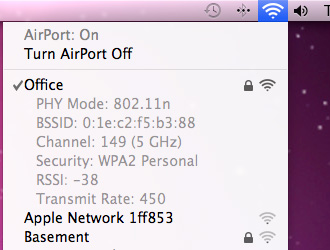
In practice you get far less than that of course:
| 802.11n Network Performance Comparison | ||||
| 27-inch iMac (Mid 2011) | 15-inch MacBook Pro (Early 2011) | |||
| Peak Network Transfer Speed | 150Mbps | 133Mbps | ||
Not as tuned for low power consumption the new iMac actually achieves higher throughput than the MacBook Pro connected to the same Apple Time Capsule.
Range is also improved compared to the MacBook Pro's 3x3 implementation. I saw more APs available on the iMac, which isn't too surprising:
iMac WiFi 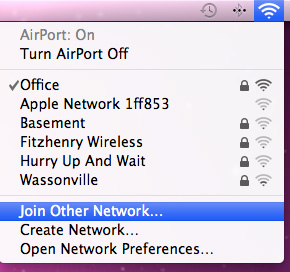 |
MacBook Pro WiFi 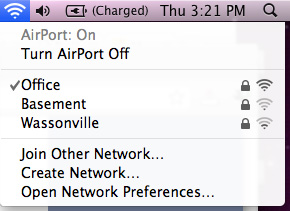 |
The benefits of better range and higher throughput are less important on a desktop, unless you're one of those people who carries your iMac to coffee shops (in which case, yay?).


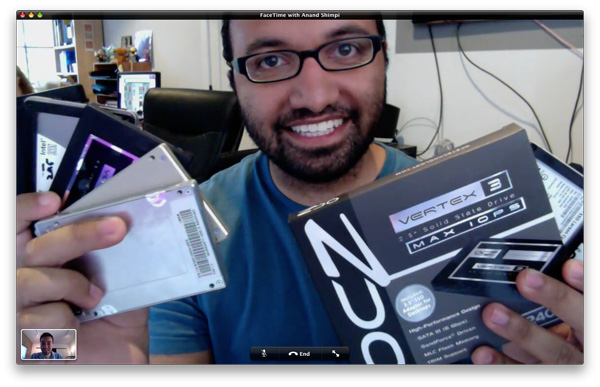








139 Comments
View All Comments
Spazweasel - Friday, May 27, 2011 - link
Thanks for the clarification.Spazweasel - Friday, May 27, 2011 - link
So here's a question. While the display is in Targeted Display Mode, can the computer itself be active? It would be nice to be able to have the computer available for computation tasks, acting as a server, etc. on its own while the display was being used by an external device. I wouldn't expect it to be so, but perhaps you as someone with first-hand knowledge would know if it's possible.Thanks!
KoolAidMan1 - Friday, May 27, 2011 - link
Yes, the computer portion of the iMac can still be cranking away when the video signal is switched to another source. I've had it encoding video as I play Starcraft 2 or whatever on my PC, using the iMac as its display.It is pretty nice.
archer75 - Friday, May 27, 2011 - link
So I bought one of these imacs right at launch. Upgraded the processor to the 3.4ghz i7 and got the 6970m 2gb. Later got 16gb of ram on sale at newegg.In terms of gaming I only play at native resolution 2560x1440 and must say this imac does slightly better than my i7 920, 460GTX 768mb PC does at 1920x1200.
Crysis 2 on medium settings gives me frame rates in the 30-50 range which is perfectly fine for me. Medium doesn't look any different than high to me so i'm happy with that. Very smooth gameplay with Bad Company 2 and Portal 2. WoW on ultra settings is flawless. Civ5 plays well. Age of Conan at max is pretty smooth, not perfect but certainly better than my gaming PC. EQ2 runs very well at one step down from their super high ultra setting or whatever they call it. Running max settings with Dragon Age.
I have 7 other PC's in the house, 4 running Win7, 1 running WHS 2011 and the 2 others running XP. I built most of them. And I had debated building another gaming system or getting the imac and decided to mix things up a bit and must say I really do like the imac.
Bob Forsberg - Friday, May 27, 2011 - link
Just about ready to purchase a new 27" iMac to replace my white 24" 2.16GHz iMac from 4 years ago.You made choices easy on processor types as well as providing answers to many of my questions. Thanks for the thorough analysis of this great machine.
CharonPDX - Friday, May 27, 2011 - link
"I've always kept displays through several upgrades, but you can't really do that with an iMac."One thing Apple has implemented on their 27" iMacs since they added Mini DisplayPort is that you can use the iMac as a DisplayPort monitor.
So when this iMac gets replaced, you can continue to use it as a 27" display on another computer with DisplayPort video. Be that another iMac (and have two displays), a Mac Pro, a Mac mini, or even a PC with DisplayPort (as most Dells have now.)
I know a customer that has two last-gen iMacs side-by-side: One as his workstation and one as a secondary display and VM host. He interacts with the VMs remotely from the 'workstation' machine, and has two 27" high-res displays on his primary system. If he ever really needs to interact locally with the VM machine, he just plugs a keyboard and mouse directly (although he generally VNCs over.)
tipoo - Friday, May 27, 2011 - link
Actually these new ones will only work with Thunderbolt, not DP unfortunately. So for now, just the Macbook Pro's can use it. The last gen could work with any displayport connection so its a step back IMO.tipoo - Friday, May 27, 2011 - link
I'd really like a decibel reading for a few computers in future reviews. ie, you say the MBP is loud, but how loud? I'd like to see it compared to other popular laptops at idle and under load.Hubb1e - Friday, May 27, 2011 - link
To understand an iMac usage model, you have to get over your idea that you upgrade your PC components. When you outgrow the GPU, you simply upgrade the whole Mac and sell the old one on the used market. The used market for these things is huge so you really aren't dropping much cash by ditching the old model for a new one. You aren't really ditching the monitor, you're simply making an upgrade for the GPU and a new screen comes with the upgrade. It's typically a sideways move in screen quality and you aren't losing any real value there by replacing it. You might drop $600 (accounting for taxes) when you drop the iMac after 1.5 years, but you get $400 worth of GPU and CPU upgrades. So, you do pay a bit for the Mac experience, but I think you can still keep the upgrade path going with a Mac.Keep the box and it's super simple to unload a used Mac.
dingetje - Saturday, May 28, 2011 - link
is there any chance of a review of some 16:10 screens? for instance ASUS PA246Q