Intel Z68 Chipset & Smart Response Technology (SSD Caching) Review
by Anand Lal Shimpi on May 11, 2011 2:34 AM EST
Intel's SSD 311 20GB: Designed to Cache
Although SRT supports any SSD, Intel created a brand new drive specifically for use as a cache with Z68 platforms. This is the Intel SSD 311, codenamed Larson Creek:
The SSD 311 uses the same controller as Intel's X25-M G2, SSD 310 and SSD 320 drives:
The big difference here is the SSD 311 comes with 20GB of 34nm SLC NAND. If you remember back to the SSD Anthology, SLC NAND is architecturally identical to MLC NAND. With half the number of data stored per NAND cell SLC NAND not only lasts longer than MLC NAND but it also is much faster, particularly for writes.
As a cache that'll be constantly written to, SLC NAND isn't a bad decision on Intel's part. Intel insists that the move wasn't motivated by reliability but rather write performance.
A quick look at the performance of the SSD 311 shows that it packs a lot of punch for being a small 20GB drive with only 5 of 10 NAND channels populated:
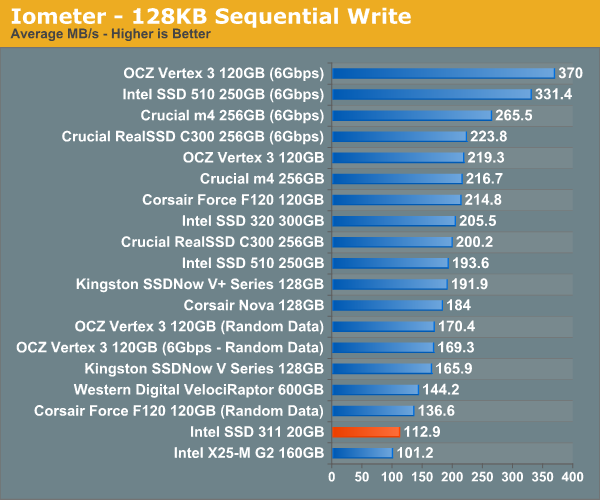
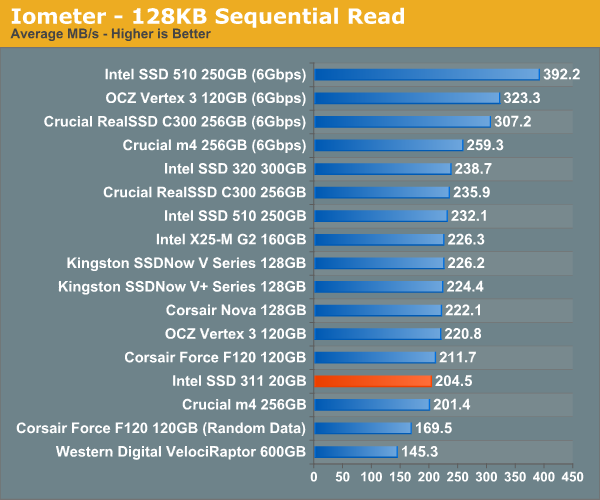
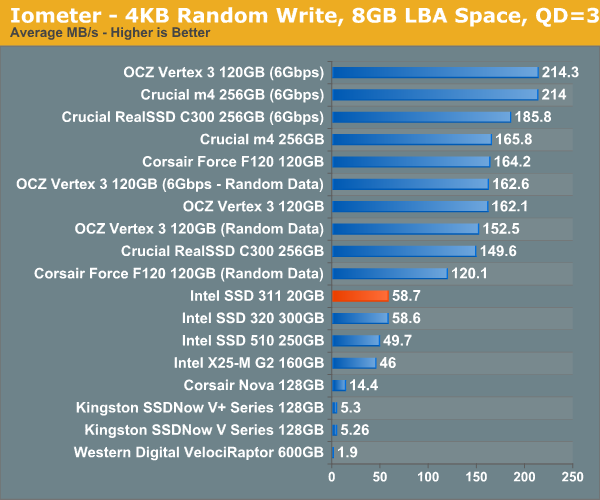
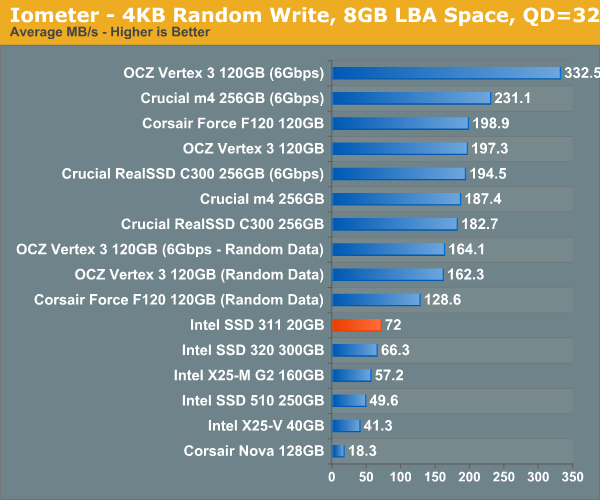
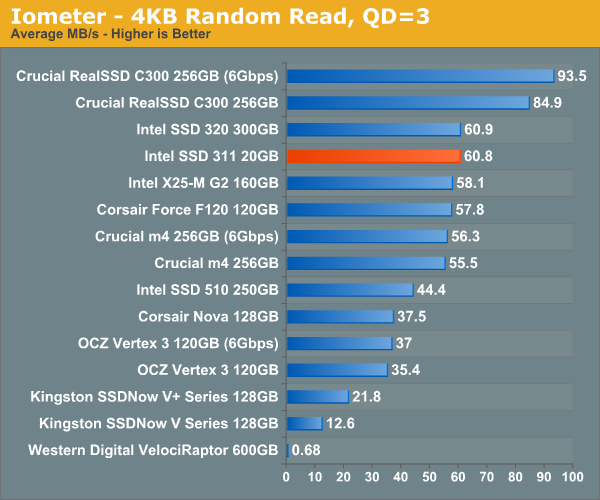
The SSD 311 basically offers the performance of a 160GB X25-M G2 but with fewer NAND channels and a much lower capacity.
Remember this is SLC NAND so despite only being a 20GB drive, it's priced more like a 40GB MLC drive: Intel expects the SSD 311 to retail for $110. Thankfully you aren't locked in to only using Intel drives as Smart Response Technology will work with any SSD.




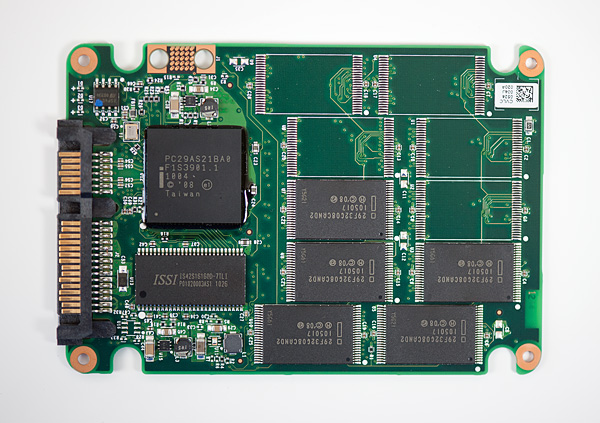
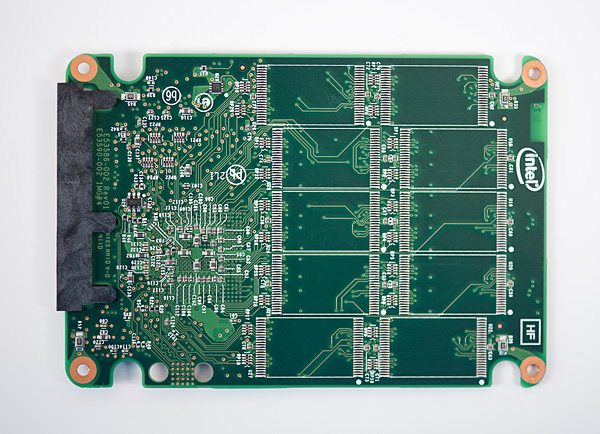








106 Comments
View All Comments
dagamer34 - Wednesday, May 11, 2011 - link
Like most technologies, stay away from first-gen implementations.iwod - Wednesday, May 11, 2011 - link
I wonder if you could install 32GB DDR3 RAM, and just use 20GB of that as Intel SRT.It would be interesting to see how its performance went.
kmmatney - Wednesday, May 11, 2011 - link
Wouldn't be persistent between restarts, so that's a problem right there. It would have to build up the cache every time you reboot, and you couldn't use "Max Cache" mode, so you'd have to wait for the HDD for all writes.liveonc - Wednesday, May 11, 2011 - link
In this article, it was pointed out that using an SSD is still better for those who want speed. But is a SATA3 SSD & SATA2 Velociraptor combo possible? Or what about an SSD + SSD/HDD combo? Some sort of comprimise w/o the great penalties, or smaller penalties & greater value?dgingeri - Wednesday, May 11, 2011 - link
I've seen similar numbers using a smaller SSD with Windows 7's ReadyBoost, and it kept the most used data in the cache better. I'd prefer just using that, as it seems more predictable.jordanclock - Wednesday, May 11, 2011 - link
This IS a big deal. However, a comparison of performance between SRT and ReadyBoost would be handy. Especially ReadyBoost with USB3.dgingeri - Wednesday, May 11, 2011 - link
you can (and I have) set up ReadyBoost to a SATA SSD. I had a 60GB OCZ Apex as my ReadyBoost drive for about 6 months, before I got my dual Vertex 2s as a new boot drive. Windows 7 has a limit of 32GB for Readyboost usage, though. It made a heck of a difference in boot time and some program load time, however, it took a little while to get the caching set up right to cache what I actually used on a regular basis. It started caching Firefox rather quickly, but took it a while to pick up on caching Diablo 2.randinspace - Wednesday, May 11, 2011 - link
I still haven't been able to finish the multiplayer mode due to hardware issues stranding me on a glorified netbook.DesktopMan - Wednesday, May 11, 2011 - link
Anand: http://soerennielsen.dk/mod/VGAdummy/index_en.phpShouldn't this work perfectly fine to enable the IGPU when connected to the DGPU without any of the driver nonsense?
Hrel - Wednesday, May 11, 2011 - link
I'd REALLY like to see you guys compare this SRT caching to two of the fastest 7200rpm drives out there in RAID 0. Cause 1-4 seconds on launching applications on loading game levels isn't work 100 extra bucks.So compare configurations: 1 MD
1 MD with Cache
2MD in RAID 0 (MD = Mechanical Disk)
2 MD in RAID 0 with cache
Vertex 3 SSD by itself (and/or the really fast Corsair one)
You already have most of this testing done and in this article.
PLEASE PLEASE PLEASE PLEASE do this soon! Thanks guys!