Dell Precision T1600: Workstation Class
by Dustin Sklavos on May 2, 2011 4:55 PM EST- Posted in
- Systems
- IT Computing
- Dell
- Intel
- Xeon
- Precision
- Workstation
- Enterprise
- NVIDIA
Gaming Performance
Truthfully this page is largely irrelevant for a system like the Dell Precision T1600. This isn't a gaming tower; it's meant to be used for heavy duty work. But I can't be the only person who games on their work machine from time to time, and I'm at least personally curious to see what a single-slot, underclocked GF106 can actually do. Right now, the fastest video card available that doesn't require an extra power lead is PowerColor's Green Radeon HD 5750, and the fastest stock card available is the Radeon HD 6670. While I don't have results for the latter, we can at least extrapolate performance of the former from the stock-clocked Radeon HD 5750 in the Puget Serenity.
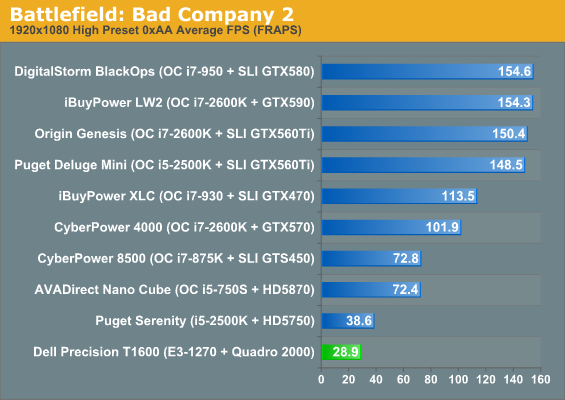
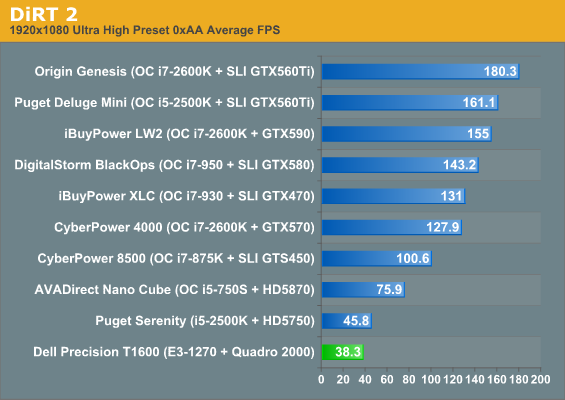
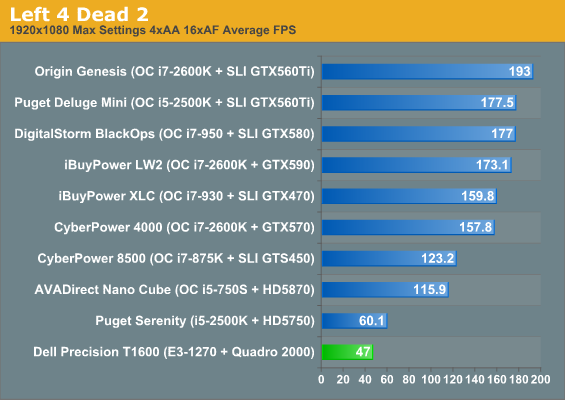

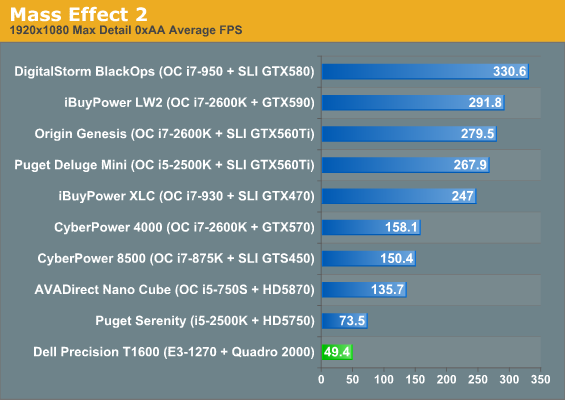
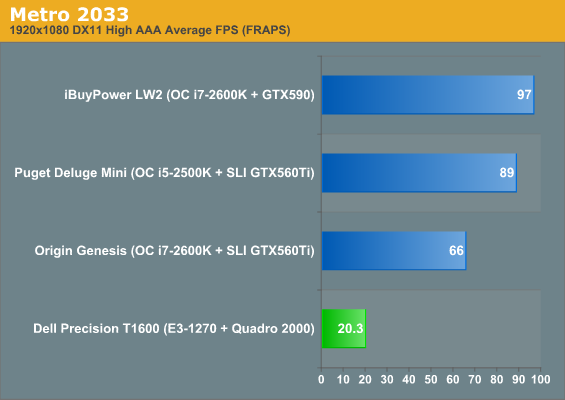
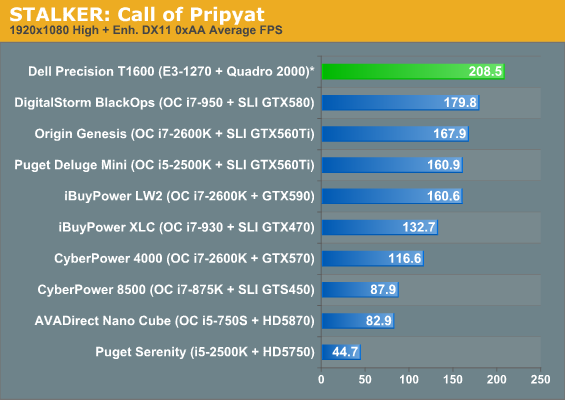
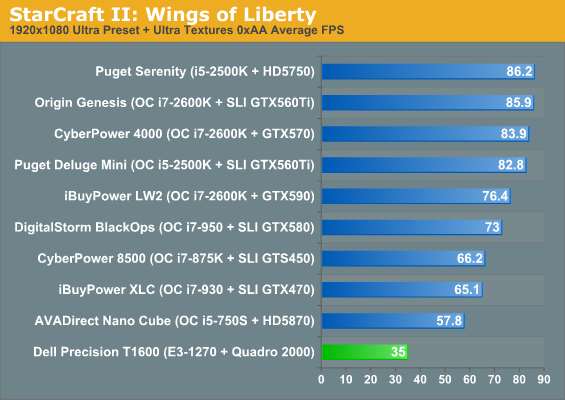
Unsurprisingly it comes in last in every test in our "high" suite except for STALKER, where it inexplicably refused to render any of the post-processing or dynamic shadows (hence the abnormally high score). We left that result there more as a cautionary tale: workstation graphics cards require workstation drivers, and there are optimizations and differences between NVIDIA's Quadro and GeForce drivers that show up on occasion. It appears STALKER is one title where the current Quadro drivers have a bug, and there are bound to be others. The same story would hold true for AMD's FireGL and Radeon lines.
As far as the actual performance, these are pretty challenging settings for anything from a Radeon HD 5770 on down, so most users would want to turn down a few settings. At least the Quadro 2000 could be used for some moderate gaming on a whim, and if you've read our laptop reviews you'll also know that the "poor" results above would rate pretty highly on a mobile system. It's all a matter of your chosen reference point.
UPDATE: The "Ultra" results were removed and the following section added to put the T1600's review more in line with its intended market.
Pricing
The Dell Precision T1600's gaming chops are questionable but that's not what it's there for; again, the exercise was more to see what a single-slot GF106-based graphics card might look like. Try to keep in mind that while the T1600 isn't a gaming machine, it's most definitely a workstation, and the results from SPECviewperf 11 on the previous page are more than double what a consumer-oriented graphics card is liable to produce.
Since an overclock is much harder to curate, workstations are almost never actually overclocked, either. These are gaming systems that have been souped up for their task, but when you put them in a workstation environment, particularly suited to CAD work, they're going to fall behind the Precision T1600. With these things in mind, let's see how pricing breaks down:
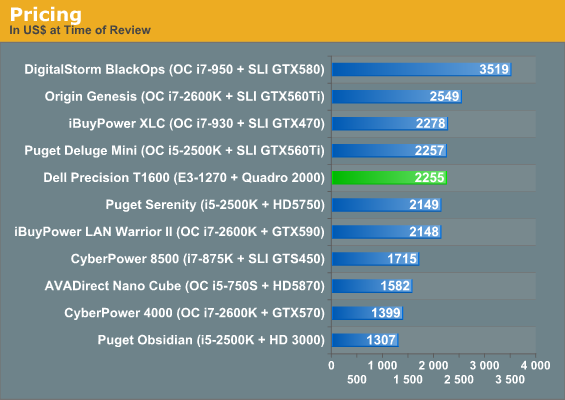
The T1600 is a bit cheaper than some of our overclocked gaming machines and well behind monsters like Origin's Genesis and DigitalStorm's BlackOps. For what you get, though, the price is actually fairly reasonable despite Dell's tendency to overcharge on upgrades.










29 Comments
View All Comments
mrmj2u - Tuesday, May 3, 2011 - link
Two Dell T7500 machines under my desk right now...Dual Quad Core W5590 processord @ 3.33Ghz
10TB HD Space using LSI RAID 9260-81
24GB RAM...
ATI Firepro V5700
Ah but its still my work machine ;)
zdzichu - Wednesday, May 4, 2011 - link
I'm surprised to see ATX form factor. After all, traditional desktop from Dell (Optiplex) sports BTX board for a long time.Tor-ErikL - Wednesday, May 4, 2011 - link
Good to see that Anandtech goes workstation ;)Our company has been using workstations for many years in our dellivery's. And we actually use them as gaming devices. The quadro 4000-5000 doesen't do that bad compared to geforce. However with quadro you will get a stable running card that lasts for 5 years, this is also true for workstations. I dont mind paying extra for that stabillity - in the projects we delliver hardware is only about 10% of the cost anyhow.
Last time we tried geforce we bought 35 workstations and 35 geforce cards, turned out that about 25% percent of the geforce cards was failing after just a few weeks. So in the end the small ammount of money we saved by using geforce in the purchase, we ended up loosing big time due to replacement of defective cards.
Hopefully we will see a review of the HP Z800 workstation. And i hope anandtech also compares graphic performance against game engines !! The difference between the old FX series and the new quadro series is BIG !
The best target quadro card would be 4000 since this is good money for your buck compared to performance. It's also still single slot and with low power req's
My own testing on quadro versus geforce shows that the 5000 card is not that bad compared to geforce 580 - And the quadro 6000 card would probably come close.
Would love to see anandtech run all the new quadro cards against geforce, i think there is a myth tha says quadro is bad when it comes to gaming. Yes the quadro drivers are not optimized for games and the old FX series was crap. But dont judge the new quadros based on the old FX series. Same goes for Xeon CPU's !
Tor-ErikL - Wednesday, May 4, 2011 - link
Company's like us doesent care if a graphic card costs 300USD or 900USD, we tend to look at other aspects than price when we buy ;)Fozzie - Thursday, May 5, 2011 - link
Sorry to say, but I've deployed several of these T1500/1600 series Precisions and the build quality is nothing like the 3400/3500. The 3000 series and higher are built like tanks with fantastic case design. The 1500/1600 series is more like a cheap Vostro version of a Precision with the outward appearance that is largely a plastic facade.Not that this is an issue that ultimately would probably decide or break whether to purchase this or not. Just an FYI.
Etern205 - Thursday, May 5, 2011 - link
be nice, if you spend a fortune on a machine to have at least a couple of USB 3.0 connectors in the front!Max- - Thursday, May 5, 2011 - link
It's nice that Anandtech has decided to test workstations, but i think that the review still needs a lot of work. I work on broadcasting and all the computers we use are naturally workstations. Here's my comments on workstations benchmarking and on what i see important:Skip the game benchmarks completly, if you're buying a workstation for professional use it's completly irrelevant information
Skip the comments about some parts costing more than what you can buy as components in PC shops. If you're buying workstations you're buying the possibility to have a tested system, that'll work and run when it's critical. Not only CAD people and engineers use work stations, TV-studios, broadcast in general, sound engineers etc. all use workstations.Price is rarely the #1 driving factor. But do keep comments about memory upgrades and other component upgrades costing too much from the manufacturer.
Run tests with the GPU & CPU cores stressed to 100% for 24 hours. If i'm rendering something i don't want the computer to die from heat, i want to know that the product is solidly engineered and will keep running when left on to do work.
If a workstation is configured in raid 0 it's not usable for critical situation. It's absolutely not possible for a workstation to die in tv-studios or sound stages for example. Raid 0 adds too much uncertainty. If you need the speed, you go SSD or use external storage, raid 0 is basically never seen. Raid 1 however, is.
Video encoding, rendering, specviewperf are relatively good tests. But try finding some other tests as well. Many video codecs are single threaded, some can be encoded multi threaded. I want to know how the computer manages doing single threaded and multithreaded tasks on video encoding. I also want to know stuff like how many 100-200mbits/s videostreams i can simultaneously write on the HDD.
Weirdly i also want to know how quickly the system boots up, since if something crashes the computer, every second waiting for it to boot up costs a lot of money.
How many sound tracks can i write simultaneously on the HDD with ProTools? How badly does the speed degrade when the HDD gets full?
Noise tests are very important as well. If the computer is not sitting in a machine room behind a KVM it'll be sitting close to the user. Noise can get really irritating very quickly, specially if there are many of the computers in the same space. Both load and idle tests should be done on noise. Saying things like "whisper quiet" take a completly new meaning when you put the workstation in a sound mixing enviorment for example, or a control room of any kind. What you take for "whisper quiet" in a home enviorment doesn't really mean a thing when reviewing workstations.
The computer will in some cases be installed in racks in a machine room, or a soundproofed rack closet. What kind of rack mounting brackets does the manufacturer provide? How deep is the computer? Supermicro enclosures for example are often so deep that you need to make sure you have deep enough rack closets. How well does the enclosure circulate air from the front to back (or back to front) when mounted inside a rack closet?
What kind of monitoring and managing capabilities has the manufacturer built in? Will i get e-mail alerts on failing parts? Will the BIOS be able to bootup the computer every morning at 7am for example? I might want to close the computer for the night, but i don't want to walk into a machine room to boot it up the next morning.
How many network cards do i have? Can i use load balancing on the 2 integrates NICs? Having 2 is better than 1, since often some computers can sit on several separated LANs.
When i open up the enclosure, is it designed so that when mounted with sliding rack brackets i can just pop the lid off and throw in a replacement HDD? I don't care if cables are neat or not, as long as i can access the system and replace a broken component if i have to.
Power supplies might or might not be a issue. Heat generation is always an issue.
Reliability is key when it comes to workstations in my opinion, and should be kept in mind when reviewing them.
ochentay4 - Friday, May 6, 2011 - link
you sir made the best comment in this article. i totally agree with every point you made.unnameduser11 - Wednesday, January 26, 2022 - link
why is the graphics card nvidia? i bought mine and it has intel hd graphics