Apple iPad 2 Preview
by Anand Lal Shimpi, Brian Klug & Vivek Gowri on March 12, 2011 6:01 AM ESTCamera
Probably the only major disappointment about the iPad 2 is the cameras, oh the cameras. They're identical to the two cameras in the latest generation iPod touch, and are overall something of a disappointment.
The rear facing camera is a native 1280x720 when shooting video, which crops down to 960x720 (4:3) when taking stills. All the camera app does is toss away 160 pixels on the left and right side when taking still images. There's no autofocus at all, it's just fixed focus, meaning taps on the display simply change exposure. Change to video and you'll see magnification preserved entirely. It's obvious this back sensor was chosen with the intention of shooting video given its apparent native 1280x720 resolution.
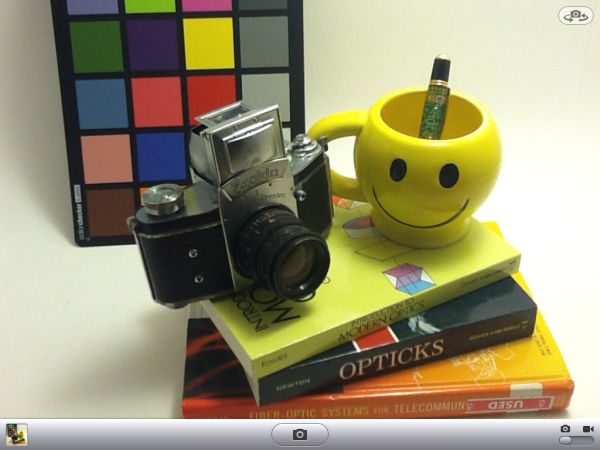
Left: Still mode, Right: Video capture mode
The iPad 2 camera reminds me of the iPhone 3G camera. It's less impressive than the iPhone 3GS camera which had autofocus and relatively decent image quality, and positively destroyed compared to the iPhone 4 camera system.
 iPad 2 front facing camera - Above it is the ambient light sensor
iPad 2 front facing camera - Above it is the ambient light sensor
The front camera is actually similar to what we've seen before out of all the iDevice front facing cameras - it's VGA with equally ok performance. White balance seems off inside the light box we use for smartphone testing, as the test images have a distracting reddish cast.
Stills on the rear camera aren't impressive at all, and what makes it worse is that the images are noticeably blurry and noisy when upscaled to the iPad's native XGA resolution. I was shocked to see that the camera preview scales both the front and back camera images all the way up. It looks downright hilarious in person and shows off everything bad about those two cameras.
Video quality is almost exactly the same as the iPod Touch (latest gen with cameras). It's actually pretty good, though I want to do more testing before passing judgement. It's still 720P H.264 Baseline L3.1 at 29.97 FPS. Our demo video is 10.8 Mbps.
The microphone location for the iPad 2 is (at least on the 3G version) right in the middle of the plastic RF window. It's a super small little port with mesh grating. I found out the hard way that it's also right where you want to hold the iPad naturally, and covered it with my hand in the video above. Apologies about the noise.
 iPad 2 microphone in the middle of RF window
iPad 2 microphone in the middle of RF window
What I like about Apple is that usually their UI is some of the most carefully thought out around. Nine times out of ten, it's almost shockingly intuitive, and clearly carefully thought-out. Look no further than how the original iPad's mail app layout has become the most emulated landscape UI design ever.
That said, it's that one time out of ten when things go awfully, terribly, shockingly wrong - sadly, that's precisely what happened in the camera app. The problem is that the camera control bar moves when the iPad is rotated. Yes, it moves. Contrast that to the iPhone and iPod Touch where the bar never moves, and the capture button is always on the bottom near the home button - icons rotate, but the whole bar doesn't move. On the iPad 2, icons rotate, and the whole bar moves.
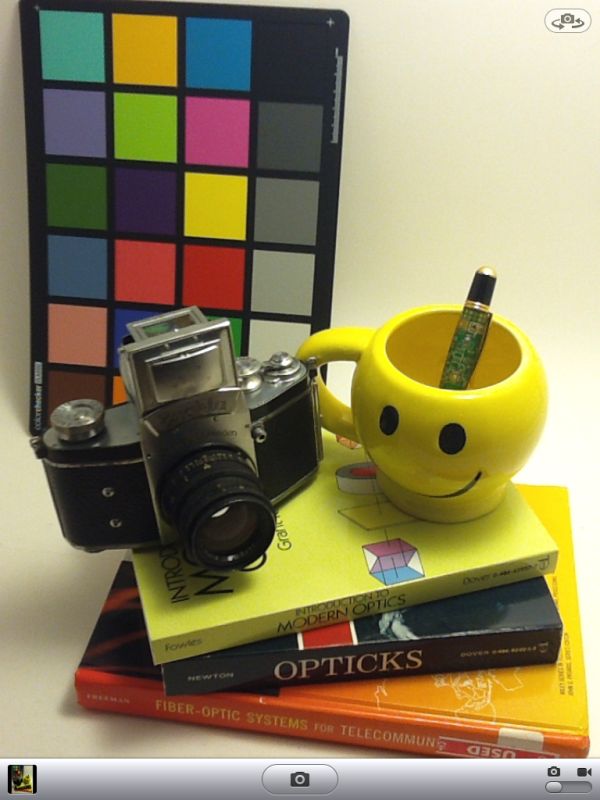
Left: Portrait, Right: Landscape - Note how the capture button is always at the bottom
In both landscape and portrait view, the capture button goes to the bottom of the screen, dead center. In portrait, it's not too hard to just stretch the thumb and tap capture. It isn't comfortable, but it's doable. In landscape however, you either need to either hold the iPad 2 with one hand and tap the capture button with a free hand (which is a great way to accidentally drop the thing or introduce biblical amounts of camera shake), or stretch your thumb to the max and hope to goodness it's long enough to reach the button. In both portrait and landscape, putting the capture button at the bottom is undeniably awkward. This could've been the perfect opportunity to introduce a transparent capture button mid-screen on the sides where the thumbs could naturally tap. Instead, we're left with the most awkward position possible.
To Be Continued...
We couldn't help but share some of our initial thoughts/impressions with you guys but there's still much more to do. Battery life is next on the to-do list along with our continued hunt for a greater understanding of Apple's iPad 2. Check back next week for our full review!



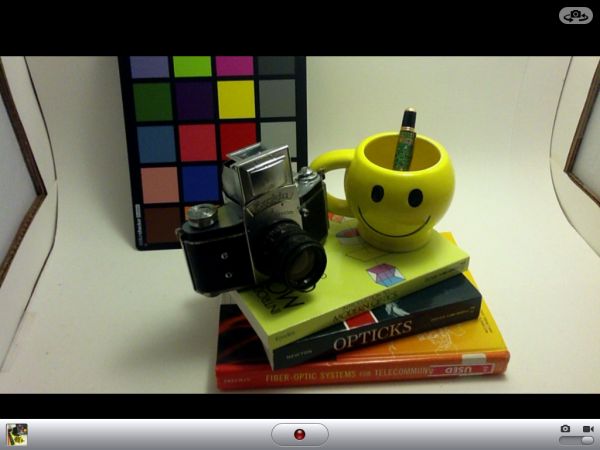






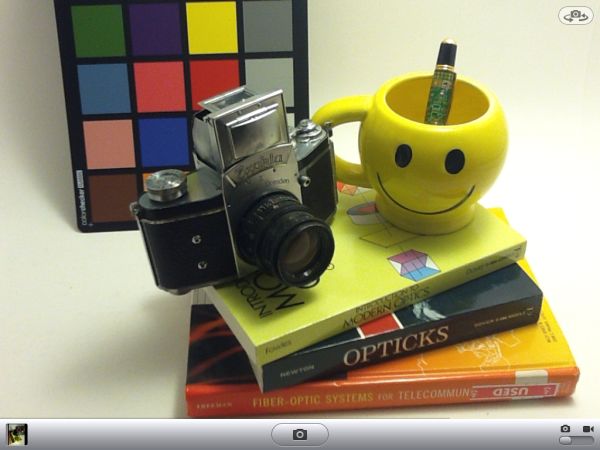









82 Comments
View All Comments
rom0n - Saturday, March 12, 2011 - link
The reason why Ipad webloading tests may be better is that it is missing flash. It is not rendering the full web page.Unless anandtech is using initial Xoom firmware without flash. The new android 3.0.1 brings Flash 10.2 as well as other performance and stability improvements.
tipoo - Saturday, March 12, 2011 - link
I was going to bring that up too. If the Xoom has Flash enabled, its numbers are more impressive.Anand Lal Shimpi - Saturday, March 12, 2011 - link
The test is run apples-to-apples, there's no Flash enabled :)Take care,
Anand
VivekGowri - Saturday, March 12, 2011 - link
Apples to Androids?arthur449 - Saturday, March 12, 2011 - link
zing!iwod - Saturday, March 12, 2011 - link
I really hope the A9 is true. Since there are reports they are Dual Core A8. ( Yeah i know ARM doesn't have that basic design ). But if we get A9 now, there is every chance the Apple A6 will be A15 plus Power VR 6. ( The same as Sony Ericsson ) on there next iPhone / iPad.But why apple only said 2x CPU Power when clearly Dual Core 1Ghz A9 should be at least 2 - 3 times faster. And test results doesn't always show the IPC improvement in A9.
winterspan - Saturday, March 12, 2011 - link
There is no Cortex-A8 multi-core ... Its either a Cortex-A9 or a modified custom-core like Qualcomm's Snapdragon that is a bastard child of A8 and A9 that supports SMP.Given the fact that despite the Intrinsity/PA SEMI purchases, the iPad/iPhone ARM chips have all looked like standard Samsung ARM parts, I highly doubt the iPad 2 is running a custom core. It is far more likely it is a standard Cortex-A9, with some custom power IC and other stuff.
Regarding the benchmarks, there are many other examples where going from Cortex-A8 to dual-core Cortex-A9 doesn't show >100% improvements...
metafor - Tuesday, March 15, 2011 - link
Because 2x the cores does not translate to 2x the performance under all but the tiniest fraction of circumstances.tipoo - Wednesday, March 16, 2011 - link
They were probably being conservative, as very few apps will scale 100% performance wise across both cores.LeTiger - Saturday, March 12, 2011 - link
"Other hardware chances are the addition of front and rear facing cameras for FaceTime and taking pictures, but unfortunately, they seem to be pieces lifted from the iPod touch and nothing near the iPhone 4's 5 megapixel shooter.""chances" might actually trying to be "changes"?
Just a thought. Thanks again for the write ups lately, It felt ridiculously relieving to get Anand's take on the new mbp and ipad line, I felt like I couldn't trust any other news site's objectivity until I had the scoop with Anandtech :) (and as always, this is the only place I go for legitimate reviews with ACTUAL analysis instead of spec-chimping)
Keep em' coming!