The MacBook Pro Review (13 & 15-inch): 2011 Brings Sandy Bridge
by Anand Lal Shimpi, Brian Klug & Vivek Gowri on March 10, 2011 4:17 PM EST- Posted in
- Laptops
- Mac
- Apple
- Intel
- MacBook Pro
- Sandy Bridge
Thermals and Power Consumption
The new MacBook Pros have the potential to draw more power than the previous generation. Despite being built on a 32nm process, the new 15 has twice the cores of last year's model—there's no question that it can draw more power under a full load.
I measured maximum power consumption at the wall using the same power brick and a fully charged battery. I chose two high-load scenarios: Cinebench 11.5 and Half Life 2. The former will fully load all CPU cores while the latter ramps up CPU and GPU usage.
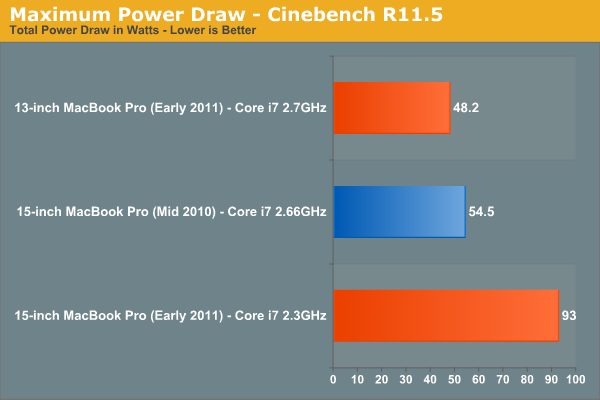
Under Cinebench the new quad-core 15-inch MacBook Pro draws 70% more power at the wall than last year's dual-core model. This shouldn't be surprising as Cinebench scales nearly perfectly with core count—twice the cores should result in nearly twice the power draw. The scaling isn't perfect since we are dealing with different architectures and a number of factors such as display remain static. The new 13-inch MacBook Pro isn't as worrisome, it has 88% of the power usage of the high end 2010 15-inch MBP and 81% of the battery capacity.
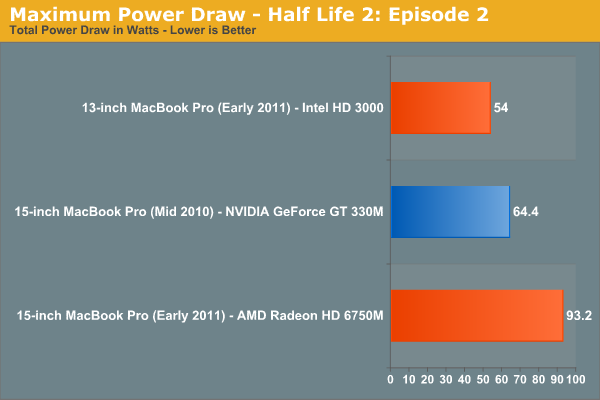
The Half Life 2 comparison is not quite as bad, although the new 15-inch MBP still uses 45% more power under full load compared to the previous generation. These numbers tell you one thing: although the new MBP is significantly faster than its predecessor, it can also draw significantly more power. Running the same workload the new MBP shouldn't have any problems lasting as long as the old MBP on battery, but running a more aggressive workload will result in shorter battery life as a result of the higher max power consumption. In other words if you use the higher performance to do more, you can expect your battery to last proportionally less than the 2010 MBP.

The 15-inch MBP uses an 85W power adapter (left) and the 13-inch MBP uses a 60W adapter (right)
Drawing more power also has another unfortunate side effect: the bottom of the chassis gets even hotter than before. I took some crude temperature measurements when I did the 2010 MacBook Pro reviews last year. I pointed an IR thermometer at the center of the bottom of the notebook, right where you'd have your lap, and measured surface temperature in a couple of scenarios.
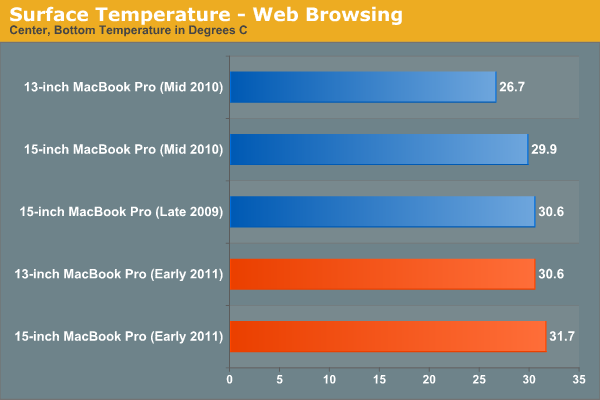
While browsing the web with tons of windows/tabs open I noticed a small but tangible increase in surface temperature of the 2011 15-inch MBP compared to the 2010 model. Even the new 13 is warmer than last year's 15. Under light workloads none of these temperatures are high enough to really be a problem.
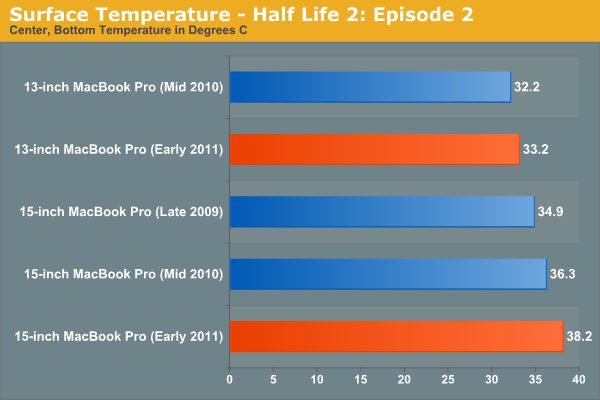
Load up the system however and you start getting into the uncomfortable zone. The new 15 breaks 38C, while the new 13 is actually only marginally warmer than the old 13 thanks to the use of Intel's HD Graphics 3000.
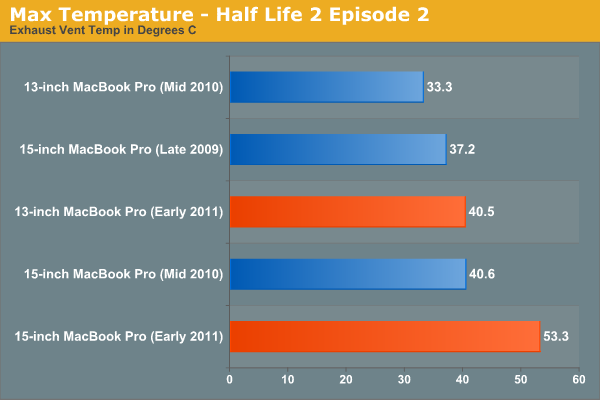
The biggest difference I noticed was the max temperature near the exhaust fan(s) on the notebooks. The new 15 is a whole 13C warmer than last year's model.
There's no way to get around it—if you're going to be using these systems to anywhere near their potential, they are going to get significantly warmer than last year's. Also, as a result, the new systems are noisier. Fans are more likely to spin up and given how small they are, they are quite audible. If this is a deal breaker for you, the best advice I can give you is to wait for Ivy Bridge.
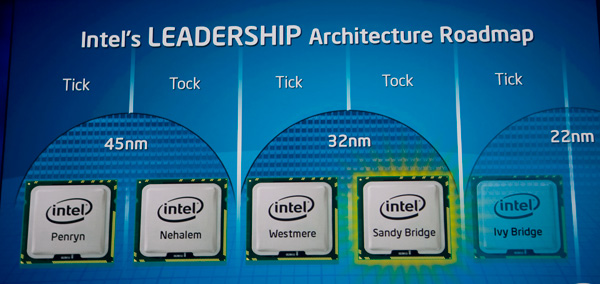
Ivy Bridge will bring mild updates to the Sandy Bridge architecture, an increase in performance but more importantly it'll bring Intel's 22nm process. At 22nm I'd expect somewhat lower power usage than what we're seeing here today. Ivy Bridge is expected to ship in the first half of 2012, with updated MacBook Pros arriving ~2 months post introduction.










198 Comments
View All Comments
Brian Klug - Friday, March 11, 2011 - link
So I roll with my optical drive replaced with a Vertex 2 SSD inside an OptiBay daily. It's an awesome combination if you can do it.One problem I noticed however is that Apple's EFI won't boot optical drives other than their own $79 external drive. That means if you want to use boot camp, you have to install Windows with the optical drive (internal SATA) connected, then do the swap to OptiBay SSD + HDD.
-Brian
AmdInside - Thursday, March 10, 2011 - link
I'm just not that interested in this years lineup. The better CPU performance is nice but given how much more features Windows notebooks provide today, I feel I can rely on Windows notebooks as a desktop replacement much more than I can a Macbook Pro. I will still use my MBP 13 2010 for home use but for business, I rely on my Windows laptop.Braddik - Thursday, March 10, 2011 - link
Amazing article! I love how thorough and detailed you are. Mad props! I work in a medium-large size organization and the Dell vs. Apple debate is hot right now. Our Mac user base is growing, but the majority of the organization is Dell. I would love an article that compares the performance/value/support of MacBook Pros vs. Dell Latitudes in the Enterprise environment. Which is better? Can/should organizations feasible make the move to a full Mac environment? I would love your input! Thanks!Anand Lal Shimpi - Friday, March 11, 2011 - link
Thanks for the kind words. I'm not sure I can offer much advice in terms of how the MBPs fare in an enterprise environment. While I know of many corporations that now issue OS X systems as an option, those systems typically have some form of Windows on them (either via Boot Camp or as a VM).Perhaps someone else may be able to offer more input?
Take care,
Anand
Chloiber - Thursday, March 10, 2011 - link
I still think it's too early to completely throw away desktops.With my T410, I also made the change to use it as my main "working" computer. At home, I can dock it and use my big, comfortable screen. It's very fast in "normal" usage like simple programming, texting, surfing, some "medium" load graphical stuff, some MATLAB etc. etc. - it's just perfect.
But as soon as I want to do really heavy stuff like hours of video encoding, I still switch to my desktop with 4 or more cores and a fast dedicated GPU. It's just not the same and I really don't like to stress my laptop that much (allthough it is a Thinkpad). I don't know - I'm even less comfortable with a quad in my notebook. I don't know, but it's just not the same as a Desktop for really heavy stuff.
I do like the new MacBooks - I don't like the resolution of the 13" model though...it's awful...
Ushio01 - Thursday, March 10, 2011 - link
While i expect a Mac Pro refresh late 2011 early 2012 I wonder if it could be the last. With the discontinuation of xserve and as this review demonstrates a mobile CPU matching less than year old server level parts in performance and thunderbolt allowing highspeed access to a NAS box I can see Apple discontinuing there last product targeting solely the professional market and truly becoming a CE company.rural_oregon - Friday, March 11, 2011 - link
Yes, I have to agree with you. With macs only 20% of Apple's total revenue, and the mac pro only perhaps 5% of the mac revenue, at some point soon it just won't be worth the effort. I think it's even possible that there may not even be a sandy bridge mac pro.tipoo - Friday, March 11, 2011 - link
It certainly seems like a possibility. Apples focus really has shifted to mobile devices, and its Mac revenues are only about a fifth of what the company makes. I can't imagine the Pro is any substantial percentage of their revenue, 1-5% perhaps. Might not be worth the effort for them. On the other hand, it would irk mac developers and creative pro's.wast3gat3 - Thursday, March 10, 2011 - link
Just a short thanks for such an in-depth review.I have a mid-2010 15" MBP and am upgrading this week to the 2011 15" MBP as the performance gain is just too good to pass up. Interesting though that Apple locks the TRIM support in to their own SSD. I'm still going with the 7200rpm 500GB option and will move that disk to an opti-bay and the 3GB controller now knowing that they are using B3 stepping and fit a 6gb sata SSD. Hopefully LION will fix that TRIM support or some clever cookie works out how to enable it.
Once again thanks!
Kuril - Thursday, March 10, 2011 - link
I always wait for AnandTech reviews because they are almost aways the most comprehensive. I love how the technology behind the reviewed product is summarized, and that there is some footwork to better describe the exact hardware being used (e.g., CPUs for MacBook Pros).Thanks for the informative reviews. No one comes close.