Dell U3011 Review: Dell's New 30-inch Flagship
by Brian Klug on January 13, 2011 9:17 PM ESTInput Lag Testing
Processing and display lag is a very important thing for gamers, and it’s most often nebulously reported if at all. We’ve discussed this in previous display reviews, but what matters most is how the display acts in real world testing. I’ve been doing previous tests by comparing LCDs with first a 17” Princeton CRT, then a Sony G520 20” CRT. So far the results have been a bit interesting, with the CRTs edging a pretty consistent - if small - lead over LCDs.
I measured the Dell U3011 the same way we've done it for a number of displays now, by snapping many photos of the same wings of fury 3DMark 2003 demo mirrored on the CRT and LCD. Average a ton of results from those images, and we get a feel for what input latency works out to.
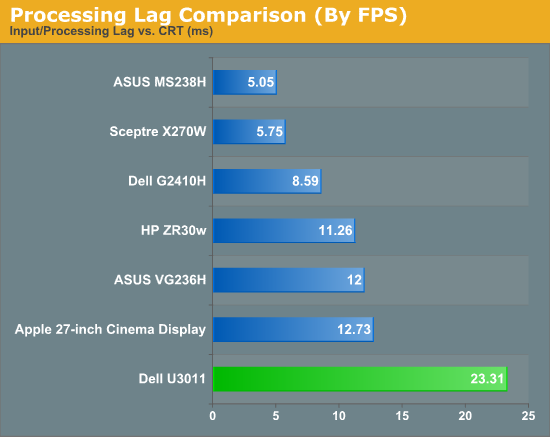
I ran this test twice as well because the results somewhat surprised me - 23 ms is a pretty substantial amount of input lag. This was being driven over DVI-D from a NVIDIA GTX 470, as a reminder. I played a lot of games on the U3011 (well, as many as I could in-between smarphones, CES, and other work), and never noticed input feeling laggy or just plain off. Over HDMI I tested Halo Reach from an Xbox 360, on the PC lots of BFBC2 and DOD:S. It's a personal taste thing, honestly I still can't subjectively feel the input lag, even if it is there.
Like i'm used to seeing, there's one frame of lag which shows up when taking photos of the U3011. The ZR30w lacks a scaler and OSD, and has around half the input lag. Maybe there's something to be said for HP's choice there.


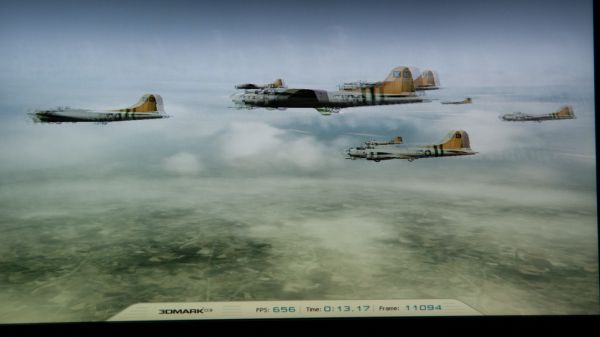








123 Comments
View All Comments
IceDread - Friday, January 14, 2011 - link
Good review!I read the ZR30w review earlier and that's the monitor I'd like to purchase when I upgrade from my 24" screen.
Input lag matters as does colour.
I have a hp 24" and tried a dell 24" which was 100$ more expensive and the hp had better colours and better (lower) input lag. It feels like Dell is falling behind HP.
MeanBruce - Friday, January 14, 2011 - link
I agree, Dell is falling behind! I have owned three Dell Ultrasharp panels loved all of them, amazing color DisplayPort when no one else had it. I am looking for a 27" now and have no idea what to purchase. Anand says even the Apple displays are really not as amazing as their cost would dictate, and zero ports on those things. Does anyone make a glossy 27inch RBG LED with ports for $1200?misterjohnnyt - Friday, January 14, 2011 - link
Made In china = GARBAGE, sure to fail quickly.Oh, and if you buy chinese junk, you are also supporting extreme human rights violations, slavery, forced child labor, fascism, evil, environmental raping, and the downfall of America.
Alexstarfire - Friday, January 14, 2011 - link
Is that a joke? I only ask because I doubt you don't own or haven't purchased anything that was made in china.AnnihilatorX - Friday, January 14, 2011 - link
I have my Dell U2711, a pity it supports HDMI1.3 as 1.4 specification allows 4k resolutions.1.3a only supports 1920*1080, which means display port or DVI is still required for PC connections. Can't blame U2711 of not having it since 1.4 wasn't ready back then, but not having 1.4 support on product that's just came out is not forward thinking enough
DanNeely - Friday, January 14, 2011 - link
HDMI 1.4 only supports 4k at 24/30FPS. To do it at 60 FPS you need displayport 1.2.AnnihilatorX - Saturday, January 15, 2011 - link
Oh didn't know that. What a crappy interface :)I am not a big fan of HDMI to begin with, but all AV receivers nowadays uses HDMI.
DanNeely - Saturday, January 15, 2011 - link
HDMI is designed by and for the TV industry, anything not needed for that is generally not included. 1.0 was a single link DVI interface. 1.1 and 1.2 just added additional audio formats. 1.3 doubled the bandwidth (to DVI levels) allowing higher resolutions (2560x1600), bit rates, more audio formats, and 100mbit ethernet over a sub channel. 1.4 added 3d and 4k support, but unless 2560 or 4k devices start moving towards high end consumer TV installations there really isn't any need for higher resolution support in the home theater market.DisplayPort is aimed at computer users and goes higher end. In the short term though it's double bandwidth will probably be used mostly to multiplex displays. AMD's 6xxx cards take advantage of this for eyefinity by allowing you to connect 3 displays to a single DP port using a breakout box. This will also simplify cabling for large video wall type installations.
James5mith - Friday, January 14, 2011 - link
Everyone should have one of those Husky Torx drivers. They are extremely cheap, like $5-$6 and are super compact and easy to carry in any bag or toolkit. They come in handy all the time in the tech world, and no geek should be without one for the price.Brian Klug - Friday, January 14, 2011 - link
Totally agreed, I've got that Husky Torx set and another with normal phillips/slot bits that have literally paid for themselves a thousand times over with how many things I've repaired using them. :)-Brian