Apple's 2010 MacBook Air (11 & 13 inch) Thoroughly Reviewed
by Anand Lal Shimpi on October 26, 2010 10:08 PM EST- Posted in
- Mac
- Apple
- MacBook Air
- Laptops
The 11-inch MacBook Air: Faster than the old 13-inch MacBook Air
On paper, the new 13-inch MacBook Air shouldn’t be any faster than the old 2008 MacBook Air - at least in CPU bound tasks. The 2010 model gets a faster GPU but the CPU is literally the same 1.86GHz Core 2 Duo. Memory sizes and speeds haven’t changed either. While the SSD is faster, if you’re running a CPU bound benchmark there shouldn’t be any performance difference. If you assumed the same thing I did, you’d be very wrong.
Take a look at Cinebench 11 comparing the 2008 13-inch MacBook Air to the two 2010 models:
| Cinebench 11 - Multithreaded CPU Benchmark | |||||
| 11-inch MacBook Air (2010) - 1.4GHz Core 2 Duo | 13-inch MacBook Air (2010) - 1.86GHz Core 2 Duo | 13-inch MacBook Air (2008) - 1.86GHz Core 2 Duo | |||
| Cinebench 11 Score (Higher is Better) | 0.81 | 1.1 | 0.70 | ||
Not only is the 2008 13-inch MBA slower than the new 13-inch model, it’s actually slower than the 11-inch model running at 1.4GHz. Something is amiss. Perhaps it’s just this benchmark?
I turned to our Handbrake H.264 encode test to verify my sanity:
| Handbrake 0.94 - H.264 High Profile Transcode | |||||
| 11-inch MacBook Air (2010) - 1.4GHz Core 2 Duo | 13-inch MacBook Air (2010) - 1.86GHz Core 2 Duo | 13-inch MacBook Air (2008) - 1.86GHz Core 2 Duo | |||
| Average Frames per Second (Higher is Better) | 1.14 fps | 1.55 fps | 0.96 fps | ||
Once again, a similar situation. The old MBA is actually slower than the new 11-inch, despite the advantage in CPU speed.
It looks like what we’ve stumbled upon is a combination of Apple aggressively throttling the clock speed of the older MacBook Air CPUs to meet thermal requirements, and the CPUs used in the new MacBook Airs being far better behaved from a voltage/power consumption standpoint.
The 45nm process these Core 2s are built on is as mature as it’s going to get. I’m guessing yield on these parts is as high as can be and as a result, power consumption is probably consistently lower than the original 1.86GHz parts Apple shipped back in 2008. The peak thermal specs themselves haven’t changed, but the actual power characteristics have.
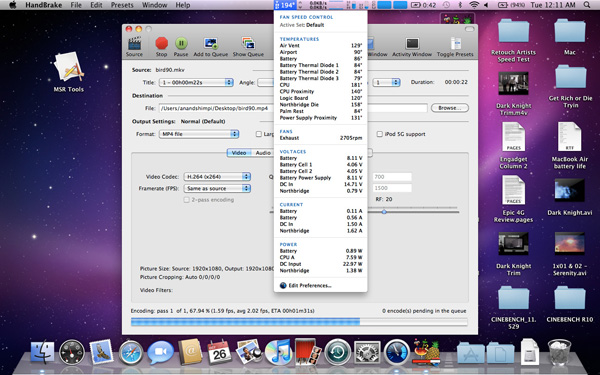
The 2008 MacBook Air under Load
Maximum temperature, at least reported by the MBA’s sensors, isn’t any lower on the new 13-inch than the 2008 I compared it to. Both CPUs hit roughly 84C (183F) under full load. But look at what happens to the chips after a minute at that load:
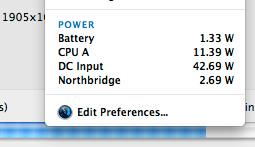 2010 13-inch MacBook Air |
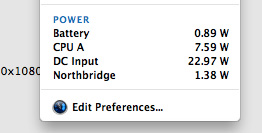 2008 13-inch MacBook Air |
iStat Menus reports the 1.86GHz Core 2 Duo in the 2008 system consuming only 7.59W, while the same CPU in the 2010 machine is drawing 11.45W. The 2008 machine is throttling back to reduce overall temperature while the 2010 system keeps going.
As a result, even the 11-inch MacBook Air will probably end up being as fast, if not faster than the 2nd generation 2008 13-inch MacBook Air. And our performance results confirm that:
| 11-inch MacBook Air (2010) vs. 13-inch MacBook Air (2008) | ||||||||
| Application Launch Test | Adobe Photoshop CS4 | Aperture RAW Import | Cinebench R10 - 1CPU | Cinebench R10 - XCPU | Quicktime H.264 Transcode | |||
| Apple 11-inch MacBook Air (2010) - 1.4GHz Core 2 Duo | 27.8 seconds | 72.4 seconds | 1.29 PPS | 1612 | 2967 | 33.1 fps | ||
| Apple 13-inch MacBook Air (2008) - 1.86GHz Core 2 Duo | 26.4 seconds | 71.3 seconds | 1.20 PPS | 2046 | 2882 | 30.1 fps | ||
You'll notice the less CPU intensive tasks are quicker on the old 13-inch system as the CPU isn't able to get hot enough to trigger Apple's throttling. The single threaded Cinebench test is the best example of this. The 26% performance advantage jibes with the 33% increase in CPU clock speed (it's actually a little low, most likely because the old CPU still isn't running at full speed even in this test). But now look at the heavier tests - the multithreaded Cinebench test and the Quicktime encode. Both of these stress both cores and drive TDP up, which forces Apple to pull clock speed back down. We wondered how Apple was able to cram such a high speed CPU into such a thin chassis as early as it did, now we know.
In practice I found the 2008 13-inch MBA launched applications quicker (short bursts of full clock speed), but after prolonged use or completing CPU intensive tasks it was tough to tell apart from the new 11-inch. What's even more troublesome is that Apple's aggressive clock throttling went relatively undetected until now. This is something I'm going to have to devise tests for and pay more attention to in future reviews. Sneaky, Steve, sneaky.
External Temperatures and Noise
The old MacBook Air chassis had a few dozen slits cut out of the aluminum for ventilation. The new MacBook Air chassis hides the ventilation slits between the base of the unit and the hinge. You can’t see them, but they’re there.
The slits are smaller than they were on the old chassis, which means moving air through them at the same rate sounds louder than before.
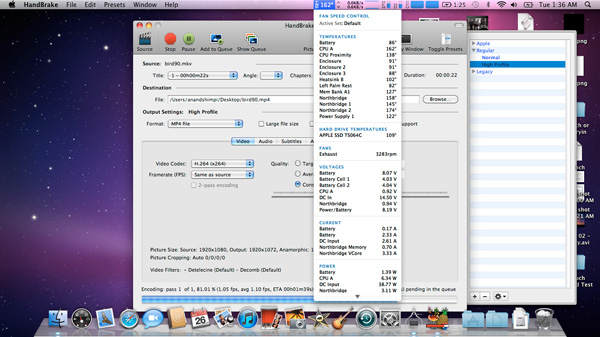
The 11-inch MacBook Air under Load
The CPU in the 11-inch model, even when under heavy loads, likes to stay at or below 72C (162F). At that temperature, the internal fan doesn’t spin above 4000 RPM (usually down below 3400). The 13-inch MacBook Air however is far more likely to generate noise. Running our simple Handbrake test the CPU will peak at over 82C (~180F) and the system’s internal fan will ramp up to over 6K RPM to compensate. Not only does the chassis get hot, but the fan gets audible. It’s still too small of a fan to really be considered loud in the grand scheme of things, but it’s loud enough to be annoying.
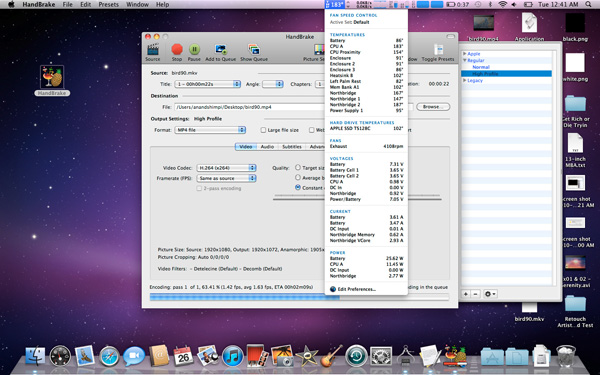
The 13-inch Macbook Air under Load
The surface temperature of the new 13-inch MacBook Air easily gets as high as the 2008 model. I measured a peak of 38.9C (102F) on both the 2008 and 2010 13-inch models. The 11-inch never broke 38C (100F).
Even casual use can ramp up temperatures pretty quickly. Just having a few websites open in the background that use Flash or other CPU intensive elements can slowly cause the MBA’s internal temperatures to rise. And now you’re beginning to see why Apple doesn’t install Flash on these things by default.
The danger zone is the upper left corner of the system, near the hinge. There’s only a single fan that cools both the CPU and GPU in the Air’s very tight enclosure. This is where that fan sits.










185 Comments
View All Comments
solgae1784 - Wednesday, October 27, 2010 - link
Retracting my last part of my comment.....Dell XPS 15" line does have a 1080p option.Accord99 - Thursday, October 28, 2010 - link
Lenovo offers a 1920x1080 option on the T510/W510, Dell also offers it on their Studio 15, Latitude E6510 and Precision M4500 models. Asus has a number of models like the N and G which have this option, as does Sony, including the expensive 13.3" Z.Penti - Thursday, October 28, 2010 - link
Business laptops like from HP, Dell, Toshiba, Lenovo, Sony and Fujitsu has high-res screens, 13.1" 1600x900 displays, 14" 1600x900 displays, 15" 1600x900 displays and 1920x1080, and so on. (With Dell think E5510 or E6510). Those start at ~999 dollar though. But everything isn't consumer shit.ssd_trimmer - Tuesday, October 26, 2010 - link
I understand that Mac OS X does not yet support TRIM, but does the underlying SSD support it? I hope to run Fedora on a Macbook Air 13.MacTheSpoon - Tuesday, October 26, 2010 - link
As a writer, I paid a premium for my Vaio X so I could have a very light machine with all-day battery life and a bright, matte screen to use outside on sunny days. The tradeoffs have been a cramped keyboard (especially annoying for its horribly small "shift" key); a puny track pad (without two-finger scrolling, which I really miss); and a sluggish processor.I had some hope that the 11" MBA might be a viable alternative, but its lack of a matte screen, its low battery life (compared to a good netbook and certainly compared to my 12+ hour Vaio X), and even its surprisingly high weight for its battery life are keeping me from switching over, even taking into account its fantastic keyboard/track pad that I am drooling over with envy.
Furthermore, thought it's more an observation than a major purchasing reason for me, comparing the two premium netbooks I have to give the edge to the Vaio X in terms of razzle dazzle factor, too, which is sad. I really thought Apple could one-up Sony in this respect. I'm not talking visual design as much as overall "cool" factor. How cool is it that I can swap out my extended battery and have a laptop that weighs as much as an iPad but plays Flash and lets me run desktop class programs? And even its ridiculously large maximum screen angle thrills me after years of suffering from my 15" 2007 MBP; I can open up the Vaio X screen so wide that it's practically flat. It's so comfortable to sit in bed and type with it propped against my knees and its screen wide open.
Anyway, I sure would have liked the 11" MBA to equal the Sony in its battery life and weight, and to throw in a matte screen for good measure, because I knew Apple would get the keyboard and track pad right--which they did. A similarly large screen opening angle would have been great, too. Then I would have switched very, very happily. As it is, I just can't justify it. I can't give up this battery life and outdoor suitability, even if typing is somewhat irritating.
solipsism - Tuesday, October 26, 2010 - link
The Vaio X runs an Atom CPU with an Intel GM500 IGP. When running the same Light Browsing test as Anand how much time can you actually get from your Vaio X? It’s really a $1300 netbook. It’s a great machine except for CPU/GPU/RAM, but you pay a lot for it. As for weight, it’s the same weight for the Vaio X once you pay extra for the 12 hours battery (that I hear gets you about 8-9 from Light Browsing).I disagree with calling any small ultra-portable a netbook based on the display size. These came about because of the cheap, low-power and slow Atom CPUs, and built up from that was the rest of the cheap HW, with a small display and cramped keyboard. The 11” MBA is not any of those things. That CPU alone cost more than most netbooks.
Wilcomhs - Tuesday, October 26, 2010 - link
Can we have some numbers for battery life under Win 7 please? 5 hours sounds acceptable but knowing the battery life hit going from OSX to Windows would help with making a decision here.CharonPDX - Wednesday, October 27, 2010 - link
Find me one other Core 2 Duo SU9400 equipped notebook that weighs under three pounds for anywhere near this price.Find me one other Core 2 Duo SU9400 equipped notebook with anything other than Intel graphics that weighs under three pounds - for ANY price.
The 11" MacBook Air is not a netbook. Repeat that again. The 11" MacBook Air is NOT A NETBOOK. It competes in the "ultra thin/light performance notebook" segment, and it dominates it. It is lighter than almost every other notebook in its class, has the best graphics in its class, hands down (I have found a few four-pound models that have a GeForce 105M,) and it costs significantly less than anything else in its class.
The 13" model has a *LOT* more competition, because at 13", you can actually get moderate graphics and/or a decent price. But in the 11" space, the Air is all by itself.
khimera2000 - Wednesday, October 27, 2010 - link
its a netbook becaus other then web, writing, and instant messaging theres not much more you can do with it. not to mention it impimants its HDD in a similar maner as netbooks, and has no optical drive just like net books, has a weaker video card just like a netbook... this thing is a netbook, becaus theres nothing much else it can do. it fills the lower performance segmant of the notebook market, and its ultra portable which was what the netbook did.Demoure - Wednesday, October 27, 2010 - link
However, optical drives are not as important as they used to be, the video card is more powerful than that of many large notebooks sporting intel graphics, many netbooks use real hard drives, and a laptop of this power can do more than just web, writing, and messaging. It will manage to play movies, to photo editing, and low end gaming just fine, and I can't think of anything else you would want to do with a mobile device?