Apple's 2010 MacBook Air (11 & 13 inch) Thoroughly Reviewed
by Anand Lal Shimpi on October 26, 2010 10:08 PM EST- Posted in
- Mac
- Apple
- MacBook Air
- Laptops
The Battery Life
Light Web Browsing
Here we're simply listing to MP3s in iTunes on repeat while browsing through a series of webpages with no flash on them. Each page forwards on to the next in the series after 20 seconds.
The display is kept at 50% brightness, all screen savers are disabled, but the hard drive is allowed to go to sleep if there's no disk activity. The wireless connection is enabled and connected to a local access point less than 20 feet away. This test represents the longest battery life you can achieve on the platform while doing minimal work. The results here are comparable to what you'd see typing a document in TextEdit or reading documents.
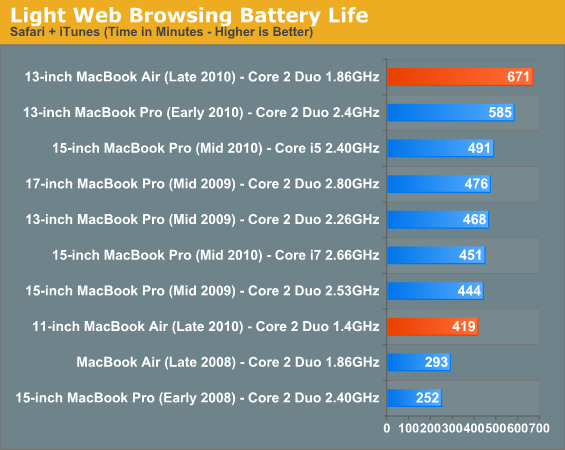
As glorified typewriters, you can’t beat the battery life offered by the MacBook Air. Light web browsing, document creation and music playback have minimal impact on the Air’s battery life. In fact, we actually beat Apple’s battery life claims in our light tests. The 11-inch Air delivers nearly 7 hours on a single charge and the 13-inch managed 11.2 hours. For a writer, you can’t do better than this.
Flash Web Browsing
The test here has three Safari windows open, each browsing a set of web pages with between 1 - 4 animated flash ads per page, at the same time. Each page forwards onto the next after about 20 seconds.
As always, the display is set to 50% brightness, audio at two bars, screensaver disabled and the hard drive is allowed to go to sleep if idle. The wireless connection is enabled and connected to a local access point less than 20 feet away.
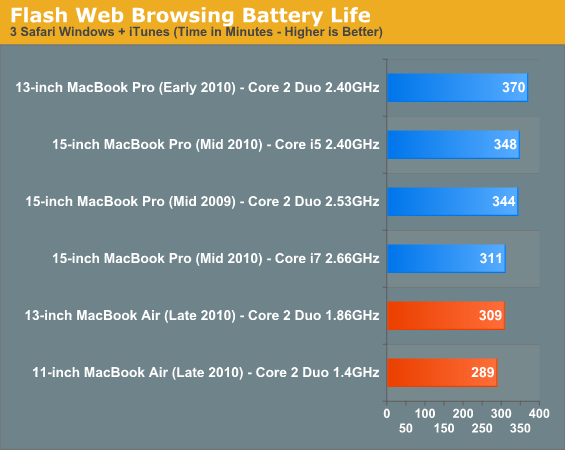
If you use the MacBook Air as a full function P...err Mac, the battery life drops steadily. In our Flash web browsing test battery life dropped to 4 - 5 hours depending on which Air you’re looking at. And the difference between the two isn’t all that great. The 13-inch only managed an extra 30 minutes of battery life.
Multitasking Battery Life
Our final battery life test is the worst case scenario. In this test we have three open Safari windows, each browsing a set of web pages with between 1 - 4 flash ads per page, at the same time. We're also playing an XviD video in a window all while downloading files from a server at 500KB/s.
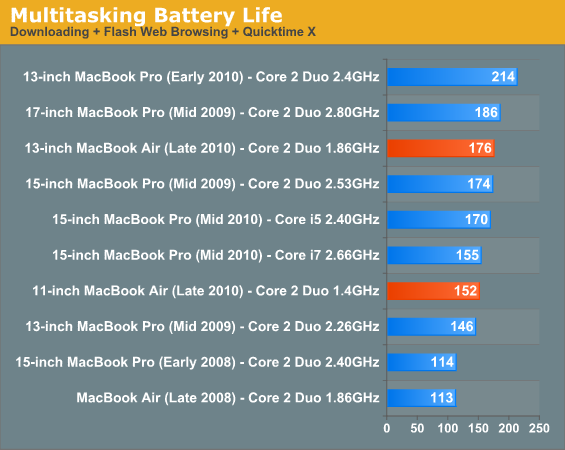
Our heavy multitasking test is the biggest issue. Neither MacBook Air was able to deliver more than 3 hours of battery life on a single charge. The problem here isn’t just battery capacity but also the performance of the CPUs themselves. A major component of long lasting mobile battery life is a concept known as rush to idle.
Let’s say we have two CPUs. The first is an ultra low power CPU that only consumes 10W under load, but 0.5W at idle. The second is a high performance CPU that consumes 40W under load and 1W at idle. If it takes the first CPU 5ms to decode a frame of video at 10W but the second CPU can do it in 1ms, the total energy consumed over 33ms is is 0.064J for the first CPU and only 0.036J for the second CPU.
The longer the first CPU is idle, the more its typical and idle power advantages will come into play (hence the results in the light web browsing test). The more CPU bound the workload however, the more the advantage over the second more high performance CPU will disappear. Our heavy downloading/multitasking test is the most CPU bound of all of our battery life tests and the workload is consistent regardless of how fast you execute it. In other words, a faster CPU won’t be able to do more work, it’ll just be able to rush to idle quicker.
The battery life story boils down to your usage model, even more so than with the MacBook Pro. Light users are going to get wonderful battery life out of the new MacBook Air, particularly the 13-inch model. However, if you are the type of user who does a lot of multitasking or if you’re running particularly CPU intensive apps (e.g. Photoshop, iMovie, etc...) then these two notebooks will hardly last you. I suspect this is the distinction Apple is looking to make. If you’re a regular user, just playing around on Gmail and browsing the web then the MacBook Air is all you’ll need. If you are doing any work with your machine however, you’ll want to look towards the MacBook Pro.










185 Comments
View All Comments
quiksilvr - Wednesday, October 27, 2010 - link
The answer:Combined, they will be much less than $800.
THe BRD is an option to add-on, so generally speaking, the normal trend is ~50% higher than the cost for the manufacturer to purchase and install it.
And they can use ANY LV, ULV chip. Start at the lowest and give options for US to choose how high we can go.
The design obviously will be altered somewhat for the ExpressCard slot, but the more I think about it, the more unnecessary it is in this day and age. USB 3.0 will give the speeds. (Also, USB 3.0 controllers aren't ZOMG expensive, they are relatively cheap)
And its not 11, 13, and 15, its 11.6", 13.3" and 15.4" (and 17"). Seriously, 12", 14" and 16" is the best. You hit all three markets: the ultraportable, the general usage, and desktop replacement.
And finally: stop being a douche and lets have a debate rather a name calling contest. Seriously, you wasted a run-on sentence on TARDIS and TARD?
solipsism - Wednesday, October 27, 2010 - link
Again, you've failed to even do the most rudimentary of research or cognitive thinking but somehow came to an $800 retail price point.Intel list their price per 1000 units of LV and ULV chips, and other vendors do sell 9.5mm BRDs (though not the more expensive slot-loading drives, as far as I can tell), and those two items alone are about $800. That's only two components and doesn't include any other costs or a profit margin.
Then you've ignored Apple's choice to focus on slim deaigns. You may not like it (I certainly don't as an 11" MBA with double the battery would be more ideal for my needs) but you need to accept it. Saying "they don't have to make their machines so thin" is a strawman argument so don't even go there.
Seriously, trying looking at actual HW on the market that Apple would potentially use, then price it. Grabbing a price for adiaplay base solely on resolution is pointless. Grabbing a price of a BRD that doesn't fit the space is pointless. Conclusion, your response will likely be pointless.
quiksilvr - Wednesday, October 27, 2010 - link
*takes deep breath*...A Blu ray drive OPTION (NOT STANDARD). The customer will pay for it if they so choose and there are slot load blu ray drives out there from Panasonic, Sony and even Dell.
They don't have to be 9.5 mm they can be 12.7 because the Macbooks (not the Airs, which will not have an optical drive) are ~25 mm thick.
And the slot load Blu Ray DRIVES run for ~$100:
http://www.google.com/products/catalog?hl=en&q...
The slot load Blu Ray BURNERS run for around $250:
http://www.dectrader.com/466803-001-New-HP-4X-Blu-...
So to maintain profits, they would charge $150 for the drive and $350-$400 for the burner.
As for LV and ULV, the most expensive chip I found (ULV cost more than LV) is the Core i7-680UM which runs $317 (if you buy 1000, which I'm sure Apple can afford):
http://ark.intel.com/Product.aspx?id=49664
I think it will be safe to assume (unless you object otherwise) that the ultra low voltage Core i3s and i5s will be noticeably cheaper.
I don't spout out statistics because the information is quite literally a Google search away. I LITERALLY wrote "slot load blu-ray drive" and got those retailers.
quiksilvr - Wednesday, October 27, 2010 - link
Sorry, wrong link. The Blu ray BURNERS cost around ~$350 (damn, no wonder retailers don't sell these in laptops)http://www.amazon.com/DIGISTOR-Blu-ray-Burner-Slot...
So to make it marginally profitable, it would be ~$450-$500 to ADD onto the BASELINE Mac product.
solipsism - Thursday, October 28, 2010 - link
OMG! This guy actually posts a link to a desktop-grade BRD that costs over $350 and suggests it for a Mac notebook that can only take a 9.5mm ultra-slim drive!SERIOUSLY, WTF IS WRONG WITH YOU?!
You have ignored my list of sensible questions to you regarding viability and psychics, and have nonsensically claimed that Apple doesn’t use quality components when even AnandTech, one of the most neutral tech sites around clearly show that the LCD, trackpad and many other aspects are better than the competition.
Look, you don’t have to like a company or their products, but to allow a modicum of common sense into your posts when you claim to be the only sensible one posting is insane. Really, it’s fraking crazy!
quiksilvr - Thursday, October 28, 2010 - link
Siiiiigh.If you clicked the third image, you can clearly see that the HOUSING is what is 43mm and not the drive itself. You can actually see below the connector all that empty space under it.
And things like the trackpad and LCD (especially on 11 and 13" screens) are not much more expensive (do you really want to go through every single minute component just so I can prove to you that it doesn't even come close to the costs I suggested?)
I showed the pricing of the ULV and LV chips are (or at least what the absolute maximum will be for the one that the customer will pay extra for), it has already been established that the RAM, the memory, the screen and the GPU are available on other products for less, and I showed you the Blu ray Drive (the oh so fancy slot one that people want) that ISN'T EVEN STANDARD ON THE BASELINE I RECOMMENDED.
I don't like the company because the company's pricing doesn't make sense. Yes the unibody aluminum is great. I like solid construction. The weight and thinness isn't really a big deal for me, but that doesn't negate the fact that it costs extra and takes effort.
Should Mac products cost more? Of course. But the extent of their pricing lacks common sense and the only reason they are selling so damn well is because consumers have been brainwashed by their marketing tactics and "trend" setting. It makes me sick to my stomach that such a company has made $51 billion dollars over these products.
darwinosx - Tuesday, November 2, 2010 - link
You are not factoring in their far superior service, which cost money, their higher hardware quality control standards, which costs money, the fact that they write their own OS instead of just slapping whatever mediocrity Microsoft is slinging these days, their own hardware design, higher quality hardware manufacturing, or the fact that you are clueless.ImSpartacus - Wednesday, October 27, 2010 - link
I don't think Apple can make those kinds of prices. There are a lot of things that go into a macbook that just aren't found in other laptops.-Giant trackpad
-Decent LCD
-Large battery
-Exceptional build quality
When you cram superior laptop components into a smaller package, it will undoubtedly be more expensive.
darwinosx - Tuesday, November 2, 2010 - link
You have no idea what you are talking about. Back to Mommy's basement.tim851 - Wednesday, October 27, 2010 - link
>>I know this will never happen because it makes too much senseGotta love it when somebody comes along and makes a "more sensible" pricing suggestion to the far and wide most profitable PC hardware manufacturer in the world and the gist of it is: price it more like those competitors that outsell you but earn less money doing it.
You're a genius! You should make the same suggestion to Ferrari: Guys, you can move a whole lot more cars if you just make them cheaper!
For ten years people have been saying that Apple needs to get cheaper. All the while they became ever more successfull. They might technically not be the no.1 computer maker, but they have a higher net income than the rest of the top 10 (probably even top 20) COMBINED. So the last thing they need to do is make their stuff cheaper.