Apple Mac mini Review (Mid 2010)
by Anand Lal Shimpi on August 9, 2010 3:37 AM ESTHonest Apple & Energy Efficiency
Apple calls the new Mac mini the world’s most energy-efficient desktop computer. I thought that might be a bit of a stretch but if you look at the numbers, they’re very convincing.
Zotac’s HD-ID11, an Atom based next-generation ION nettop, idles at 21.7W. Even the ASUS UL50V notebook, with a Core 2 Duo SU7300 (1.3GHz) ultra low voltage notebook CPU idles at 8.1W with the screen disabled.
Now that 8.1W number is unrealistic for a notebook. The screen was disabled, battery removed, WiFi disconnected and no ethernet cables plugged in. If I run the 2010 Mac mini in a similar configuration (minus the display/battery part since, well, they don’t exist), the entire system consumes 7.5W at idle.
Connect to a WiFi network, plug in an Ethernet cable and you’re looking at 8W. I have not seen a modern desktop machine idle at lower power than the 2010 Mac mini.
| 2010 Mac mini Power Usage | ||||||||
| Idle | Half Life 2 Episode Two | DVD Playback | Web Browsing | Quicktime Encode | Cinebench R11.5 | |||
| Apple Mac mini (Mid 2010) | 8.0W | 26.4W | 16.1W | 8.6W - 19W | 30.3W | 30.0W | ||
Part of this has to do with Apple’s very efficient integrated PSU. Unlike the other two systems I mentioned here, the mini uses a custom, integrated 85W PSU specifically designed for the system’s load.
Part of it has to do with Apple’s component selection. The mini is built entirely out of notebook parts with a custom motherboard design devoid of anything unnecessary. I’ve even heard that Apple goes to great lengths to ensure the CPUs/GPUs/chipsets it gets are on the lower power portion of the yield curve for products like the mini or MacBook Air.
The third explanation for why Apple is able to make such a bold claim about the Mac mini’s power consumption has nothing to do with hardware at all. As we’ve shown in the past, Mac OS X tends to offer better battery life than Windows in situations where the system sees a lot of idle time. Reading web pages, typing a document, etc... all tend to expose this advantage. Under load however, the OS X power advantage disappears - we are after all dealing with the same components regardless of OS.
The idle battery life advantage comes from lower idle power, presumably through heavy OS and hardware optimization. While I measured 8W at idle under OS X, running Windows 7 (power saver mode) on the Mac mini resulted in a 12W idle power without any changes to the hardware. Granted I don’t have identical hardware by another manufacturer to confirm that this isn’t negligence on Apple’s part to optimize its firmware for Windows 7. However in the past we’ve shown that systems from Lenovo, despite having similar specifications to Apple notebooks deliver worse idle battery life. I believe it’s safe to assume that part of the reason Apple is able to make such a bold claim about the mini’s energy efficiency is because it is the only desktop that can be sold running Mac OS X.
I recorded the mini’s power consumption over time running both OS X 10.6.4 and Windows 7 x64 to give you an idea of where the power consumption differences come into play.
This first chart shows power consumption during the boot process. From power on until you get a cursor at the desktop and the system’s power draw stabilizes for a while. The red line is Windows 7, the blue line is OS X:
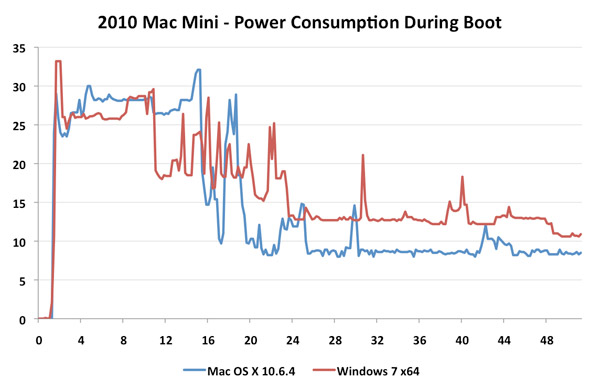
Peak power consumption is nearly identical between the two OSes during the boot process. However, OS X drops down to idle sooner (finishes booting quicker) and remains at a lower idle point than Windows 7. Both OSes experience blips of activity after we reach the desktop as additional services are started.
The next test is some basic web browsing using Chrome. I loaded the AnandTech front page, scrolled to an article, clicked on it, scrolled down to the comments and recorded system power consumption:
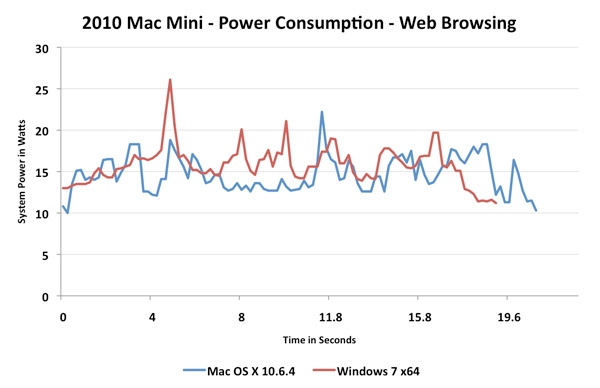
I tried to get both runs as close as possible to one another, but I am human. Even while browsing the web the CPU has ample time to go into lower power states. Total platform power dips lower under OS X and is lower overall.
Our final test shows a run of Cinebench R11.5. The legend is the same, red for Windows, blue for OS X, but this time the CPU is pegged at 100% for the duration of the test:
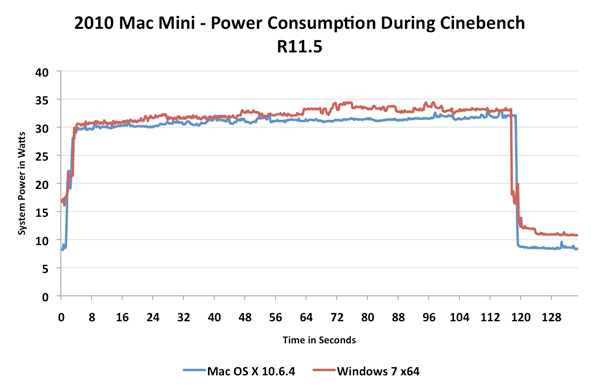
The two systems are nearly identical in terms of power consumption. OS X still offers a slight advantage that’s consistent but not pronounced. The render completes in approximately the same amount of time in both OSes, although Windows is a hair quicker. The mini under OS X scored 1.38 points vs. 1.39 under Windows 7.
Since there is a performance difference here, it could just be that Apple is optimizing for power consumption rather than peak performance in the OS itself. It’s difficult to analyze but it’s something I am seeing fairly consistently.










93 Comments
View All Comments
synaesthetic - Tuesday, August 10, 2010 - link
Why all the Apple hate?Price-performance.
Apple doesn't have it.
Smugness.
Apple has too much of it.
kpxgq - Wednesday, August 11, 2010 - link
i think its amazing that this thing uses about the same power (wattage) as my acer revo htpc (single core atom 1.6ghz and ion chipset)... if these thing drop in price, i might pick one up as my main htpc and relegate the revo to the bedroom tvTinksMeOff - Wednesday, August 11, 2010 - link
Needs to start a $599 like before with 2gb of basic ram and offer $799 for the upgraded RAM/CPU/HD Model. The article suggested you can upgrade the RAM yourself and save money. Problem is probably voiding the one year warranty and if you upgrade to the $150 three year protection plan, even more years of voided warranty all to save $30 bucks?You can also upgrade the HD from 320gb to 500gb for $100 more (no option for SSD or 7200rpm HD). The Intel Core 2 Duo CPU can be upgraded from 2.4GHz to 2.66GHz for $150 more.
My existing MAC Mini is the Intel Core Solo 1.5GHz which came with 512MHz DDR2 memory which worked great originally. I upgraded to 1GB (upgradeable to 2GB). I've kept and used it through the years to just look at what Apple is up to and so far I'm able to run the lastest 10.6.4 software with a little lag loading some heavily laden web pages and video. Upgrading to 2gb would probably fix the issue and a Core 2 Dual wouldn't hurt either. I don't play games on the MAC by choice (along time ago) and would never recommend a MAC for PC Gaming over a W7 gaming system.
This latest MAC Mini just gives me no incentive to upgrade my existing one at the price point, but my purpose in using it is strictly internet and MAC experimentation. I would assume many internet and general usage only people will be thinking just like me regarding this new version of the MAC Mini.
Thanks for the thorough article and possible advantages of this MAC Mini model.
thunng8 - Thursday, August 12, 2010 - link
Upgrading RAM does not void the warranty.TinksMeOff - Thursday, August 12, 2010 - link
Thanks for the update, the one I bought would have voided the warranty but you need a putty knife to get the cover off mine and then some work disconnecting some wires 'just so' to reach the ram modules. This model does have all the upgrade ease of a laptop ram upgrade and I was wondering about the warranty is done by the owner.matt b - Wednesday, August 11, 2010 - link
You said that most OS X programs would be perform more like the Cinebench and Quicktime tests . . . I'd like to see more tests. I have a feeling that Cinebench is highly optimized for Intel processors and that Intel has optimized its drivers for the cinebench test. Intel does a lot of work on trying to win benchmarks that are used in tests . . . see the Federal Trade case against Intel. I'd love to see if that was true . . . test some more software that is less rarely used in benchmarks and see if the POWER chip prevails in those as well.derektrotter - Thursday, August 12, 2010 - link
Not sure why people care more about streaming DTS-HD or Dolby Digital out the HDMI than discrete audio. Discrete uncompressed audio is also lossless and more versatile than compressed schemes which are tougher to clip mix and such.But the new Mac Mini also does 7.1 channels of 96KHz/24-bit streaming audio out. VLC doesn't support it correctly (you have to stream instead, with the checkbox that streams out the S/PDIF normally), but someday VLC surely will.
Additionally, PLEX/XBMC do not impress me with their hardware video decoding support. People say they can play about every other frame of a Blu-ray rip? On this Mac Mini VLC can play every frame of a Blu-ray rip. It only bogs down at all on the toughest sections in Avatar (the hardest challenge, as it is full-frame 1.78:1, 44GB file). Video playback acceleration still needs some work on the Mac clearly.
RagingDragon - Sunday, August 22, 2010 - link
If Apple are determined to put OpenCL in all Mac's, then I guess we'll see either: Open CL drivers for Intel i3/i5, or the small form factors Mac's moving to AMD CPU's and and integrated graphics.mbtgood - Tuesday, August 24, 2010 - link
like mbt a lothttp://www.mbt-usa.com
mutarasector - Sunday, November 28, 2010 - link
This system offers more bang for the buc than a Mac mini:http://www.asrock.com/nettop/overview.asp?Model=Vi...