Intel X25-V in RAID-0: Faster than X25-M G2 for $250?
by Anand Lal Shimpi on March 29, 2010 8:59 PM ESTNot to sound like a broken record, but with the exception of OCZ's Vertex LE, not much has changed in the SSD market over the past couple of years. Intel still seems like the safest bet, and these days they're even offering a pretty compelling value.
The 80GB X25-M G2 is finally selling for reasonable prices and earlier this month Intel launched its first value SSD: the X25-V. Priced at $125, the X25-V gives you much of the performance of the X25-M but at a lower cost and capacity point. It's a great way to safely transition to an SSD.
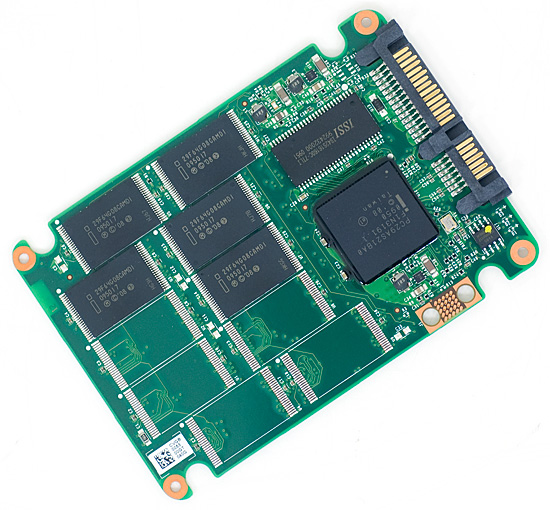
Intel's X25-V uses the same controller as the X25-M G2, but with half the NAND and thus half the channels
For months now you all have been asking me to tackle the topic of RAIDing SSDs. I've been cautious about doing so for a number of reasons:
1) There is currently no way to pass the TRIM instruction to a drive that is a member of a RAID array. Intel's latest RAID drivers allow you to TRIM non-member RAID disks, but not an SSD in a RAID array.
2) Giving up TRIM support means that you need a fairly resilient SSD, one whose performance will not degrade tremendously over time. On the bright side, with the exception of the newer SandForce controllers, I'm not sure we've seen a controller as resilient as Intel's.
A couple of weeks ago I published some early results of Intel's X25-V SSD. But I was holding out on you, I actually had two:

Using the same Intel X58 testbed I've been using for all of my SSD tests, I created a 74.5GB RAID-0 array out of the two drives and quickly ran them through almost all of our benchmarks. At a total cost of $250, a pair of X25-Vs will set you back more than a single 80GB X25-M and you do give up TRIM, but is the performance worth it?
The Test
| AnandTech SSD Testbed | ||||
| Product | ||||
| CPU |
Intel Core i7 965 running at 3.2GHz (Turbo & EIST Disabled)
|
|||
| Motherboard |
Intel DX58SO
|
|||
| Chipset |
Intel X58 + Marvell SATA 6Gbps PCIe
|
|||
| Chipset Drivers |
Intel 9.1.1.1015 + Intel IMSM 8.9
|
|||
| Memory |
Qimonda DDR3-1333 4 x 1GB (7-7-7-20)
|
|||
| Video Card |
eVGA GeForce GTX 285
|
|||
| Video Drivers |
NVIDIA ForceWare 190.38 64-bit
|
|||
| Desktop Resolution |
1920 x 1200
|
|||
| OS |
Windows 7 x64
|
|||










87 Comments
View All Comments
7Enigma - Tuesday, March 30, 2010 - link
So then why doesn't the major players offer this type of tool that works in the background? You'd have a little background task that once a week @ 2am does this when it detects no disk activity and TRIM wouldn't be important except in very rare circumstances where the drive gets no downtime (say server). Just like an unobtrusive virus scan or more apt a SSD defrag!?I have an G2 Intel 80gig and even though I have the latest firmware that supposedly TRIM's on it's own I once a month use the little toolbox utility to manually TRIM. It would be very nice if they offered a program like this to the G1 owners that they basically slapped in the face....
This is along the same lines as GPUTool. For my 4870 which runs hot at idle for no reason I can drop down 40-80 watts just by downclocking and yet it takes a 3rd party to offer this?
Bolas - Tuesday, March 30, 2010 - link
I thought TRIM was enabled for RAID now, due to a new firmware patch to the Intel chipset?!? Wouldn't that entirely change the outcome of this article?WC Annihilus - Tuesday, March 30, 2010 - link
No. As per Makaveli's reply to GDM, the new Intel drivers do NOT enable TRIM for RAID. They only allow pass through to SSDs not in an array, ie single SSD + RAID hard drives, TRIM now makes it to the SSDRoomraider - Wednesday, March 31, 2010 - link
New Intel chipset drivers do in fact enable trim only with raid-o array in windows 7. Read the documentation properly. It says any trim enabled SSD in Raid -0 only with Windows 7.jed22281 - Friday, April 2, 2010 - link
"New Intel chipset drivers do in fact enable trim only with raid-o array in windows 7. Read the documentation properly. It says any trim enabled SSD in Raid -0 only with Windows 7. "Where's this doco?
Thank-you very much.
Roomraider - Wednesday, March 31, 2010 - link
You my friend are absolutely correct. My read trippled my write more than doubled with 2xM 160 g2'. With trim verified enabled & working.AnalyticalGuy2 - Tuesday, March 30, 2010 - link
Great points and questions GullLars!! Don't give up!!
What about the possible merits of keeping the drives independent? At the very least, you get to keep Trim. And maybe there is an advantage to having 2 independent data paths leading to the drives? Or to having 2 independent controllers?
My goal is to minimize the time it takes to: boot Windows 7, allow the anti-virus to scan startup files and download updates, and load several applications into RAM.
Question: Would this be faster with:
A) One Intel 160GB G2 SSD (by the way, a 10-channel controller, right?)
B) Two independent (i.e., no RAID involved) Intel 80GB G2 SSDs -- One for Win 7 and the other for anti-virus and applications? (by the way, each SSD has a 10-channel controller, for a total of 20 channels?)
GullLars - Tuesday, March 30, 2010 - link
B would be faster, since each of the drives can then work independently in parallell. If you do something that hits both drives to read sequentially at the same time, you get 400+ MB/s read.A guy on a forum i frequent tried using W7 software RAID in hope of getting TRIM on Intel SSDs, it didn't work. Performance was comparable to ICH10R RAID.
I would still reccomend using the two x25-M 80GB in RAID over your option B, since then you always get the doubling of sequential performance. Write degradation whitout TRIM is not a problem in most realistic cases when you're RAIDing, and you likely won't notice anything. If you should notice anything, writing a large file to all free space untill you have written 2-3x of the capasity will likely restore the performance to simelar levels as fresh. You can also increase the spare area a bit and greatly reduce the impact of random writes on performance. I would consider partitioning 2x x25-M 80GB to 140GiB if you anticipate a lot of random writes and few sequential, or just is afraid of performance degradation.
Beanwar - Tuesday, March 30, 2010 - link
Anand, have you considered using Windows software RAID on two of these drives? If you're not using the hardware RAID, you should be able to pass TRIM commands to the drives, and given that even the newest applications out there aren't going to be sending all CPU cores to 100%, it's not like the overhead is going to be all that bad. Just a thought.xyxer - Tuesday, March 30, 2010 - link
Don't intel rapid storage 9.6.0.1014 support TRIM ? http://www.hardwarecanucks.com/news/cpu/intel-chip...